NestJS in 100 Seconds
Summary
TLDRNestJS是一个基于Node.js的框架,专为构建可扩展的服务器端应用而设计。使用TypeScript编写,支持Fastify或Express,使开发过程快速且代码可预测、易读。NestJS支持REST和GraphQL API,并可用于构建全栈应用,类似于Laravel或Ruby on Rails。它包含大量内置模块,用于数据库操作、安全性处理、实现流等服务器端功能。NestJS拥有强大的命令行工具,通过'nest new'命令可以快速搭建新项目,自带Jest测试和TypeScript配置。核心概念包括控制器、提供者和模块,以支持高效的代码组织和复杂性管理。
Takeaways
- 😀 NestJS 是一个使用 TypeScript 构建可扩展服务端应用的 Node.js 框架
- 📝 它提供了一套利用 Fastify 或 Express 以加速开发和产生可预测可读代码的工具
- 🔨 它内置支持 REST 和 GraphQL API,或者可以用来构建 MVC 模式的全栈应用
- 💡 它有强大的命令行工具,可以通过 nest new 命令快速搭建带测试和 TypeScript 的项目
- 🛠 控制器是框架的基本构建块,用于处理请求和返回响应
- 🔧 提供器包含了可在全应用中共享和注入的逻辑
- 📲 管道可用于有效验证和转换控制器中的值
- 🛡 守卫可用于基于角色的用户认证
- 📦 模块装饰器允许代码分块以便按需加载,提高无服务环境下的速度
- 👍 NestJS 通过装饰器和代码生成器提高开发效率与组织性
Q & A
Nest.js 是什么类型的框架?
-Nest.js 是一个基于 Node.js 的用于构建可扩展服务器端应用程序的框架。
Nest.js 使用什么语言编写?
-Nest.js 使用 TypeScript 编写,可以帮助我们编写更加可读和可靠的代码。
Nest.js 内置了哪些模块?
-Nest.js 内置了用于处理数据库、安全性、流处理等多种模块。
Nest.js 的核心组成部分有哪些?
-Nest.js 的核心组成部分包含控制器、提供者、模块等。
控制器的主要作用是什么?
-控制器负责处理传入的 HTTP 请求并返回响应。
提供者主要用于什么?
-提供者包含可在整个应用程序中共享的逻辑,并可以作为依赖项进行注入。
模块的作用是什么?
-模块允许按更小的代码块组织代码,并可以延迟加载以在无服务器环境中更快速运行。
Nest.js 有哪些主要的 decorators?
-Nest.js 的主要 decorators 包括控制器、提供者、模块等。
Nest.js 如何处理动态路由参数?
-可以通过在控制器 decorator 中传递字符串来处理动态路由参数。
Nest.js 的优点有哪些?
-Nest.js 具有代码可读性好、开发速度快、内置模块丰富等优点。
Outlines

此内容仅限付费用户访问。 请升级后访问。
立即升级Mindmap

此内容仅限付费用户访问。 请升级后访问。
立即升级Keywords

此内容仅限付费用户访问。 请升级后访问。
立即升级Highlights

此内容仅限付费用户访问。 请升级后访问。
立即升级Transcripts

此内容仅限付费用户访问。 请升级后访问。
立即升级浏览更多相关视频

Changing trends in performance management

Teoría de la Evolución: 5 Preguntas Frecuentes

5. From Panic to Suffering

ACCOUNTANT EXPLAINS: How I manage my money on payday: Income, Expenses & Savings
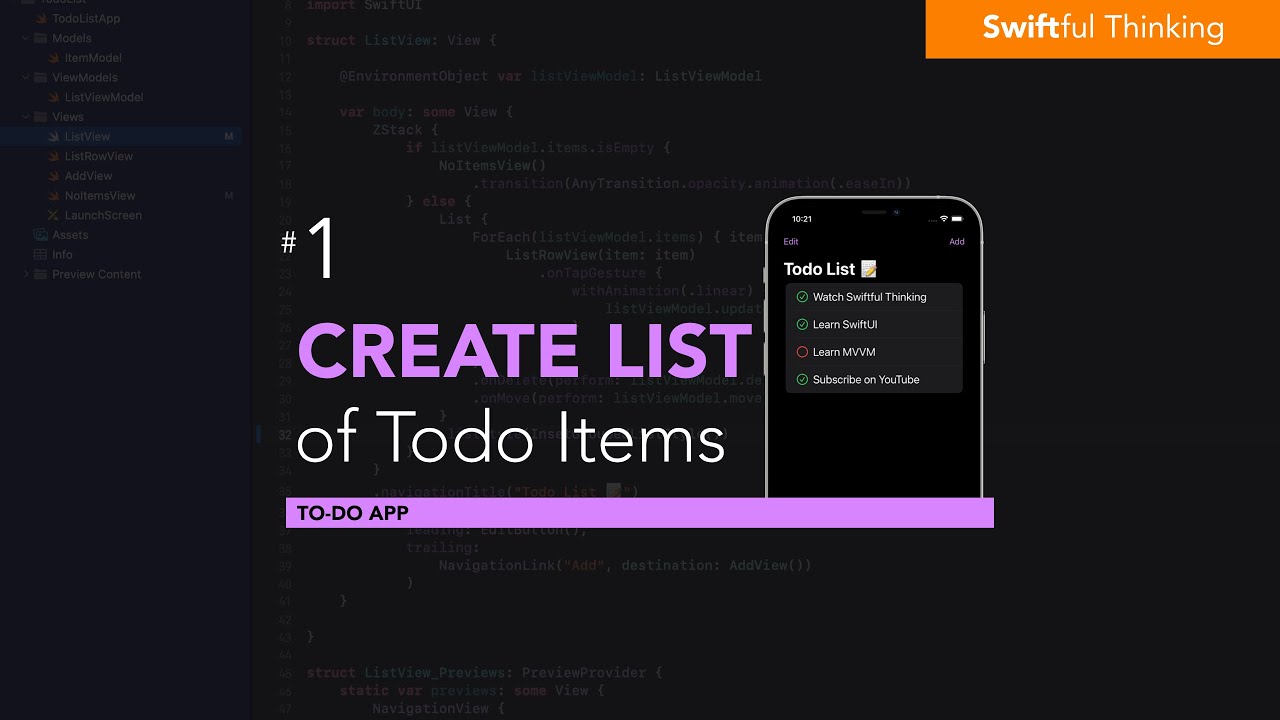
Create a List of Todo items in SwiftUI | Todo List #1
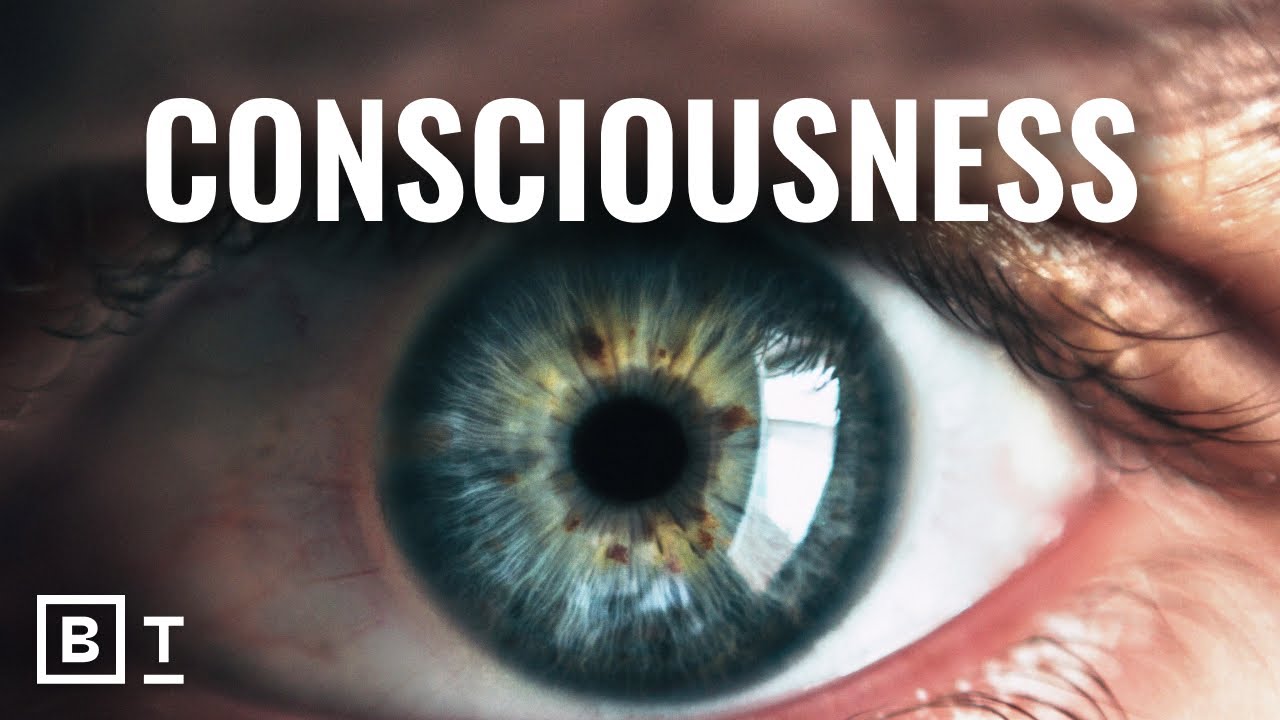
Is consciousness an illusion? 5 experts explain
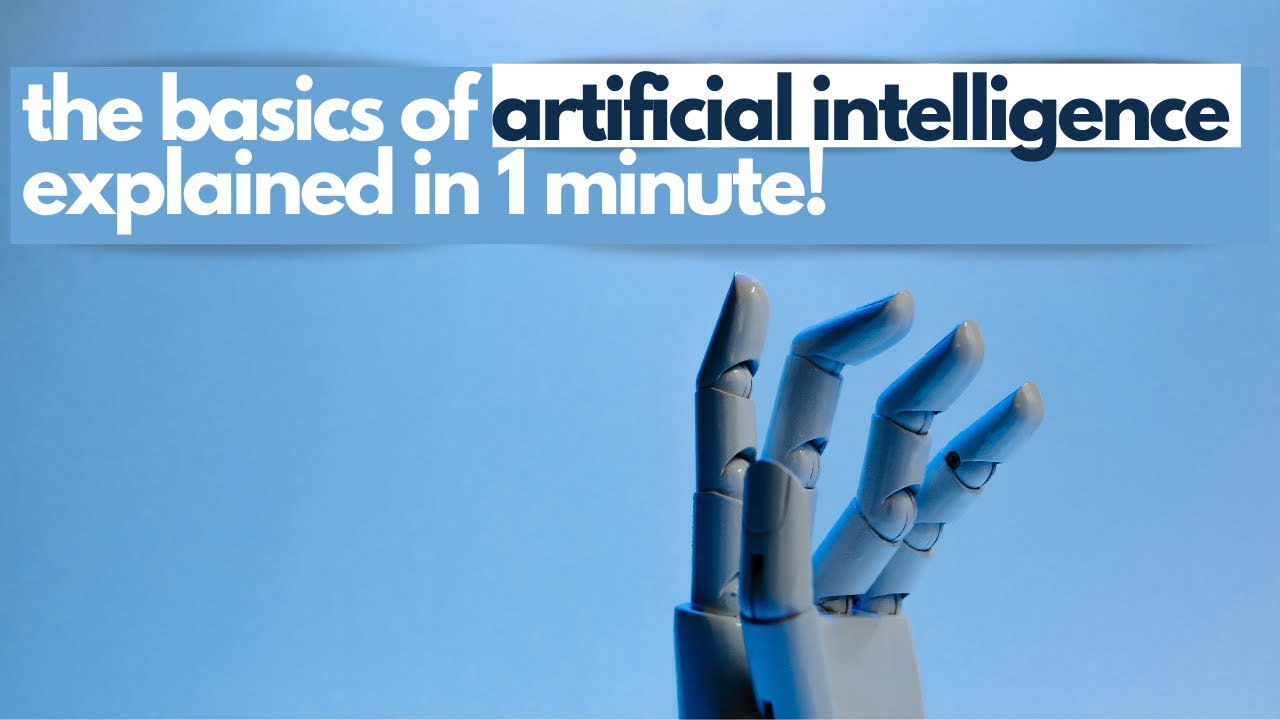
Artificial Intelligence Explained Simply in 1 Minute! ✨
5.0 / 5 (0 votes)