identificando modelo exato IPSW Apple Watch
Summary
TLDRThis video script offers a quick tutorial on identifying different Apple Watch models, crucial for selecting the correct firmware (IPSW) for software updates or restorations. It clarifies the existence of the 'Series 0' model and demonstrates how to find the model number under the watch's band using a microscope. The script guides viewers through the process of checking compatibility using tools like TRé UTS and emphasizes the importance of correct model identification to avoid errors during the restoration process.
Takeaways
- 😀 The video is a tutorial on how to identify different models of Apple Watches.
- 🔍 It mentions the existence of an 'Apple Watch Series 0', which many people might not be aware of.
- 📐 The video explains that the first thing people look at on an Apple Watch is the model number, which can be found on the back of the device.
- 🔑 The model number can be crucial for determining the correct firmware (IPSW) to install on the watch.
- 👁️ The video demonstrates using a microscope to closely examine the watch for identifying details.
- 🔧 It shows how to remove the diagnostic port cover on the watch for further inspection.
- 💾 The importance of identifying the correct model is emphasized to avoid errors during the restoration process.
- 🛠️ The video suggests using tools like dp.com.br to find the correct IPSW file for the specific Apple Watch model.
- 📱 It also mentions the possibility of using iTunes or third-party software for restoring or updating the watch's firmware.
- ❌ The consequences of using an incorrect IPSW file are highlighted, such as errors and unsuccessful restoration.
- 🔄 The tutorial includes a demonstration of attempting to restore an Apple Watch with an incorrect IPSW file to illustrate the point.
Q & A
What is the main topic of the video script?
-The main topic of the video script is how to identify the model of an Apple Watch and determine the correct firmware (IPSW) for it.
What is an Apple Watch 'Série Zero'?
-The term 'Série Zero' is used in the script to refer to a first-generation Apple Watch, which some people might not be aware of as a separate model.
Why is it important to identify the correct model of an Apple Watch?
-It is important to identify the correct model of an Apple Watch to ensure compatibility with the correct firmware (IPSW), which is necessary for software updates or restorations.
How can one find the model number of an Apple Watch?
-The model number of an Apple Watch can be found on the back of the device, usually at the bottom where the band attaches, and can be seen by removing the diagnostic port cover.
What is the purpose of the diagnostic port cover on an Apple Watch?
-The diagnostic port cover on an Apple Watch is used to access the diagnostic port, which is necessary for passing software and performing certain technical procedures.
What is the significance of the digital crown on identifying the type of Apple Watch?
-The digital crown can help identify if the Apple Watch model has cellular capabilities (4G) or not. If there is a red ring inside the digital crown, it indicates a cellular model.
What is the recommended website to download the correct IPSW for an Apple Watch?
-The script suggests using dp.com.br as the best site to download the correct IPSW file for an Apple Watch.
What happens if you try to restore an Apple Watch with the wrong IPSW file?
-If you try to restore an Apple Watch with the wrong IPSW file, the process will fail, and you will encounter an error message indicating incompatibility.
How can you verify the correct IPSW for an Apple Watch using 3uTools?
-You can verify the correct IPSW for an Apple Watch using 3uTools by connecting the watch to the software, which will display the model number and allow you to download the appropriate firmware.
What is the consequence of not identifying the correct Apple Watch model before attempting a software update?
-Not identifying the correct Apple Watch model before attempting a software update can lead to errors, failure to update, and wasted time due to incompatibility issues.
What other tools can be used to identify the model of an Apple Watch besides 3uTools?
-Other tools that can be used to identify the model of an Apple Watch include MFC's software, iBud, or any other recording tool that is compatible with the watch.
Outlines

此内容仅限付费用户访问。 请升级后访问。
立即升级Mindmap

此内容仅限付费用户访问。 请升级后访问。
立即升级Keywords

此内容仅限付费用户访问。 请升级后访问。
立即升级Highlights

此内容仅限付费用户访问。 请升级后访问。
立即升级Transcripts

此内容仅限付费用户访问。 请升级后访问。
立即升级浏览更多相关视频

طريقة استخدام ميزة QDM وتنزيل ملفات الراديو لتفعيل الفولتي لهواتف موترلا || VoLTE Moto BY QCDMA

WatchOS 10 to WatchOS 9 - How to Downgrade?

Complete Guide to Setting Up Your Certified Pre-Owned Plug Apple Watch

How to Update AirPods/Airpods Pro Firmware: 3 Ways

Apple Watch Series 3 Apakah Masih OK di Tahun Ini dan 2024 mendatang ? Tonton Ini Sebelum Beli !!
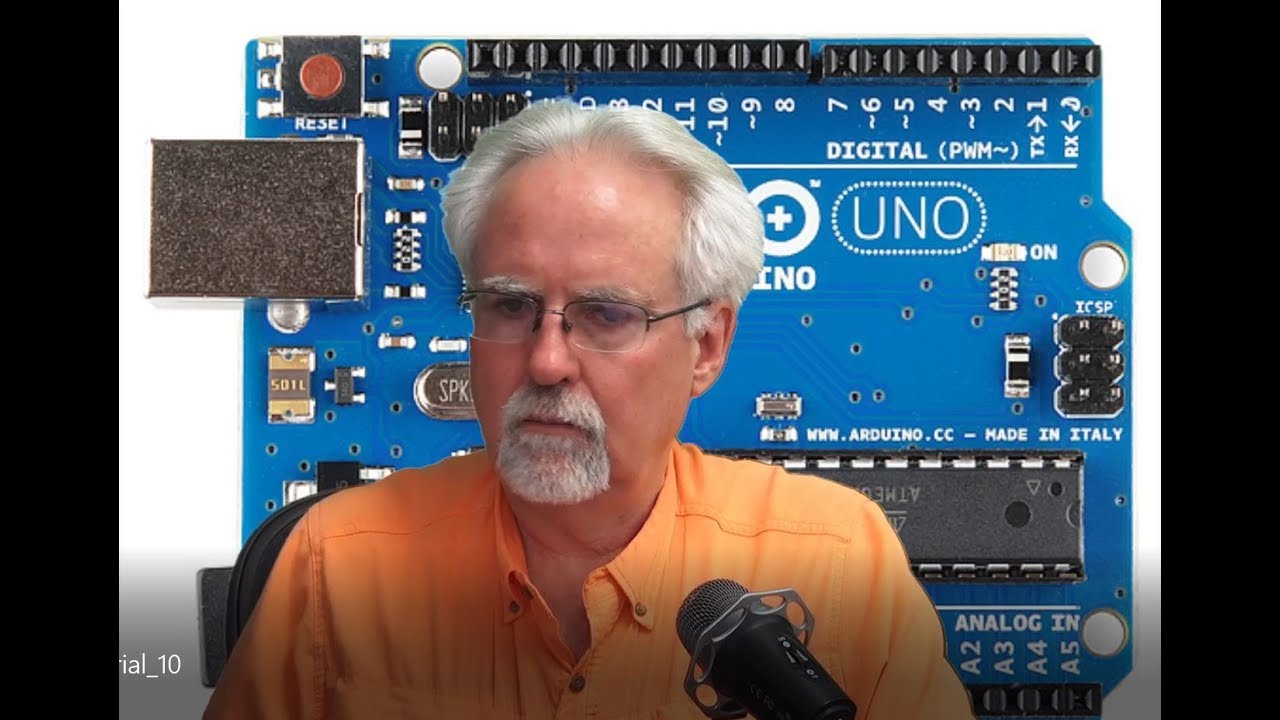
Arduino Tutorial 1: Setting Up and Programming the Arduino for Absolute Beginners
5.0 / 5 (0 votes)
