🤯BETTER THAN MIDJOURNEY & IDEOGRAM? (Flux 1 Pro Print on Demand Tutorial)
Summary
TLDR本视频介绍了一款名为Flux One的新型AI图像生成器,由Black Forest Labs开发,特别适合用于按需打印产品,如T恤。Flux One的文本准确性优于idiogram,操作简便,且目前可免费使用,适用于商业目的。视频中展示了如何使用Flux One的Pro版本,并提供了免费使用Pro版本的网站链接。同时,还介绍了如何通过glyph Alpha网站创建工作流程,以生成适合按需打印的AI图像,并提供了使用该工具的一些技巧和建议。
Takeaways
- 🌟 介绍了一款新型的AI图像生成器Flux One,由Black Forest Labs开发,适用于T恤和其他按需打印产品。
- 🎨 Flux One的文本准确性优于Idiogram,且操作简便。
- 🆓 目前Flux One可以免费使用,且生成的图像可用于商业目的。
- 🔗 提供了Flux One的官方网站链接,以及集成Flux模型的第三方网站链接。
- 📈 描述了Flux的不同版本:Schele(快速但结果较差)、Dev(中等)、Pro(最先进)。
- 📝 强调了Flux的使用条款,允许用户将生成的图像用于个人或商业用途,但不得侵犯知识产权。
- 🛠️ 推荐了一个名为Glyph Alpha的网站,用户可以免费使用Flux Pro模型生成图像。
- 📈 提供了一个教程链接,帮助用户在Glyph Alpha上创建适合按需打印的AI图像工作流程。
- 🎁 提供了使用Flux工具的提示建议,包括从Idiogram获取提示或使用作者提供的提示指南。
- 🔍 指出Flux在文本准确性和复杂图像生成方面表现出色,但在处理动物或人物吃东西的场景时可能会遇到困难。
- 🖼️ 讨论了将AI生成的图像用于按需打印产品时,如何提高图像质量和去除背景的技术建议。
Q & A
什么是Flux One,它有什么特点?
-Flux One是由Black Forest Labs开发的一款全新的AI图像生成器,特别适合用于T恤和其他按需打印产品。它的文本准确性甚至超过了Idiogram,并且使用起来非常简单。最重要的是,目前可以免费使用,并且可以用于商业目的。
Flux One有哪些不同的版本?
-Flux One有三个版本:Schel(快速但结果最差)、Dev(中等)、Pro(最先进)。视频里推荐使用的是Pro版本。
Black Forest Labs有自己的网站来生成图像吗?
-截至视频发布时,Black Forest Labs并没有自己的网站来直接生成图像,但提供了链接到第三方网站,可以在这些网站上使用Flux One。
Flux One的商业使用条款是什么?
-Flux One的服务条款允许用户不拥有生成的图像的所有权,可以将其用于个人或商业目的,但不得违反任何知识产权、合同限制或其他法律规定。
Glyph Alpha是什么,如何使用它来生成Flux One的图像?
-Glyph Alpha是一个可以构建自己的AI应用程序和工作流程的网站。用户可以在该网站上免费使用Flux One的Pro模型来生成图像,只需输入提示并点击运行即可。
Flux One在生成图像时有什么限制吗?
-Flux One每天可以免费生成多达200张图像,但用户需要注意不要生成侵犯他人知识产权、品牌或商标的内容。
如何提高Flux One生成图像的质量?
-可以通过放大图像或将其矢量化来提高图像质量。例如,可以使用DGB LOL进行放大,或者使用Clip Drop来去除背景。
Flux One在文本生成方面的表现如何?
-Flux One在文本生成方面表现良好,几乎总是能够正确拼写,并且能够很好地处理长句子。但是,有时可能会遗漏某些单词或忘记半句话。
Flux One在生成动物或人物吃食物的图像时表现如何?
-Flux One在生成动物或人物吃食物的图像时可能会有些困难,但当涉及到手和爪子时,它的表现则非常好。
如果我想使用Flux One生成的图像进行按需打印,我需要做什么?
-首先,需要提高图像质量,可以通过放大或矢量化图像来实现。然后,需要去除背景,可以使用Clip Drop或Photoshop等工具来完成。
Flux One生成的图像在哪些方面可能需要改进?
-尽管Flux One在许多方面表现良好,但在生成具有复杂背景的图像时,可能需要进一步指定背景要求,以避免背景过于杂乱。
Outlines

此内容仅限付费用户访问。 请升级后访问。
立即升级Mindmap

此内容仅限付费用户访问。 请升级后访问。
立即升级Keywords

此内容仅限付费用户访问。 请升级后访问。
立即升级Highlights

此内容仅限付费用户访问。 请升级后访问。
立即升级Transcripts

此内容仅限付费用户访问。 请升级后访问。
立即升级浏览更多相关视频

持ち運べるコンパクト3Dプリンター ENTINA Tina2Sの実力とは!?
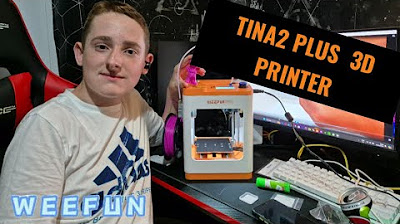
3D printing made easy with the Tina2 PLUS from WEEFUN!!

How To Generate Images With ChatGPT (Create AI Art with Chat GPT)

3D Print Farm Approved? - Anycubic Kobra S1 Combo Review

Leonardo ai 教學完整指南 | 零基礎賺錢秘訣分享

【v0が凄い!】一撃で図解・ポスター広告が出来るAIツール3選
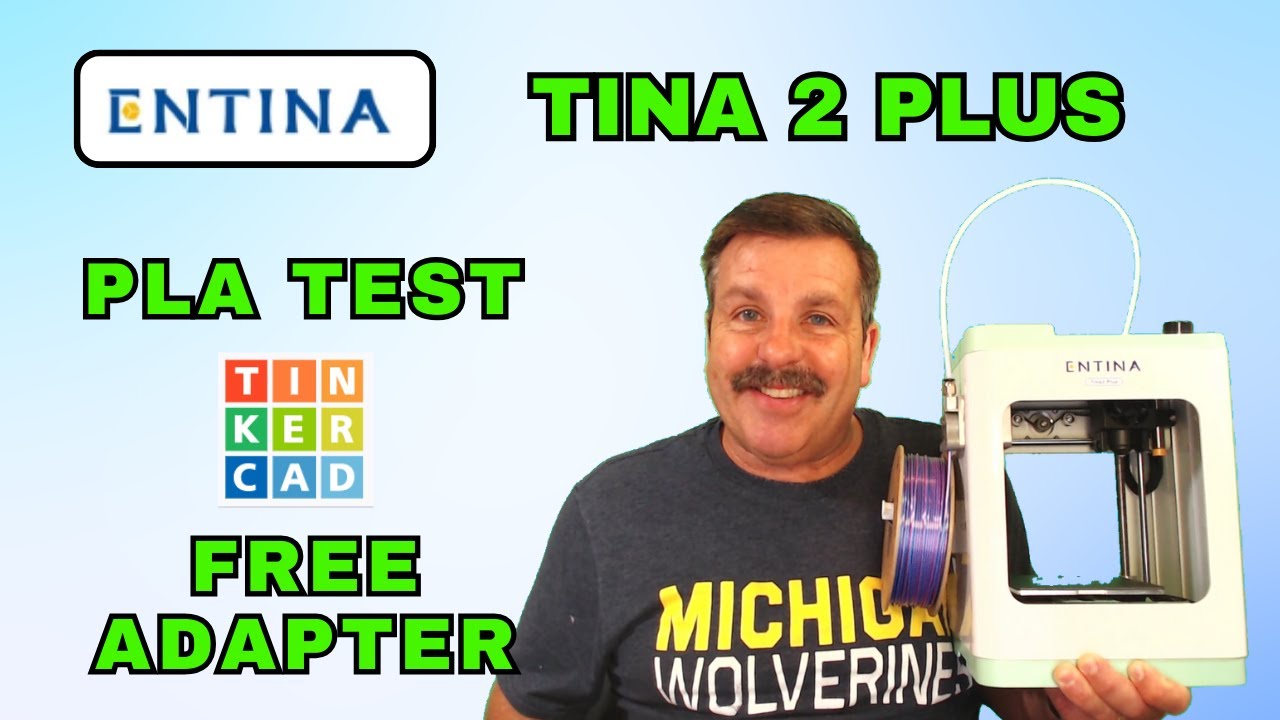
Free Tinkercad Filament Adapter & Generic PLA Entina Tina2 Plus Tips
5.0 / 5 (0 votes)