How To Generate Images With ChatGPT (Create AI Art with Chat GPT)
Summary
TLDR本视频教程介绍了如何使用Chat GPT创建图像。首先,介绍了付费版本,用户需要升级到Chat GPT Plus,每月大约20美元,然后可以开始创建图像。接着,展示了如何通过不同的公共GPT进行图像生成,并提供了一些提示以改善图像效果。此外,还教授了如何将手绘草图转化为艺术作品。最后,介绍了一种免费的图像生成方法,即通过Bing的图像创建器,每天可以获得15个信用点来生成图像。视频鼓励用户尝试不同的GPT,并提供了一些创作提示和注意事项。
Takeaways
- 😀 视频介绍了如何使用Chat GPT创建图片,包括付费和免费两种方法。
- 🖼️ 付费版本需要升级到Chat GPT Plus,费用约为每月20美元。
- 🚀 升级后,用户可以开始使用Chat GPT 4创建图片,但需要注意每3小时内只有40条消息的限制。
- 🎨 视频展示了如何通过Chat GPT 4创建一张大象在火星上穿太空服行走的图片。
- 🔍 视频还展示了如何探索不同的公共GPT,使用它们生成图片。
- 🛠️ 用户可以通过调整指令,如添加蓝色汽车或无人机,来修改生成的图片。
- 🤖 视频提到了GPT的严格政策,比如不允许创建暴力或有害的图片。
- 🎭 视频展示了如何通过Chat GPT将简单的草图转换成艺术作品。
- 📚 视频提供了一些可以用来改善图片的提示示例。
- 🆓 视频介绍了一种免费的图片生成方法,使用Bing的图像创建器,每天可以获得15个积分。
- 🔄 免费方法的图片生成速度较慢,但提供了另一种无需花费的选择。
Q & A
如何使用Chat GPT创建图像?
-根据视频脚本,有两种方法可以创建图像:付费版和免费版。付费版需要在Chat GPT上注册账户并升级到Plus版本,每月大约20美元,之后就可以开始创建图像。免费版则是通过Bing的图像生成器,每天可以获得15个信用点来创建图像。
使用Chat GPT Plus版本创建图像有什么限制?
-使用Chat GPT Plus版本时,用户在3小时内只有40条消息的限制。如果超出这个限制,用户需要等待一段时间后才能继续使用。
如何通过Chat GPT探索不同的图像生成选项?
-在公共GPTs中,用户可以选择不同的GPT来进行图像生成,例如'doll e'可以将文本描述转换成图像,并且有多种图像生成选项可供选择。
视频脚本中提到的'调整图像'是什么意思?
-调整图像指的是用户可以根据需要对生成的图像进行修改,比如添加一个蓝色汽车或者改变图像中的某个元素,Chat GPT会根据用户的指令重新生成图像。
为什么有时候Chat GPT生成的图像与预期不同?
-Chat GPT生成的图像有时候会与用户的预期不同,因为它可能对用户的指令进行调整,以创造出新的图像。
如何保存喜欢的GPT以便日后使用?
-如果用户喜欢某个GPT,可以通过点击保存按钮,将其保存在侧边栏中,这样日后就可以快速访问。
如何使用Chat GPT创建有趣的meme图像?
-用户可以通过提供详细的指令来创建meme图像,比如描述一个场景或者人物的表情变化,然后让Chat GPT根据这些指令生成或修改图像。
为什么有些指令在Chat GPT中不被允许?
-Chat GPT有严格的政策,不允许创建描绘暴力或促进伤害的图像,比如'毁灭世界'或'让这个爆炸'等指令。
如何将手绘草图转换成艺术图像?
-用户可以先在绘图板上绘制草图,然后拍照并将其通过AirDrop发送到电脑上,之后在Chat GPT中输入这个图像,请求将其转换成艺术图像。
Bing图像生成器的信用点是如何分配的?
-Bing图像生成器每天为用户提供15个信用点,用户可以使用这些信用点来创建图像。
使用Bing图像生成器创建图像的速度如何?
-根据视频脚本,Bing图像生成器创建图像的速度相对较慢,可能需要15到20秒,但这取决于使用的指令、网络速度等因素。
Outlines

This section is available to paid users only. Please upgrade to access this part.
Upgrade NowMindmap

This section is available to paid users only. Please upgrade to access this part.
Upgrade NowKeywords

This section is available to paid users only. Please upgrade to access this part.
Upgrade NowHighlights

This section is available to paid users only. Please upgrade to access this part.
Upgrade NowTranscripts

This section is available to paid users only. Please upgrade to access this part.
Upgrade NowBrowse More Related Video
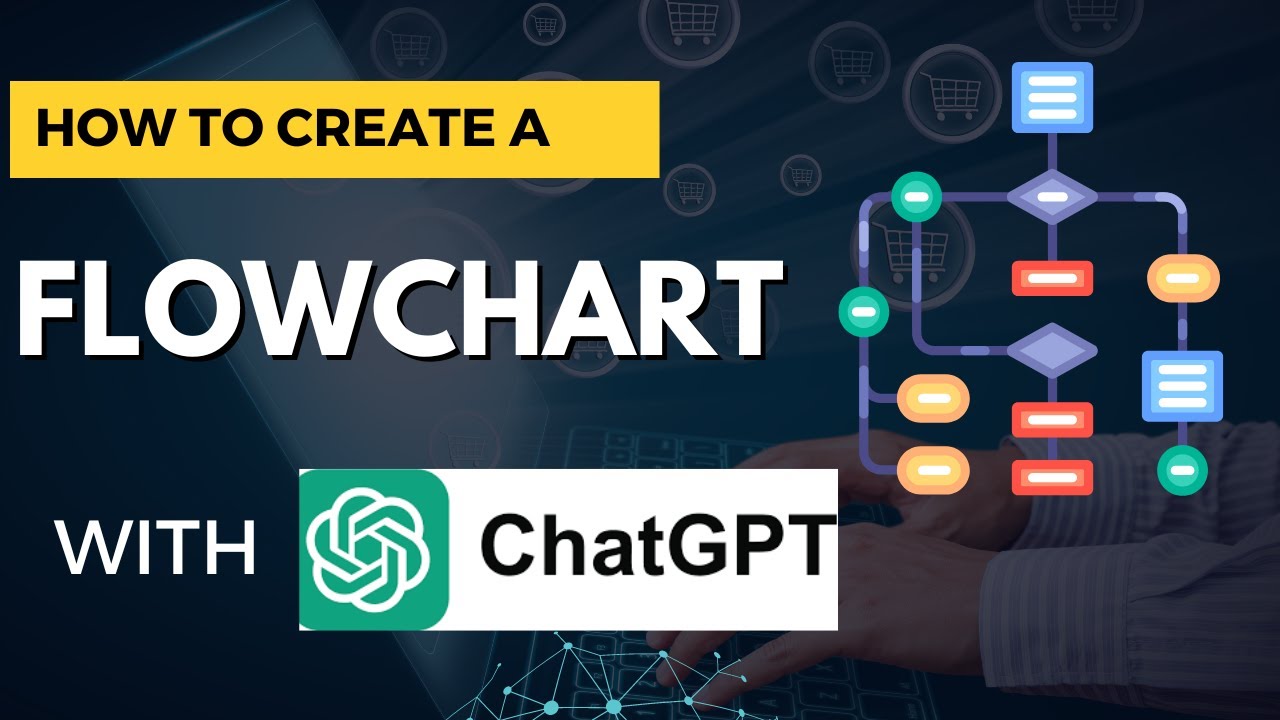
How to create Flowcharts and Diagrams with ChatGPT

Copy Videos From CHINESE APP and Re-Upload it on Youtube Shorts ($4000/Monthly)
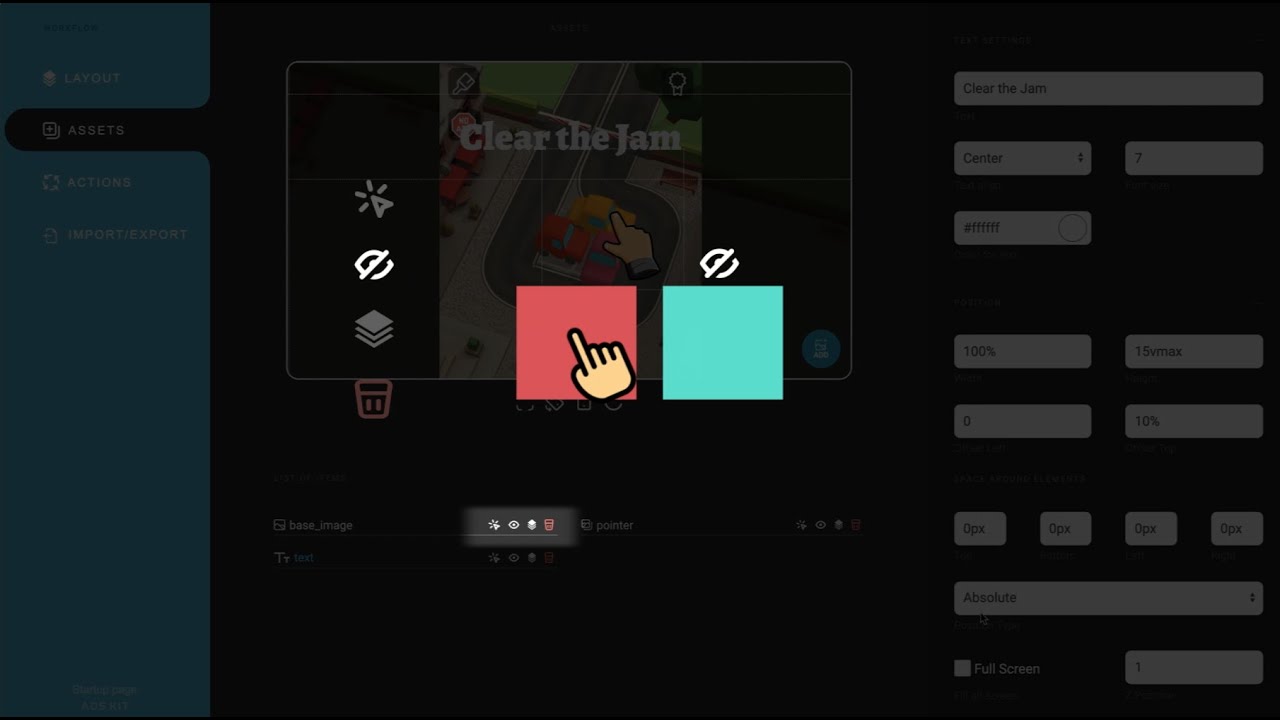
How to create playable Ads

The BEST Way To Make Money With AI NOW! - Don't Miss This
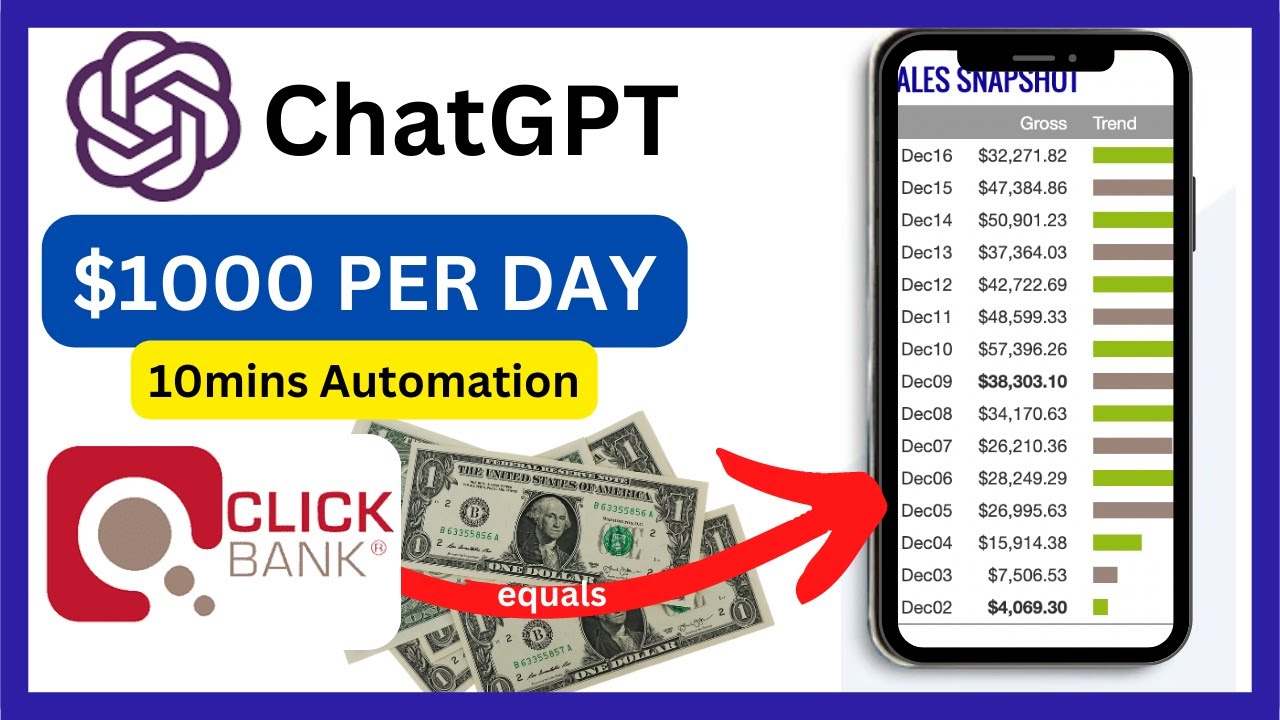
How to use Chat GPT to make money with ClickBank Affiliate Marketing using Free Traffic.

AI Face Studioを使って、DeepFake画像を生成する方法!ディープフェイク以外にも、ステッカーやドット絵に変換できる素敵なサイト😆
5.0 / 5 (0 votes)
