Cómo configurar Sophos Email para Google Workspace
Summary
TLDRThis video tutorial outlines the process of setting up Sophos Email Gateway for Google Apps suite, focusing on protecting incoming and outgoing emails. It covers accessing the Sophos Central console, domain adjustments, and Google Admin configuration. The guide explains verifying domain ownership, configuring MX records, and setting up email relay for secure email delivery. It also touches on importing email boxes and monitoring email traffic through Sophos to ensure proper functionality.
Takeaways
- 😀 The video provides a step-by-step guide on setting up Sophos Email Gateway for Google Apps Suite to protect incoming and outgoing emails.
- 🔒 Access to various platforms is required for configuration, including Sophos Central, domain management, and Google Admin.
- 👤 The configuration process begins with verifying domain ownership to ensure the user is the domain administrator.
- 📝 The script explains how to add a TXT record to the domain for verification and set the Time-To-Live (TTL) value for the record.
- 📡 It details the process of configuring MX records and creating a subdomain for routing emails through Sophos before they reach Google's servers.
- 🌐 The importance of setting the correct priority for MX records to ensure emails are delivered to Sophos before going to Google is highlighted.
- 🛡️ The video emphasizes the need to configure both inbound and outbound email protection for comprehensive security.
- 📋 The script covers how to add mailboxes to Sophos either manually or by importing a list from a .csv file.
- 📊 It demonstrates how to check the message traffic and verify the functionality of Sophos Email Gateway through the reporting section.
- ⚙️ The video also touches on the integration of Sophos with Active Directory for hybrid cloud setups, such as with Office 365.
- 🔄 The presenter plans to cover the integration of Sophos Email Gateway with Office 365 and Active Directory in a future video.
Q & A
What is the main topic of the video script?
-The main topic of the video script is the configuration of Sophos Email Gateway for Google Apps suite to protect incoming and outgoing emails.
Who is the target audience for this video script?
-The target audience for this video script is administrators or users who need to configure Sophos Email Gateway with Google Apps suite.
What are the three platforms mentioned that are required for the configuration process?
-The three platforms mentioned are Sophos Central console with super administrator access, domain management for MX record changes, and Google Admin for complete administration of Google services.
What is the purpose of the domain verification step in the configuration process?
-The domain verification step is to confirm that the user is the owner of the domain and to ensure that the configuration is being applied to the correct domain.
What is the significance of adding a TXT record in the domain configuration?
-The TXT record is added to the domain configuration to provide a verification token, which is used to verify domain ownership during the setup process.
What is the role of the MX records in the email gateway configuration?
-MX records are crucial in the email gateway configuration as they direct incoming emails to the appropriate mail servers for processing.
What does the script mention about the importance of setting the correct priority for MX records?
-The script emphasizes the importance of setting the correct priority for MX records to ensure that emails are delivered to the correct servers in the event of a primary server failure or congestion.
What is the purpose of configuring the relay (retransmission) for outgoing emails in the script?
-The purpose of configuring the relay for outgoing emails is to ensure that emails are scanned and sent securely after being processed by Sophos Email Gateway.
What additional configurations are mentioned in the script for enhancing email security?
-Additional configurations mentioned in the script for enhancing email security include setting up IP addresses for trusted delivery, configuring inbound and outbound relays, and ensuring that emails not coming from the Sophos relay are rejected.
How does the script suggest verifying the successful configuration of the email gateway?
-The script suggests verifying the successful configuration by checking the message traffic in the Sophos console to see the inbound and outbound emails being processed by the gateway.
What is the next step mentioned in the script after configuring the email gateway with Google Apps suite?
-The next step mentioned in the script is to potentially create a video on integrating the email gateway with Office 365 and synchronizing mailboxes with Active Directory.
Outlines

此内容仅限付费用户访问。 请升级后访问。
立即升级Mindmap

此内容仅限付费用户访问。 请升级后访问。
立即升级Keywords

此内容仅限付费用户访问。 请升级后访问。
立即升级Highlights

此内容仅限付费用户访问。 请升级后访问。
立即升级Transcripts

此内容仅限付费用户访问。 请升级后访问。
立即升级浏览更多相关视频
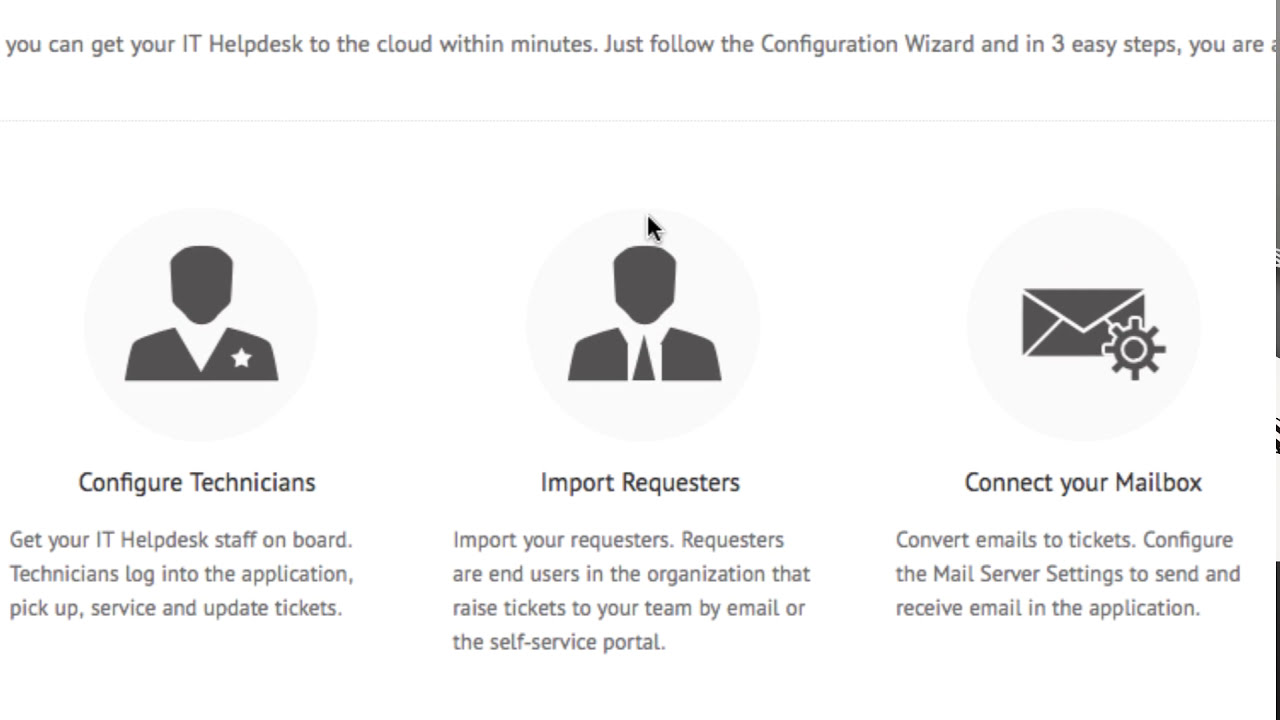
Getting started with ServiceDesk Plus Cloud - Part I

Use Gmail with a Custom Domain for FREE (or almost free)
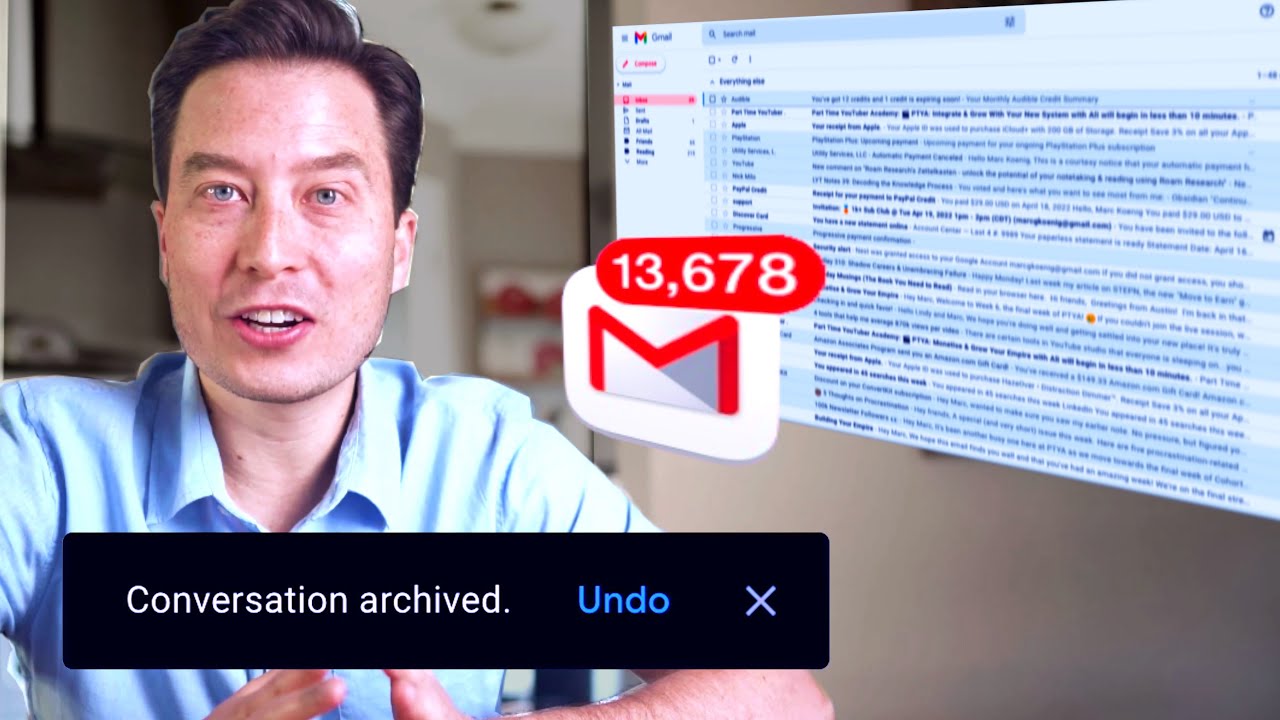
How I Answer Email in 17 Minutes a Day - My System
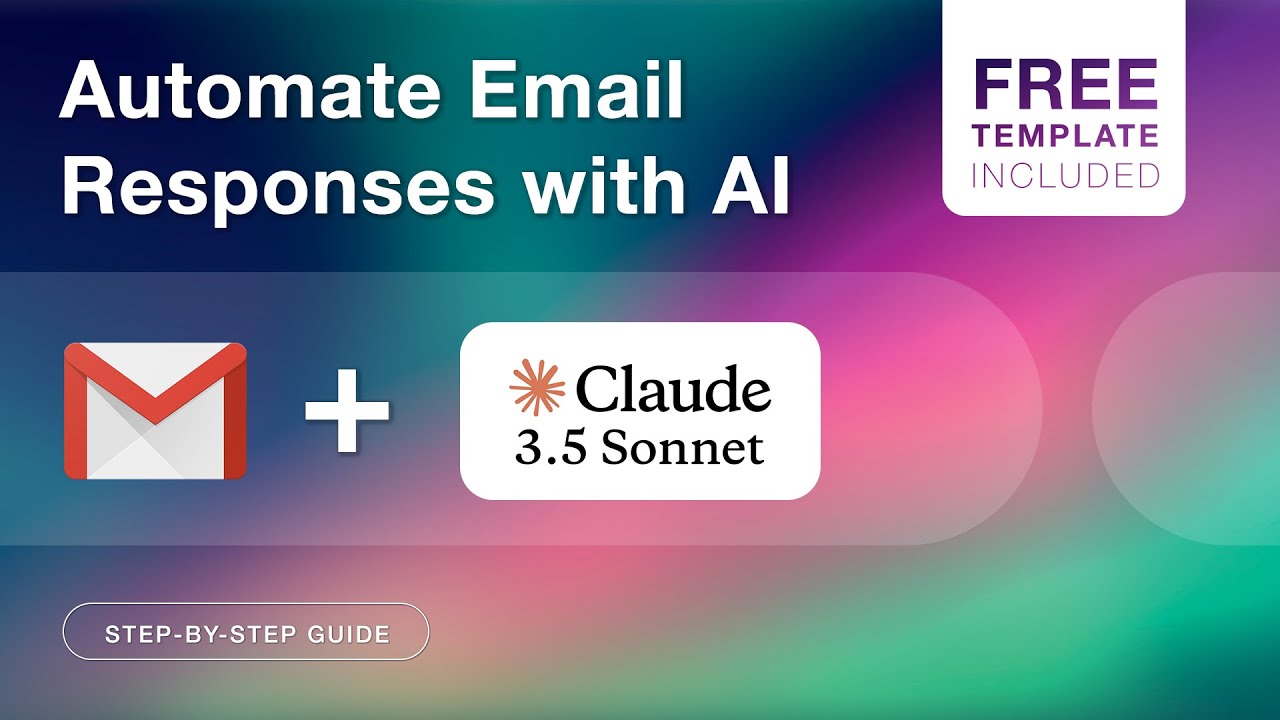
AI Email Automation: Create Smart Reply Drafts with Latenode | Step-by-Step Tutorial

How to Create an Email Alias in Gmail
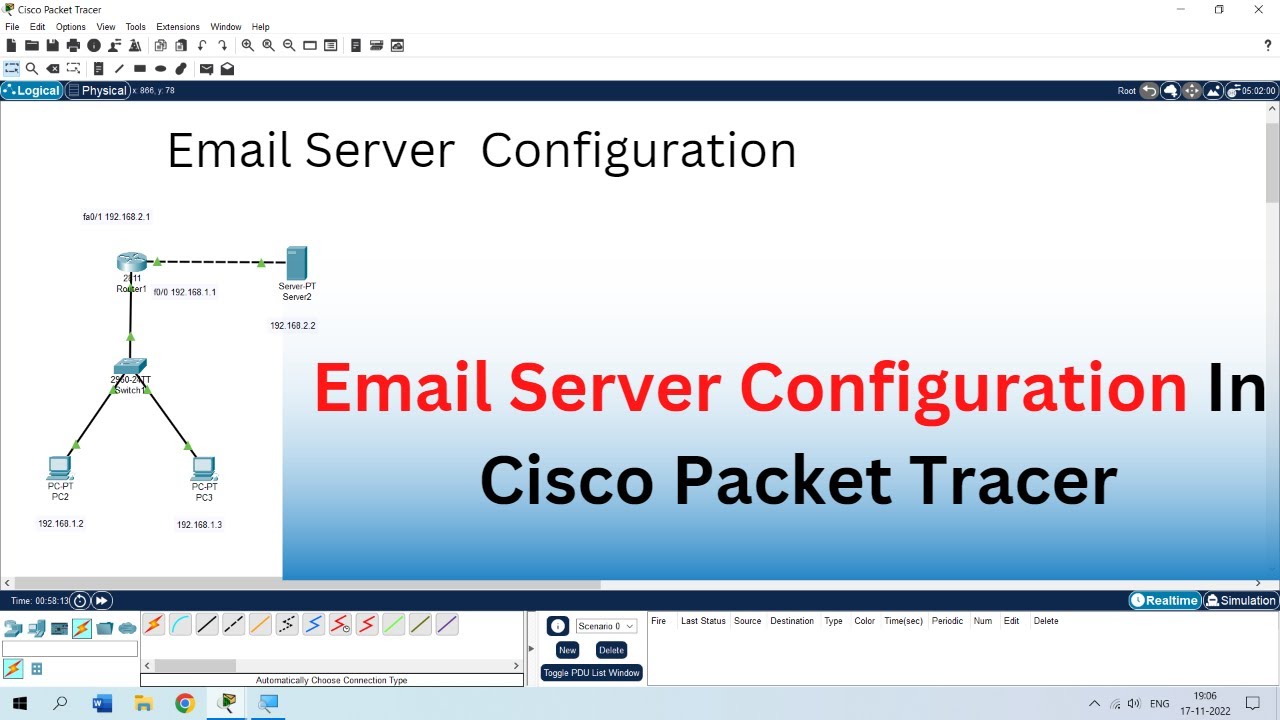
Email Server In Cisco Packet Tracer. | Email Server in Hindi.
5.0 / 5 (0 votes)
