How to install apache-superset on windows | Dashboard building | Data Analytics | Ashutosh Tripathi
Summary
TLDRThis tutorial video provides a step-by-step guide on installing Apache Superset on a Windows machine using Docker Compose. The presenter explains that while Apache Superset is not officially supported on Windows, Docker Compose offers an efficient workaround. The process involves downloading Docker Desktop, cloning the Apache Superset repository, and executing Docker Compose commands. The video also touches on the software's system requirements and offers a preview of the Superset interface, promising further tutorials on dashboard building and data visualization.
Takeaways
- 😀 The video is a tutorial on installing Apache Superset on a Windows machine.
- 📚 Apache Superset is a tool for data visualization and dashboard building.
- 💡 The recommended installation method is using Docker Compose due to its ease and speed.
- 🚫 Installing Apache Superset from scratch on Windows is not advised due to dependency issues.
- 💻 A prerequisite for the installation is having Docker Desktop installed on the Windows machine.
- 🔍 To install Docker Desktop, one can search for it online and download it from the official site.
- 🔧 After installing Docker Desktop, it can be launched from the Windows search bar.
- 📝 The tutorial involves cloning the Apache Superset repository from a Git terminal.
- 🔄 The 'docker-compose up' command is used to start the setup process for Apache Superset.
- ⏱️ The installation process may take between 10 to 20 minutes depending on the machine's capabilities.
- 🖥️ After installation, Apache Superset can be accessed locally on port 8080 with default credentials 'admin' for both username and password.
- 📈 The tool offers features like dashboards, charts, datasets, and SQL query visualization.
Q & A
What is the main topic of the video?
-The main topic of the video is how to install Apache Superset on a Windows machine.
Why is Apache Superset not officially supported on Windows?
-The video does not provide a specific reason, but it mentions that there are workarounds to install it on Windows using Docker Compose.
What is the recommended method for installing Apache Superset on Windows according to the video?
-The recommended method is using Docker Compose because it is easier and faster than installing from scratch.
What is the first prerequisite for installing Apache Superset using Docker Compose?
-The first prerequisite is having Docker Desktop installed on the Windows machine.
How can one download Docker Desktop for Windows?
-One can download Docker Desktop for Windows by searching for it on Google and navigating to the official download page.
What is the initial step after installing Docker Desktop for installing Apache Superset?
-The initial step is to clone the incubator-superset git repository using the command terminal.
What command is used to start the installation of Apache Superset using Docker Compose?
-The command used is 'docker-compose up'.
How long does the installation of Apache Superset using Docker Compose typically take?
-The installation typically takes around 10 to 20 minutes depending on the machine's capabilities.
What is the default username and password for logging into Apache Superset after installation?
-The default username and password are both 'admin'.
What issues might one face when trying to install Apache Superset from scratch on Windows?
-One might face dependency issues, as the video suggests that installing from scratch is not recommended on Windows due to these complications.
How can one access the Apache Superset interface after installation?
-One can access the Apache Superset interface by going to localhost and the port number 8080.
What features of Apache Superset are mentioned in the video?
-The video mentions features like dashboards, charts, data sets, SQLs, and various visualization options.
What is the suggested next step after installing Apache Superset for viewers interested in further learning?
-The suggested next step is to watch upcoming videos that will explain how to use the dashboard and build nice dashboards with Apache Superset.
Outlines

此内容仅限付费用户访问。 请升级后访问。
立即升级Mindmap

此内容仅限付费用户访问。 请升级后访问。
立即升级Keywords

此内容仅限付费用户访问。 请升级后访问。
立即升级Highlights

此内容仅限付费用户访问。 请升级后访问。
立即升级Transcripts

此内容仅限付费用户访问。 请升级后访问。
立即升级浏览更多相关视频
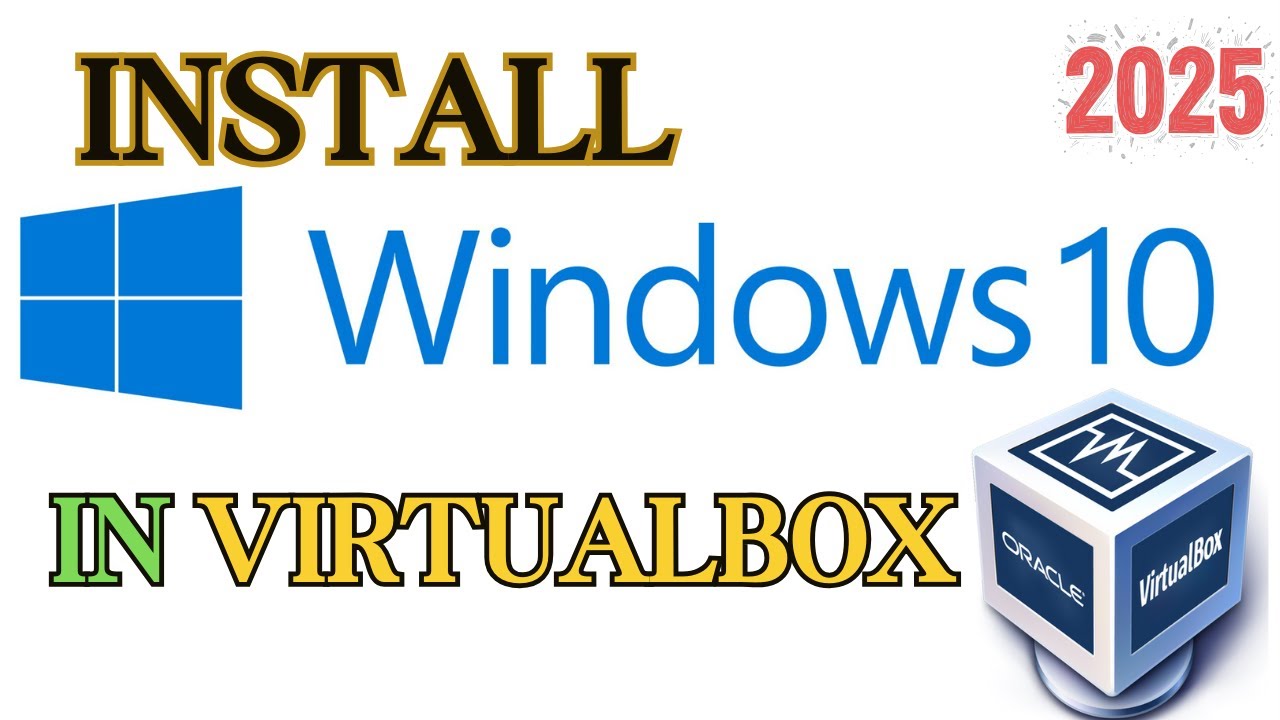
How to install Windows 10 in VirtualBox 2025

Installing Apache Kafka on Windows 11 in 5 minutes

GROUP PROJECT 3: OS INSTALLATION (IMD163) UITM MACHANG
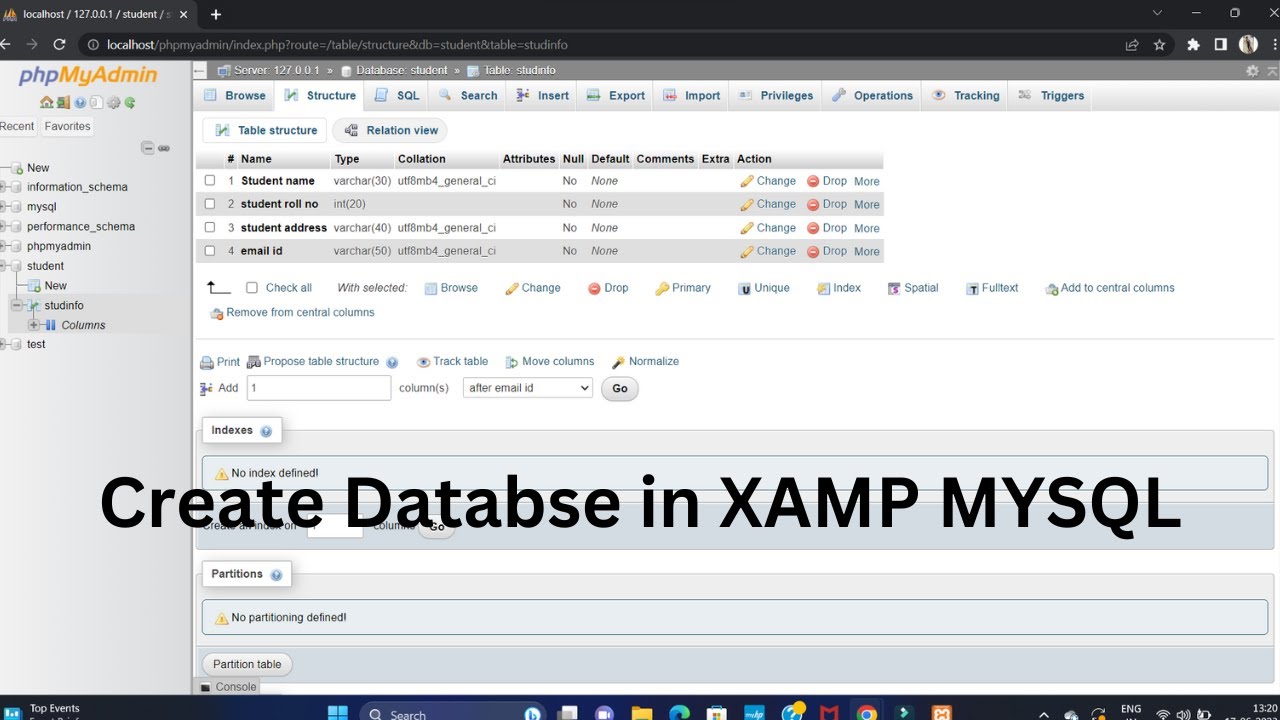
Create Database Using XAMPP Server/MYSQL |Updated 2023|
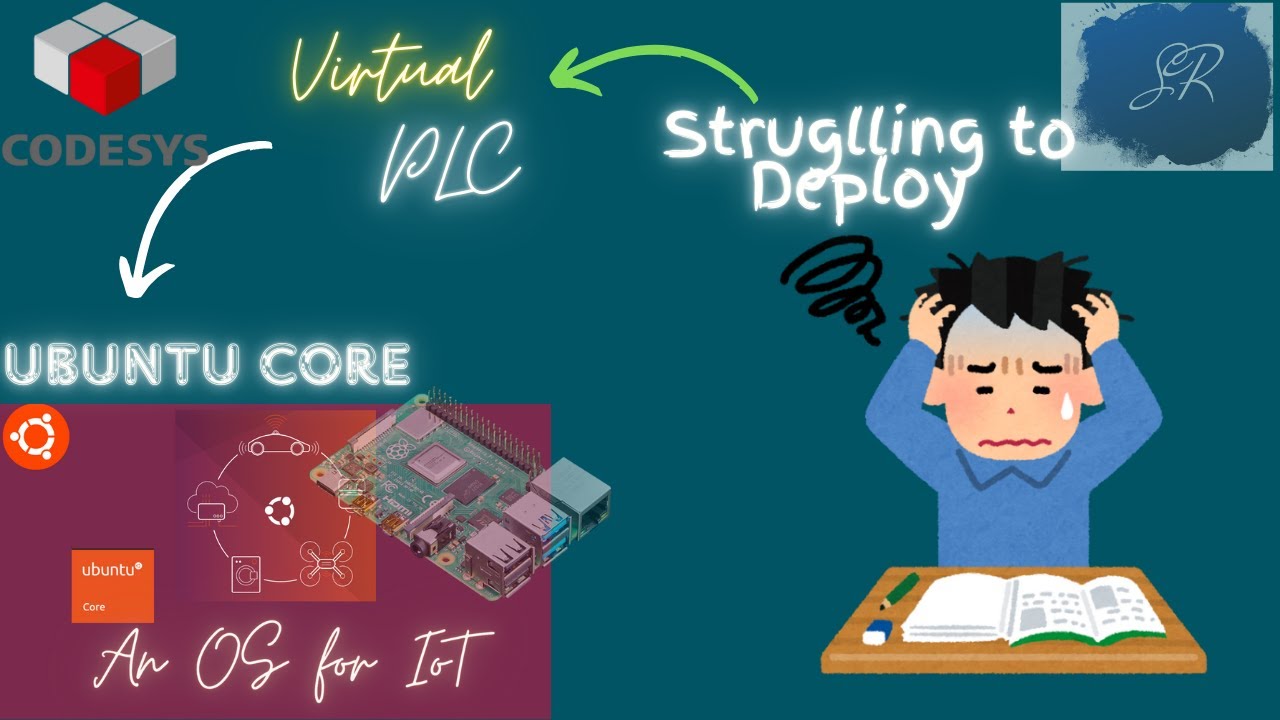
CodesysTutorial: Deploy Virtual PLC on Ubuntu Core & Debian

How to Install Linux on a Virtual Machine using VirtualBox
5.0 / 5 (0 votes)
