Data Registration
Summary
TLDRThis tutorial covers data registration in Super Map Desktop, explaining the process of aligning source data with control points. It demonstrates three registration methods, focusing on manual control point selection and using a registration configuration file for efficient batch processing. The steps include importing control points, selecting reference data, applying algorithms, calculating errors, and resetting the coordinate system.
Takeaways
- 📚 Data registration is a process that corrects and transforms the spatial position of source data using control points and an algorithm.
- 🌐 Source data can be from various sources like remote sensing images, depth rear points, scanned paper maps, etc., and may have different coordinate systems from the target system.
- 📈 The goal of data registration is to achieve consistent spatial positions with control points, resulting in data that aligns with the target coordinate system.
- 🔍 Control points can be manually entered coordinates or feature points picked from a reference dataset.
- 📌 Three registration methods are discussed: manual control point entry, reference data selection, and using a registration configuration file (.dRF).
- 🖼️ The tutorial demonstrates registering an image by picking control points from a reference layer, such as the Forbidden City image.
- 📈 Errors such as residual X, root mean square error (RMSE), and root mean squared total error of control points are calculated to verify the accuracy of control point selection.
- 🔄 The registration process involves creating a new registration, selecting reference data, choosing an algorithm, picking/controlling points, and calculating errors.
- 📊 The tutorial shows how to import an Excel file of control points and convert it into a point dataset for use as a reference.
- 🚀 Fast registration in SuperMap Desktop is highlighted, which allows for quick registration of multiple datasets using a registration configuration file (.TRF).
- 🔧 The final steps include running the registration, creating a new image dataset, and resetting the coordinate system to the original points.
Q & A
What is data registration in the context of the tutorial?
-Data registration is the process of correcting and transforming the spatial position of source data according to a certain algorithm using a set of control points to ensure the result data's spatial position is consistent with that of the control points.
What types of source data might require data registration?
-Source data that might require registration includes multiple remote sensing images from different sensors, depth rear points, scan paper maps without spatial position, or other data with a coordinate system different from the target coordinate system.
What are the three registration methods discussed in the tutorial?
-The three registration methods discussed are: 1) Using manual entry of control points, 2) Picking feature points from a reference dataset, and 3) Using a registration configuration file with the extension .drf that contains registration information for a faster process.
How does the tutorial describe the steps involved in registration using the first two methods?
-The steps include creating a new registration, selecting a reference dataset (optional), choosing an appropriate registration algorithm, picking or entering control points, calculating errors, verifying control point accuracy, and running the registration to reset the coordinate system.
What is the purpose of a control point Excel file in the tutorial?
-The control point Excel file is imported and converted into a point dataset to serve as a reference file for the Forbidden City, which is used in the registration process.
How is the control point dataset imported in SuperMap iDesktop according to the tutorial?
-The control point dataset is imported by going to Data Source, selecting Open File, choosing the Forbidden City data source, right-clicking to import the dataset, specifying the first row as field info, and selecting longitude as X and latitude as Y for spatial data import.
What is the significance of picking the same points on the registration as on the reference layer?
-Picking the same points on the registration as on the reference layer ensures that the source and target coordinates match, which is crucial for the accuracy of the data registration process.
What are the error figures calculated during the registration process, and why are they important?
-The error figures calculated include the root mean square error (RMSE) of X and Y, and the total RMSE of control points. These are important to verify the selection accuracy of the control points and to ensure the registration meets the minimum threshold for accuracy.
How does the tutorial describe the process of fast registration in SuperMap iDesktop?
-Fast registration in SuperMap iDesktop involves loading the source data, selecting fast registration, adding datasets that require registration, providing a registration configuration file with a .trf extension, and running the registration to reset the coordinate system.
What does a .drf file contain, and how is it used in the registration process?
-A .drf file contains transformation mode information and the reference and target coordinates of the selected points. It is used to quickly register multiple datasets by providing the necessary registration information for the process.
What is the final step in the registration process as described in the tutorial?
-The final step is to reset the coordinate system to the original points, specifying the target coordinate system, such as WGS 1984, and confirming the reset to ensure the data is registered to the correct coordinates.
Outlines

此内容仅限付费用户访问。 请升级后访问。
立即升级Mindmap

此内容仅限付费用户访问。 请升级后访问。
立即升级Keywords

此内容仅限付费用户访问。 请升级后访问。
立即升级Highlights

此内容仅限付费用户访问。 请升级后访问。
立即升级Transcripts

此内容仅限付费用户访问。 请升级后访问。
立即升级浏览更多相关视频
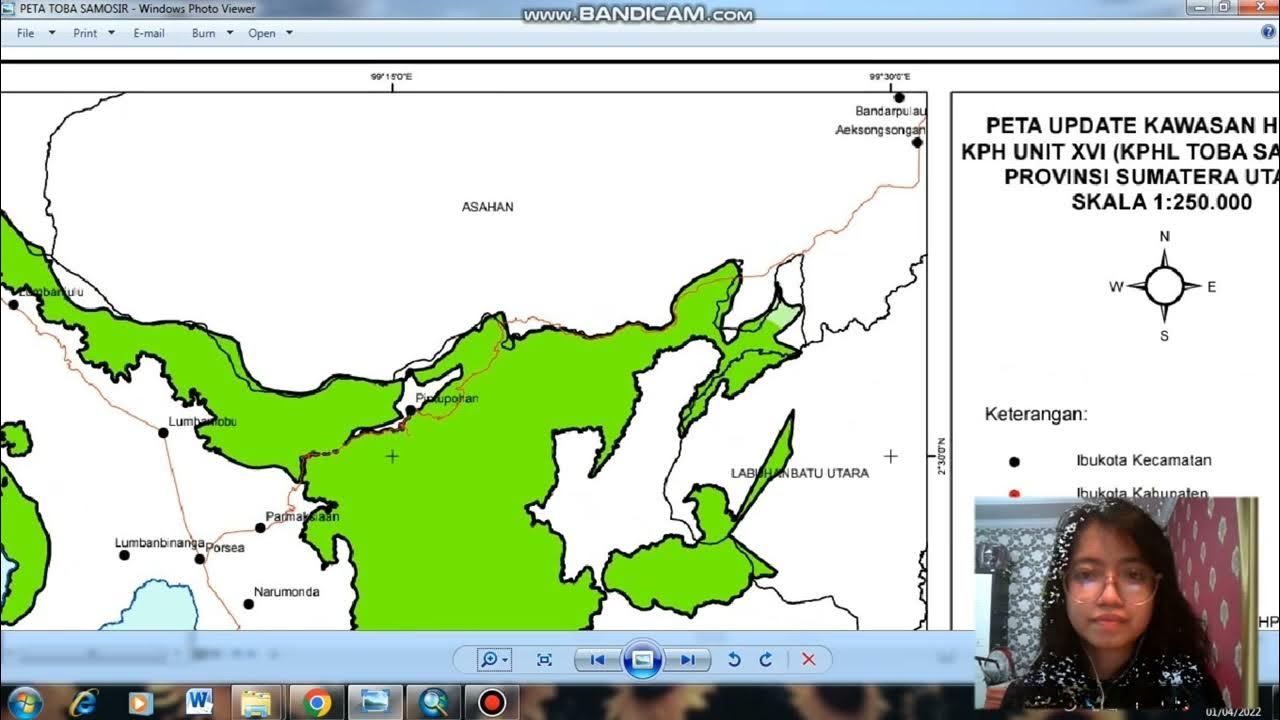
Koreksi Geometri Peta - SIG

Bufffer & Overlay Analysis
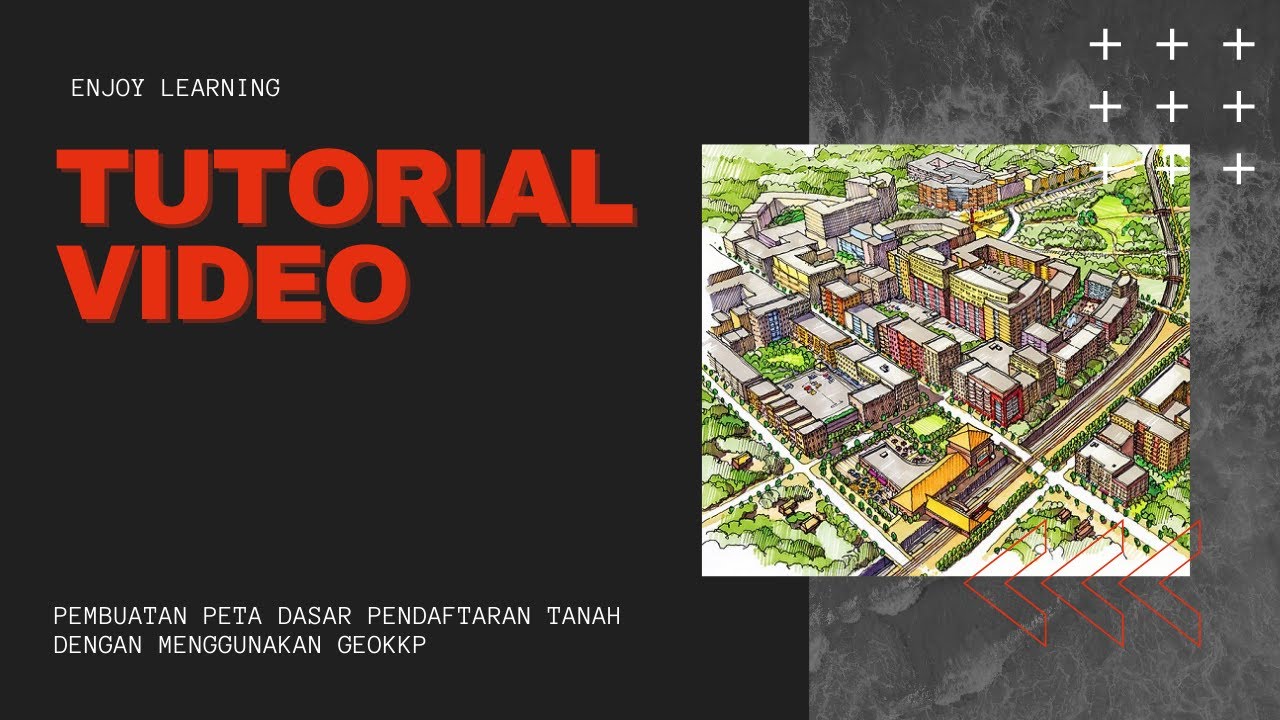
Pembuatan Peta Bidang Tanah dan Peta Dasar Pendaftaran (Part 1)
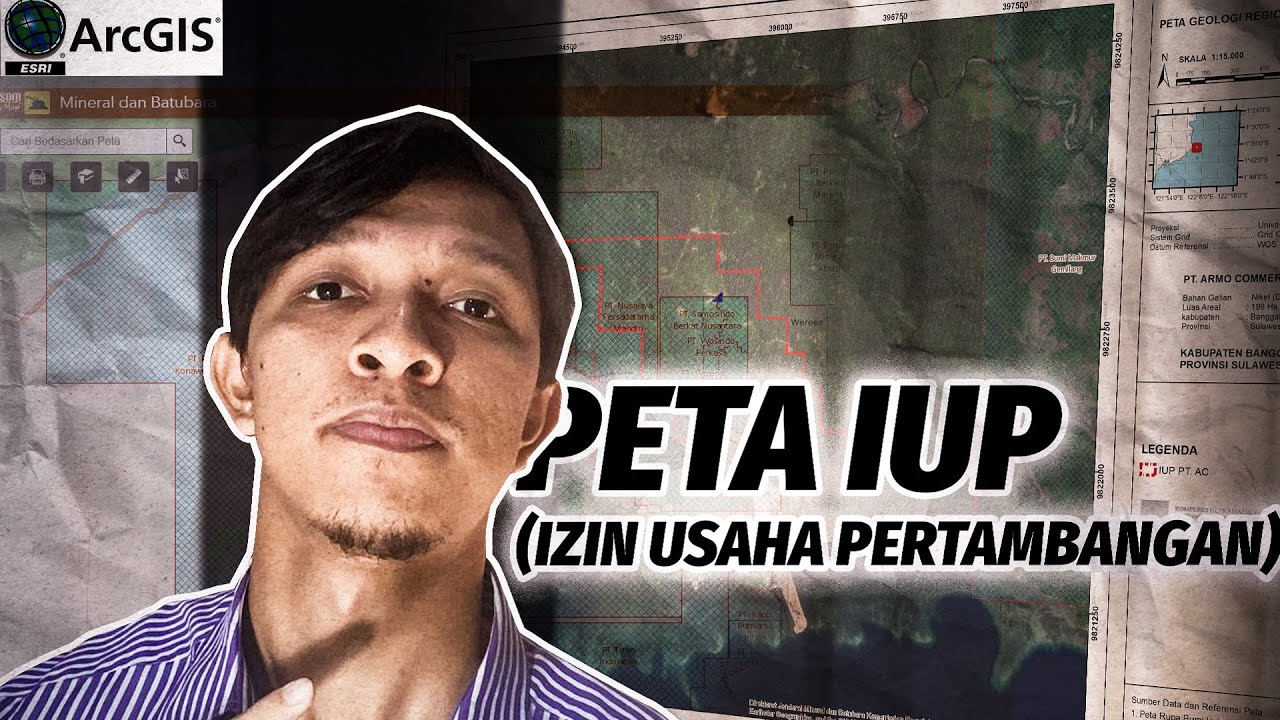
Membuat peta IUP menggunakan ArcMap - dengan data IUP MODI ESDM dan Titik Koordinat Dokumen IUP
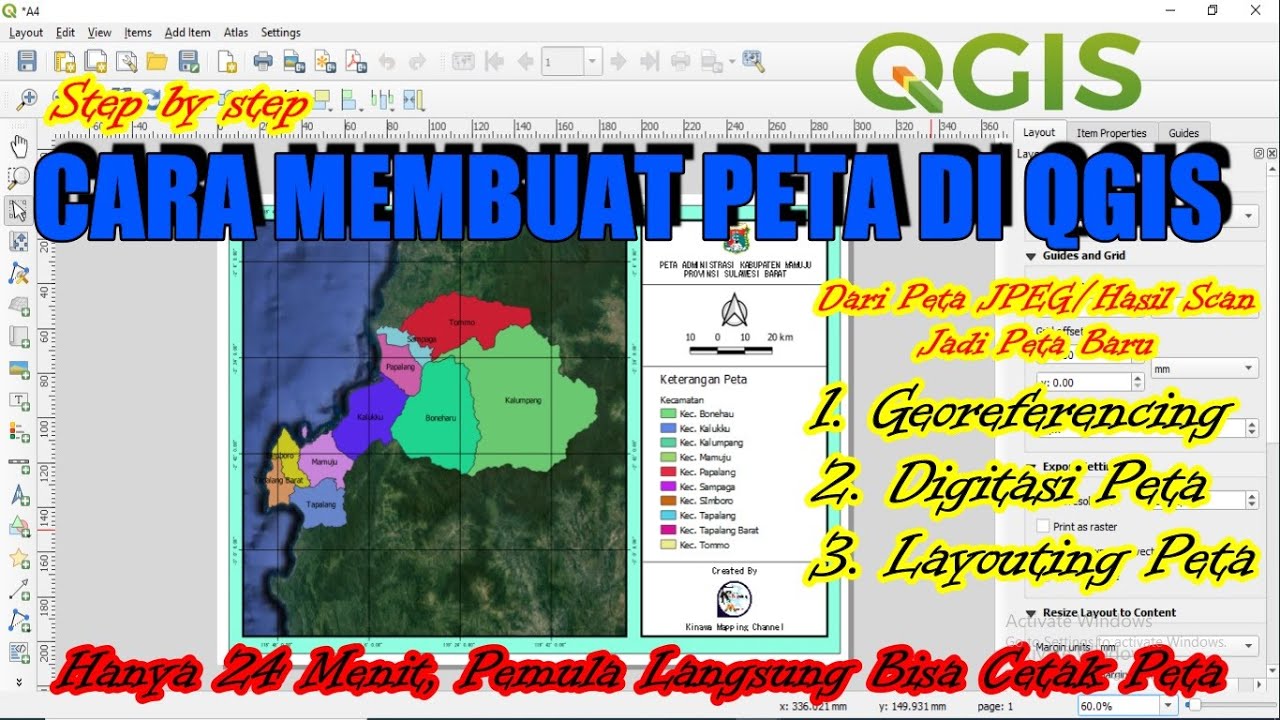
Cara Membuat Peta di QGis (Georeferencing, Digitasi, Layout)
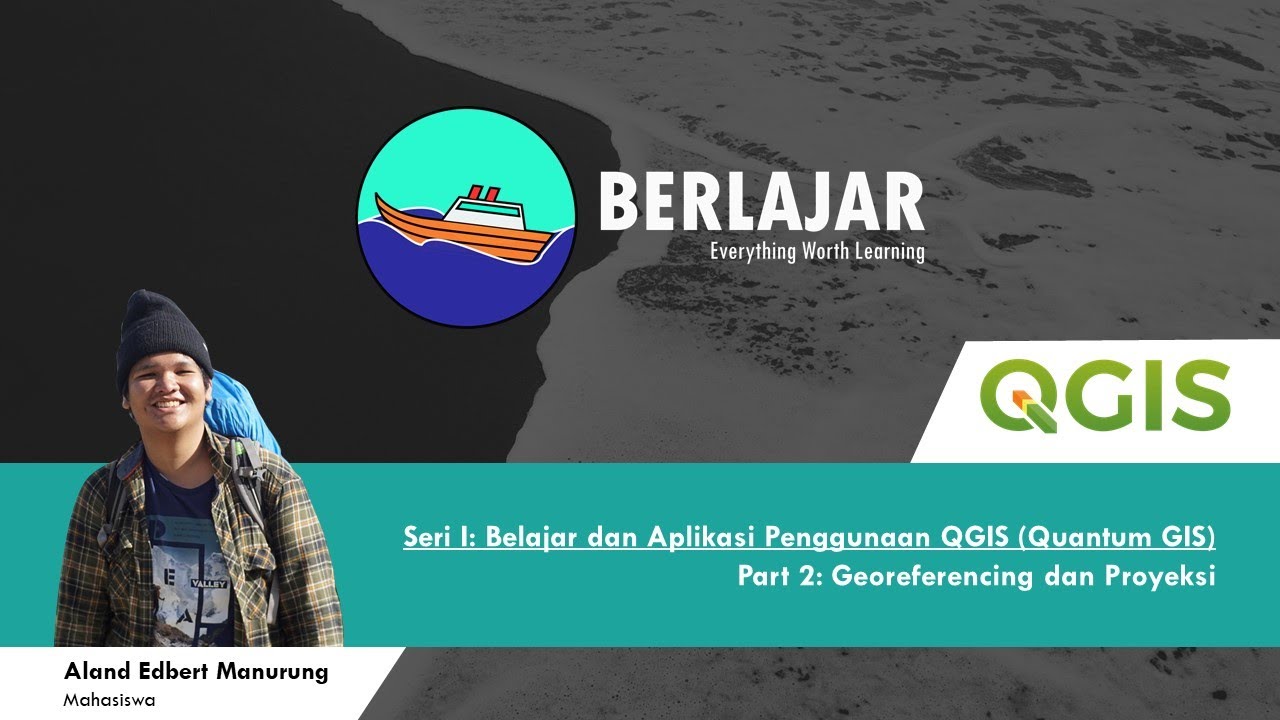
BELAJAR QGIS - Part 2: Georeferencing dan Proyeksi
5.0 / 5 (0 votes)
