The JavaScript Survival Guide
Summary
TLDRهذا النص هو ملخص لفيديو تعليمي يغطي أساسيات لغة برمجة جافا سكريبت، تتضمن المقدمة المزحة التي تقارن جافا سكريبت بفيروس ويناقش كيفية تشغيل الكود في المتصفح والخادم. يغطي النص المفاهيم الأساسية مثل الأنواع الأساسية للبيانات، التحكم في التدفق، المتغيرات، ووظائف جافا سكريبت. يتضمن أيضًا مناقشة المفاهيم المتقدمة مثل الإغلاق والرفع. النص يهدف إلى تعزيز فهم البرمجة الجافا سكريبت والمهارات على التعامل مع الجوانب الغير تقليدية للغة.
Takeaways
- 😀 جافاسكريبت يُعرف بـ 'فيروس'، مما يعني أن مطورو البرمجيات هم 'المضيف' للغة برمجة جافاسكريبت.
- 🔍 في المستقبل قد تصبح جزءًا من مطورو جافاسكريبت، لذا يجب أن تكون مستعدًا للتعامل مع المفاهيم الأساسية للغة برمجة جافاسكريبت.
- 📝 يمكن تشغيل جافاسكريبت على الخادم والعميل، ويمكنك إنشاء تطبيق جافاسكريبت بسيط مثل 'مرحبا بالعالم'.
- 🌐 يمكن تشغيل جافاسكريبت في المتصفح عن طريق إنشاء علامة script في HTML واستخدام خاصية defer لتحميل السكريبت بعد تحميل الوثيقة.
- 📚 في جافاسكريبت، هناك سبع أنواع أساسية من القيم الأصلية، بما في ذلك السلسلة، العدد، المنطقية، الفارغة، الغير محدد، وغير موجود.
- 🔒 القيم الأصلية في جافاسكريبت لا يمكن تغييرها بشكل مباشر، وهي تعتبر قيمة ثابتة.
- 🔄 جافاسكريبت هي لغة ضعيفة النوع ديناميكيًا، مما يعني أنه يمكن استخدام نوع القيمة في وقت التشغيل إذا لزم الأمر.
- 🔄 الكائنات في جافاسكريبت تمثل هياكل بيانات معقدة مثل القوائم والكائنات والوظائف، ويمكن تغييرها بعد تخصيصها.
- 🔄 في جافاسكريبت، يمكن أن تكون القيم المنطقية 'صحيح' أو 'خطأ'، وهذا يعتمد على نوع القيمة ومحتوىها.
- 🔄 يمكن أن تكون الوظائف في جافاسكريبت مجهولة أو معرفة، ويمكن أن تكون مدخلات أو مخرجات لوظائف أخرى، مما يُعرف بـ 'وظائف ترتيب أعلى'.
- 🔒 يمكن أن تكون الوظائف في جافاسكريبت مغلقة، مما يعني أن الدالة الداخلية يمكنها الإشارة إلى متغيرات خارج الدالة المحيطة بها حتى بعد الانتهاء منها.
- 🏷️ في جافاسكريبت، يمكن أن تكون الكائنات مكونًا من أزواج من المفتاح والقيمة، ويمكن تغيير خصائص الكائن بعد إنشائها.
Q & A
ما هي البرمجة الأساسية لغة جافا سكريبت؟
-البرمجة الأساسية للغة جافا سكريبت تشمل المفاهيم الأساسية مثل العمليات الأساسية للغة ووظائفها وكيفية تشغيل الكود.
كيف يمكنني تشغيل كود جافا سكريبت؟
-يمكنك تشغيل كود جافا سكريبت مباشرة على الماكينة عبر الخط السفلى باستخدام node.js أو في متصفح الويب من خلال علامة script في HTML.
ما هي الفرق بين الأنواع الأساسية والكائنات في جافا سكريبت؟
-الأنواع الأساسية هي قيم غير قابلة للتغيير مثل السلسلة والعدد والمنطقية، بينما الكائنات مثل القوائم والعمليات يمكن أن تتغير بعد التعيين.
لماذا يُعتبر جافا سكريبت 'فيروسًا'؟
-هذا التعبير مجرد مقارنة تشير إلى انتشار واسع جافا سكريبت وتأثيرها الineluctable على البرمجة moderna.
ما هي الimmelance في جافا سكريبت؟
-الhoisting هي عملية جافا سكريبت التي ت置 التعريفات الأساسية للمتغيرة والوظائف في الأعلى من السياق التنفيذي.
كيف يمكنني إنشاء تطبيق 'hello world' بلغة جافا سكريبت؟
-يمكنك إنشاء ملف باسم 'index.js' و在里面写下 'console.log("hello world")'، ثم تشغيله عبر الخط السفلى بكتابة 'node index.js'.
ما هي الفرق بين 'var' و 'let' و 'const' في جافا سكريبت؟
-'var' هي الطريقة القديمة للتعريف المتغيرة، 'let' هي للنطاقات المحدودة، و 'const' هي للقيم التي لا يمكن تغييرها.
ما هي الوظائف في جافا سكريبت؟
-الوظائف في جافا سكريبت هي قطعة من الكود التي تأخذ مدخلات وتولد ناتج عندما تتم استدعائها.
ما هو ال뜻 بـ 'this' في جافا سكريبت؟
-'this' هو مفتاح鲨 يشير إلى الكائن الحالي الذي يشغل الكود، قد يختلف هذا الكائن بناءً على سياق الوظيفة.
ما هي ال分别是 'Truthy' و 'Falsy' في جافا سكريبت؟
-'Truthy' هي القيم التي ت coiercible إلى 'true' في الشروط، مثل الأرقام والكائنات، بينما 'Falsy' هي القيم التي ت coiercible إلى 'false' مثل السلسلة الفارغة والعدد 0.
ما هي ال用处 لـ '===' في جافا سكريبت؟
-'===' هو العامل المساواة الصارف الذي يتحقق من المساواة في النوع والقيمة معًا، مما يوفر سلوكا أكثر توقعاً في المنطق الشرطي.
Outlines

此内容仅限付费用户访问。 请升级后访问。
立即升级Mindmap

此内容仅限付费用户访问。 请升级后访问。
立即升级Keywords

此内容仅限付费用户访问。 请升级后访问。
立即升级Highlights

此内容仅限付费用户访问。 请升级后访问。
立即升级Transcripts

此内容仅限付费用户访问。 请升级后访问。
立即升级浏览更多相关视频

محاضرة 4 | الدرس 6 | Changes in interface in Java 8 and 9
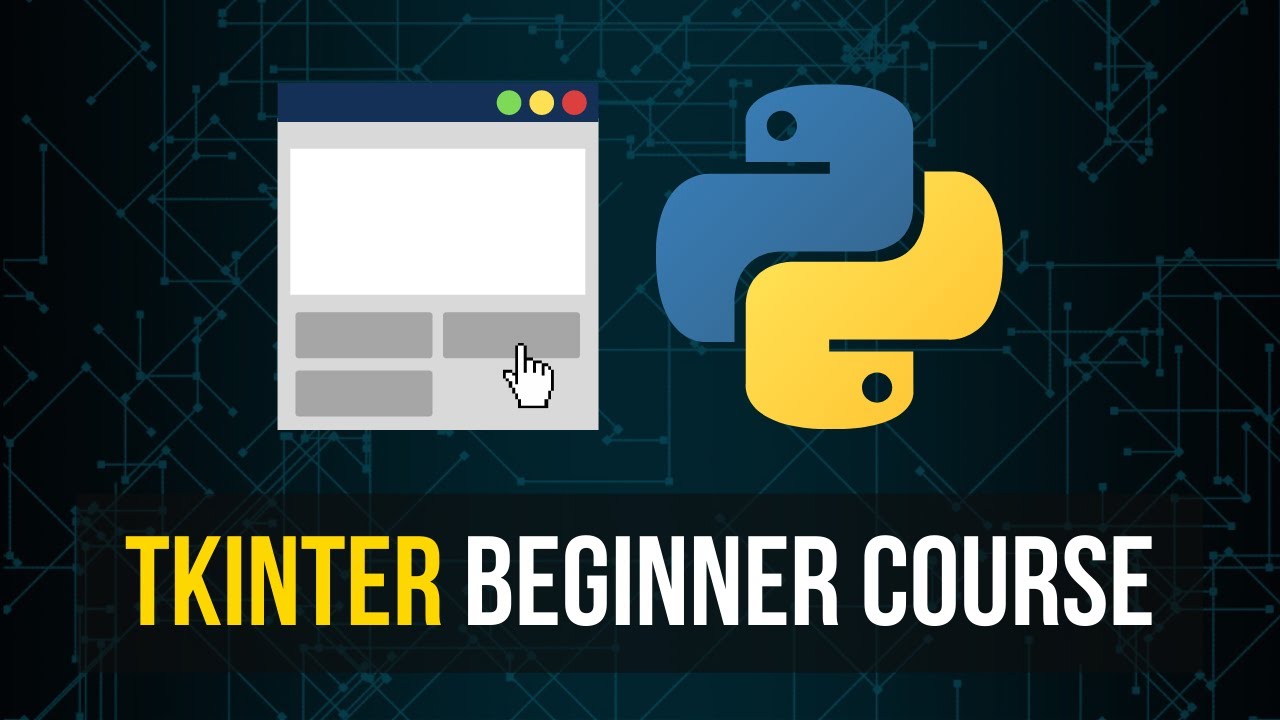
Tkinter Beginner Course - Python GUI Development

دورة كاملة : شرح برنامج الاكسل Excel من البداية حتى الاحتراف :2:

ماهو syntax: تعلم البرمجة من الصفر للمبتدئين ٤

Cross Site Scripting (XSS)
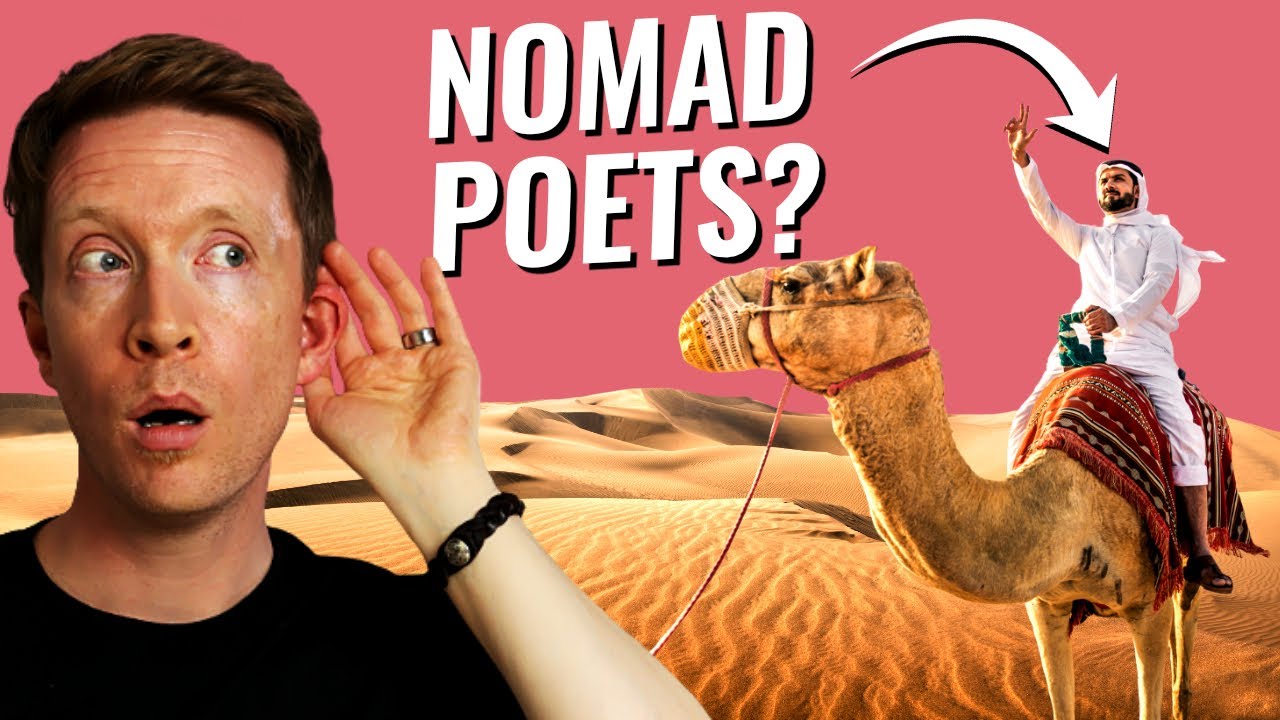
The Arabic Language: The Epic Story of Kings, Poets, and Scholars
5.0 / 5 (0 votes)
