How to Avoid Spam Filters: 12 Tips from Snov.io
Summary
TLDRIn this informative video, Kseniia from Snovio shares essential tips on avoiding spam filters for email marketing. Key points include using a dedicated IP, regularly checking IP reputation, setting up SPF, DKIM, and DMARC, warming up new email accounts, verifying email lists, creating separate accounts for cold outreach, ensuring HTML perfection, personalizing emails, avoiding spam trigger words, being cautious with attachments, and complying with email laws. The video also emphasizes the importance of monitoring bounce rates to maintain a healthy sender reputation.
Takeaways
- 🔒 Use a dedicated IP address to maintain control over your sender reputation and avoid the negative impact of shared IPs.
- 🔎 Regularly check your IP reputation using tools like Talos Intelligence, Sender Score, and RBL tracker to monitor and improve your standing.
- 🛡 Implement SPF, DKIM, and DMARC to protect your emails from hackers and ensure they don't end up in the Spam folder.
- 🔥 Warm-up new email accounts before launching large campaigns to establish a good sending pattern and avoid triggering spam filters.
- 📝 Verify your email lists to remove any abandoned, mistyped, or blocked emails, keeping your database clean and your campaigns effective.
- 📧 Create a separate email account for cold outreach to isolate campaign performance and protect your main domain's reputation.
- 💻 Ensure your HTML email code is flawless to avoid attracting spam filters and to improve deliverability.
- 👤 Personalize your emails to stand out from generic spam and increase engagement rates.
- 🚫 Avoid using spam trigger words that are commonly found in unsolicited emails and can lead to your messages being flagged.
- 📎 Be cautious with attachments; instead, use links to documents in trusted platforms like Google Drive to improve trustworthiness.
- 📚 Comply with email laws and regulations such as CAN-SPAM Act and GDPR to avoid legal issues and maintain good sender practices.
- 🔄 Monitor your bounce rate and maintain it under 2% by regularly cleaning your email lists to preserve your sender reputation.
Q & A
What is the main topic of the video by Kseniia from Snovio?
-The main topic of the video is how to avoid spam filters in email marketing.
Why is it important to avoid using dynamic IPs when sending emails?
-Dynamic IPs are shared among multiple users and can't be controlled for sender reputation, which increases the risk of being flagged as spam.
What is the solution to the issue with dynamic IPs mentioned in the video?
-The solution is to use a dedicated IP address, which is unique to a specific hosting account and helps maintain IP health and reputation.
How often should one check their IP reputation according to the video?
-It is recommended to check IP reputation every month using free apps like Talos Intelligence, Sender Score, and RBL tracker.
What are SPF, DKIM, and DMARC, and why are they important for email deliverability?
-SPF, DKIM, and DMARC are email authentication protocols that help prevent email fraud and ensure deliverability by verifying the sender's identity and defining actions if emails fail authentication.
What is the significance of warming up new email accounts before large campaigns?
-Warming up new email accounts helps establish a good sending reputation by gradually increasing the number of emails sent, which prevents triggering spam filters due to sudden high volumes.
Why should one avoid purchasing email lists according to the video?
-Purchasing email lists can harm sender reputation and lead to landing in the Spam folder because these lists may contain abandoned, mistyped, or blocked emails.
What is the purpose of creating a separate email account for cold outreach?
-Creating a separate email account for cold outreach allows for better control of sender reputation and campaign performance without risking the main domain's reputation.
How can personalizing emails help in avoiding spam filters?
-Personalizing emails makes them less generic and more engaging, which helps avoid detection by spam filters and can lead to higher open, click-through, and reply rates.
Why should one be cautious with HTML in emails according to the video?
-Badly coded HTML can attract spam filters' attention and may prevent emails from reaching the recipient's inbox, so it's important to ensure the HTML code is flawless.
What is the recommended approach to handling attachments in emails to avoid spam filters?
-Instead of sending files as attachments, which can alert spam filters, it's better to include a link to the document uploaded to a trusted service like Google Drive.
What are some of the key regulations that email senders should be aware of according to the video?
-Email senders should be aware of regulations like the CAN-SPAM Act and GDPR, which require compliance with certain rules such as including an unsubscribe link and having a clear sentence in the emails.
Why is monitoring the bounce rate important for email campaigns?
-Monitoring the bounce rate is important because a high number of bounced emails can damage the sender's reputation, and it's recommended to keep the bounce rate under 2% by regularly cleaning email lists.
Outlines

此内容仅限付费用户访问。 请升级后访问。
立即升级Mindmap

此内容仅限付费用户访问。 请升级后访问。
立即升级Keywords

此内容仅限付费用户访问。 请升级后访问。
立即升级Highlights

此内容仅限付费用户访问。 请升级后访问。
立即升级Transcripts

此内容仅限付费用户访问。 请升级后访问。
立即升级浏览更多相关视频

Spam Filters: What You Need to Know About Them to Never Land in the Spam Folder

How to Track Links Without Hurting Email Deliverability
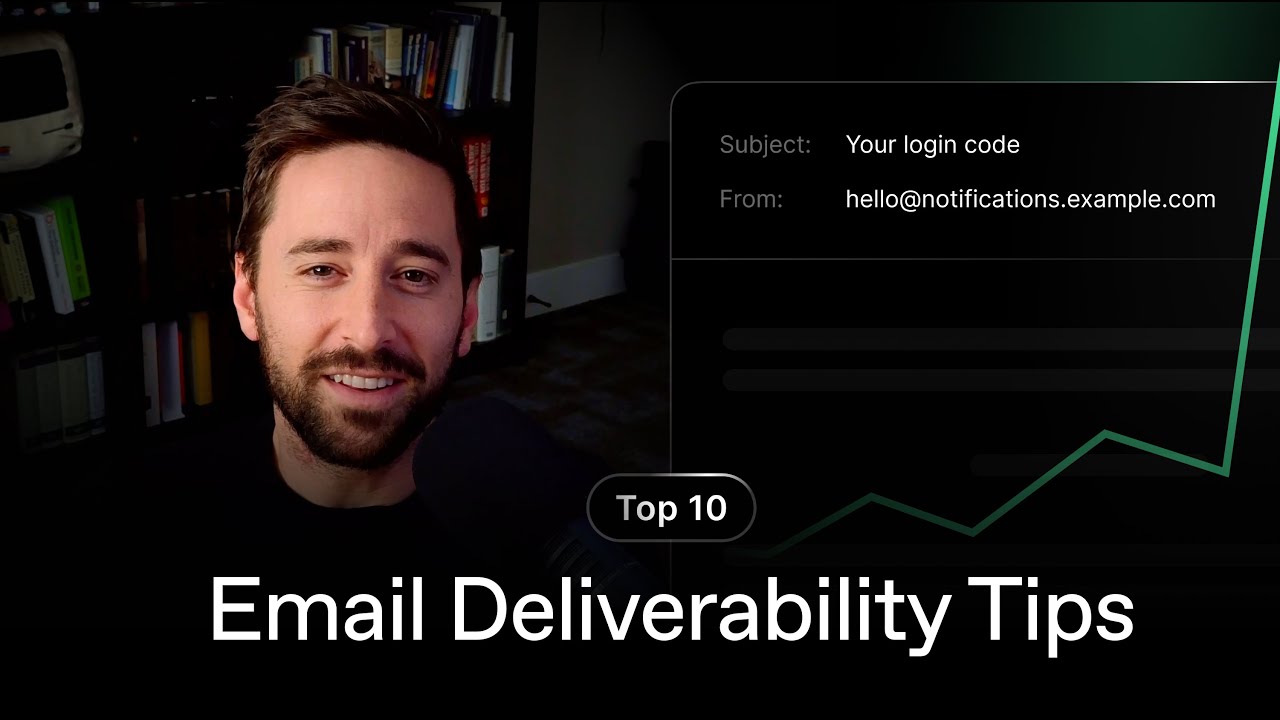
Best Email Deliverability Tips for 2025

Adsterra ইমেইল মার্কেটিং অর্গানিক ট্রাফিক | Email Marketing
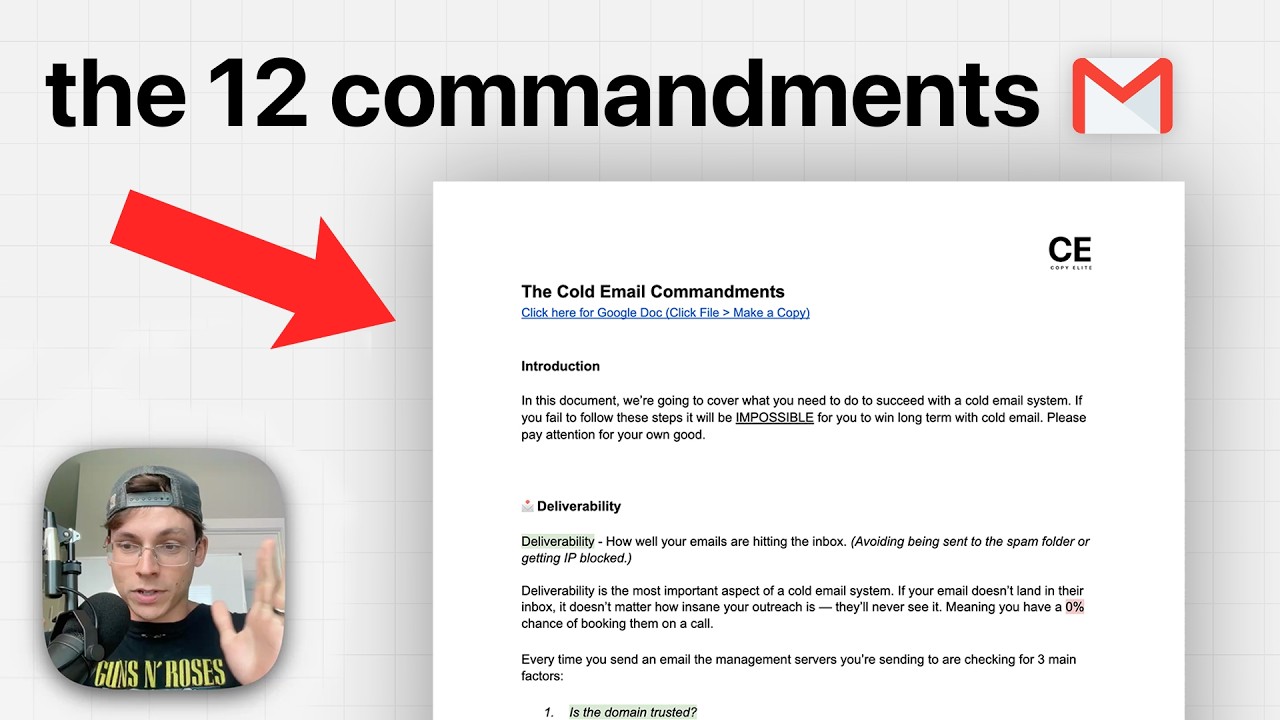
don't send another outreach without watching this...

Email Marketing for Beginners: How to Get Started with Email Marketing
5.0 / 5 (0 votes)
