Hosting Dynamic Website Using AWS EC2 Instance
Summary
TLDRIn this tutorial, Jai Velator demonstrates how to host a dynamic website on AWS using an EC2 instance. He walks through the process of creating and launching an EC2 instance on the AWS Management Console, setting up security keys, and connecting via SSH. The video includes steps to clone a Git repository, navigate to the project directory, and run a Python-based web application using Streamlit. The tutorial highlights the ease of using Ubuntu for the instance and showcases the resulting web interface, providing viewers with a clear and practical guide to deploying a dynamic website on AWS.
Takeaways
- 😀 Set up an EC2 instance on AWS using the AWS Management Console for hosting a dynamic website.
- 😀 Choose an Ubuntu instance type for easy setup, though other operating systems are also viable.
- 😀 Create a security key pair to securely connect to the EC2 instance via SSH.
- 😀 Use the SSH command to access your EC2 instance from a terminal or Git Bash using the .pem key.
- 😀 Obtain the public IPv4 DNS of the instance from the EC2 console to use in the SSH command for connection.
- 😀 After accessing the EC2 instance, clone your Git repository to the instance for the website code.
- 😀 Navigate to the cloned directory using the `cd` command to work on your project files.
- 😀 Use `streamlit run` command to launch your Python application for the dynamic website.
- 😀 The dynamic website, hosted on AWS, can include a front-end Python UI with backend functionality.
- 😀 The site interface (like compound interest calculator) can be accessed using the external URL generated by Streamlit.
- 😀 The session concludes with encouragement to like, share, and subscribe for more tutorials.
Q & A
What is the first step to hosting a dynamic website on AWS EC2?
-The first step is to create an EC2 instance on your AWS Management Console. This involves selecting the instance type and configuring security settings, including creating a key pair for SSH access.
Why is Ubuntu preferred when selecting an instance type for hosting a website on AWS?
-Ubuntu is preferred because it is easy to use, well-documented, and supported by a wide range of tools and software. However, you can use other Linux distributions depending on your preferences.
What is the purpose of creating a key pair for an EC2 instance?
-A key pair is used to securely SSH into your EC2 instance. The key pair consists of a private key (saved on your computer) and a public key (stored on AWS), ensuring secure access to the server.
How do you connect to your EC2 instance after it is running?
-You connect to your EC2 instance using the SSH command. You’ll need the private key file (.pem) and the instance's public IPv4 DNS address to establish a secure connection.
What command is used to SSH into an EC2 instance from a terminal?
-The command to SSH into an EC2 instance is: `ssh -i path_to_your_key.pem ec2-user@<Public-IP>`. Replace `path_to_your_key.pem` with the actual path to your key file and `<Public-IP>` with your instance's public IP address.
What is the significance of cloning a Git repository on the EC2 instance?
-Cloning a Git repository allows you to pull the source code for your website or application onto the EC2 instance, where you can then configure and run the application.
Why is Streamlit used to run the dynamic website in this tutorial?
-Streamlit is used because it simplifies the creation of web applications with Python. It allows for the easy deployment of dynamic websites with minimal code and effort.
What should you do after cloning the Git repository on your EC2 instance?
-After cloning the Git repository, you need to change to the appropriate directory where your project resides using the `cd` command. Then, you can run the application using `streamlit run <your-app.py>`.
What does running the command `streamlit run <your-app.py>` do?
-Running `streamlit run <your-app.py>` starts the application and generates URLs for both the network and external access. You can use the external URL to view your dynamic website in a browser.
What is the difference between the 'Network URL' and the 'External URL' generated by Streamlit?
-The 'Network URL' is typically used for local access within your network, while the 'External URL' is the public link that can be accessed from outside your network via a web browser.
Outlines

此内容仅限付费用户访问。 请升级后访问。
立即升级Mindmap

此内容仅限付费用户访问。 请升级后访问。
立即升级Keywords

此内容仅限付费用户访问。 请升级后访问。
立即升级Highlights

此内容仅限付费用户访问。 请升级后访问。
立即升级Transcripts

此内容仅限付费用户访问。 请升级后访问。
立即升级浏览更多相关视频
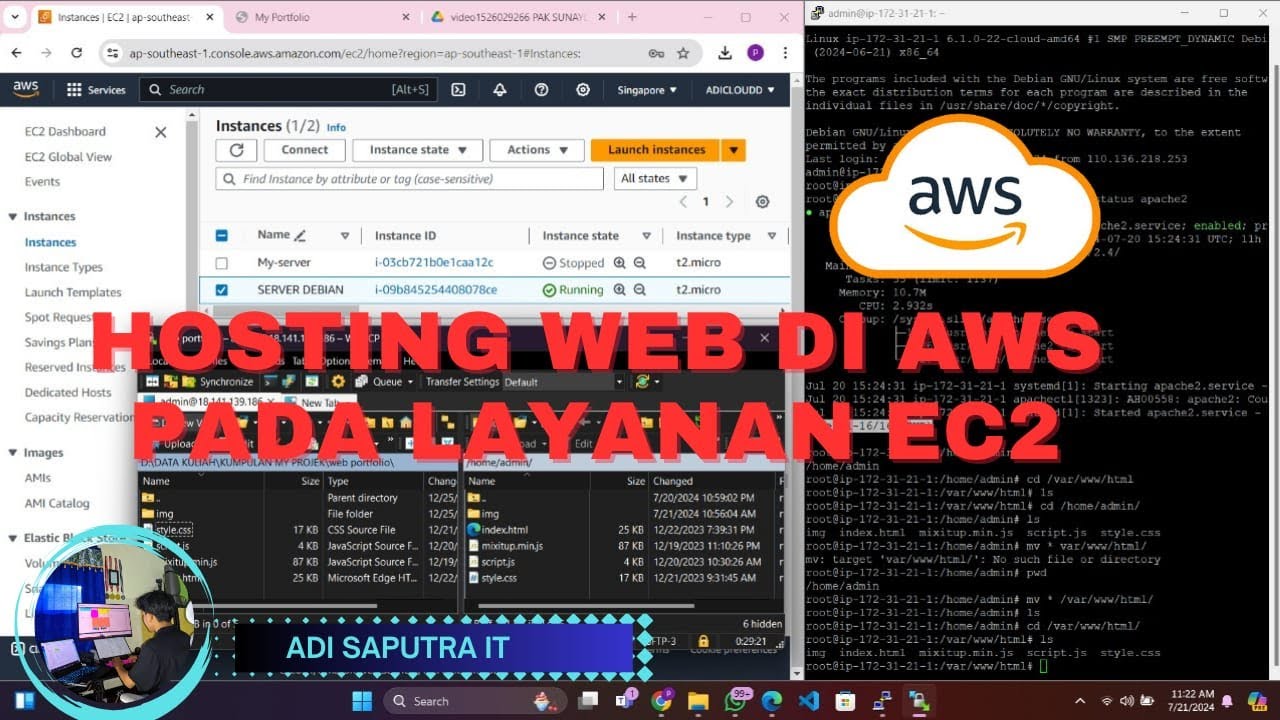
CARA HOSTING/UPLOAD WEBSITE DI AWS MENGGUNAKAN LAYANAN EC2
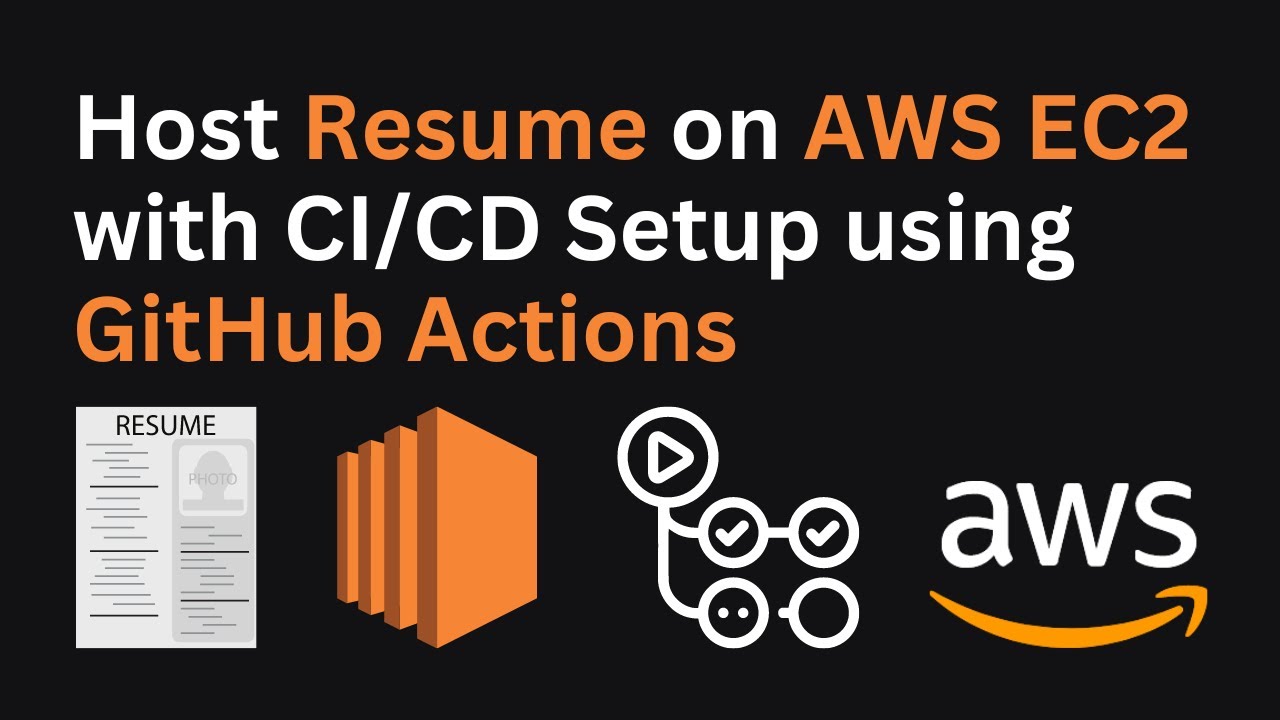
Hosting Your Resume on AWS EC2 with a CI/CD Setup Using GitHub Actions | AWS Project Demo
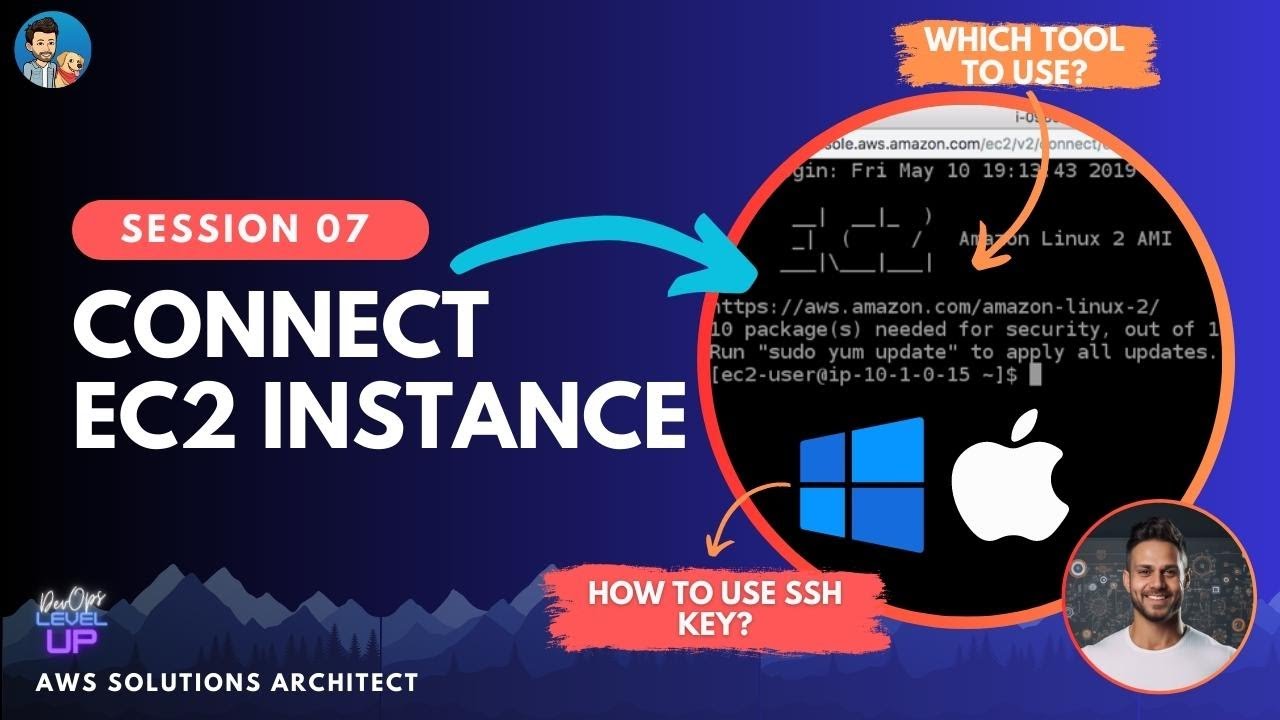
How to connect EC2 instance over SSH using Windows and Mac? | Visual Explanations

The REAL Way to Host n8n for Free - AWS EC2 & Docker Guide
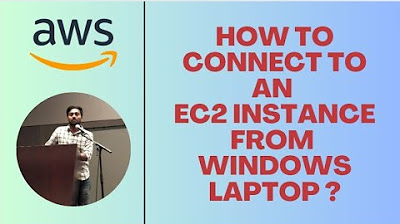
HOW TO CONNECT TO EC2 INSTANCE FROM WINDOWS LAPTOP | MOBAXTERM | #aws #devops #abhishekveeramalla
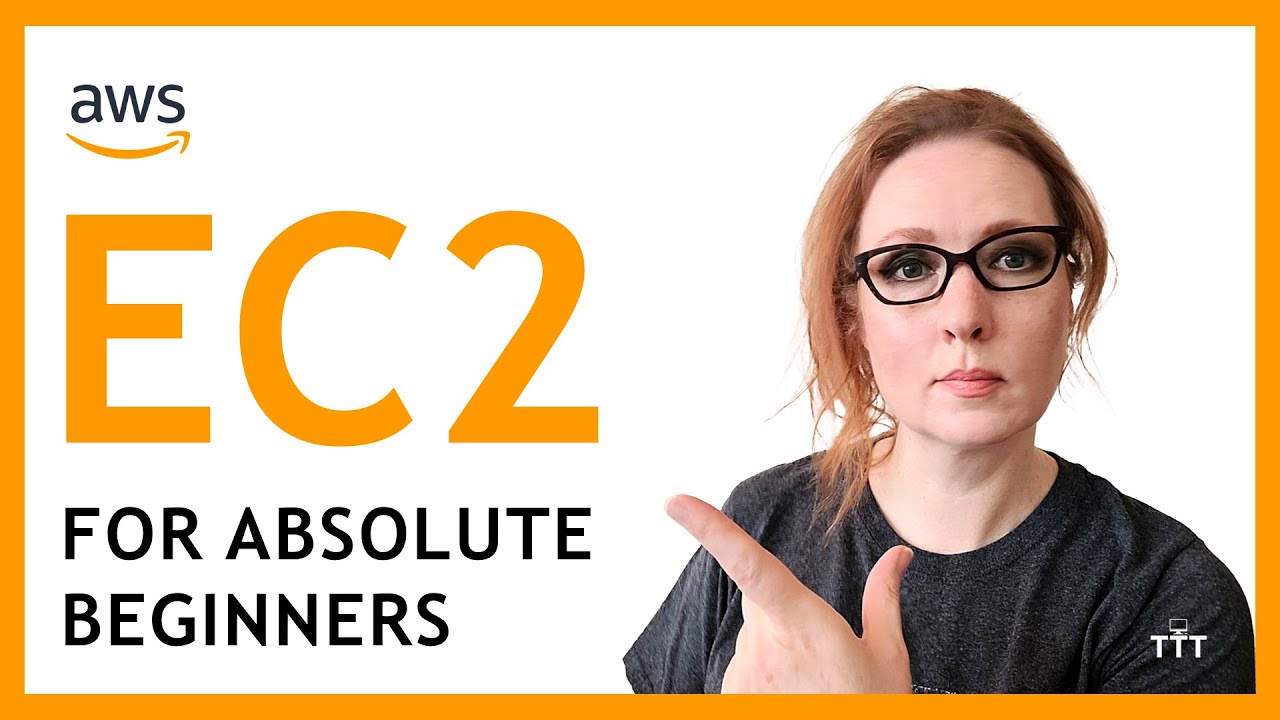
UPDATED Amazon/AWS EC2 Basics | Create an EC2 Instance | AWS Tutorials for Beginners
5.0 / 5 (0 votes)
