CSS Display Property | Sigma Web Development Course - Tutorial #23
Summary
TLDRIn this video, the speaker explains the CSS `display` property, covering key concepts such as block, inline, inline-block, and flex. The speaker demonstrates how to manipulate elements' display behavior, using practical code examples. Viewers learn how to convert block elements into inline elements, apply `inline-block` for better layout control, and distinguish between `display: none` and `visibility: hidden`. Flexbox and grid are introduced for creating responsive layouts. The video is designed to help developers understand core CSS properties to enhance their web development skills, with a fun and interactive approach.
Takeaways
- 😀 The `display` property in CSS is crucial for controlling how elements are rendered in a webpage layout.
- 😀 The `inline` display property allows elements to be placed side-by-side without breaking into a new line, unlike block-level elements.
- 😀 To make a block-level element like a `div` behave like an inline element, you can set its `display` property to `inline`.
- 😀 Using `display: inline-block` combines the behavior of both inline and block elements, allowing you to control width, margin, and padding while staying on the same line.
- 😀 The `display: none` property completely removes an element and its space from the layout, while `visibility: hidden` hides the element but keeps its space intact.
- 😀 To ensure proper spacing and alignment in inline elements, consider using `inline-block` instead of `inline`.
- 😀 `display: flex` is widely used for aligning content, especially for centering items horizontally and vertically.
- 😀 The `flex` layout helps to create responsive designs by distributing space dynamically among elements in a container.
- 😀 `display: inline-flex` keeps elements on the same line while applying flexbox properties, making it useful for certain layouts.
- 😀 In addition to `flex`, CSS Grid (`display: grid`) is another powerful layout system for creating two-dimensional layouts with rows and columns.
Q & A
What is the main topic of the video script?
-The main topic of the video is the CSS display property, specifically focusing on inline, inline-block, flex, and grid properties. The video demonstrates how to manipulate elements using these display properties in HTML and CSS.
What is the difference between block-level and inline elements in CSS?
-Block-level elements take up the full width available and always start on a new line, whereas inline elements only take up as much width as necessary and do not break the flow of content, appearing in the same line.
How can you convert a block-level element to an inline element?
-To convert a block-level element (like a div) to an inline element, you can use the CSS property `display: inline;`. This will make the element behave like an inline element, appearing on the same line as other inline elements.
What is the purpose of the `inline-block` property in CSS?
-The `inline-block` property is used to make an element behave like an inline element but still respect width, height, padding, and margin settings, unlike a pure inline element which does not honor these properties.
What happens when you apply `display: none;` to an element in CSS?
-When you apply `display: none;` to an element, the element is completely removed from the page, and the space it occupied is also collapsed, as if the element doesn't exist at all.
How is `visibility: hidden;` different from `display: none;`?
-`visibility: hidden;` makes the element invisible, but the space it occupies remains on the page. In contrast, `display: none;` removes the element entirely, including the space it took up.
What is the use of the `flex` display property in CSS?
-The `flex` display property is used to create flexible layouts where elements can be aligned and distributed in a container. It is particularly useful for centering content or creating responsive layouts.
How does `justify-content: center;` work in flexbox?
-The `justify-content: center;` property in flexbox centers the content horizontally within a flex container. It aligns the items along the main axis, placing them in the center.
What does `inline-flex` do in CSS?
-The `inline-flex` property makes the flex container behave like an inline element, meaning it will align with other inline elements in the same line, but still maintain the properties and behaviors of a flexbox.
What is the difference between `display: grid;` and `display: flex;`?
-Both `display: grid;` and `display: flex;` are used for creating complex layouts, but grid allows for both rows and columns to be manipulated, while flexbox is a one-dimensional layout system focused on either horizontal or vertical alignment. Grid is better for two-dimensional layouts, whereas flex is used for one-dimensional alignments.
Outlines

此内容仅限付费用户访问。 请升级后访问。
立即升级Mindmap

此内容仅限付费用户访问。 请升级后访问。
立即升级Keywords

此内容仅限付费用户访问。 请升级后访问。
立即升级Highlights

此内容仅限付费用户访问。 请升级后访问。
立即升级Transcripts

此内容仅限付费用户访问。 请升级后访问。
立即升级浏览更多相关视频
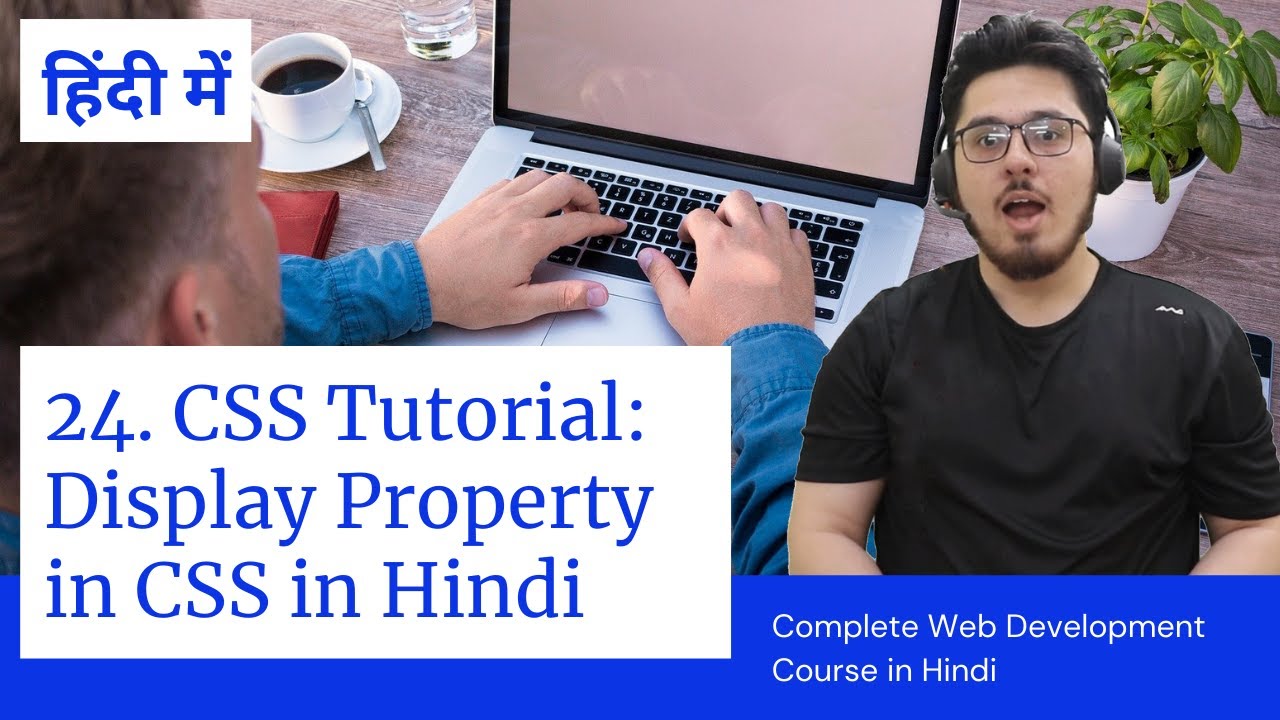
CSS Tutorial: CSS Display Property | Web Development Tutorials #24

CSS Course | CSS Display Property | inline and block elements | Web Development Course Tutorial 20

Inline & Block Elements in HTML | Sigma Web Development Course - Tutorial #8

Inline Vs Block Elements | Div & Span Tags Explained | Frontend Bootcamp Hindi | Ep.03

List, inline and Block element

Learn CSS in 20 Minutes
5.0 / 5 (0 votes)
