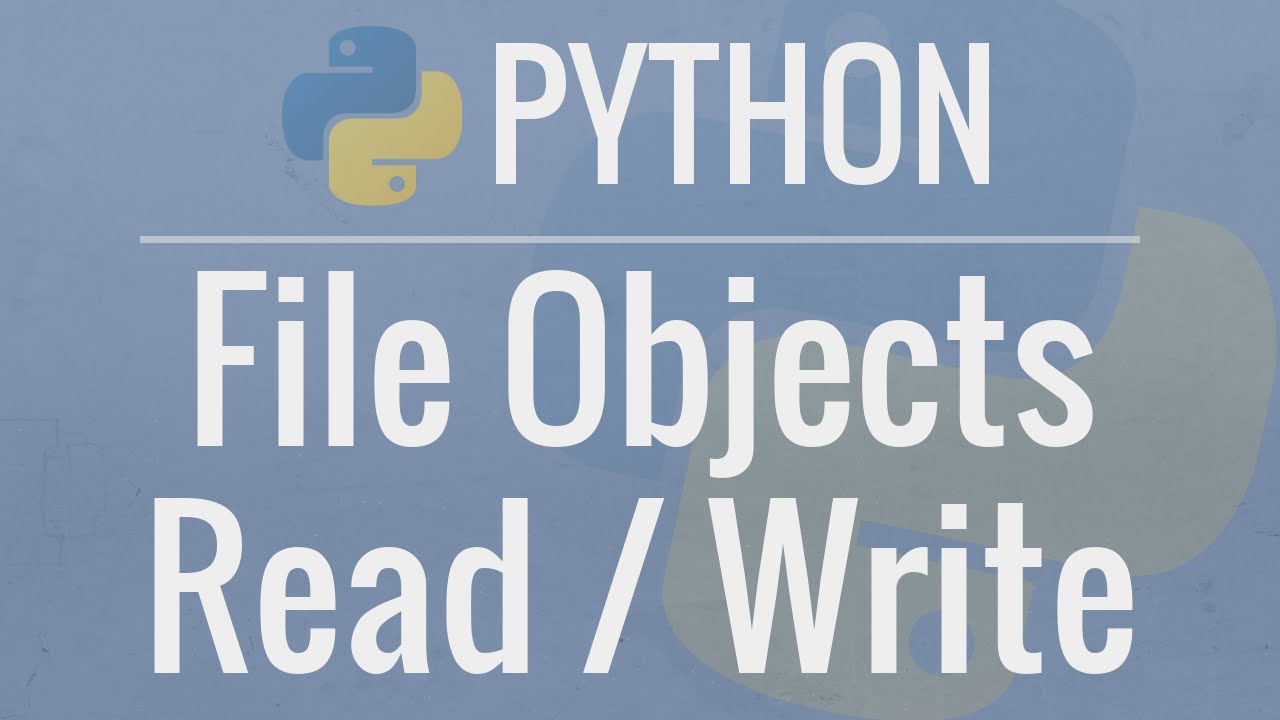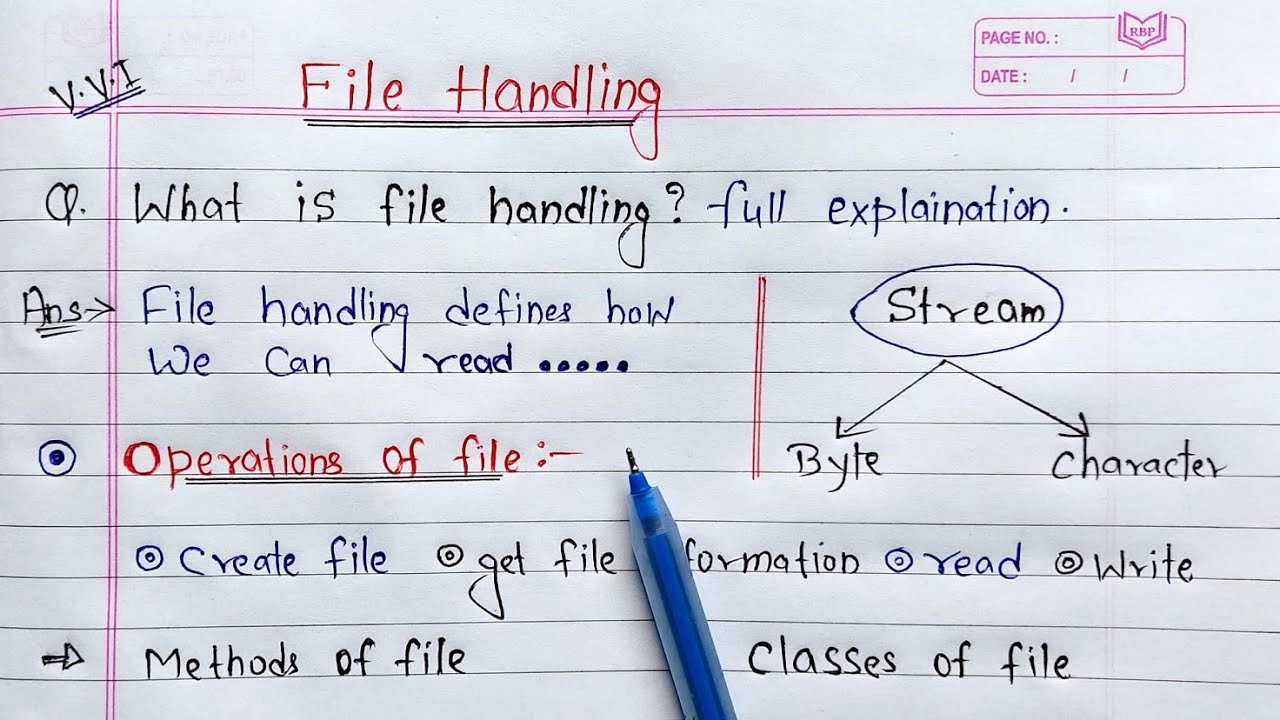Python - Pemrosesan File
Summary
TLDRThis video tutorial explains how to handle file operations in Python, focusing on reading, writing, and copying text files. It covers opening files using different modes, such as 'r' for reading and 'w' for writing, and demonstrates how to read and modify file content. The tutorial also introduces how to copy content from one file to another, showing both manual file opening and closing, as well as using the 'with' statement for automatic file management. The session is ideal for those learning Python file manipulation in practical scenarios.
Takeaways
- 😀 Python provides various functions to manipulate files, including opening, reading, writing, and closing files.
- 😀 In this tutorial, we focus on working with `.txt` files (Notepad files) for file manipulation.
- 😀 The `open()` function is used to open a file in Python, while the `close()` function is used to close it after performing operations.
- 😀 To handle files efficiently and avoid forgetting to close them, Python's `with` statement is recommended for managing file operations.
- 😀 Different file modes are used depending on the operation: 'r' for reading, 'w' for writing, and 'a' for appending.
- 😀 To read a file's content, use the `read()` method after opening the file in 'r' mode.
- 😀 When you use 'w' mode to open a file, it will overwrite any existing content with the new content you provide.
- 😀 The `with` statement simplifies code, automatically closing files after the operation is complete, reducing the need for explicit `close()` calls.
- 😀 File copying involves opening both a source file and a destination file, reading content from the source file, and writing it to the destination file.
- 😀 After manipulating a file, always remember to close it, either using the `close()` function or the `with` statement to ensure resources are freed properly.
Q & A
What file format is primarily discussed in this transcript?
-The transcript primarily discusses the .txt (text) file format, specifically for use with Python in file manipulation tasks such as reading, writing, and copying content.
What Python function is used to open files for reading or writing?
-The Python function used to open files is the 'open()' function. It returns a file object that can be used to read or write to the file.
What are the different file modes mentioned for opening files?
-The transcript mentions different file modes, including 'r' mode for reading, 'w' mode for writing, and 'rw' (read-write) mode, which can also be used to manipulate files.
How do you ensure that a file is properly closed after opening it in Python?
-A file can be closed using the 'close()' method or by using the 'with' statement, which automatically closes the file after the operations are completed.
What happens when you use the 'w' mode in the 'open()' function?
-When using 'w' mode, the file is opened for writing. If the file already exists, its content is overwritten. If it does not exist, a new file is created.
What is the main advantage of using the 'with' statement when working with files in Python?
-The 'with' statement ensures that the file is automatically closed once the block of code is executed, reducing the risk of forgetting to close the file manually.
How do you copy the contents of one file to another in Python?
-To copy the contents of one file to another, you open the source file in read mode ('r') and the destination file in write mode ('w'). Then, you read from the source file and write to the destination file.
What does the 'read()' function do when working with files in Python?
-The 'read()' function reads the entire content of the file as a string, allowing you to process or display it as needed.
What is the purpose of overwriting content in a text file when using 'w' mode?
-Overwriting content with 'w' mode is useful when you want to replace the existing file content with new data. This is often done for updating or correcting the file's information.
What is the expected outcome when a file is successfully copied from one location to another?
-When a file is successfully copied, the content from the source file is transferred to the destination file, and a success message is displayed, indicating that the copying process is complete.
Outlines

此内容仅限付费用户访问。 请升级后访问。
立即升级Mindmap

此内容仅限付费用户访问。 请升级后访问。
立即升级Keywords

此内容仅限付费用户访问。 请升级后访问。
立即升级Highlights

此内容仅限付费用户访问。 请升级后访问。
立即升级Transcripts

此内容仅限付费用户访问。 请升级后访问。
立即升级5.0 / 5 (0 votes)