Aula 01 - Introdução ao LaTeX
Summary
TLDRIn this video, Fernando, a computer science professor, introduces LATEX, a powerful document preparation system. He highlights its differences from common text editors like Word and LibreOffice, focusing on its ability to automatically format academic documents such as theses, dissertations, and presentations. Key features include automatic generation of tables of contents, lists of figures and tables, cross-referencing, and high typographic quality. LATEX simplifies the document creation process, allowing users to concentrate on content rather than formatting, making it an ideal tool for technical and academic writing.
Takeaways
- 😀 LATEX is a document preparation system, not just a text editor like Word or LibreOffice.
- 😀 LATEX is primarily used for preparing academic documents, including reports, papers, theses, books, and presentations.
- 😀 Unlike traditional text editors, LATEX automatically manages elements like headers, table of contents, lists of figures, and more.
- 😀 LATEX ensures high typographic quality in documents, allowing users to focus on content rather than formatting.
- 😀 It offers automatic creation of references and cross-references, making it easier to navigate complex academic texts.
- 😀 Using LATEX, authors do not need to worry about formatting margins, font sizes, or placement of elements like figures and tables.
- 😀 LATEX supports the creation of presentations, where formatting is automatically handled, enabling users to focus on content.
- 😀 LATEX facilitates easy integration of bibliographic references, mathematical equations, and figures in documents.
- 😀 Documents created in LATEX adhere to academic standards such as ABNT, making it suitable for Brazilian academic work.
- 😀 The benefits of LATEX include reducing time spent on formatting and ensuring consistency across academic documents.
- 😀 The session aims to motivate students to start using LATEX and explore its capabilities in document preparation.
Q & A
What is LATEX and how does it differ from regular text editing software?
-LATEX is a document preparation system, not just a text editor like Word or Libre Office. It focuses on preparing documents with a structured format, making it ideal for technical, scientific, and academic writing.
What types of documents can be created using LATEX?
-LATEX can be used to create various documents such as technical reports, scientific papers, academic articles, monographs, dissertations, doctoral theses, and presentations.
What specific advantages does LATEX offer for academic writing?
-LATEX provides automatic formatting, high typographic quality, and facilitates the management of elements like bibliographic references, mathematical equations, figures, and tables. This ensures consistency and reduces manual formatting effort.
How does LATEX handle cross-referencing within a document?
-LATEX automatically manages cross-references. For example, when a figure, table, or algorithm is inserted, LATEX adds it to a corresponding list (list of figures, list of tables). Clicking on these references takes you directly to the relevant content in the document.
Can LATEX handle the formatting of academic theses or dissertations?
-Yes, LATEX is particularly useful for creating theses or dissertations. It automates tasks like formatting the title page, generating a table of contents, managing chapter numbers, and placing figures and tables in the correct locations.
What is one of the key benefits of LATEX for presentations?
-LATEX allows for automatic formatting of presentations, including page numbers, footnotes, and consistent font sizing, letting users focus on content rather than presentation design or formatting.
How does LATEX help with bibliographic references?
-LATEX manages bibliographic references seamlessly. When a reference is cited in the document, LATEX automatically links it to the reference list and provides cross-references for quick navigation to the cited material.
What is the role of automatic formatting in LATEX?
-Automatic formatting in LATEX reduces the need for manual adjustments to margins, font size, and text alignment. This ensures that documents meet high typographic standards without requiring the user to focus on layout details.
How does LATEX assist in managing figures and tables in a document?
-LATEX automatically generates lists for figures and tables as they are inserted, updating them in real time. It also handles the numbering and placement of these elements without the user needing to manage them manually.
What are the typical file types or outputs created using LATEX?
-LATEX typically outputs documents in PDF format, but it can also generate other formats such as DVI and PostScript, depending on the user's preferences and needs.
Outlines

此内容仅限付费用户访问。 请升级后访问。
立即升级Mindmap

此内容仅限付费用户访问。 请升级后访问。
立即升级Keywords

此内容仅限付费用户访问。 请升级后访问。
立即升级Highlights

此内容仅限付费用户访问。 请升级后访问。
立即升级Transcripts

此内容仅限付费用户访问。 请升级后访问。
立即升级浏览更多相关视频
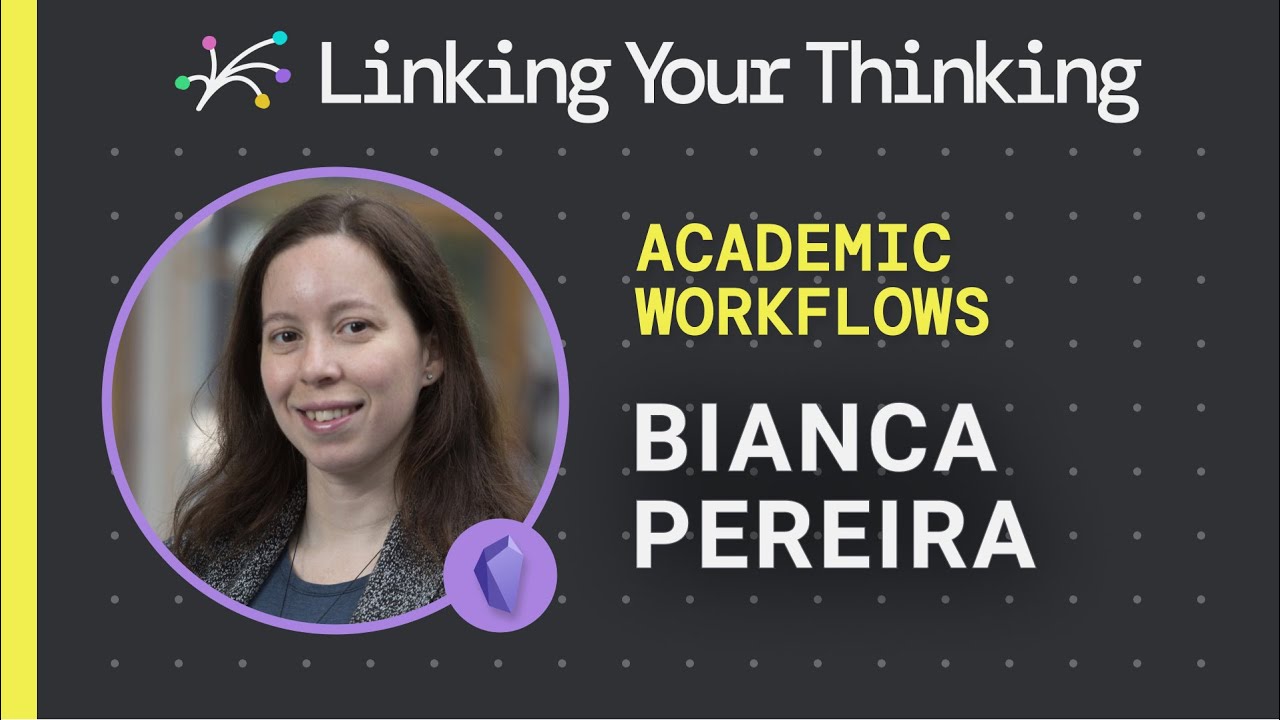
How to create a workflow to support your research and knowledge creation efforts (Obsidian app)

Aula 03 - Instalação do Ambiente

Aula 04 - Introdução ao Overleaf

Como fazer um pulmão artificial em casa

Detecção de Objetos - Introdução ao Detector de Objetos YOLO
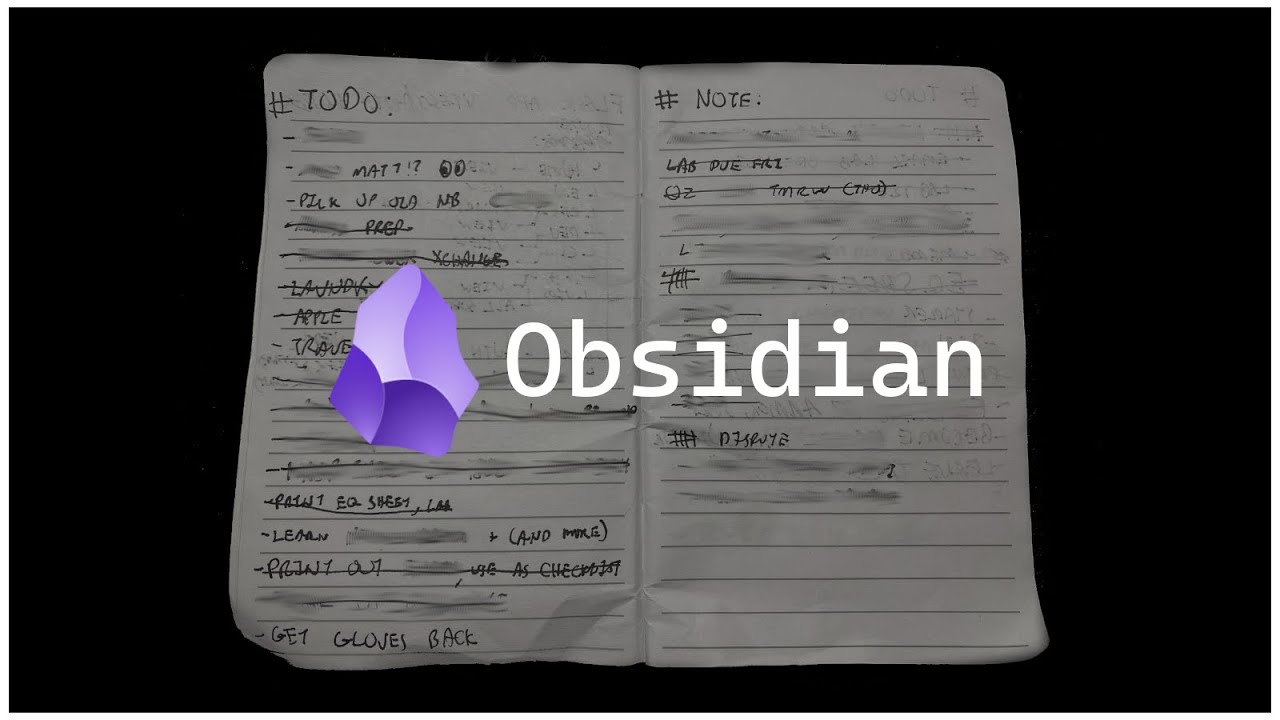
How HACKERS Take Notes!! (Obsidian & More)
5.0 / 5 (0 votes)
