Instalasi dan Konfigurasi Server PBX Briker 2.1.1
Summary
TLDRThis tutorial demonstrates how to install and configure the SIP-based Briker 2.1.1 server (also known as Briker Merapi) using VirtualBox. The video walks viewers through setting up a virtual machine, installing the server, and configuring the network. It also covers adding extensions and testing the server using X-ride SIP software. The process is compared to other systems like Asterisk, highlighting Briker's user-friendly, web-based interface. By the end, viewers will have a fully functional SIP server setup and ready for use.
Takeaways
- 😀 The tutorial explains how to install a SIP-based server softswitch called Briker 2.1.1 (Merapi Briker) using VirtualBox.
- 😀 The setup begins by creating a new virtual machine in VirtualBox with 2GB of memory and a host-only network adapter.
- 😀 The Briker ISO file is added to the virtual machine for installation, and users are guided through the installation process, which includes selecting time zone and confirming disk changes.
- 😀 The Briker server runs on Linux, and the configuration process involves setting up network interfaces and configuring IP addresses.
- 😀 Users are advised to set the system clock to Jakarta time zone during installation to ensure proper time synchronization.
- 😀 After installation, the Briker server is accessed via a web browser, where users log in with an administrator account and configure extensions.
- 😀 The network card's IP address must match the one configured in VirtualBox to ensure proper connectivity between the host machine and the virtual machine.
- 😀 Users can test the connection by pinging the Briker server from Windows to verify that the server is correctly set up and reachable.
- 😀 The tutorial demonstrates how to add extensions (e.g., 111 and 112) and configure them for use with SIP software like X-Lite or Linphone.
- 😀 The SIP configuration on X-Lite involves entering the IP address of the Briker server, username, and password for the extensions.
- 😀 The tutorial concludes by testing the call functionality between extensions, confirming the setup works, and emphasizing the user-friendliness of Briker's web interface over traditional systems like Asterisk.
Q & A
What is the focus of the tutorial in the video?
-The tutorial focuses on installing a SIP-based server soft switch using the Briker 2.1.1 server (also called Briker Merapi) on a VirtualBox virtual machine.
What software is used to run the Briker server in the tutorial?
-The Briker server is run inside a VirtualBox virtual machine, which is used to emulate the environment needed for the server installation.
What is the Briker server based on?
-The Briker server is based on Linux, specifically designed for SIP-based server setups.
Why does the tutorial mention a specific ISO file for installation?
-The tutorial mentions an ISO file for Briker 2.1.1, which is required for the installation of the Briker server on the virtual machine.
What configuration steps are taken after the server installation?
-After the installation, the network card is configured, and the server's IP address is set up to ensure connectivity between the server and the host machine (Windows).
How is the Briker server accessed after installation?
-The Briker server is accessed via a web browser, using the IP address set during the configuration process.
How is the SIP extension configured in the tutorial?
-SIP extensions are configured by logging into the Briker web interface, adding new extensions with specific details like username, password, and IP address.
What software is used to test the SIP extensions in the tutorial?
-The tutorial uses the 'X-Ride' application to test the SIP extensions by making calls between the configured extensions.
What is the main difference between using Briker and Asterisk for SIP server setups?
-The main difference is that Briker provides a web browser-based interface for easier configuration, whereas Asterisk typically requires full-text configuration through the command line.
How is the network setup managed in VirtualBox for the Briker server?
-In VirtualBox, the network adapter is set to 'Host-Only Adapter,' and the IP addresses of both the virtual machine and the host machine are adjusted to be in the same network range for successful communication.
Outlines

此内容仅限付费用户访问。 请升级后访问。
立即升级Mindmap

此内容仅限付费用户访问。 请升级后访问。
立即升级Keywords

此内容仅限付费用户访问。 请升级后访问。
立即升级Highlights

此内容仅限付费用户访问。 请升级后访问。
立即升级Transcripts

此内容仅限付费用户访问。 请升级后访问。
立即升级浏览更多相关视频

Instalando Certificado SSL / HTTPS no APACHE
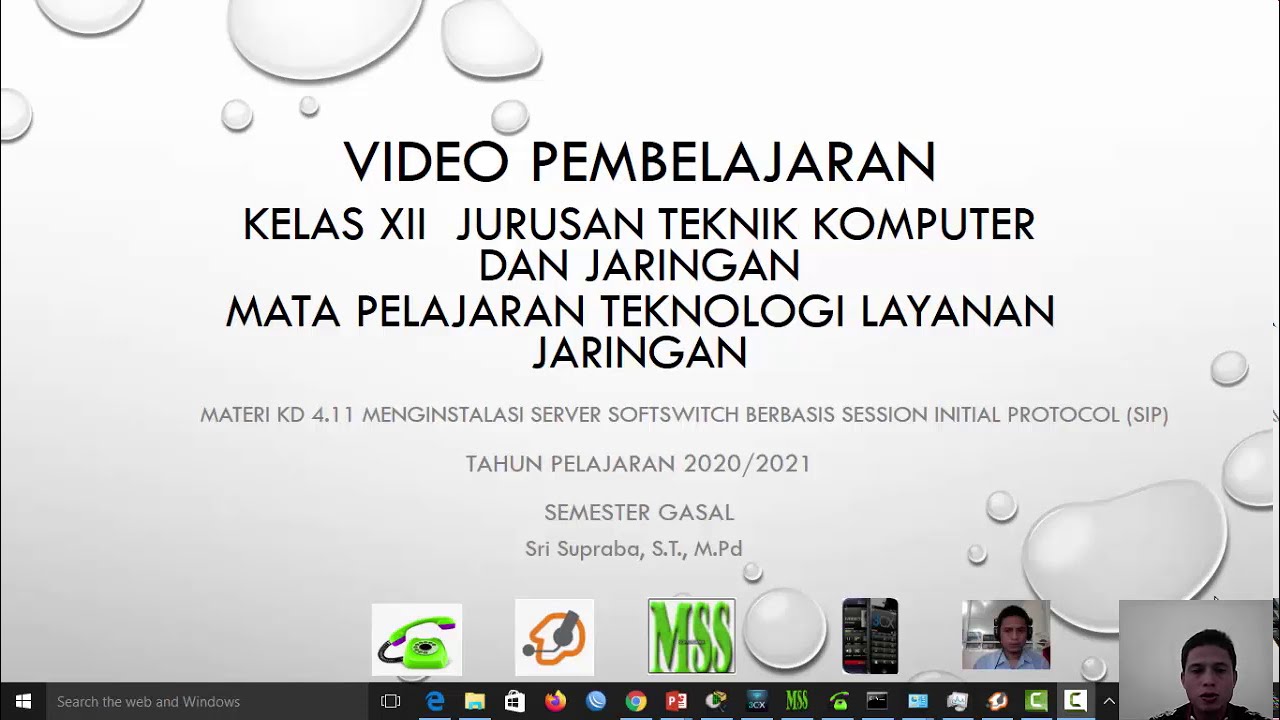
Video Instalasi Server Softswitch Berbasis Session Initial Protocol (SIP)

The cellphone camera is clear and stable using this‼️Gcam Lmc 8.4 config pixelgram 4 like a iPhone

How to Install KVM on Ubuntu 22.04
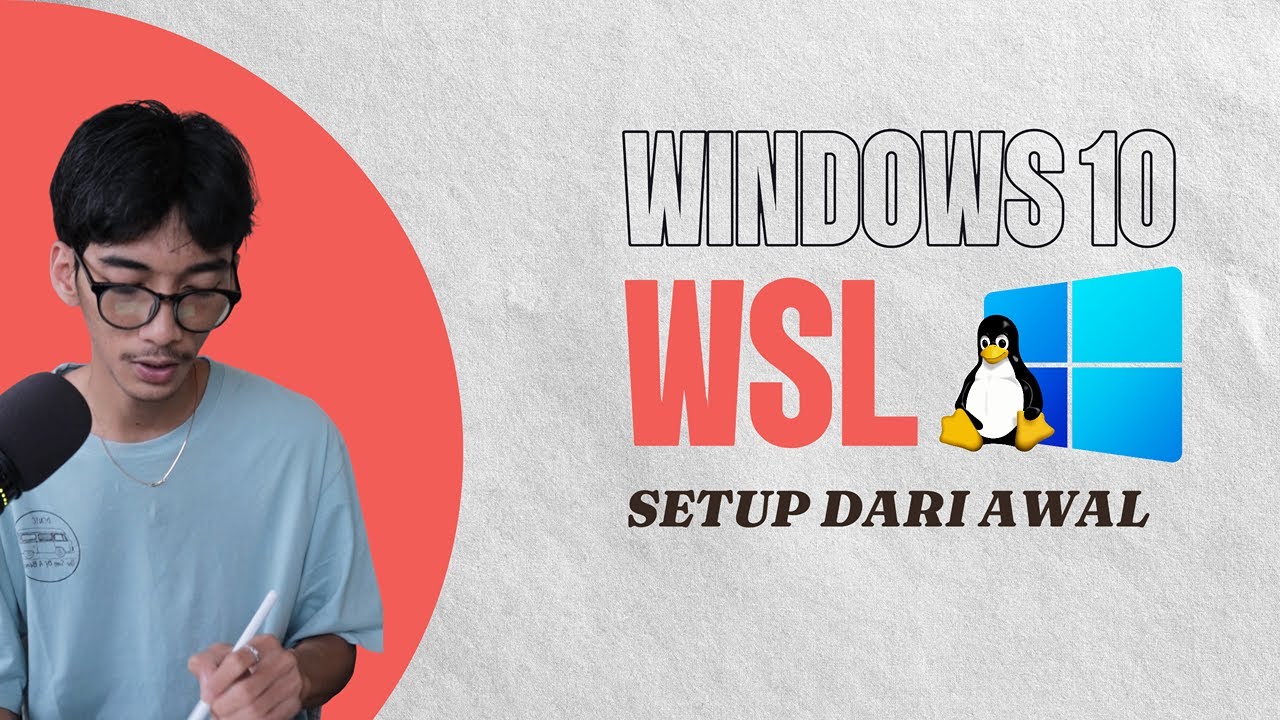
Cara Install WSL Linux Di PC Windows [Security & Development]

How to Set Up ESLint in 2024 (For Beginners)
5.0 / 5 (0 votes)
