FULL Code || Forex Trading Robot || 90% WIN (backtest) || Tight StopLoss || (Part 1)
Summary
TLDRIn this video tutorial, the speaker guides viewers through creating an Expert Advisor (EA) in MetaTrader using MQL. They explain how to define user inputs like timeframes, magic numbers, and trade comments, and how to compile the code in MetaEditor. The video emphasizes the importance of customizing variables, while also mentioning the need for hardcoded values in some instances. The speaker introduces basic trading concepts, such as defining trade conditions, and promises to dive deeper into creating trading strategies and managing stop losses in future videos.
Takeaways
- 😀 The tutorial focuses on creating an Expert Advisor (EA) for MetaTrader using MQL4/5, aimed at automating scalping strategies.
- 😀 The script emphasizes the importance of user input, allowing for customization of risk percentage, take-profit points, stop-loss points, trailing stop, and time frame.
- 😀 The first step is to create input variables for the user, such as risk, take-profit, stop-loss, and trailing stop distance, to be used throughout the program.
- 😀 Input types in MQL, such as 'double', 'integer', 'string', and 'time frame' are used to define how different variables are handled by the EA.
- 😀 The tutorial describes how to use 'input' to define user-configurable variables, allowing for a flexible and dynamic EA setup.
- 😀 It is important to set default values for some parameters, like the time frame, to avoid complications in user input.
- 😀 The 'magic number' is used to uniquely identify trades, preventing conflicts between different Expert Advisors running simultaneously on the same account.
- 😀 Each input in the script has a clear, defined purpose for the user to select or define manually, such as choosing the time frame or specifying a trade comment.
- 😀 Code in MQL finishes instructions with a colon (':'), signaling the end of one line of code and the start of another, ensuring proper execution flow.
- 😀 The video explains that while the coding process is time-consuming, the next step will cover the logic for trade conditions and trailing stop loss functionality.
Q & A
What is the purpose of defining user inputs in the Expert Advisor (EA)?
-Defining user inputs allows for customization, giving users the ability to modify parameters like time frames, magic numbers, and trade comments without changing the code directly.
How does the time frame input work in the EA setup?
-The time frame input is set to 'period C', meaning the EA will automatically use the time frame of the chart it is applied to, making the strategy adaptable to different chart setups.
What does the 'input' keyword signify in the code?
-The 'input' keyword is used to define variables that can be modified by the user. It allows users to interact with the EA by entering their preferred values for specific parameters.
What is the significance of the magic number in MetaTrader EAs?
-The magic number is a unique identifier for the EA. It allows the EA to distinguish its trades from others on the same account, ensuring that it only manages its own positions.
Why is the string data type used for the trade comment?
-The string data type is used for the trade comment because it stores text. In this case, it's used to assign a description like 'es scalping robot' to the trades executed by the EA.
What does the colon (':') symbol at the end of each line signify in MQL?
-The colon at the end of each line indicates the end of an instruction in MQL code, signaling that the current action or block of code has been completed before moving to the next one.
How do the inputs defined by the user appear in MetaTrader after compilation?
-Once compiled, the inputs defined by the user will appear in the EA settings in MetaTrader. This allows users to modify the inputs directly through a dropdown menu or input field in the MetaTrader interface.
What types of data types are used for the user inputs in the script?
-The script uses different data types, including enumerated time frames (for chart time frames), integers (for numbers like the magic number), doubles (for decimal values), and strings (for text such as trade comments).
What will the next tutorial video cover based on the current one?
-The next video will focus on writing code for identifying highs and lows, creating trading conditions, and implementing trailing stop losses for the EA.
What challenges did the presenter face while creating this tutorial?
-The presenter struggled with the time and effort required to record and edit the entire coding process, highlighting that creating detailed tutorials for coding takes significant time and patience.
Outlines

此内容仅限付费用户访问。 请升级后访问。
立即升级Mindmap

此内容仅限付费用户访问。 请升级后访问。
立即升级Keywords

此内容仅限付费用户访问。 请升级后访问。
立即升级Highlights

此内容仅限付费用户访问。 请升级后访问。
立即升级Transcripts

此内容仅限付费用户访问。 请升级后访问。
立即升级浏览更多相关视频
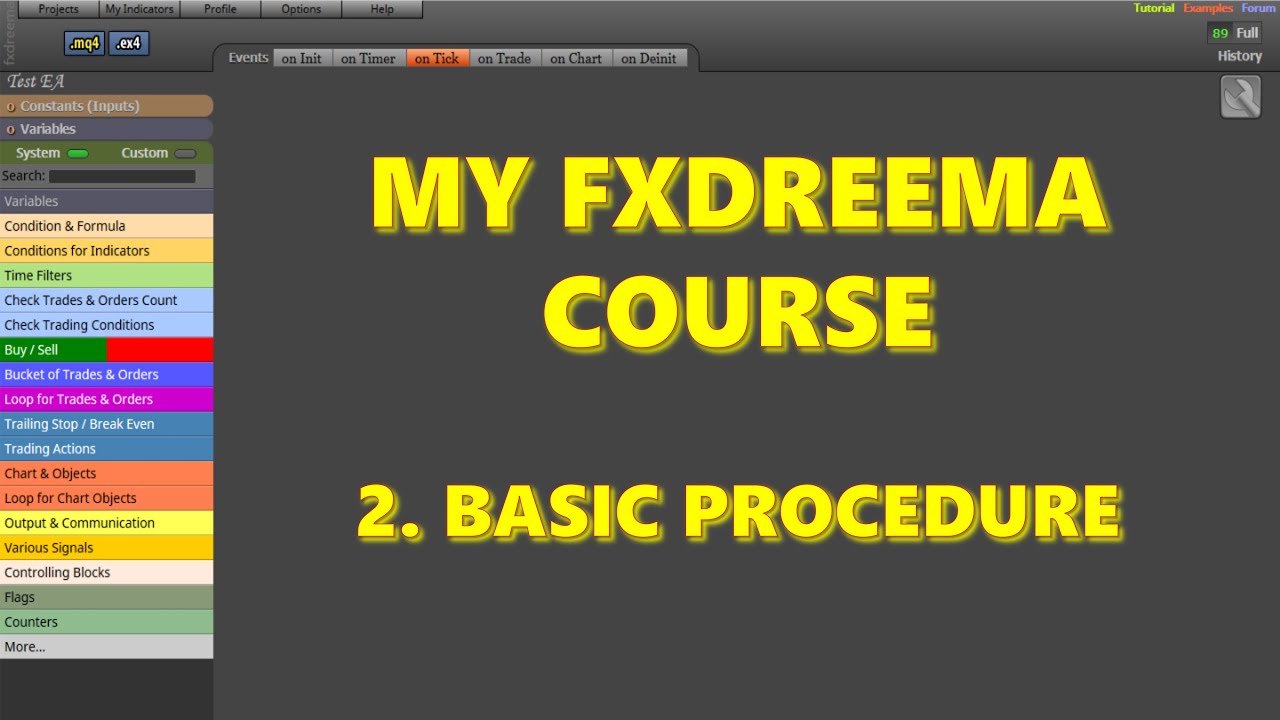
Introductory fxDreema course. Video 2. Basic procedure.

How to Backtest Metatrader 5 (MT5) - The Ultimate Guide for 2024

Range Breakout EA mql5 Programming | Part 1/4

Build a Trading Bot Fast & Easy - RSI and Volumes
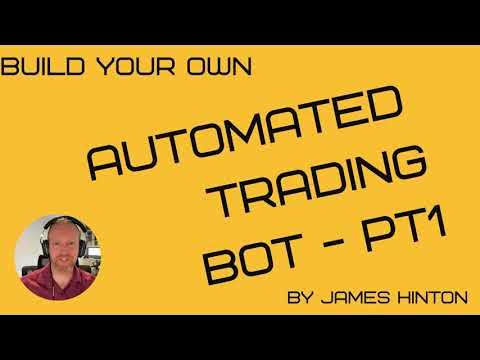
Build Your Own MetaTrader 5 Trading Bot

FULL CODE | GOLD & BITCOIN Trading Robot | BackTest 90% WIN | Tight StopLoss
5.0 / 5 (0 votes)
