#0. Overview | Imaginary E-Commerce Application | Django | In Hindi 🔥😳
Summary
TLDRIn this tutorial, the presenter walks through the process of creating an imaginary e-commerce shop application using Django. The video covers steps like account creation, login, product management, customer checkout, and admin panel operations. The tutorial is beginner-friendly, aimed at viewers with basic Python knowledge, offering insights into web development, Django models, data handling, and integration. The series includes hands-on tips and a detailed guide, promising a practical learning experience for users looking to build and manage an e-commerce platform with Django.
Takeaways
- 😀 The tutorial focuses on creating an e-commerce application using Django, with a full series of video lessons to help viewers build an imaginary shop application.
- 😀 The project covers a wide range of topics, from logging in to adding products to the store and managing customer orders.
- 😀 A login page and signup feature are part of the application, where users can create accounts by entering personal details and setting passwords.
- 😀 There is a feature for product management, including adding, updating, and deleting products, and users can also control the quantity of items in their cart.
- 😀 Customers can proceed to checkout, enter their address and phone number, and make purchases on the application.
- 😀 Admin panel functionality is introduced, allowing the admin to log in and manage customers, products, and orders.
- 😀 The admin can edit product details, delete customers, and update inventory through the admin panel.
- 😀 The tutorial covers the implementation of technical features such as form validation, password security, and adding feedback and review systems.
- 😀 It also includes handling different user roles, with admins having more control over the site’s functionality, including modifying products and managing orders.
- 😀 The series aims to teach both front-end and back-end development, with a focus on Django, and explains how to integrate these elements to create a fully functional e-commerce platform.
- 😀 Viewers are encouraged to continue through the series for a detailed understanding, and are advised to subscribe to the channel for future updates on more advanced topics and real-time applications.
Q & A
What is the main topic of the tutorial described in the script?
-The tutorial series focuses on creating an e-commerce application using Django, specifically an imaginary shop application.
How often are new videos in the tutorial series expected to be released?
-New videos will be released daily, with around 2 to 4 videos per day.
What specific functionalities are covered in the e-commerce application tutorial?
-The tutorial covers how to create functionalities for product addition, customer care, order management, and checkout in the application.
What should viewers do if they are new to Python and Django?
-Viewers should watch the introductory video available on the channel, which explains basic Python concepts in a 2.5-hour session.
What are the key features demonstrated on the login page of the e-commerce app?
-The login page includes a signup feature, input validation for account details, and the ability for users to log in using email and password.
How does the user interact with the shopping cart in the app?
-Users can add products to the cart, modify the quantity, and remove items as needed. The cart updates automatically based on user actions.
What is the process for completing an order in the application?
-To complete an order, customers must fill out their address details, including mobile numbers, and submit their order. The admin must then mark the order as completed.
How does the admin panel function in the application?
-The admin panel allows administrators to manage products, view customer information, edit or delete entries, and handle orders.
What is the role of the 'Product' feature within the admin panel?
-The admin can manage products by adding, editing, or deleting them, as well as organizing products into categories and managing pricing.
What are some technical tips mentioned for building this application?
-The tutorial includes tips on how to manage models, edit admin settings, and handle template languages for various functionalities within the e-commerce application.
Outlines

此内容仅限付费用户访问。 请升级后访问。
立即升级Mindmap

此内容仅限付费用户访问。 请升级后访问。
立即升级Keywords

此内容仅限付费用户访问。 请升级后访问。
立即升级Highlights

此内容仅限付费用户访问。 请升级后访问。
立即升级Transcripts

此内容仅限付费用户访问。 请升级后访问。
立即升级浏览更多相关视频

Quick & Easy Django Deployment on PythonAnywhere (Full Guide)
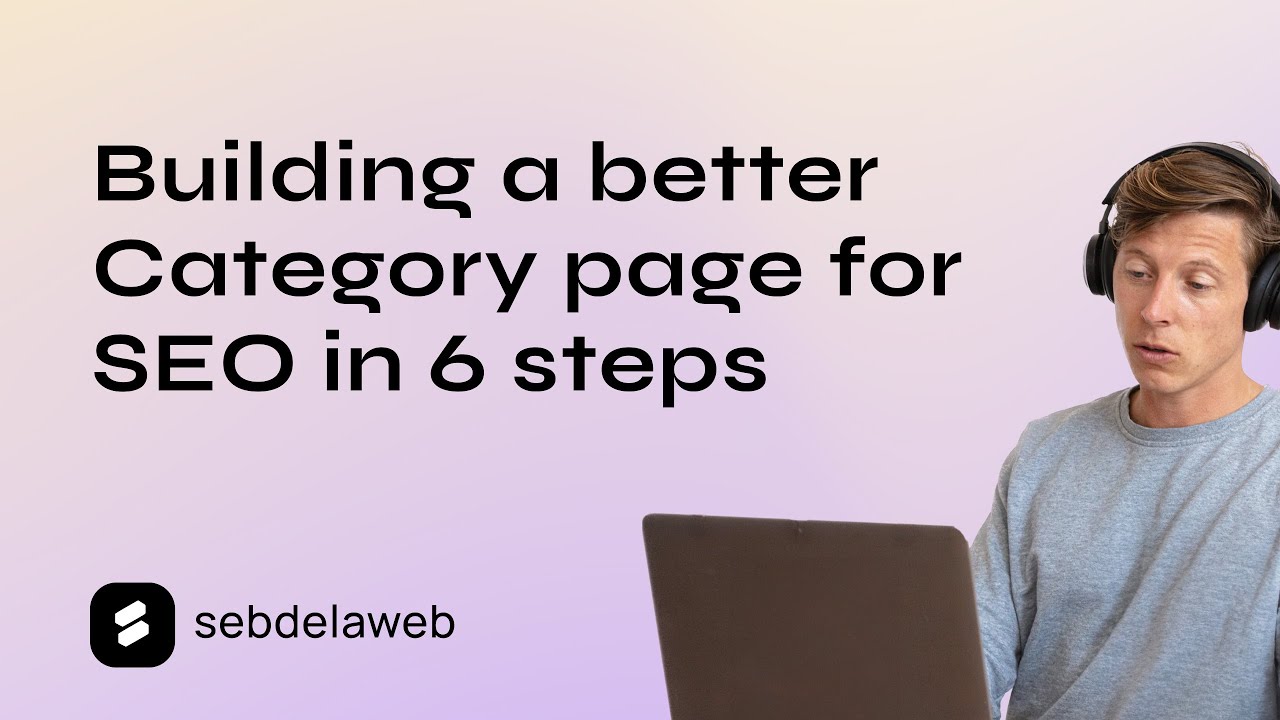
Building a Better Category Page with WooCommerce & Flatsome Theme

Shopping Cart project in .net core mvc (with authentication) | part 2

Web scraper dasar (single page)

1. Get Started with Horilla Development | Free HRMS Software | Open Source HR Software| Horilla HRMS

#1 THIẾT KẾ FORM LOGIN | CHƯƠNG TRÌNH QUẢN LÝ KHÁCH SẠN
5.0 / 5 (0 votes)
