This AI Agent Extracts Text From Images in n8n
Summary
TLDRThis video demonstrates an automated workflow using Telegram, OCR, and Google Drive to process invoices. The process begins when an invoice image is uploaded to Telegram, which triggers an OCR API to extract the text. The extracted data is parsed into a database and the original file is uploaded to Google Drive for easy access. The system then sends a summary back to the user on Telegram, including key invoice details and a link to the database and file. This workflow showcases the seamless integration of various tools for invoice management and automated responses.
Takeaways
- 😀 The workflow automates invoice processing through Telegram by using an OCR API to extract text from images.
- 😀 Telegram is used to send invoice images, which are then processed to extract key data like the invoice number, due date, and total amount.
- 😀 The extracted data is parsed and stored in a database for easy tracking and reference.
- 😀 The original invoice files are uploaded to Google Drive for easy access and storage.
- 😀 OCR (Optical Character Recognition) is used to extract text from the image, which is then parsed into different fields like invoice number, due date, amount, etc.
- 😀 The system relies on file IDs to manage and download the highest-quality version of the invoice image.
- 😀 After extracting text with OCR, the parsed information is structured and saved in platforms like Google Sheets, Airtable, or other databases.
- 😀 The Google Drive node is used to store the invoice images with a properly formatted file name that includes the date.
- 😀 The agent responds back to Telegram with a summary message including the total amount, due date, and any notes, along with a link to the database for reference.
- 😀 Configuration of the Telegram chat ID ensures that the correct message is sent back to the user in the right channel.
- 😀 The workflow allows for customization in handling the data and automating the entire invoice processing pipeline, from image upload to storing and summarizing key data.
Q & A
What is the purpose of this automated invoice processing workflow?
-The workflow is designed to automatically process invoices sent via Telegram, extract relevant text from the invoice using OCR, store the extracted data in a database, upload the original invoice to Google Drive, and generate a response summarizing the invoice details.
What is OCR, and how is it used in this workflow?
-OCR stands for Optical Character Recognition. In this workflow, OCR is used to analyze the image of the invoice, extract the text (such as the invoice number, amount, due date, etc.), and return the parsed text, which is then used in subsequent steps of the process.
Why is the largest file ID chosen when downloading the invoice image?
-The largest file ID is selected because it typically represents the best quality image, ensuring more accurate OCR text extraction from the invoice.
What is the role of the Google Drive integration in this workflow?
-The Google Drive integration is used to store the original invoice image file. This ensures the file is accessible later for reference, maintaining a record of the invoice in case further review is needed.
What is the purpose of parsing the OCR output in the workflow?
-The OCR output is parsed to extract specific details like invoice number, date, amount, billing address, due date, and notes. This parsed data is then used to populate a database or Google Sheets and to generate the response to be sent back via Telegram.
How does the binary file format impact the workflow?
-Binary files are challenging to manage because the data is not visible in the schema or table. To handle this, the workflow downloads the binary file, extracts the necessary data, and then references it directly for the next steps, such as uploading it to Google Drive.
How does the invoice file get uploaded to Google Drive?
-The workflow downloads the binary file again and uploads it to a specific folder in Google Drive. The file is renamed using a formula that includes the date for better organization. The original invoice image is stored in the 'invoices' folder.
What is the significance of using a formula for the invoice file name?
-Using a formula for the invoice file name ensures that the file is properly dated and organized. The formula dynamically generates the file name based on the current date, allowing for easy reference and sorting of invoices.
Why does the workflow send a response through Telegram?
-The workflow sends a response through Telegram to provide the user with key information about the invoice, such as the total amount, due date, and notes. This response helps the user stay informed and manage payments efficiently.
How does the workflow handle different invoice formats or variations?
-The workflow is flexible, allowing users to adjust the parsing logic and information output. For example, users can modify the response structure, the data they wish to extract, or how the file is named and organized in Google Drive, making it adaptable to different invoice formats or workflows.
Outlines

此内容仅限付费用户访问。 请升级后访问。
立即升级Mindmap

此内容仅限付费用户访问。 请升级后访问。
立即升级Keywords

此内容仅限付费用户访问。 请升级后访问。
立即升级Highlights

此内容仅限付费用户访问。 请升级后访问。
立即升级Transcripts

此内容仅限付费用户访问。 请升级后访问。
立即升级浏览更多相关视频
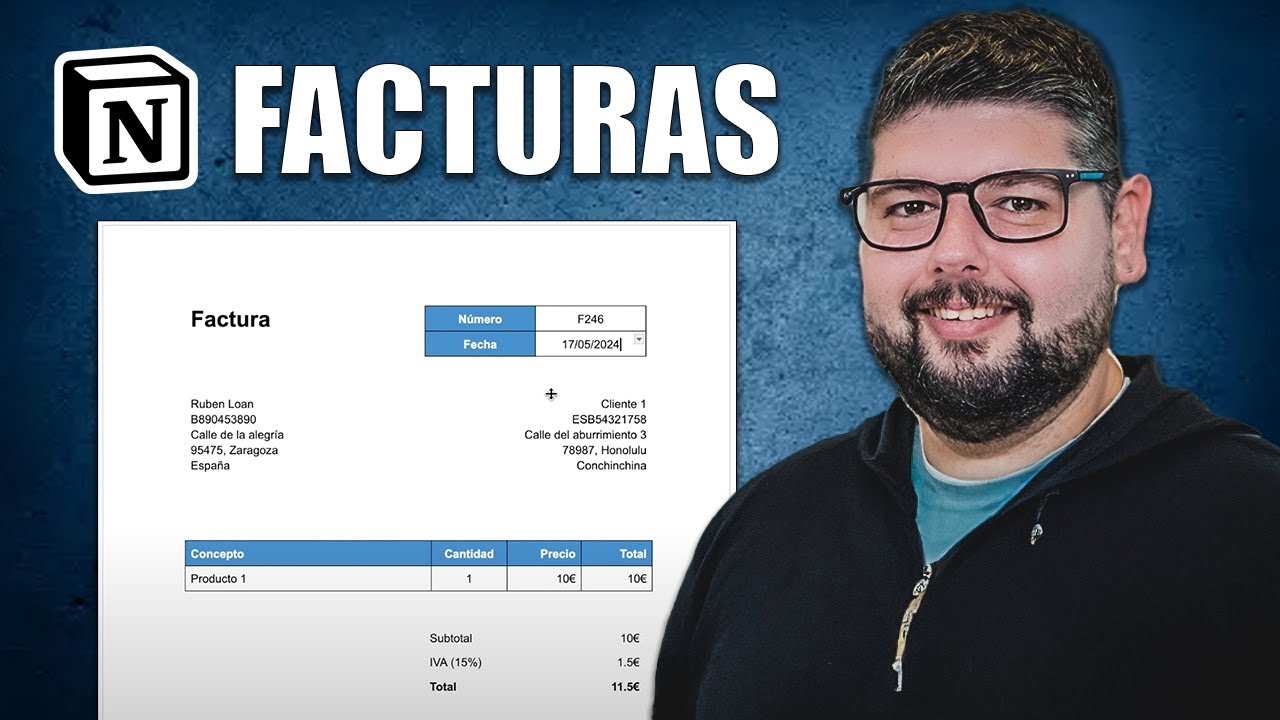
Cómo crear facturas automáticas con Notion y Make
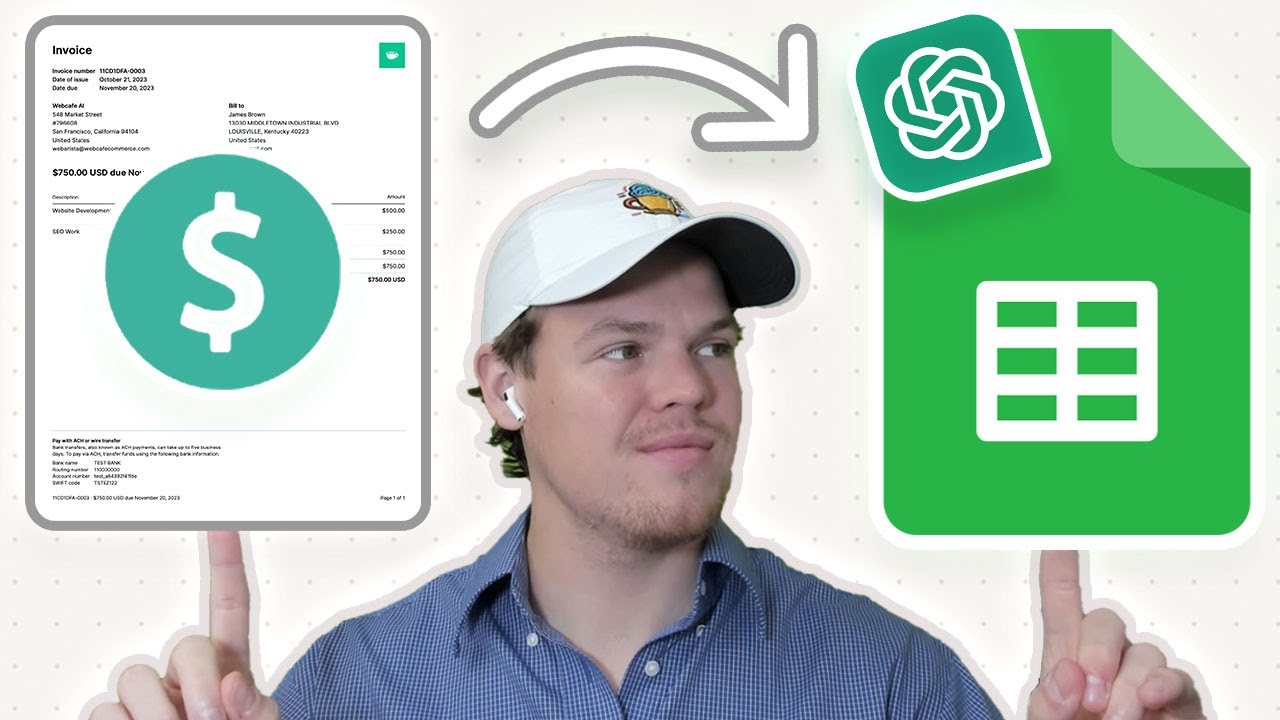
Automate PDF Invoices Data Transfer to Google Sheets with ChatGPT & Zapier | Tutorial
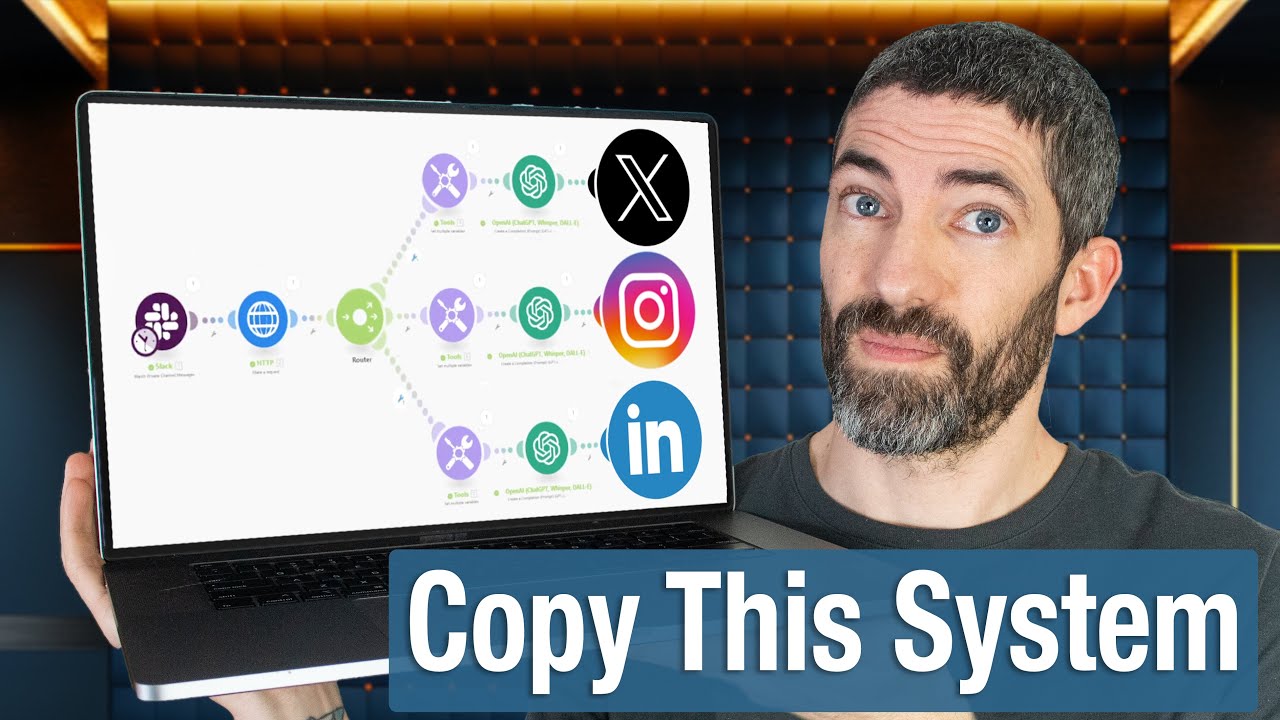
My Automated Social Media System - Every Step

Criei 60 Youtube Shorts Virais em 60 min com Automação IA

Step-by-step Tutorial: How to Visualize Your Processes
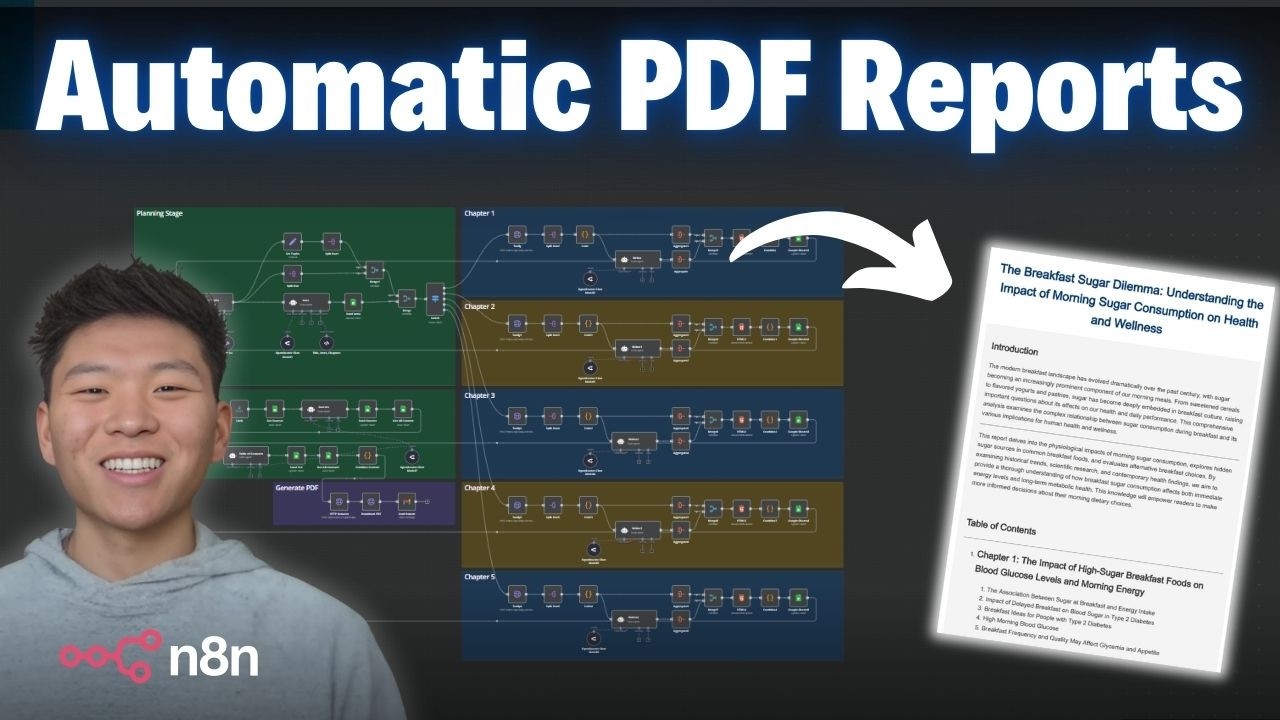
I Built Deep Research That Beats Perplexity & OpenAI (free template) n8n tutorial
5.0 / 5 (0 votes)
