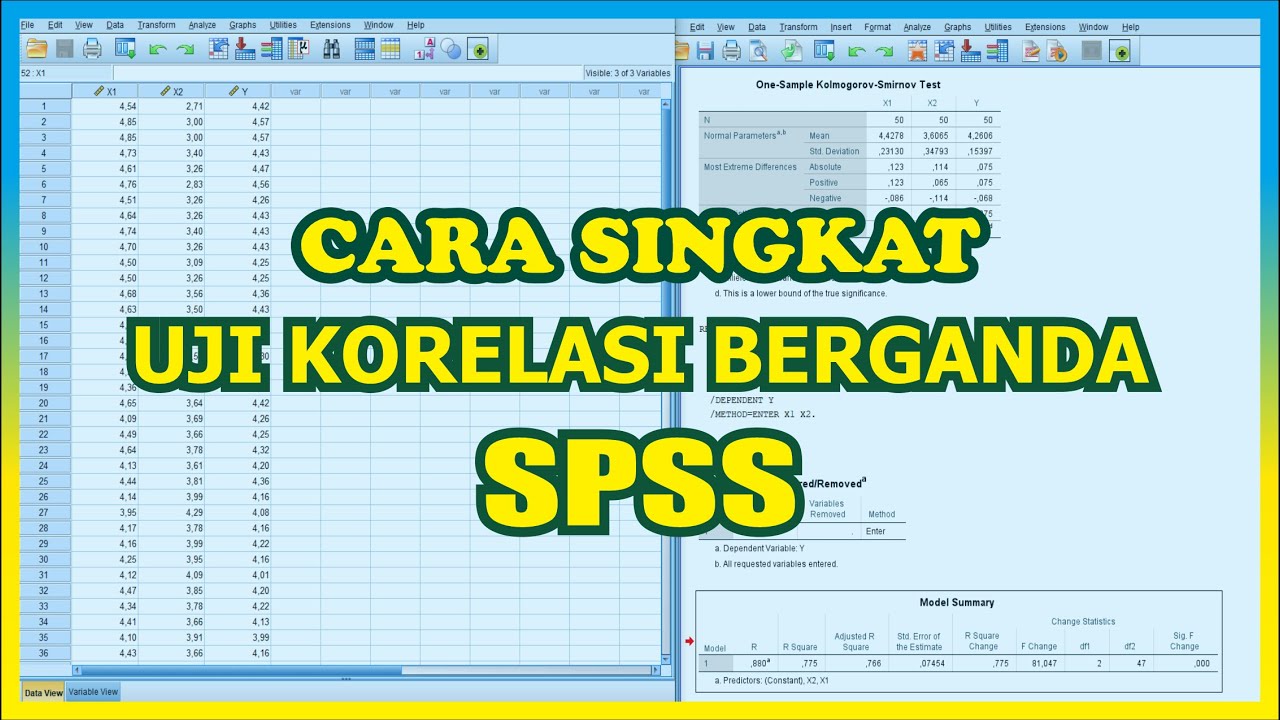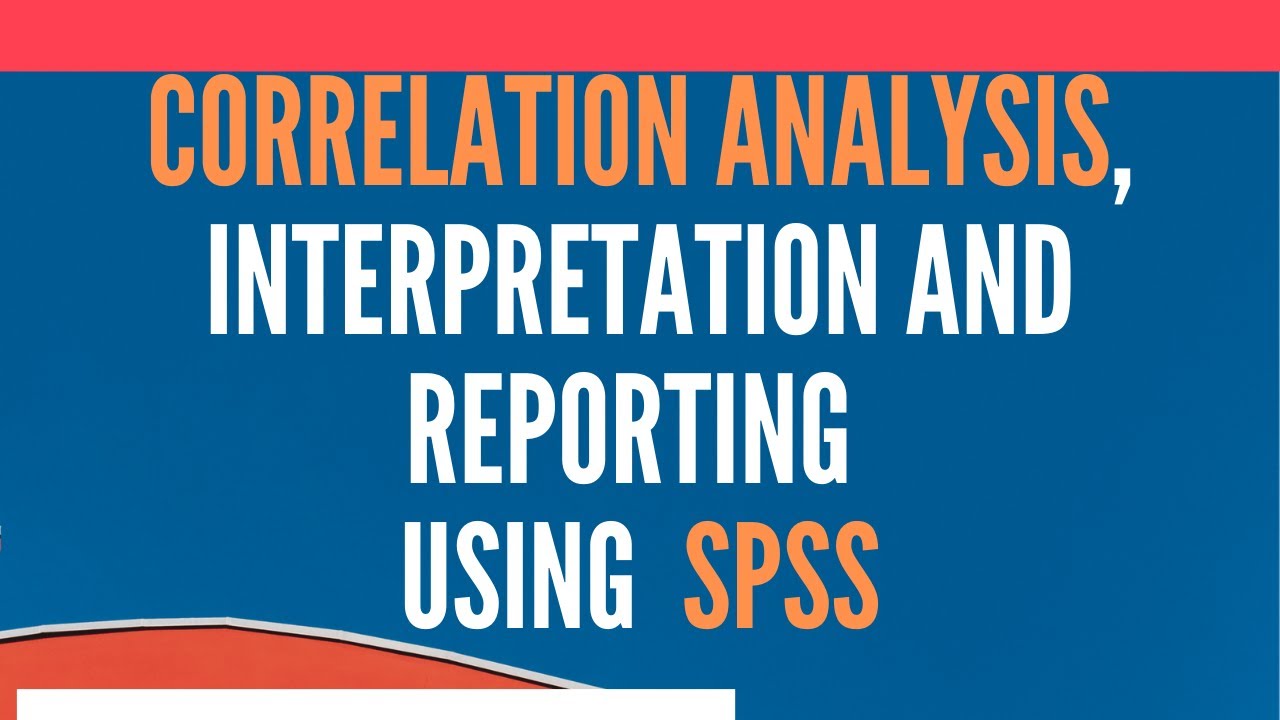Tutorial Analisis Korelasi Pearson dengan SPSS
Summary
TLDRThis tutorial explains how to conduct Pearson correlation analysis using SPSS, focusing on the relationship between motivation and achievement. The video outlines the steps for inputting data and performing the analysis, ensuring proper statistical assumptions are met. It highlights how to interpret the correlation coefficient and significance values, emphasizing the importance of selecting the correct test for the hypothesis. The tutorial also offers a nonparametric alternative for small sample sizes, guiding viewers through the process with clear instructions. Ultimately, the video demonstrates how to effectively analyze the correlation between two interval data variables.
Takeaways
- 😀 The video explains how to perform a Pearson correlation analysis using SPSS software.
- 😀 The case study involves two variables: motivation (X) and achievement (Y), with the hypothesis suggesting a relationship between them.
- 😀 The Pearson correlation analysis is used because both motivation and achievement are interval data.
- 😀 The video emphasizes that assumptions of normality and linearity must be checked for parametric statistics, but the video focuses on the analysis itself.
- 😀 The data for the analysis can be downloaded from the provided link in the video description.
- 😀 To perform the analysis in SPSS, select 'Analyze', then 'Correlate', and choose 'Bivariate'.
- 😀 Ensure that Pearson correlation is selected and the 'Test of Significance' is set to two-tailed (since the hypothesis does not specify a direction).
- 😀 The output shows a significant p-value of 0.000, which is interpreted as less than 0.01, indicating a significant relationship.
- 😀 The correlation coefficient of 0.625 suggests a moderate positive relationship between motivation and achievement.
- 😀 If the sample size is small (less than 30), and the normality assumption is violated, a non-parametric correlation (Spearman) can be used instead.
Q & A
What is the objective of the tutorial in the video?
-The tutorial aims to explain how to perform Pearson correlation analysis using SPSS, with a focus on analyzing the relationship between motivation (X) and achievement (Y).
What is the research hypothesis mentioned in the video?
-The research hypothesis suggests that there is a relationship between motivation and achievement.
What type of data is being used for the analysis?
-The data consists of interval-level variables, where one represents motivation and the other represents achievement scores.
What assumptions need to be met for Pearson correlation analysis in SPSS?
-The assumptions that need to be met include normality and linearity of the data. These are standard assumptions for parametric tests like Pearson's correlation.
How does the user perform the Pearson correlation analysis in SPSS?
-To perform Pearson's correlation analysis, the user selects 'Analyze', then 'Correlate', followed by 'Bivariate'. They input motivation and achievement as the variables and check the box for Pearson correlation.
What significance level is used in the hypothesis test for this analysis?
-The significance level used is 0.01. If the p-value is less than 0.01, the result is considered statistically significant.
What is the correlation coefficient found in the analysis, and what does it indicate?
-The correlation coefficient is 0.625, which indicates a moderately strong positive correlation between motivation and achievement.
What should be reported about the p-value in SPSS?
-Instead of reporting a p-value as 0.00, the tutorial advises reporting it as less than 0.01 due to SPSS limitations in displaying exact values below 0.01.
What should be done if the sample size is small and normality assumptions are not met?
-If the sample size is small and normality assumptions are not met, a non-parametric correlation analysis, such as Spearman’s rank correlation, should be used.
How does the non-parametric correlation differ from the Pearson correlation in SPSS?
-In a non-parametric analysis, the user selects 'Spearman' instead of 'Pearson' when performing the bivariate correlation analysis. This method is suitable for data that does not meet the normality assumption.
Outlines

此内容仅限付费用户访问。 请升级后访问。
立即升级Mindmap

此内容仅限付费用户访问。 请升级后访问。
立即升级Keywords

此内容仅限付费用户访问。 请升级后访问。
立即升级Highlights

此内容仅限付费用户访问。 请升级后访问。
立即升级Transcripts

此内容仅限付费用户访问。 请升级后访问。
立即升级5.0 / 5 (0 votes)