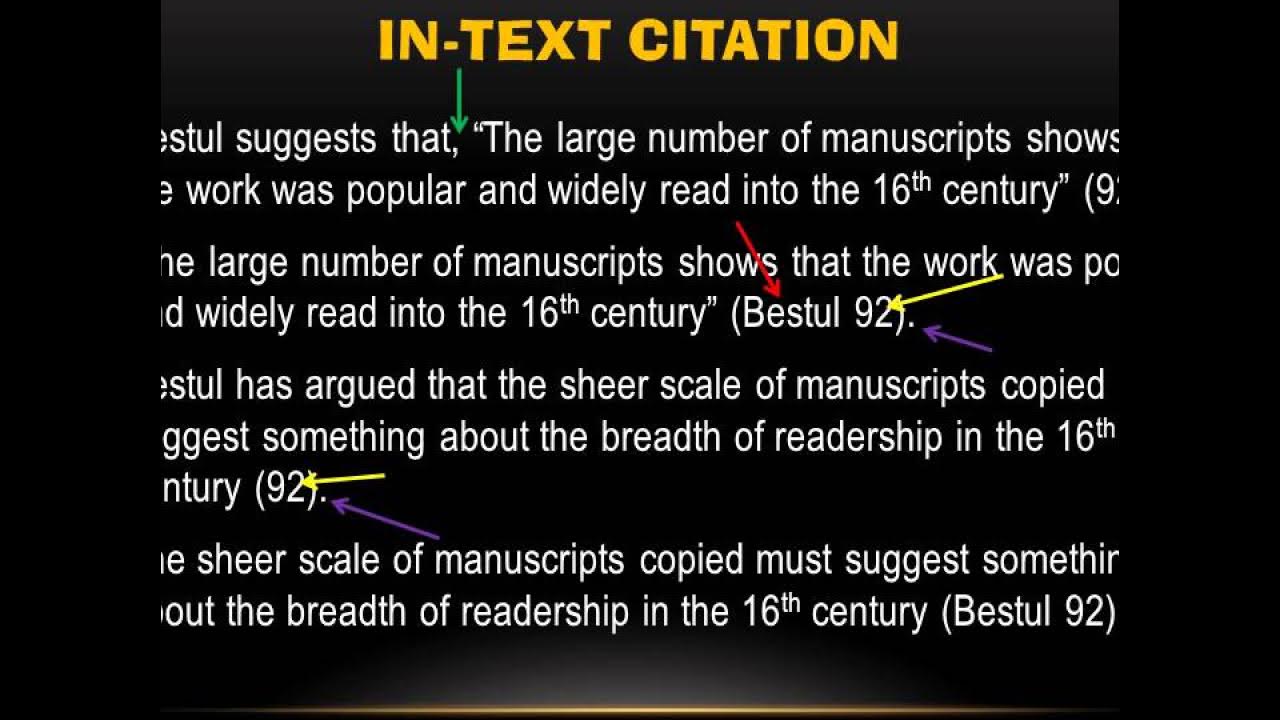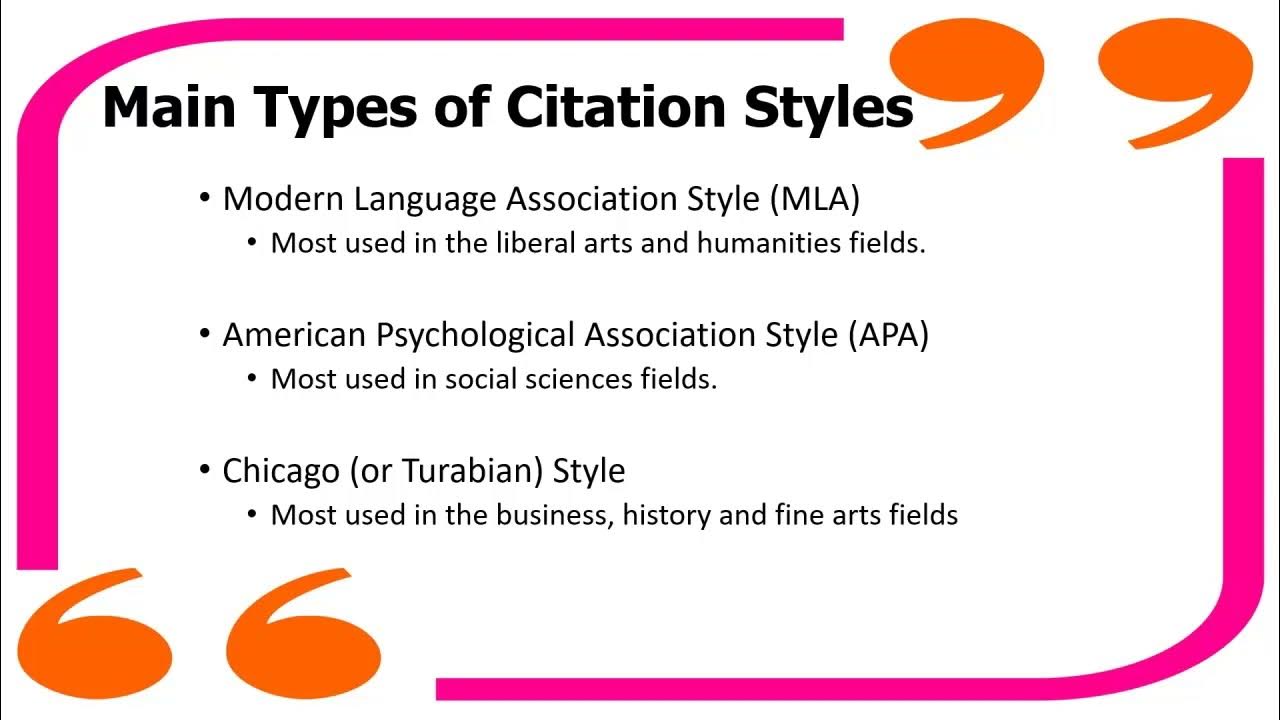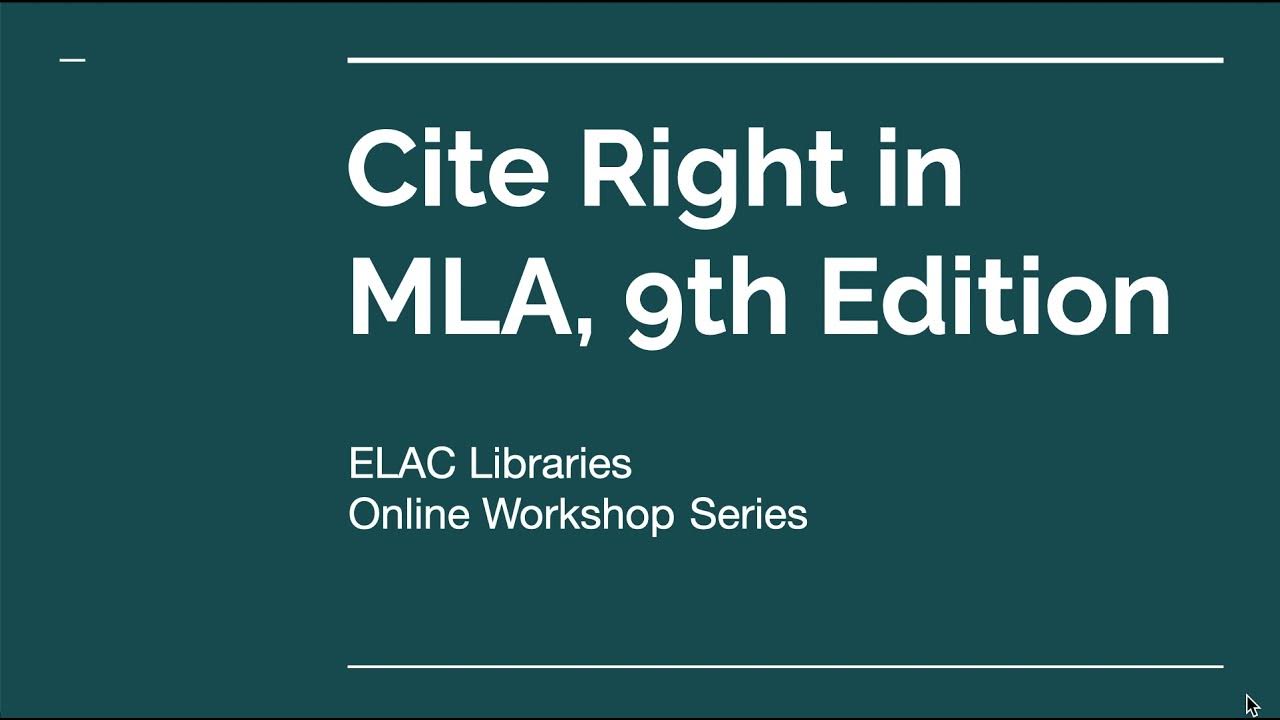Purdue OWL: MLA Formatting: List of Works Cited
Summary
TLDRThis vidcast, created by Beth Jones and Gina Hurley in collaboration with the Purdue Online Writing Lab, offers a comprehensive guide to MLA citation for academic papers. It covers the formatting of a 'Works Cited' page, including layout, line spacing, and indentation. The seventh edition of the MLA manual is referenced, emphasizing the need to follow instructor-specific guidelines. The script details how to cite various sources like books, journals, magazines, newspapers, encyclopedias, and websites, and explains the changes in the latest MLA style, such as the omission of URLs for web entries and the correct capitalization and italicization of titles. It also addresses how to handle entries with multiple authors or unknown authors, and provides tips for citing articles from scholarly journals and entries in reference books.
Takeaways
- 📚 The video provides a guide on formatting a list of works cited following MLA style, specifically using the seventh edition of the MLA manual.
- 👩🏫 It's important to follow your instructor's guidelines for MLA citation, as they may have specific requirements.
- 📚 The video covers MLA citation for various source types including books, journal articles, magazines, newspapers, encyclopedias, and websites.
- 🖥️ The demonstration uses Microsoft Word 2007 to show how to format citations correctly.
- 📄 The 'Works Cited' page should be on a separate page at the end of the research paper, with the same margins and header as the rest of the document.
- 🔍 The 'Works Cited' title should be centered at the top of the page without italics or quotation marks.
- 📝 All citations should be double-spaced and have a hanging indent, with the first line aligned to the left margin and subsequent lines indented.
- 📘 The medium of publication must be determined for every entry, with common options being print, web, film, CD-ROM, or DVD.
- 🔗 URLs for web entries are no longer required unless specified by the instructor or publisher.
- 📰 For citing articles from print publications retrieved from an online database, the database name should be italicized without subscription information.
- 🎓 Capitalization rules have changed; every word in titles is capitalized except for articles, prepositions, or conjunctions unless they are the first word of the title or subtitle.
- 📚 Italics are used for titles of larger works like books or magazines, while quotation marks are for shorter works like articles or poems.
- 👤 Entries are listed alphabetically by the author's or editor's last name, with author names written last name first and without titles but including suffixes.
- 🔄 If multiple works by the same author are cited, they are ordered alphabetically by title, with subsequent entries using three hyphens in place of the author's name.
- 📚 The citation format for basic sources such as books, magazines, newspapers, scholarly journals, encyclopedias, and websites is detailed, including how to list authors, titles, publication information, and media type.
- ❗ For web pages, include as much information as possible, using abbreviations like 'n.p.' for no publisher and 'n.d.' for no date if necessary.
- 🔍 Additional resources for MLA citation are available through the links provided in the video description.
Q & A
What is the purpose of the vidcast presented by Beth Jones and Gina Hurley?
-The purpose of the vidcast is to guide viewers on how to format a list of works cited following the MLA style, specifically using the seventh edition of the MLA manual.
Who should I follow for guidelines on MLA citation: the vidcast or my instructor?
-Always follow your instructor's guidelines, as they may have specific requirements that differ from what is presented in the vidcast.
What types of sources are covered in the vidcast for MLA citation?
-The vidcast covers MLA citation for books, journal articles, magazines, newspapers, encyclopedias, and websites.
What software is used for the demonstration of MLA formatting in the vidcast?
-Microsoft Word 2007 is used for the demonstration of MLA formatting in the vidcast.
How should the Works Cited page be formatted according to the script?
-The Works Cited page should be on a separate page at the end of the research paper, with 1-inch margins and a header. It should be labeled 'Works Cited' without italics or quotation marks, centered at the top, and double-spaced with a hanging indent.
How do you create a hanging indent in Microsoft Word as described in the vidcast?
-To create a hanging indent in Microsoft Word, open the 'Paragraph' menu, go to 'Indentation' under 'Special', and select 'Hanging'.
What is the correct way to list page numbers in MLA style according to the vidcast?
-Page numbers should be listed concisely. For example, if a journal article appeared on pages 225-250, it should be listed as 225-50; for pages 174-212, it should be listed as 174-212.
What are some of the basic changes introduced in the seventh edition of the MLA style guide?
-Some changes include determining the medium of publication for every entry, no longer requiring URLs for web entries (unless specified by the instructor or publisher), and breaking lines only at slashes.
How should the titles of articles, books, and other works be formatted in MLA citations?
-Each word in the titles should be capitalized, except for articles, prepositions, or conjunctions unless they are the first word of the title or subtitle. Titles of larger works should be in italics, while shorter works should be in quotation marks.
What should be done if a work has no known author in MLA citations?
-If a work has no known author, it should be alphabetized by its title in the Works Cited list.
How are citations for an entire website different from citations for an individual page on a website in MLA style?
-When citing an entire website, list the editor, author, or compiler name, the site's name in italics, the version number, the institutional organization, the date of resource creation, the medium of publication, and the date of access. For an individual page, include the author or alias and the information for the entire website, with additional details specific to the page if available.
What is the significance of the 'Works Cited' heading in MLA style?
-The 'Works Cited' heading is significant as it serves as the title for the page that lists all the sources cited in the research paper, and it should be centered at the top without italics or quotation marks.
How should multiple works by the same author be ordered in the Works Cited list?
-Multiple works by the same author should be ordered alphabetically by title, and for every entry after the first, use three hyphens (---) in place of the author's name.
What are some of the common types of sources that are cited differently in MLA style?
-Some common types of sources that are cited differently in MLA style include books with more than one author, translations, editions, anthologies, magazines, newspapers, scholarly journals, and encyclopedia entries.
Why are URLs no longer required for web entries in MLA citations according to the seventh edition?
-URLs are no longer required for web entries in the seventh edition of the MLA style guide because many URLs are not stable and can change, making them less reliable for citation purposes.
Outlines

此内容仅限付费用户访问。 请升级后访问。
立即升级Mindmap

此内容仅限付费用户访问。 请升级后访问。
立即升级Keywords

此内容仅限付费用户访问。 请升级后访问。
立即升级Highlights

此内容仅限付费用户访问。 请升级后访问。
立即升级Transcripts

此内容仅限付费用户访问。 请升级后访问。
立即升级5.0 / 5 (0 votes)