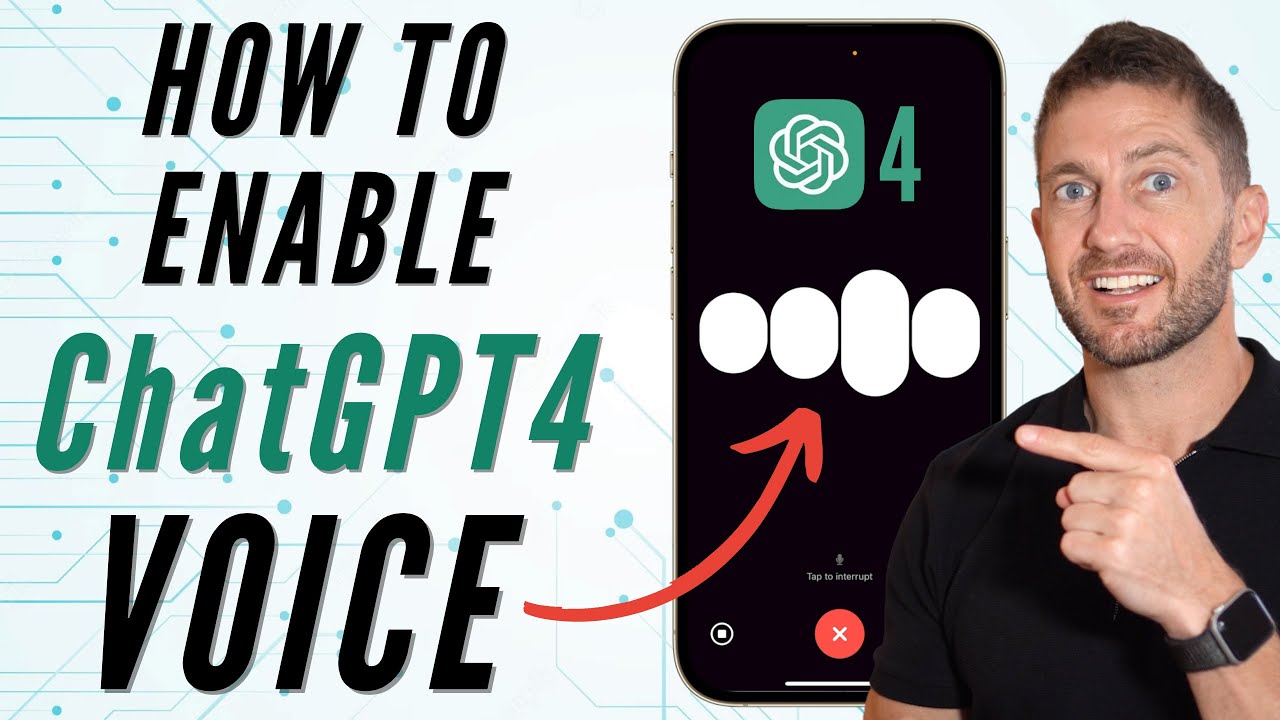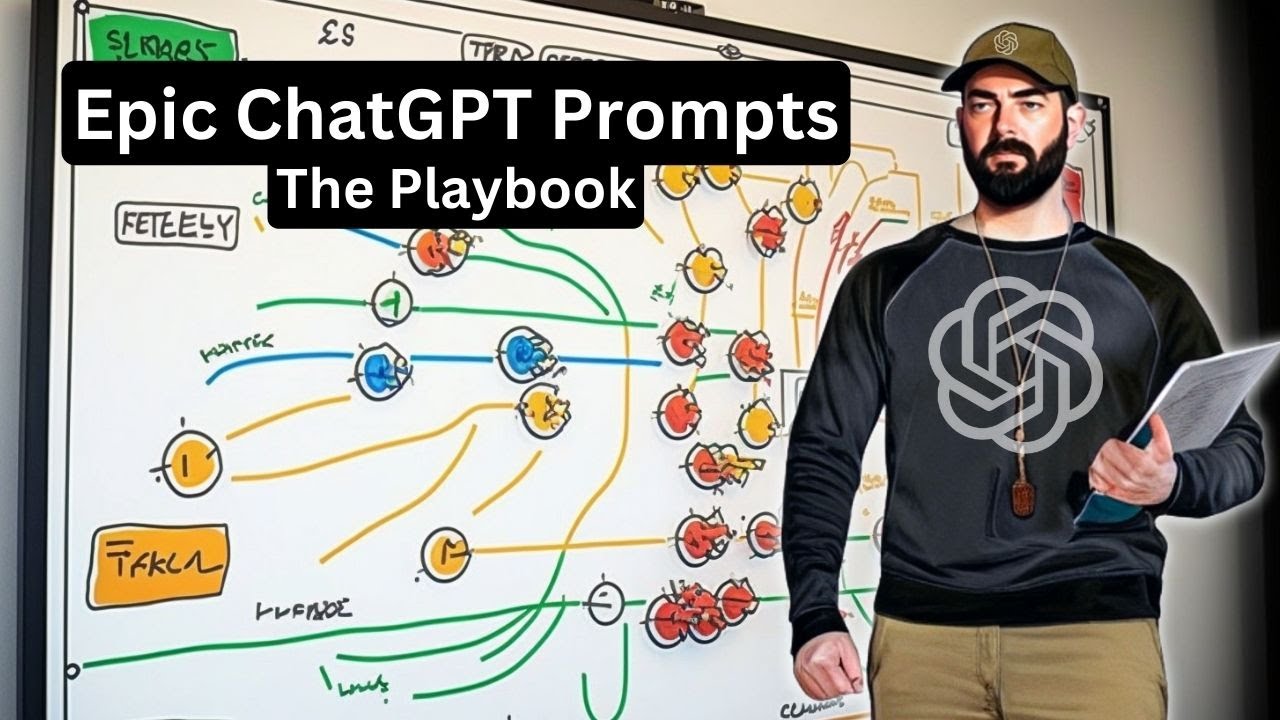New ChatGPT Desktop App - 10 Incredible Use Cases
Summary
TLDRThe video script showcases the Chat GPT desktop app's features and practical use cases, highlighting its utility beyond expectations. Available for Mac users across different subscription tiers, the app offers customization, file and photo uploads, and shortcuts for screenshots. It allows for email summarization, image creation with Dolly, HTML code generation from web layouts, and quick web page summaries. The app also facilitates photo analysis, translation, social media reply generation, code creation from visual references, and data analysis. The presenter demonstrates the app's capabilities, including using the camera for setup guides and game recommendations, emphasizing its time-saving potential and integration with custom GPTs built on the website.
Takeaways
- 🖥️ The Chat GPT desktop app is currently only available for Mac users and not on Windows.
- 🚀 The app is accessible through different subscription levels, including free, team, and plus versions, but it's not guaranteed to appear on every account.
- 🔧 Users can access custom GPT models built on the web version, enhancing the app's utility for personalized tasks.
- 📚 The GPT store is integrated within the app, allowing users to explore and import new models directly.
- 📎 A paperclip icon enables file uploads, including photos and screenshots, which can be handy for various tasks.
- ✂️ The app features a shortcut for taking screenshots from any open app, streamlining the process of incorporating external content.
- 📧 It can summarize and draft replies to emails by taking screenshots, saving time on email management.
- 🎨 The paid version includes Dolly, which can create images in different styles based on a provided reference.
- 🌐 The app can generate HTML and CSS code from a webpage layout, aiding web development.
- 📚 Summarizing web pages is a key feature, allowing users to quickly grasp the content without extensive reading.
- 📷 Photos from the user's library can be analyzed and transcribed, adding a layer of utility for image-based information.
- 🌐 Translation of web content is possible with the app, facilitating multilingual understanding.
- 📝 It can generate quick replies for social media interactions like tweets or YouTube comments.
- 💻 The app can write code for visual references, such as games, and provide step-by-step instructions for setup.
- 📊 Data analysis is possible with file uploads, and the app can create tables and graphs, though it lacks an interactive feature at the moment.
- 🕹️ The app can interact with the user's camera for tasks like setup guides and recommendations, showing potential for future integration with AR/VR.
Q & A
What is the main focus of the video?
-The video focuses on demonstrating the features and practical use cases of the chat GPT desktop app, highlighting its usefulness and capabilities.
Is the chat GPT desktop app available for all operating systems?
-No, the chat GPT desktop app is currently only available for Mac users and is not available on Windows.
Can users access the chat GPT desktop app for free?
-Yes, the app is available on all chat GPT subscription versions, including the free version, but it is not guaranteed to appear on every free account.
What are some of the features of the chat GPT desktop app that the video discusses?
-The video discusses features such as the ability to choose between models, access custom GPTs, upload files and photos, take screenshots, and use keyboard shortcuts.
How can users access the GPT store from the desktop app?
-Users can access the GPT store directly from the desktop app by clicking on the paperclip icon and then selecting the option to explore other GPTs.
What keyboard shortcut is available for the chat GPT desktop app on Mac?
-The keyboard shortcut for the chat GPT desktop app on Mac is the option key and spacebar.
How can the chat GPT desktop app be used to recap and reply to emails?
-The app can take a screenshot of an open email, summarize its content, and draft a short reply, which the user can then copy and paste into their email response.
What is Dolly, and how is it used in the chat GPT desktop app?
-Dolly is a feature available in the paid version of chat GPT that allows users to create images in different styles based on image references opened in the app.
How can the chat GPT desktop app help with website development?
-The app can generate HTML with inline CSS for a webpage layout that a user likes, allowing them to copy and paste the code into their own website.
What is a significant timesaver feature of the chat GPT desktop app mentioned in the video?
-One significant timesaver is the ability to summarize web pages without copying text or taking screenshots, providing quick bullet points for easy reading.
How can the chat GPT desktop app be used to analyze photos?
-The app can analyze photos from the user's photo library, providing information and transcriptions of text within the images.
What is the process for using the chat GPT desktop app to translate text on a webpage?
-The user can open a Chrome tab with the text they want to translate, take a screenshot from that tab in the app, and request a translation to a specified language.
How can the chat GPT desktop app assist with social media interactions?
-The app can generate quick and witty replies for tweets or YouTube comments by pulling in the content and providing a draft response.
What coding capabilities does the chat GPT desktop app offer?
-The app can write code for visual references, such as creating a functioning Tic Tac Toe game, and provide step-by-step instructions for running the code.
How can the chat GPT desktop app analyze data?
-The app can analyze data from CSV files, Excel files, and other numerical data, creating tables and graphs, although it currently lacks an interactive function.
What unique feature allows the chat GPT desktop app to interact with physical objects?
-The app can use the laptop's camera to take a photo of a physical object, such as a setup guide, and provide step-by-step instructions or recommendations.
How can users build custom GPTs for specific work-related tasks?
-Users can build custom GPTs on the chat GPT website with a pay plan, which can then be used within the desktop app to interact with documents and perform specific tasks.
Where can users learn how to build custom GPTs?
-Users can learn how to build custom GPTs through a dedicated course on Skill Leap, which is mentioned in the video.
Outlines

此内容仅限付费用户访问。 请升级后访问。
立即升级Mindmap

此内容仅限付费用户访问。 请升级后访问。
立即升级Keywords

此内容仅限付费用户访问。 请升级后访问。
立即升级Highlights

此内容仅限付费用户访问。 请升级后访问。
立即升级Transcripts

此内容仅限付费用户访问。 请升级后访问。
立即升级5.0 / 5 (0 votes)