[Odoo 16] Tutorial Simulasi Procure to Pay pada Odoo
Summary
TLDRThis tutorial guides viewers through the Procure-to-Pay (P2P) process, using a real-world example of PT Bronto purchasing 20 desks for its employees. The video covers all key steps: creating a Request for Quotation (RFQ), confirming the purchase order, receiving goods, generating vendor bills, and processing payments. It explains the roles of three departments: accounting, purchasing, and warehouse staff. The tutorial provides practical insights into managing the entire P2P cycle, ensuring efficient procurement and payment handling for businesses.
Takeaways
- 😀 The Procure to Pay (P2P) process includes several key stages: Request for Quotation (RFQ), Purchase Order (PO), Receiving, Vendor Bill, and Payment.
- 😀 Three user roles are created for this tutorial: Accountant (Anak Akuntan), Purchasing (Puyo Purchase), and Warehouse (Wira Warehouse).
- 😀 Setting up users and assigning appropriate roles is crucial for managing the P2P process efficiently within the software.
- 😀 The system allows users to change passwords for secure login across different browsers.
- 😀 The Purchase Order (PO) process starts with creating a Request for Quotation (RFQ), which is sent to vendors via email.
- 😀 After receiving the vendor’s quotation, the PO is confirmed, and the product is ordered.
- 😀 Once the products are shipped by the vendor, the Warehouse team verifies and receives the goods, confirming the quantity and condition.
- 😀 After goods are received, a Vendor Bill is created, which reflects the purchase details and is ready for payment processing.
- 😀 Payment is made through the bank once the vendor bill is confirmed, marking the completion of the Procure to Pay cycle.
- 😀 Proper module activation (e.g., Purchase, Inventory, and Invoicing) in the software is necessary for seamless execution of the P2P process.
- 😀 The tutorial demonstrates using different browsers for user login and to perform separate tasks, making the process easier to follow.
Q & A
What is the 'Procure to Pay' process discussed in the video?
-The 'Procure to Pay' (P2P) process is a business procedure that involves the steps from requesting goods or services to making the payment for those goods or services. It includes stages like creating a request for quotation (RFQ), issuing a purchase order (PO), receiving goods, creating vendor bills, and making payments.
What is the first step in the Procure to Pay process?
-The first step is the creation of a 'Request for Quotation' (RFQ), where the company asks vendors for pricing and availability for the goods or services needed.
How is the RFQ used in the Procure to Pay process?
-The RFQ is sent to the vendor to gather information about the prices and terms. Once the vendor responds and the company agrees to the terms, the RFQ is converted into a purchase order (PO).
What happens after the RFQ is confirmed?
-Once the RFQ is confirmed, it is converted into a Purchase Order (PO). The PO confirms the order details, such as quantity, price, and the vendor providing the goods or services.
What is the role of the Warehouse team in the Procure to Pay process?
-The Warehouse team is responsible for receiving the goods from the vendor, ensuring the correct quantities are delivered, and confirming the receipt of products in the system.
How does the Finance team participate in the Procure to Pay process?
-The Finance team is responsible for creating and confirming vendor bills once the goods are received. They also handle the payment process to settle the outstanding amount with the vendor.
What is the significance of a Vendor Bill in the Procure to Pay process?
-A Vendor Bill represents the amount owed to the vendor for the goods or services received. It is created after goods are received and serves as the basis for payment processing.
How is payment made to the vendor in this scenario?
-Payment is made through a bank transfer, as described in the video. The payment is processed manually, and once confirmed, the vendor bill status is updated to 'Paid.'
What is the purpose of confirming the Vendor Bill in the Finance module?
-Confirming the Vendor Bill in the Finance module ensures that the company acknowledges the amount due and prepares to make the payment. This step updates the bill's status and ensures accurate accounting records.
How are the roles and permissions for users managed in the system?
-Users are assigned specific roles and permissions according to their responsibilities. For example, the Accountant manages billing, the Purchasing team handles orders, and the Warehouse team manages inventory and receipts. These roles are configured within the system to ensure proper access control.
Outlines

此内容仅限付费用户访问。 请升级后访问。
立即升级Mindmap

此内容仅限付费用户访问。 请升级后访问。
立即升级Keywords

此内容仅限付费用户访问。 请升级后访问。
立即升级Highlights

此内容仅限付费用户访问。 请升级后访问。
立即升级Transcripts

此内容仅限付费用户访问。 请升级后访问。
立即升级浏览更多相关视频

Procure 2 Pay process explanation

Struktur Skala Upah. Metode 2 Titik #hr #upah #sallary

How to Use Apple Pay | Apple Wallet
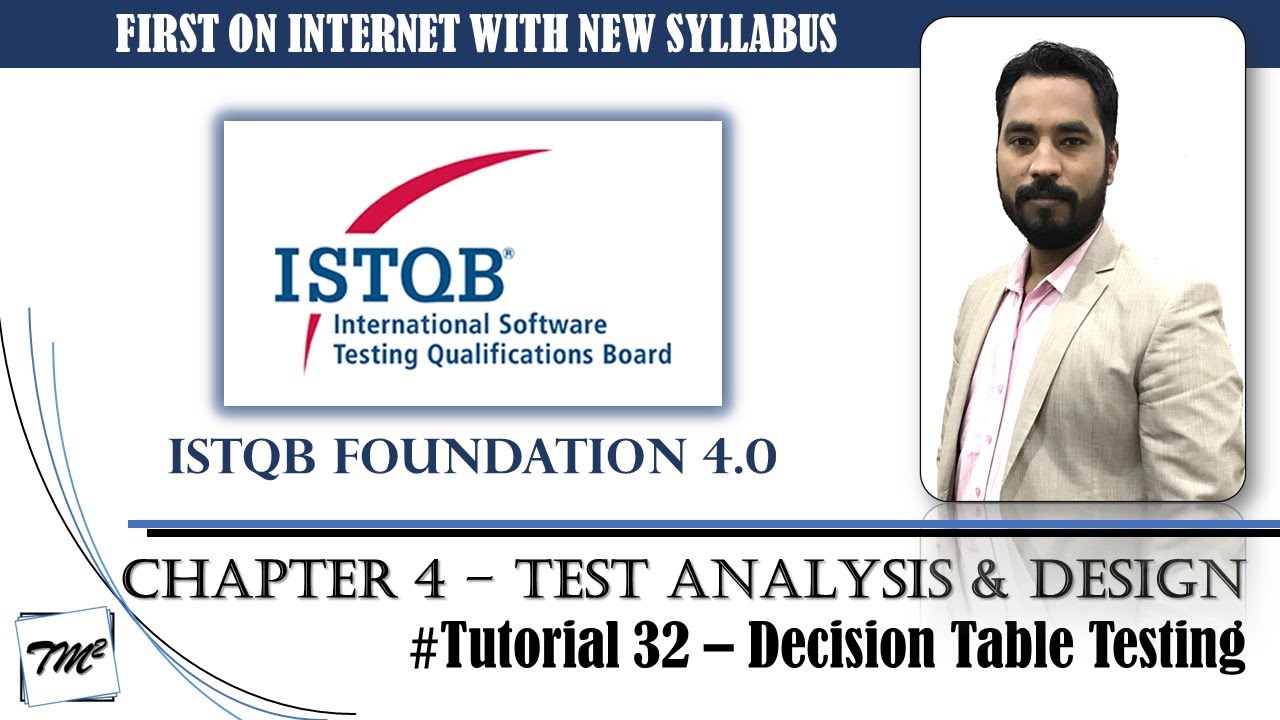
ISTQB FOUNDATION 4.0 | Tutorial 32 | Decision Table Testing | Test Case Design Techniques | CTFL

Как КУПИТЬ КРИПТОВАЛЮТУ если НЕТ 18 ЛЕТ БЕЗ ВЕРИФИКАЦИИ - ПОШАГОВАЯ ИНСТРУКЦИЯ (С КАРТЫ, КИВИ)

Different Measures of National Income I A Level and IB Economics
5.0 / 5 (0 votes)
