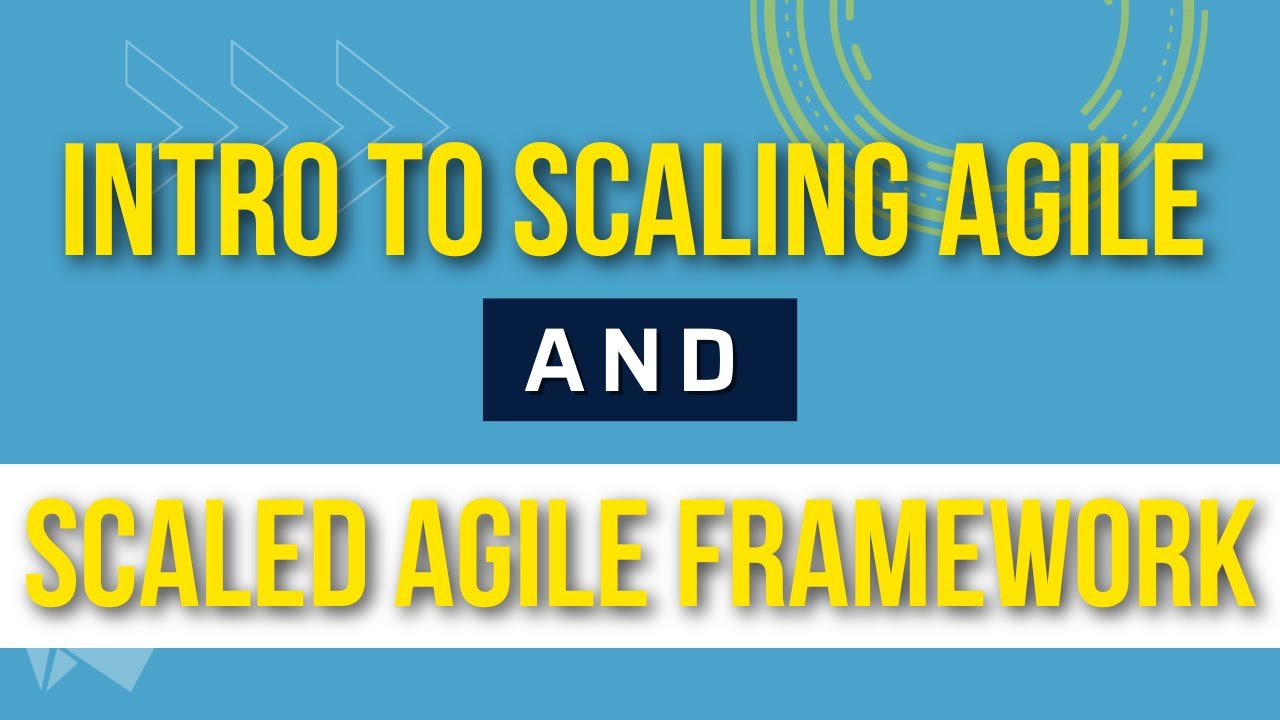Procure 2 Pay process explanation
Summary
TLDRThis script outlines the procure-to-pay (P2P) process in large organizations. It starts with a purchase request, followed by vendor quotes, issuing a purchase order, receiving goods, creating a goods received note, and sending the supplier invoice to Accounts Department. The payment phase involves invoice receipt, processing, approval, and release. The script promises an in-depth exploration of each step and document in the P2P cycle.
Takeaways
- 📦 Procure to Pay (P2P) is the process that begins when an organization needs to buy something and ends when the payment for the purchase is made.
- 📝 The P2P process involves multiple steps, starting with the submission of a purchase request that includes product details and quantity.
- 🏷️ Step 1: The procurement department receives and approves the purchase request, verifying the product specifications.
- 💬 Step 2: The procurement team invites quotations from various vendors to find the best product that meets the organization's requirements.
- 📄 Step 3: A formal purchase order (PO) is issued to the selected vendor, following approval from the appropriate authority.
- 📦 Step 4: The organization receives the ordered goods or services from the supplier.
- 🧾 Step 5: A Goods Received Note (GRN) is prepared to document the receipt of goods, and quality is inspected.
- 📑 Step 6: The supplier's invoice is sent to the Accounts Department for payment processing.
- 💻 Step 7: Invoices are usually scanned and digitally received by the Accounts Payable department.
- ✅ Step 9 & 10: The invoice is verified, payment is approved, and the payment is released to the supplier, completing the P2P cycle.
Q & A
What is the meaning of 'P2P' in the context of the video?
-P2P stands for 'Procure to Pay,' which is the process that begins when an organization identifies a need to buy something and ends when the payment is made for the goods or services.
What is the first step in the P2P process?
-The first step in the P2P process is receiving an approved purchase request. This involves raising a request for the product or service with its description and quantity required.
How does the procurement team proceed after receiving a purchase request?
-After receiving the purchase request, the procurement team analyzes the request, invites quotations from various vendors, and selects the best possible product or service that meets the organization's requirements.
What is a Purchase Order (PO), and when is it issued?
-A Purchase Order (PO) is a formal document issued to a vendor to order the goods or services. It is issued after obtaining approval from the appropriate authority in the organization.
What happens once the goods or services are received by the organization?
-Once the goods or services are received, a receipt note is prepared, known as the Goods Received Note (GRN). The goods are inspected for quality, and a report is created based on the purchase order.
What is the purpose of the Goods Received Note (GRN)?
-The GRN serves as a record of the goods entering the organization and is used to document the receipt of goods that meet the quality standards set in the purchase order.
What is the next step after the goods are booked into inventory?
-After the goods are booked into inventory, the supplier's invoice is sent to the Accounts Department, where it is entered into the organization’s system for payment processing.
What role does the Accounts Department play in the P2P process?
-The Accounts Department processes the invoice by matching it with documents like the purchase order and Goods Received Note (GRN). They ensure that everything is accurate before approving the payment.
What happens after the invoice is processed and verified?
-Once the invoice is processed and verified, the payment to the vendor is approved by the appropriate authority, and the due date for payment is calculated.
What are the final steps in the P2P process?
-The final steps involve releasing the payment to the supplier, which completes the P2P cycle. Steps 1-6 cover procurement, while steps 7-10 focus on payment.
Outlines

This section is available to paid users only. Please upgrade to access this part.
Upgrade NowMindmap

This section is available to paid users only. Please upgrade to access this part.
Upgrade NowKeywords

This section is available to paid users only. Please upgrade to access this part.
Upgrade NowHighlights

This section is available to paid users only. Please upgrade to access this part.
Upgrade NowTranscripts

This section is available to paid users only. Please upgrade to access this part.
Upgrade Now5.0 / 5 (0 votes)