Bridging P-Care BPJS Dengan SIMPUS (Sistem Informasi Manajemen Puskesmas)
Summary
TLDRThis video demonstrates the features of the Simpus application, focusing on its integration with BPJS for patient data management. The presenter walks through the app’s dashboard, showing how to input and update patient information, register visits, and select medical services. The video highlights the process of entering personal details, including payment methods, medical history, and symptoms. It also covers how medical staff can track visits, perform diagnoses, and update patient records. The demonstration concludes with a successful data submission and patient record retrieval.
Takeaways
- 😀 The Simpus application is designed to manage patient data and is integrated with BPJS (Indonesian health insurance).
- 😀 Users begin by logging into the Simpus application to access the dashboard and various features.
- 😀 Patient data entry involves filling out personal information such as name, birthdate, blood type, contact info, and medical history.
- 😀 BPJS payment option is selected during the patient data entry process to ensure the patient’s insurance information is linked.
- 😀 After entering patient data, users submit it to save and register the patient into the system for further processing.
- 😀 Once registered, users can select the type of treatment, such as general outpatient services (Poliklinik Umum).
- 😀 Information about the responsible party (e.g., caregiver) and their relationship to the patient is also recorded in the system.
- 😀 Medical history is recorded by noting complaints, allergies, and ongoing medications in the system for accurate diagnosis.
- 😀 The system uses ICD codes (e.g., ISPA - J06.9) to record the patient's diagnosis and treatment plan.
- 😀 Once the data is complete, it is sent to the medical team for processing, and the patient's status is updated accordingly for follow-up care.
Q & A
What is the primary purpose of the Simpus application demonstrated in the video?
-The Simpus application is used to manage patient data and treatment records, integrated with BPJS, Indonesia’s national health insurance program. It helps healthcare providers input, track, and process patient information efficiently.
How do you log into the Simpus application?
-To log into the Simpus application, users need to enter their credentials (likely a username and password) on the login screen. The dashboard will appear once logged in.
What patient data can be entered into the Simpus system?
-The patient data that can be entered includes the patient’s name, date of birth, blood type, religion, phone number, marital status, occupation, and address.
How does the app allow users to search for patients?
-Users can search for patients by selecting BPJS as the payment method. Once BPJS is chosen, they can search for a patient using personal details like name, birth date, or other identifiers.
What happens after submitting the patient's data in Simpus?
-Once the patient’s data is submitted, it is stored in the database, and the user can proceed to the next step, such as selecting treatment or entering medical history.
What treatment options are available in the Simpus application?
-In the Simpus application, users can select from various treatment options, such as outpatient care in a general polyclinic or other specialized treatments depending on the patient's condition.
What is the process for inputting the patient's medical condition and symptoms?
-The user can input the patient's medical condition, such as a cold or cough, by selecting from predefined symptoms and entering a diagnosis. This information is saved for follow-up care.
What information is required when inputting a patient's treatment?
-When inputting treatment details, the user must provide the name of the person responsible for the patient, the relationship to the patient, and the patient's address and contact details.
How does Simpus ensure the accuracy of the treatment data?
-Before sending the treatment data to the medical team, the application allows users to review and verify the information to ensure its accuracy.
How does the app track the status of a patient’s treatment?
-Once the patient’s treatment data is submitted, the app sends it to the relevant department. Users can check the status of the treatment via the app to ensure the patient receives timely follow-up care.
Outlines

此内容仅限付费用户访问。 请升级后访问。
立即升级Mindmap

此内容仅限付费用户访问。 请升级后访问。
立即升级Keywords

此内容仅限付费用户访问。 请升级后访问。
立即升级Highlights

此内容仅限付费用户访问。 请升级后访问。
立即升级Transcripts

此内容仅限付费用户访问。 请升级后访问。
立即升级浏览更多相关视频

pengenalan program pcare bpjs kesehatan

INOVASI SI SMART (APLIKASI SISTEM REKAM MEDIS ELEKTRONIK TERINTEGRASI) RSUD I.A MOEIS SAMARINDA

Aplikasi Presensi / Absensi Berbasis GPS dengan PHP - #1 Intro

Pengkodean dalam pengembangan sistem informasi Rumah Sakit
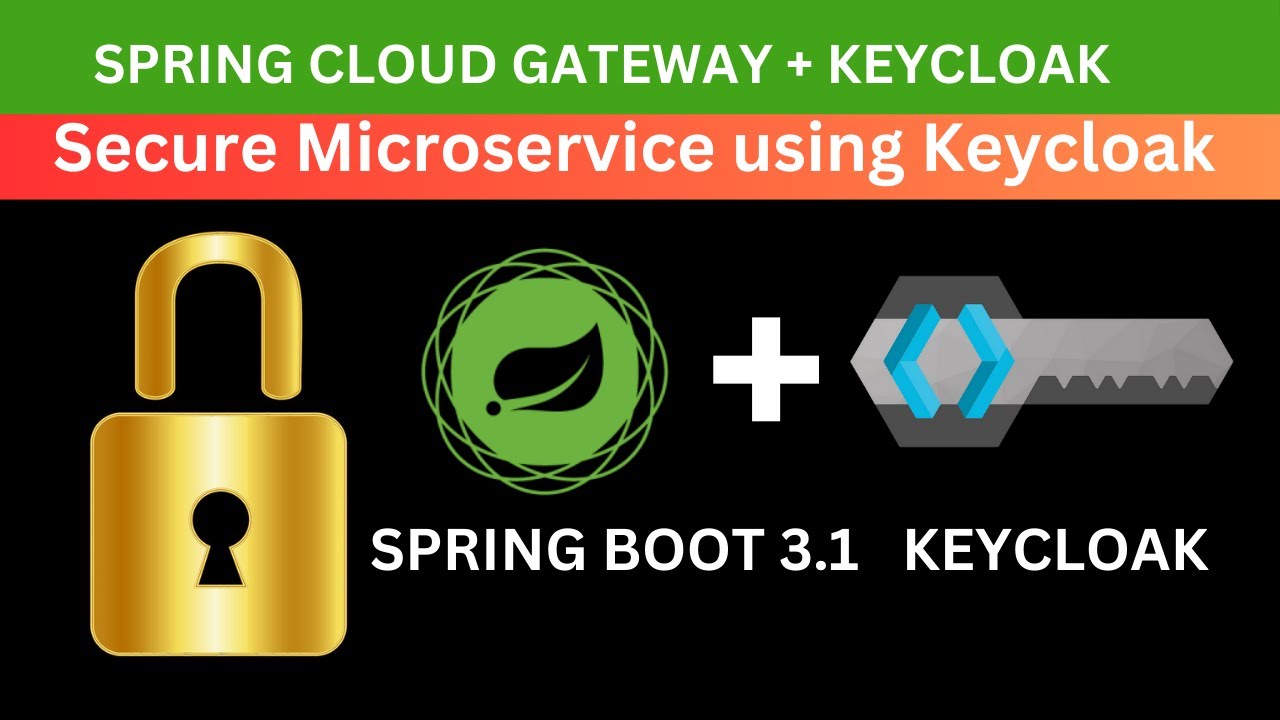
Secure Your Microservices with Keycloak | OAuth2 & JWT | Spring Cloud Gateway

Aplikasi Penjualan berbasis Java - Pemrograman Berorientasi Objek
5.0 / 5 (0 votes)
