Figma Plugins: AI Image Upscaler
Summary
TLDRIn this tutorial, we explore the Sigma AI Image Upscaler plugin, which enables users to upscale images to higher resolutions (up to 2K with the free version) while preserving image quality. The plugin also features a 'Face Enhance' tool that smooths imperfections on portraits. The video provides a step-by-step guide to using these features, demonstrating how to enhance the resolution of images for professional purposes like marketing or AI-generated artwork. With easy-to-follow instructions, this tutorial shows how to maintain high image quality when scaling up your visuals, whether for personal or business use.
Takeaways
- 😀 Sigma’s AI Image Upscaler allows you to upscale images to 2K resolution for free, with a pro version offering up to 4K and 8K resolutions.
- 😀 The Face Enhance feature helps improve facial details by removing imperfections and smoothing out the image, though results may vary.
- 😀 The plugin provides an easy-to-use interface for image upscaling, allowing users to select images and apply changes with a single click.
- 😀 The free version of the plugin enables you to upscale images to 2K, while the pro version unlocks higher resolutions like 4K and 8K.
- 😀 Users can upscale images without losing quality, even when increasing the image size significantly.
- 😀 The plugin’s Face Enhance feature is especially useful for portraits, smoothing out blemishes and enhancing facial features.
- 😀 After applying the upscaling feature, you can zoom in on the image and see that the quality remains intact.
- 😀 Sigma's AI Image Upscaler is ideal for marketing materials, social media images, or enhancing smaller images from AI tools like MidJourney.
- 😀 The scaling process may take time depending on your computer's performance, so be patient while the tool processes the image.
- 😀 The plugin is a great tool for improving the quality of images used in creative and professional work, ensuring they look sharp even at larger sizes.
Q & A
What is the purpose of the Sigma AI image upscaler plugin?
-The Sigma AI image upscaler plugin is designed to increase the resolution of images, allowing them to be scaled up to 2K, 4K, or even 8 times their original size without losing quality.
Does the Sigma AI image upscaler have a free version?
-Yes, the Sigma AI image upscaler has a free version, which allows scaling up to 2K. There is also a paid pro version that offers up to 4K and additional features.
What is the function of the 'Face Enhance' feature?
-The 'Face Enhance' feature aims to improve the quality of facial features in images by reducing imperfections and blurring areas to create a cleaner look.
How does the 'Face Enhance' feature process an image?
-The 'Face Enhance' feature processes an image by identifying imperfections and masking them with different blur techniques, though it is not always perfect.
What happens when you apply the face enhancement?
-When applied, the face enhancement modifies the image by reducing visible imperfections, resulting in a smoother and more polished appearance.
Can the Sigma plugin upscale images without losing quality?
-Yes, the Sigma plugin guarantees that images can be upscaled to larger dimensions without losing any quality, maintaining sharpness even after scaling.
What happens if you attempt to upscale images beyond the free version’s limit?
-If you try to upscale images beyond the free version's limit, you will be prompted to purchase the pro version, which allows for scaling up to 4K and other advanced features.
What are the dimensions of the image after applying the upscaling?
-The final dimensions depend on the user’s input, but the example in the script shows scaling the image to a width of 754 pixels and a height of 1132 pixels.
How long does the image upscaling process take?
-The time for upscaling varies depending on the computer's performance, but the process is generally quick, with the example showing minimal wait time.
Who would benefit most from using this AI image upscaling plugin?
-This plugin is particularly useful for those working with marketing images or creators who need to upscale small renders, such as those from MidJourney, without losing detail or quality.
Outlines

此内容仅限付费用户访问。 请升级后访问。
立即升级Mindmap

此内容仅限付费用户访问。 请升级后访问。
立即升级Keywords

此内容仅限付费用户访问。 请升级后访问。
立即升级Highlights

此内容仅限付费用户访问。 请升级后访问。
立即升级Transcripts

此内容仅限付费用户访问。 请升级后访问。
立即升级浏览更多相关视频

STOP Using Midjourney, Try This FREE AI Image Generator Instead!

Leonardo AI - Tutorial for Beginners in 12 MINS! [ FULL GUIDE 2024 ]
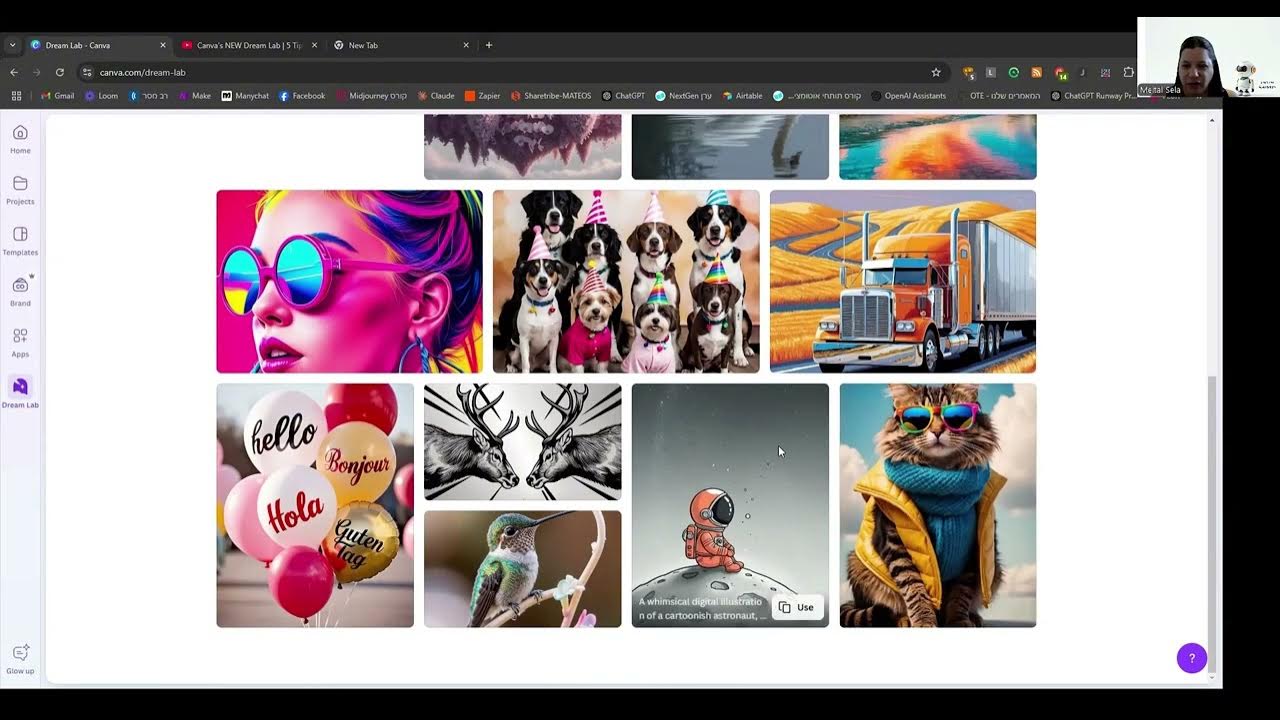
הכירו את פיצ'ר החדש של CANVA בשם Dream Lab

FREE Text to Image AI | MidJourney Alternative For Free - Generate Stunning AI Images

GRATIS! Cara CEPAT Bikin Konten Viral Pake Dreamina AI

How to Extend Background in Photoshop using Generative Fill and Outcropping
5.0 / 5 (0 votes)
