ENGLISH Computer Science Unplugged - Part 1 Binary - 2005
Summary
TLDRThis activity introduces children to the concept of binary numbers and how computers use them to store data. By using bits (0s and 1s), children learn how to represent numbers and convert between binary and decimal systems. Through interactive demonstrations, like using cards or counting on their hands, kids explore how binary numbers work, how the range of representable numbers increases with more bits, and how binary counting follows unique patterns. This hands-on approach simplifies the concept, making it engaging and easy to understand, while sparking interest in computer science fundamentals.
Takeaways
- 😀 Computers store data using the binary number system, which only uses zeros and ones.
- 😀 A group of bits (zeros and ones) is often stored in sets of eight, called bytes, but this script uses five bits for demonstration.
- 😀 Each bit in the demonstration represents a power of two, with cards showing 1, 2, 4, 8, and 16 dots.
- 😀 Binary numbers are read by adding up the dots that represent '1' and ignoring the dots that represent '0'.
- 😀 To convert a decimal number to binary, you work left to right and subtract powers of two as needed.
- 😀 The smallest number you can represent with binary is zero, not one.
- 😀 The maximum number represented by five bits is 31, and adding more bits increases the range of numbers exponentially.
- 😀 The binary counting system has a pattern where flipping all bits to '1' results in the next number flipping all bits back to '0'.
- 😀 With more bits, like ten bits, you can count up to higher numbers like 1023, doubling the range with each additional bit.
- 😀 Binary overflow occurs when all bits are set to '1' and more bits are needed to count higher.
- 😀 You can experiment with binary numbers on your hands, counting from 0 to 31 with one hand and up to 1023 with two hands.
Q & A
What is the purpose of the Computer Science Unplugged activities?
-The purpose of the Computer Science Unplugged activities is to introduce children to key ideas in computer science without using a computer, making complex concepts more accessible through hands-on demonstrations.
How do computers store data?
-Computers store data using the binary number system, which involves only zeros and ones. These binary digits are called 'bits.'
What is the role of a 'bit' in data storage?
-A 'bit' is the basic unit of data in computers, and each bit can have one of two values: 0 or 1. Multiple bits are used together to represent larger numbers.
How are bits grouped in computers?
-In computers, bits are typically grouped in sets of eight, called a 'byte,' although in this demonstration, five bits are used to explain binary numbers.
What do the cards with dots represent in this demonstration?
-The cards represent bits, where the number of dots on each card corresponds to the value of the bit it represents. The cards show the binary digits 1, 2, 4, 8, and 16, which are added together to form a number.
How do you convert a binary number to decimal using this demonstration?
-To convert a binary number to decimal, you add the values of the bits that are set to 1. For example, if the bits represent 8, 16, and 2, and the bits are 1, the total is 22.
What is the smallest number that can be represented in binary?
-The smallest number that can be represented in binary is 0, as the bits can be all set to 0.
How do you determine the maximum number that can be represented with binary digits?
-To determine the maximum number, you add the values of all the bits. For example, with 5 bits, the total is 1 + 2 + 4 + 8 + 16 = 31. The maximum number is one less than the next power of 2, which would be 32 in this case.
What happens when you reach the maximum value in binary counting?
-When the maximum value is reached, all the bits change back to zero, and the next value is represented by an additional bit. This pattern is similar to an odometer resetting after reaching its maximum value.
Why is 1024 considered a 'round' number in computing?
-1024 is considered a 'round' number in computing because it is a power of 2 (2^10), and computers use binary systems. This makes 1024 a useful standard for memory sizes, such as 1 kilobyte (1K), which is 1024 bytes, not 1000 bytes.
Outlines

此内容仅限付费用户访问。 请升级后访问。
立即升级Mindmap

此内容仅限付费用户访问。 请升级后访问。
立即升级Keywords

此内容仅限付费用户访问。 请升级后访问。
立即升级Highlights

此内容仅限付费用户访问。 请升级后访问。
立即升级Transcripts

此内容仅限付费用户访问。 请升级后访问。
立即升级浏览更多相关视频

KONVERSI BILANGAN BINNER

What is Digital Information - Python
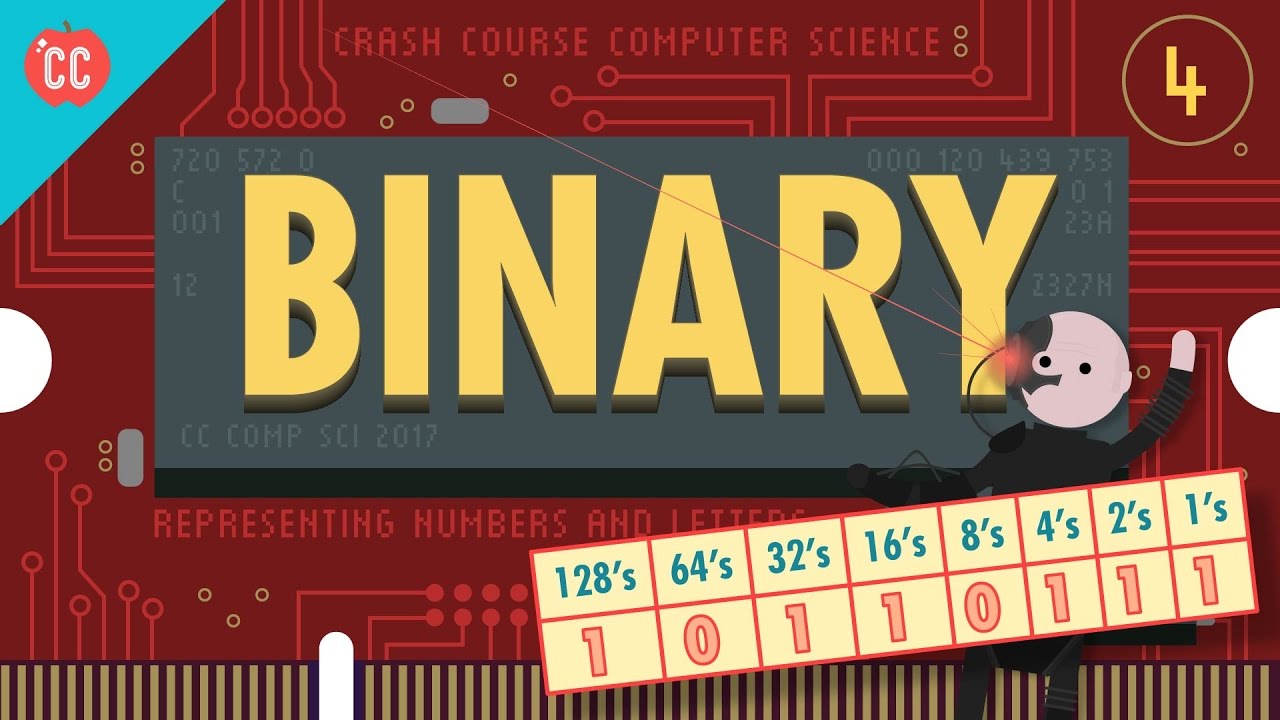
Representing Numbers and Letters with Binary: Crash Course Computer Science #4

15. OCR GCSE (J277) 1.2 Converting between denary & 8 bit binary

#3 Sistem Komputer - Pengenalan Bilangan Biner | Informatika 7 - Pelajar Hebat
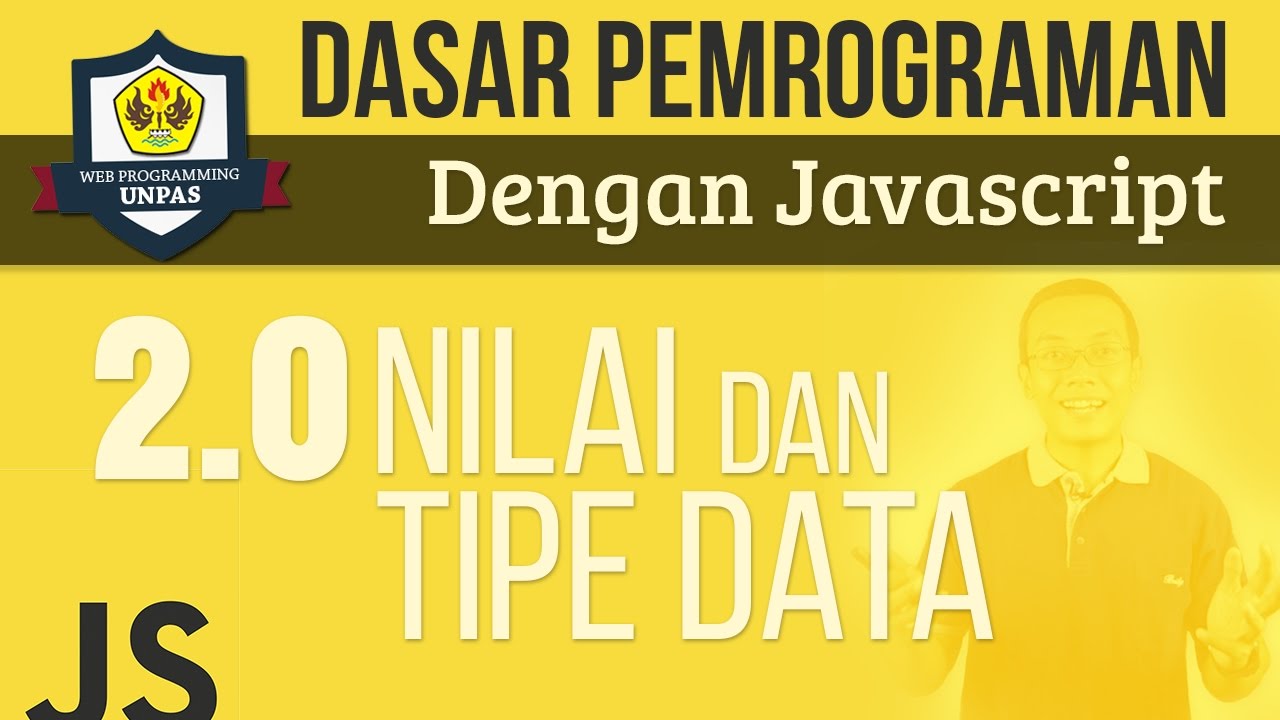
NILAI DAN TIPE DATA PADA JAVASCRIPT
5.0 / 5 (0 votes)
