#1 - Belajar Excel Dari Nol | Mengenal Interface Excel
Summary
TLDRThis tutorial introduces beginners to Microsoft Excel 2016, guiding them through the basic interface and key features. It covers opening a blank workbook, adjusting the view with the Zoom tool, and understanding essential elements like file names, the Quick Access Toolbar, and the Ribbon. The video explains how Excel is structured with columns, rows, and cells, and how to use sheets within a workbook. Finally, it demonstrates how to save and rename files. Perfect for those new to Excel, this tutorial provides a solid foundation for using the software effectively.
Takeaways
- 😀 Opening Excel 2016 presents various templates, but to start fresh, select 'Blank Workbook'.
- 😀 The zoom tool in the bottom-right corner allows users to adjust the view of the screen for better clarity.
- 😀 The file name in the top-left corner is initially 'Book' and changes to the chosen file name after saving.
- 😀 The Quick Access Toolbar offers shortcuts for faster commands like New, Open, and Save, enhancing workflow efficiency.
- 😀 The Ribbon at the top contains tabs like File, Home, and Insert, each with grouped tools for different tasks.
- 😀 The Ribbon can be hidden or shown using a button in the upper-right corner, allowing for a more spacious workspace.
- 😀 Excel's interface is built around a grid of cells, each identified by its column and row (e.g., C5).
- 😀 Selecting multiple cells creates a 'range', represented by the coordinates of the top-left and bottom-right cells (e.g., B3:E7).
- 😀 Excel workbooks can contain multiple sheets, similar to pages in a notebook, and new sheets can be added by clicking the '+' button.
- 😀 To save a file, click 'File' and choose 'Save', which will update the file name from 'Book' to the user's chosen name.
- 😀 The lesson introduces basic navigation and actions in Excel 2016, preparing users for more advanced functions in future tutorials.
Q & A
What is the first step when opening Microsoft Excel?
-The first step when opening Microsoft Excel is to choose a template or start with a blank workbook. In this tutorial, we choose 'Blank Workbook' to begin.
How can you zoom in and out on the Excel workspace?
-You can zoom in and out of the Excel workspace using the zoom tool located at the bottom-right corner of the screen. By clicking the plus or minus buttons, you can adjust the view size.
What is the default name of a new Excel file?
-The default name of a new Excel file is 'Book'. Once you save the file, the name changes to whatever you specify.
What is the purpose of the Quick Access Toolbar in Excel?
-The Quick Access Toolbar is used to provide shortcuts for frequently used commands such as New, Open, and Save. This allows users to quickly access important tools without navigating through menus.
How are the commands organized in Excel’s ribbon?
-Commands in Excel’s ribbon are organized into tabs (like Home, Insert), with each tab containing groups of related tools, such as Clipboard, Font, Alignment, etc.
What is the function of the 'Hide Ribbon' option?
-The 'Hide Ribbon' option allows you to hide the ribbon to make the workspace larger and more focused. You can toggle the visibility of the ribbon by clicking a small arrow in the top-right corner.
How does the Excel workspace differ from other software interfaces?
-The Excel workspace is made up of columns and rows that form a grid of cells. Each cell has a unique address based on its column and row, such as A1 or C5, which helps users organize and input data efficiently.
What is meant by a 'range' in Excel?
-A 'range' in Excel refers to a selection of multiple cells. For example, selecting cells from B3 to E7 creates a range, and its address would be written as B3:E7.
Can you add multiple sheets to a workbook in Excel? How?
-Yes, you can add multiple sheets to a workbook in Excel. To add a new sheet, simply click the '+' button at the bottom of the screen next to the sheet tabs.
What is the difference between 'Save' and 'Save As' in Excel?
-'Save' updates the current file with any changes made. 'Save As' allows you to save the file with a new name or location, effectively creating a copy with a different name.
Outlines

此内容仅限付费用户访问。 请升级后访问。
立即升级Mindmap

此内容仅限付费用户访问。 请升级后访问。
立即升级Keywords

此内容仅限付费用户访问。 请升级后访问。
立即升级Highlights

此内容仅限付费用户访问。 请升级后访问。
立即升级Transcripts

此内容仅限付费用户访问。 请升级后访问。
立即升级浏览更多相关视频
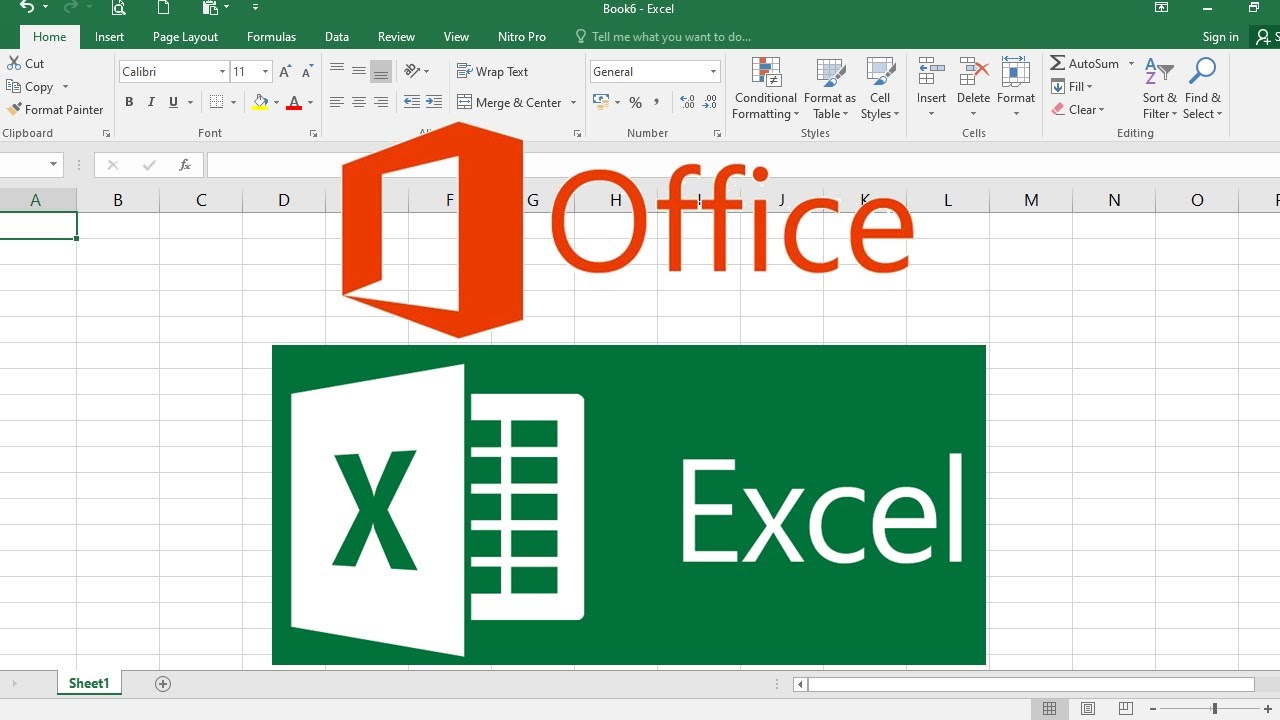
PENGENALAN MICROSOFT OFFICE EXCEL

Pengenalan Dasar Microsoft Excel Terbaru | Tutorial Excel
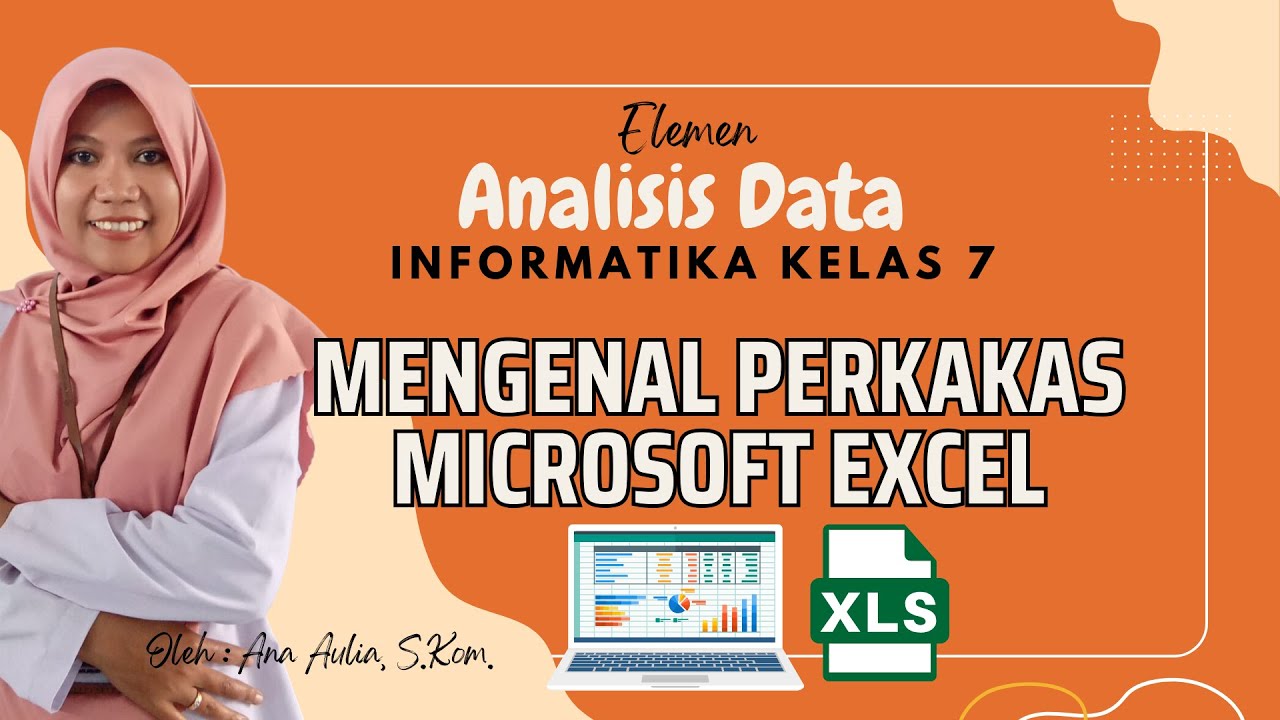
#2 Mengenal Perkakas Lembar Kerja Pengolahan Angka | Mengenal Bagian-Bagian Microsoft Excel
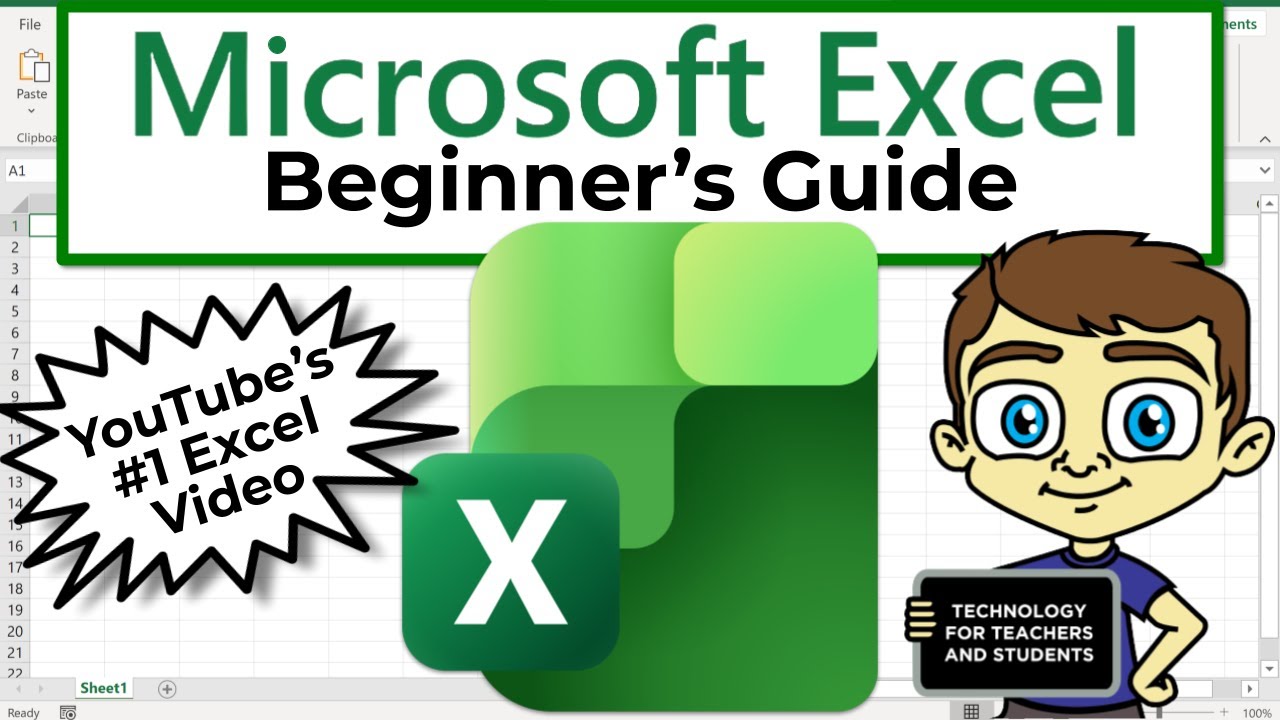
The Beginner's Guide to Excel - Excel Basics Tutorial
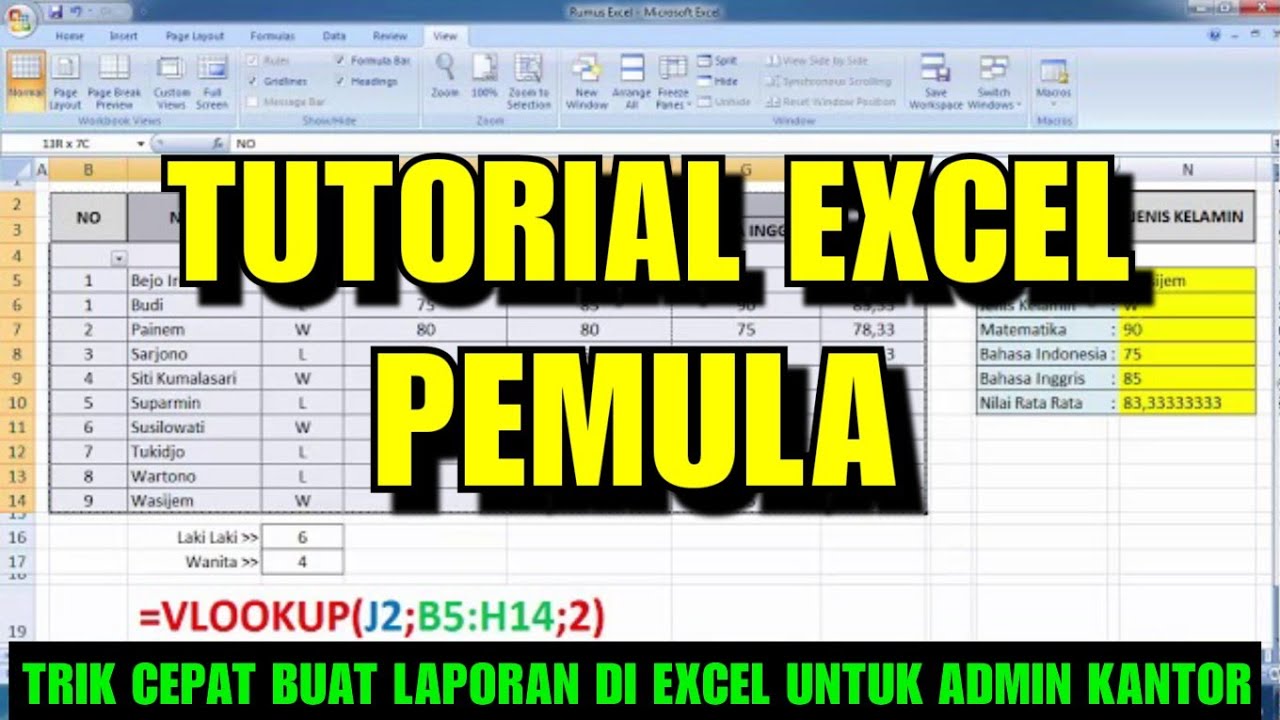
TUTORIAL EXCEL PEMULA LENGKAP
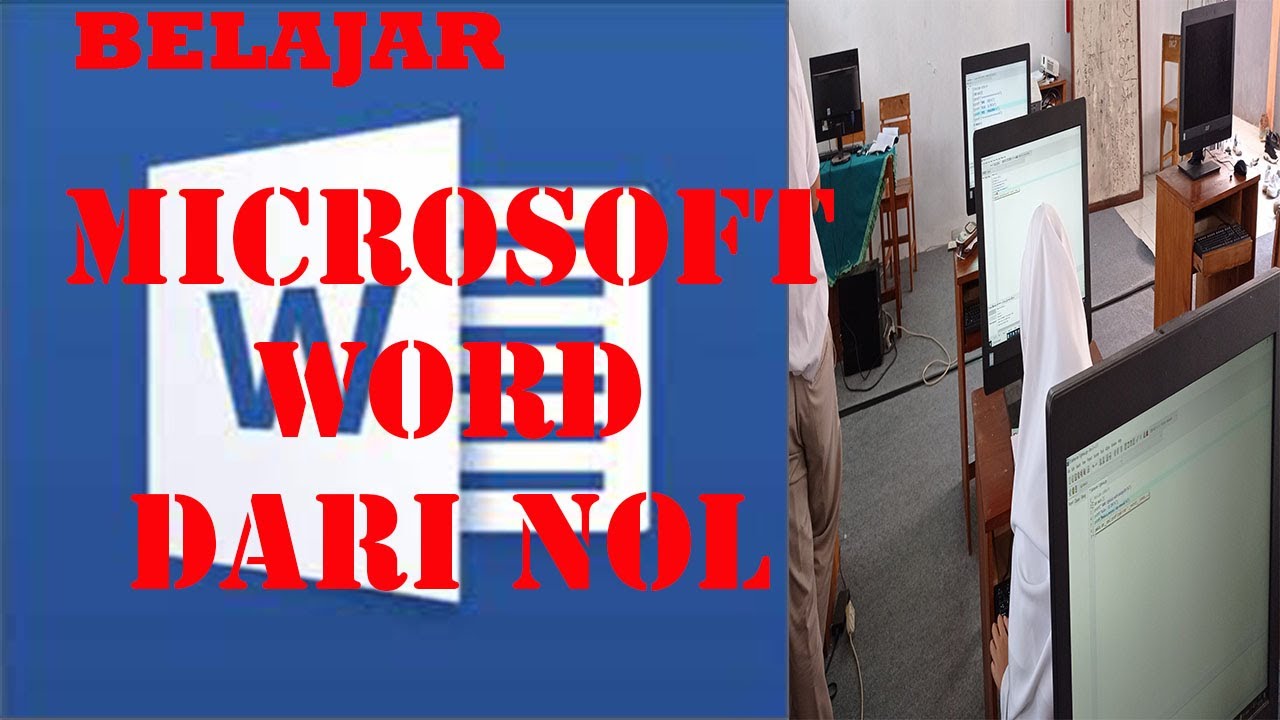
Tutorial Microsoft Word untuk Pemula: Belajar MS Word dari Nol, Clipboard & Group Font @ik-pemula
5.0 / 5 (0 votes)
