Configure NGINX as a Reverse Proxy
Summary
TLDRIn this tutorial, Jay walks you through the process of configuring Nginx as a reverse proxy, one of its most common use cases. The video explains the differences between forward and reverse proxies, focusing on how Nginx uses the `proxy_pass` directive to forward client requests to a backend server. Additionally, Jay demonstrates how to capture and forward client details like IP addresses and headers to ensure the backend receives the correct request data. The video also includes practical examples, configuration tips, and custom log setup to monitor traffic effectively.
Takeaways
- 😀 NGINX is a lightweight and resilient web server, commonly used as a reverse proxy for backend services.
- 😀 A reverse proxy hides the identity of backend servers, acting as an intermediary between clients and backend services.
- 😀 The `proxy_pass` directive in NGINX is used to forward requests to a backend server, specified by an IP, domain, or port.
- 😀 NGINX's default behavior terminates client connections before forwarding them to the backend, potentially losing request details.
- 😀 To retain client information such as IP and host headers, the `proxy_set_header` directive is used to rewrite request headers.
- 😀 Using `proxy_set_header`, NGINX can forward the original client's IP address and other details to the backend server.
- 😀 A common setup for NGINX as a reverse proxy includes routing requests from port 80 to a backend service running on a different port (e.g., port 9001).
- 😀 Custom log configurations can be used to capture relevant request data, such as client IPs and user agent information, for troubleshooting.
- 😀 Creating separate access logs for different servers allows for cleaner and more organized log files, making it easier to debug issues.
- 😀 In production environments, it's crucial to restrict access to backend services, ensuring that only the reverse proxy server can access them directly.
- 😀 The tutorial includes a demo of how to configure NGINX as a reverse proxy, test the setup, and check the logs for accurate information about incoming requests.
Q & A
What is a reverse proxy and how does it differ from a forward proxy?
-A reverse proxy is a server-side proxy that forwards requests from clients to backend servers, hiding the identity of the backend services. In contrast, a forward proxy works on the client side, acting as an intermediary for clients accessing the internet, typically to mask the client's identity.
Why is Nginx often used as a reverse proxy?
-Nginx is lightweight, resilient, and highly popular as a web server. It is frequently used as a reverse proxy due to its efficient handling of incoming traffic, low resource usage, and ability to distribute requests to backend servers.
What is the purpose of the 'proxy_pass' directive in Nginx?
-The 'proxy_pass' directive in Nginx forwards incoming requests to a backend server, whether that's a specific IP address, domain, or Unix socket, essentially routing traffic to the right destination behind the reverse proxy.
How does Nginx handle the connection between the client and the backend server?
-By default, Nginx closes the client connection and establishes a new connection to the backend server. This means that some of the original request details, such as the client's IP address, can be lost in the process.
How can we preserve client details, such as IP addresses, when using Nginx as a reverse proxy?
-To preserve client details, Nginx uses the 'proxy_set_header' directive. This allows you to modify request headers and forward the original client's IP address, host information, and other relevant data to the backend server.
What is the significance of the 'proxy_set_header' directive in Nginx?
-The 'proxy_set_header' directive in Nginx is used to modify or redefine the request headers. It helps capture original client information, such as the client's IP address or host, and sends it to the backend application server for accurate logging and tracking.
Can you show an example of how to use 'proxy_set_header' in Nginx configuration?
-Yes, for instance, you can capture and forward the original client’s IP address with: 'proxy_set_header X-Real-IP $remote_addr;' and the original host with: 'proxy_set_header Host $host;'. These values are then passed to the backend server for further processing.
What happens if you don’t capture the original client information in a reverse proxy setup?
-If you don’t capture and forward the original client information, the backend server logs will only show requests originating from the reverse proxy, making it difficult to identify the actual client making the request.
What is the benefit of customizing the access logs in Nginx?
-Customizing the access logs in Nginx allows you to capture more relevant data about incoming requests, including client IPs, user agents, and proxy details. This makes troubleshooting and performance monitoring easier, especially in a multi-server environment.
How did the presenter test the reverse proxy functionality in the demo?
-In the demo, the presenter tested the reverse proxy functionality by setting up Nginx to forward requests from port 80 to a backend application running on port 9001. They also used 'curl' to simulate requests and demonstrated how client details were logged and forwarded to the backend server.
Outlines

此内容仅限付费用户访问。 请升级后访问。
立即升级Mindmap

此内容仅限付费用户访问。 请升级后访问。
立即升级Keywords

此内容仅限付费用户访问。 请升级后访问。
立即升级Highlights

此内容仅限付费用户访问。 请升级后访问。
立即升级Transcripts

此内容仅限付费用户访问。 请升级后访问。
立即升级浏览更多相关视频

FREE Domain and SSL for Local Network | Nginx Proxy Manager on Docker - #13

SSL for HTTPS with nginx - Django Web Development with Python 12

Part 1 - NGINX Web Server ( Installation & Configuration )
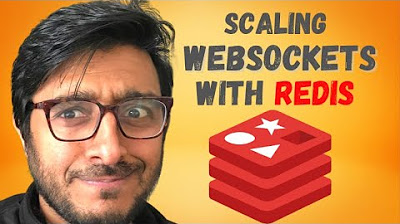
Scaling Websockets with Redis, HAProxy and Node JS - High-availability Group Chat Application

Nginx vs Apache Webservers: Main Differences

02 Instalação Ubuntu Server SRV01
5.0 / 5 (0 votes)
