Programming Basics: Statements & Functions: Crash Course Computer Science #12
Summary
TLDR在这段视频脚本中,Carrie Anne带领我们深入了解了编程语言的基本构建模块。她首先解释了编程语言中的语句和语法,并通过一个赋值语句的例子来说明。接着,她通过一个老式街机游戏的例子,介绍了如何使用变量初始化和控制流语句(如if语句和while循环)来构建游戏逻辑。Carrie Anne还展示了如何将重复的代码块封装成函数,以简化复杂性并提高代码的可重用性。此外,她强调了函数在现代编程中的重要性,说明了如何通过函数的抽象和模块化来构建大型软件。最后,她提到了编程语言中预写的函数集合——库,这些库由专家编写、优化并经过严格测试,为程序员提供了强大的工具。整个脚本以对算法的讨论作为结尾,为下一集内容埋下伏笔。
Takeaways
- 📝 编程语言的产生是为了抽象化底层硬件细节,让程序员更专注于解决计算问题。
- 🔑 编程语言中的语句类似于自然语言中的句子,遵循一定的语法规则。
- 📚 赋值语句是编程中的一种基础语句,用于将值赋给变量。
- 🔍 变量命名应具有可读性,以便于他人理解代码。
- 🔁 程序是一系列指令的列表,按顺序执行,类似于食谱的步骤。
- 🎮 通过构建一个视频游戏的示例,介绍了编程的基础概念。
- 🚦 控制流语句,如If语句,允许程序根据条件选择不同的执行路径。
- ⭕️ While循环是一种条件控制循环,会重复执行代码块直到条件为假。
- 🔄 For循环是一种计数控制循环,会重复执行特定次数的代码块。
- 🔢 函数可以封装复杂的代码段,通过传入参数来调用,简化代码复用。
- 📈 通过函数调用函数的方式,可以构建更复杂的程序逻辑。
- 📚 现代编程语言提供了大量的预写函数,称为库,这些库由专家编写,经过优化和严格测试。
- 🔍 算法是编程中的重要概念,它定义了解决问题的步骤和方法。
Q & A
编程语言中的语句是什么?
-编程语言中的语句是单个完整的思想,类似于自然语言中的句子,它遵循一定的语法规则,可以改变程序的行为。
什么是赋值语句?
-赋值语句是一种编程语言语句,用于将一个值赋给一个变量,例如 'A equals 5' 表示变量 A 被赋值为数字 5。
为什么我们需要使用变量?
-变量允许程序员存储和操作数据,它们可以被赋予任意有意义的名称,只要在程序中是唯一的,这有助于其他人理解和维护代码。
程序是如何执行指令的?
-程序按照指令列表从上到下执行,直到完成所有指令,类似于烹饪食谱中的步骤。
控制流语句是什么,它们如何工作?
-控制流语句用于控制程序的执行流程,不仅仅是简单的从上到下执行。例如,If 语句根据条件的真假来决定执行不同的代码路径。
如何使用If语句来控制程序流程?
-If 语句通过“如果条件为真,则执行某些代码”的方式来工作。如果条件为假,则可以配合使用 Else 语句来执行替代的代码块。
While循环和For循环有什么区别?
-While循环是基于条件的循环,只要条件为真就会重复执行代码块。For循环是基于计数的循环,它会重复执行指定次数的代码块。
函数在编程中有什么作用?
-函数允许将代码段封装并命名,可以通过调用函数名来重复使用,这样可以隐藏实现细节,提高代码的可读性和可维护性。
为什么说函数是现代编程的核心?
-函数使得代码模块化,可以独立开发和测试,适合大型程序和团队协作。它还允许重用代码,避免了重复编写相同的功能。
库(Libraries)在编程中扮演什么角色?
-库是一组预写的函数,由专家编写、优化并经过测试,提供给所有程序员使用。库可以处理各种常见任务,如网络通信、图形和声音处理等。
算法在编程中的重要性是什么?
-算法是解决特定问题的明确步骤集合,它们是编程的基础,决定了程序的效率和逻辑结构。良好的算法可以提高程序的性能和可读性。
为什么说抽象是编程中的强大工具?
-抽象允许程序员隐藏实现细节,只展示操作结果,这样可以简化复杂问题,使得编程更加高效和易于管理。
Outlines

此内容仅限付费用户访问。 请升级后访问。
立即升级Mindmap

此内容仅限付费用户访问。 请升级后访问。
立即升级Keywords

此内容仅限付费用户访问。 请升级后访问。
立即升级Highlights

此内容仅限付费用户访问。 请升级后访问。
立即升级Transcripts

此内容仅限付费用户访问。 请升级后访问。
立即升级浏览更多相关视频
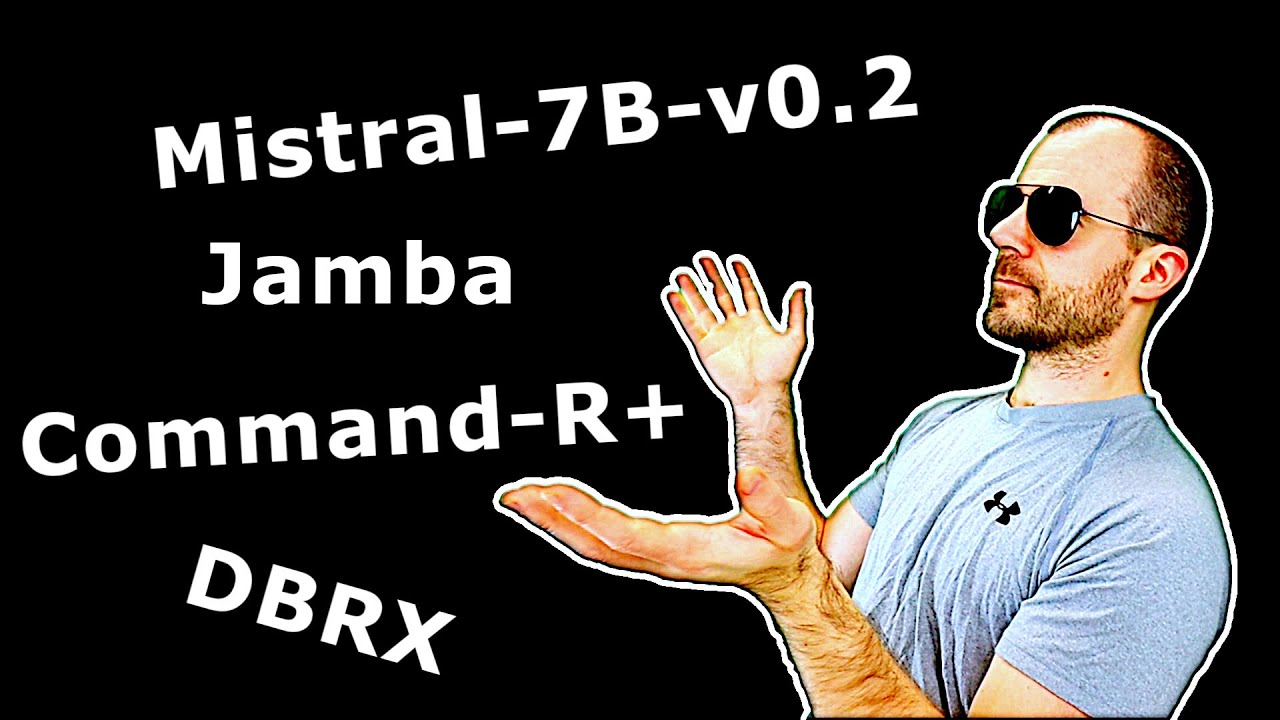
[ML News] Jamba, CMD-R+, and other new models (yes, I know this is like a week behind 🙃)

Onboarding challenge from TON Foundation w/ Mark Okhman

WE MUST ADD STRUCTURE TO DEEP LEARNING BECAUSE...

Simple Inventory (PART 1: Adding Items to Player Inventory)

"What is a mode?"

He Did Not See This Coming At All
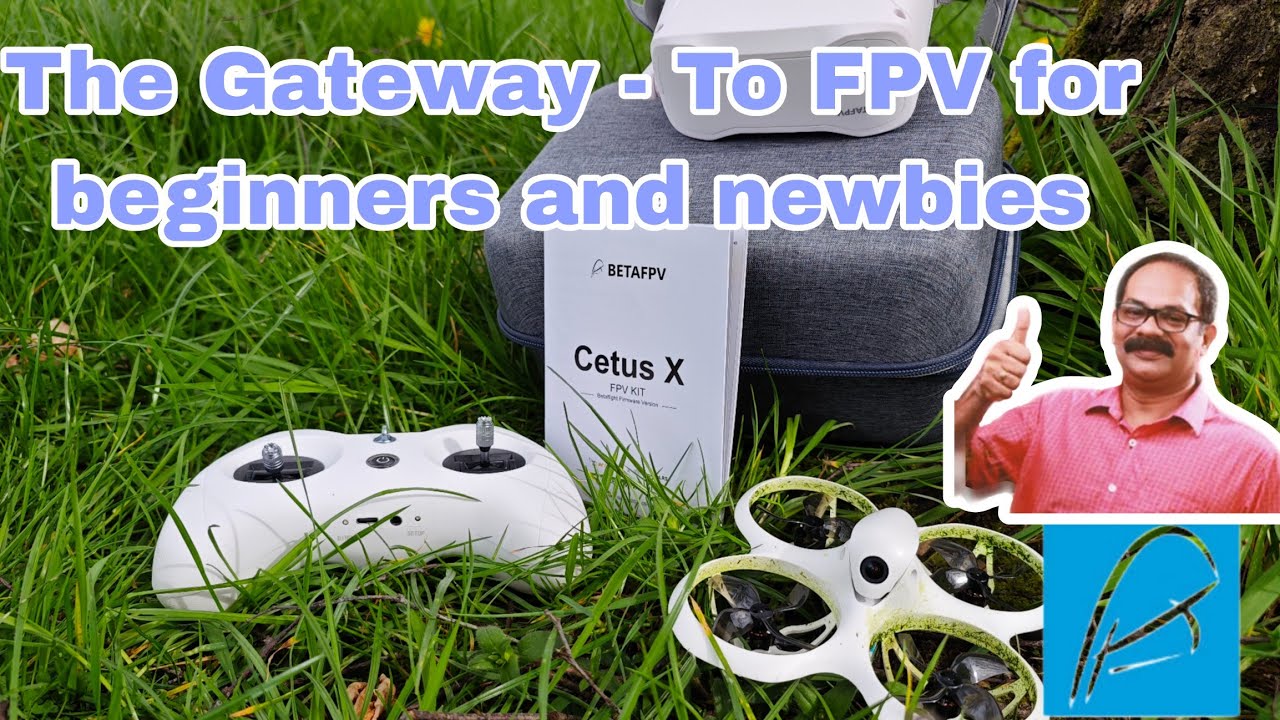
The Ultimate Betafpv Cetus X Kit Review - The Gateway Drug into FPV
5.0 / 5 (0 votes)