14. OCR GCSE (J277) 1.2 Data capacity calculations
Summary
TLDRThis video explains how to calculate the size of text, sound, and image files, focusing on the formulas and methods needed for GCSE exams. It covers key concepts like bits per character for text files, sample rate and bit depth for sound files, and color depth, height, and width for image files. The video also demonstrates how to calculate storage capacity for various types of media, from hard drives to CDs. Through practical examples, viewers learn how to determine how many files can fit on different storage devices, making complex data capacity concepts more accessible.
Takeaways
- 😀 The size of a text file can be calculated by multiplying the number of bits per character by the number of characters in the file.
- 😀 Text files typically use the ASCII character set, where each character takes up 7 bits of storage.
- 😀 For sound files, the size is determined by multiplying the sample rate, the duration in seconds, and the bit depth.
- 😀 Sound files involve capturing audio samples at specific intervals, with each sample stored using a certain bit depth.
- 😀 Image file sizes are calculated by multiplying the height, width, and colour depth (bits per pixel) of the image.
- 😀 The capacity of storage devices like hard drives, SSDs, and CDs is measured in bytes and can hold different amounts of data.
- 😀 Example: An 8TB hard drive can hold approximately 8 million MB of data, capable of storing millions of smaller files.
- 😀 For an example 256GB solid-state drive, you could store around 1.28 million documents (246KB each).
- 😀 A CD-R with 640MB can store about 3200 documents (246KB each), which is much less than larger storage devices.
- 😀 File sizes vary depending on the type of file, with video files being much larger than text, image, and audio files.
- 😀 For GCSE exams, understanding how to calculate the size of text, sound, and image files is crucial, with practical examples provided.
Q & A
How can the size of a text file be calculated?
-The size of a text file can be calculated by multiplying the number of bits it takes to store a single character by the total number of characters in the text file.
What factors influence the size of a sound file?
-The size of a sound file is determined by the sample rate, the duration in seconds, and the bit depth.
What formula is used to calculate the size of an image file?
-The size of an image file is calculated by multiplying the colour depth of the image by its height in pixels and its width in pixels.
What is the basic unit of measurement for data storage capacity?
-Data storage capacity is measured in bytes.
How does the storage capacity of a 256GB solid-state USB pen compare to a 8TB hard drive?
-A 256GB solid-state USB pen can store approximately 1.28 million 246KB document files, while an 8TB hard drive can store a much larger number of files, with the specific number depending on the size of each file.
How many documents can be stored on a 640MB CD-R?
-A 640MB CD-R can store roughly 3200 documents, based on the assumption that each document is 246KB in size.
What is the number of video files that can be stored on an 8TB hard drive if each video is 62.9MB?
-An 8TB hard drive can store approximately 127,000 video files, with each video file being 62.9MB.
How many photos can fit on a 256GB USB pen, assuming each photo is 4.3MB?
-A 256GB USB pen can store roughly 60,000 photos, assuming each photo file is 4.3MB in size.
What is the size calculation method for a text file using ASCII characters?
-For a text file using the ASCII character set, each character is stored in 7 bits. The file size is calculated by multiplying the number of characters by 7 bits per character.
How is the size of a sound file calculated with a sample rate of 6, a duration of 3 seconds, and a bit depth of 4?
-The size of the sound file is calculated by multiplying the sample rate (6), the duration (3 seconds), and the bit depth (4). This results in 72 bits, which is then divided by 8 to give a size of 9 bytes.
Outlines

此内容仅限付费用户访问。 请升级后访问。
立即升级Mindmap

此内容仅限付费用户访问。 请升级后访问。
立即升级Keywords

此内容仅限付费用户访问。 请升级后访问。
立即升级Highlights

此内容仅限付费用户访问。 请升级后访问。
立即升级Transcripts

此内容仅限付费用户访问。 请升级后访问。
立即升级浏览更多相关视频

Calculating Magnification and Actual Size of an Image - A2.2.2, A2.2.3

Cara Menentukan Nilai Akhir (NA)

Pembiasan dan Lensa (4) - Lensa Cembung, Sifat Bayangan Lensa Cembung - Fisika SMP
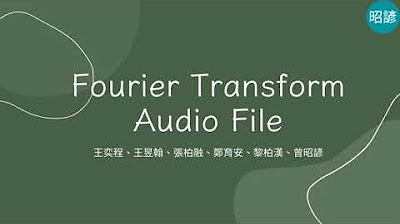
Fourier Transform Audio File

Eduqas GCSE Drama | How To Get Good Marks On The Written Exam | Medium Questions 2025

CARA MENCARI NILAI KUARTIL DESIL PERSENTIL UKURAN LETAK II DATA TUNGGAL
5.0 / 5 (0 votes)
