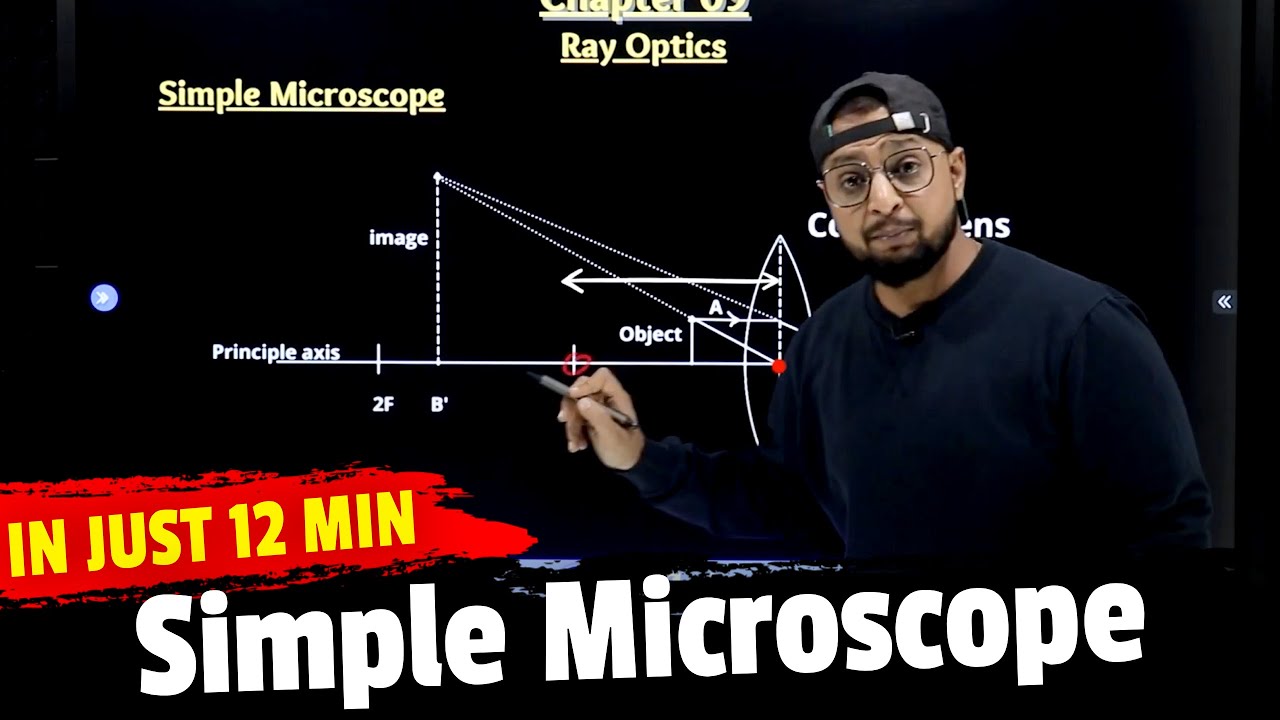Calculating Magnification and Actual Size of an Image - A2.2.2, A2.2.3
Summary
TLDRIn this video, the host explains how to calculate magnification and actual size based on a micrograph image using a microscope. The video covers two methods for calculating the field of view, both physical and mathematical, and then moves on to techniques for estimating the size of specimens within the field of view. The host demonstrates the use of a magnification triangle to solve problems related to image size, actual size, and magnification. Example problems help viewers understand how to use measurements and equations to calculate magnification or actual size, making the process clearer and easier to follow.
Takeaways
- 😀 To calculate the field of view (FOV) for a low power objective, you can use a clear ruler to measure the field in millimeters on the microscope stage.
- 😀 For higher power objectives, you can use a formula to calculate the FOV, which relates the low power FOV and magnifications of both objectives.
- 😀 The formula to calculate the FOV at higher magnifications is: High Power FOV = (Low Power FOV × Low Power Magnification) / High Power Magnification.
- 😀 To estimate the size of a specimen within the field of view, you can either estimate the fraction of the FOV it occupies or count how many specimens fit across the FOV.
- 😀 If you estimate that a specimen occupies a fraction of the FOV, multiply the FOV by that fraction to calculate the specimen size.
- 😀 For example, if the FOV is 400 micrometers and a specimen occupies 1/5 of that space, the specimen’s size would be 80 micrometers.
- 😀 Another method for estimating size is to count how many specimens fit across the FOV and divide the FOV by that number to find the actual size of the specimen.
- 😀 Magnification can be calculated using the formula: Magnification (M) = Image Size (I) / Actual Size (A).
- 😀 If you need to find the actual size, you can use the formula: Actual Size (A) = Image Size (I) / Magnification (M).
- 😀 The magnification triangle (I over A equals M) helps visualize how to solve for magnification, image size, or actual size based on given information.
Q & A
What are the two methods to calculate the field of view of a microscope?
-The two methods to calculate the field of view of a microscope are: Method 1, which involves using a clear ruler on the stage to measure the field of view directly at low power, and Method 2, which uses an equation to calculate the field of view at higher magnifications by adjusting for the different magnifications between low and high power objectives.
How can we estimate the size of a specimen using the field of view?
-We can estimate the size of a specimen using two methods: Method 1 involves estimating the fraction of the field of view that the specimen occupies, then multiplying that by the field of view diameter. Method 2 involves counting how many of the specimens fit across the field of view and dividing the field of view diameter by that count.
What equation can be used to calculate magnification, image size, and actual size?
-The equation involves the formula triangle: M = I / A, where M is magnification, I is the image size, and A is the actual size. Rearranging the equation, you can also solve for image size (I = A * M) or actual size (A = I / M).
How do you calculate magnification if the image size and actual size are given?
-To calculate magnification, divide the image size (I) by the actual size (A) using the equation M = I / A.
What is the process for solving for the actual size of a specimen?
-To solve for the actual size of a specimen, you use the equation A = I / M, where I is the image size and M is the magnification. Once the values are plugged in, convert the result to an appropriate unit, such as micrometers.
Why is it important to convert between units, such as millimeters to micrometers, when calculating magnification or actual size?
-Converting between units, such as millimeters to micrometers, is essential because measurements need to be in the same units for consistency in calculations. This ensures the accuracy of magnification and size estimations, especially when the problem specifies a certain unit.
What are the steps involved in calculating the magnification from an image on a screen?
-First, measure the size of the image on the screen using a ruler. Convert the measurement to micrometers. Then, use the magnification formula M = I / A, where I is the image size in micrometers, and A is the actual size of the specimen. Solve for the magnification.
How is the field of view diameter calculated when transitioning from low power to high power objectives?
-To calculate the field of view diameter at high power, you multiply the field of view at low power by the low power magnification, then divide that by the high power magnification, using the equation (Field of View at Low Power * Low Power Magnification) / High Power Magnification.
In the example, how is the actual size of the specimen calculated when given a drawing magnification of 300 times?
-To calculate the actual size of the specimen, divide the image size by the magnification. For example, if the image is 66 mm and the magnification is 300 times, the actual size is calculated by dividing 66 mm by 300, resulting in 0.22 mm, which is equivalent to 220 micrometers.
What role does the magnification triangle play in solving problems related to image size and actual size?
-The magnification triangle (M = I / A) serves as a visual guide to help identify the relationship between magnification, image size, and actual size. It provides a quick way to determine what formula to use based on the known variables and what needs to be calculated.
Outlines

This section is available to paid users only. Please upgrade to access this part.
Upgrade NowMindmap

This section is available to paid users only. Please upgrade to access this part.
Upgrade NowKeywords

This section is available to paid users only. Please upgrade to access this part.
Upgrade NowHighlights

This section is available to paid users only. Please upgrade to access this part.
Upgrade NowTranscripts

This section is available to paid users only. Please upgrade to access this part.
Upgrade NowBrowse More Related Video
5.0 / 5 (0 votes)