Implementasi Static Routing pada Jaringan VPN
Summary
TLDRThis tutorial demonstrates how to set up a VPN server and client using MikroTik routers, with a focus on connecting local networks across different locations via a PPTP VPN tunnel. It covers the step-by-step process of configuring static routing, establishing the VPN tunnel, and testing the connection between devices on different subnets. The tutorial also explains how to ensure proper communication between two PCs by setting static routes, allowing for file and printer sharing between networks. This guide provides a practical, easy-to-follow approach for network administrators seeking to connect geographically separated networks securely.
Takeaways
- 😀 VPN setup enables communication between local networks over the internet using MikroTik routers.
- 😀 Two MikroTik routers are used: one as the VPN server and the other as the VPN client.
- 😀 Static routing is essential to ensure devices on different local networks can communicate over the VPN.
- 😀 The VPN server on Router 1 uses PPTP for establishing the VPN tunnel with Router 2.
- 😀 IP addressing and DHCP configuration are critical to ensure proper communication between PCs on different networks.
- 😀 After configuring the VPN server, a user is created with specific credentials to allow VPN access.
- 😀 On Router 2, the PPTP client is configured with Router 1's public IP, VPN username, and password.
- 😀 Static routes are set up on both routers to allow traffic from different network segments to pass through the VPN.
- 😀 Troubleshooting steps include verifying static routes, VPN credentials, and IP addressing if the connection fails.
- 😀 The tutorial demonstrates how local networks can appear as if they are on the same network despite geographical separation.
- 😀 The VPN setup and static routing process is relatively simple, allowing for secure and effective communication between remote networks.
Q & A
What is the primary purpose of setting up a VPN in this tutorial?
-The primary purpose is to connect two local networks remotely, allowing devices from each network to communicate, share files, and share printers as if they were on the same local network.
What kind of routing is applied in this setup to ensure proper network connectivity?
-Static routing is applied to enable connectivity between the two local networks through the VPN. This ensures that the networks can communicate by routing traffic appropriately.
What type of VPN is used in this tutorial for connecting the two networks?
-The tutorial uses PPTP (Point-to-Point Tunneling Protocol) for establishing the VPN connection between the two MikroTik routers.
How are the IP addresses configured on Router 1 and Router 2?
-On Router 1, the public IP address is configured (e.g., 10.10.10.1/24) for internet access, and a private IP (e.g., 192.168.88.1/24) is assigned for the local network. Router 2 is similarly configured with a public IP and a private IP pointing to its local network.
What is the purpose of the DHCP server setup on Router 1?
-The DHCP server setup on Router 1 ensures that devices connected to the local network automatically receive an IP address, which is necessary for their communication within the network.
What is the significance of adding a PPTP server on Router 1?
-Adding a PPTP server on Router 1 allows remote devices to connect to the network via VPN. It provides the ability for Router 2 to establish a VPN connection and access the local network resources.
How do you configure Router 2 to act as a VPN client?
-On Router 2, a PPTP client interface is created. The public IP of Router 1 (the VPN server) is entered, along with the username and password that were set up in Router 1. Once the VPN connection is established, Router 2 can access the local network of Router 1.
What steps should you take if the VPN connection does not establish successfully?
-Check the username and password for accuracy, and ensure that the VPN server and client are configured correctly. Also, verify that the local network IP addresses and routing settings are properly configured.
What is the role of static routing on both routers in this setup?
-Static routing on both routers ensures that traffic destined for the remote network is properly routed through the VPN tunnel. This is necessary to enable devices on different local networks to communicate with each other.
How can you test the VPN connection after it is set up?
-To test the VPN connection, you can use the 'ping' command from one device to another across the VPN. Successful pings indicate that the connection is established, and static routing is working correctly.
Outlines

此内容仅限付费用户访问。 请升级后访问。
立即升级Mindmap

此内容仅限付费用户访问。 请升级后访问。
立即升级Keywords

此内容仅限付费用户访问。 请升级后访问。
立即升级Highlights

此内容仅限付费用户访问。 请升级后访问。
立即升级Transcripts

此内容仅限付费用户访问。 请升级后访问。
立即升级浏览更多相关视频

Detail setting L2TP/IPSec VPN di Mikrotik menggunakan GNS3

Distribute IP Public Made EASY with Mikrotik VPN! - MIKROTIK TUTORIAL [ENG SUB]
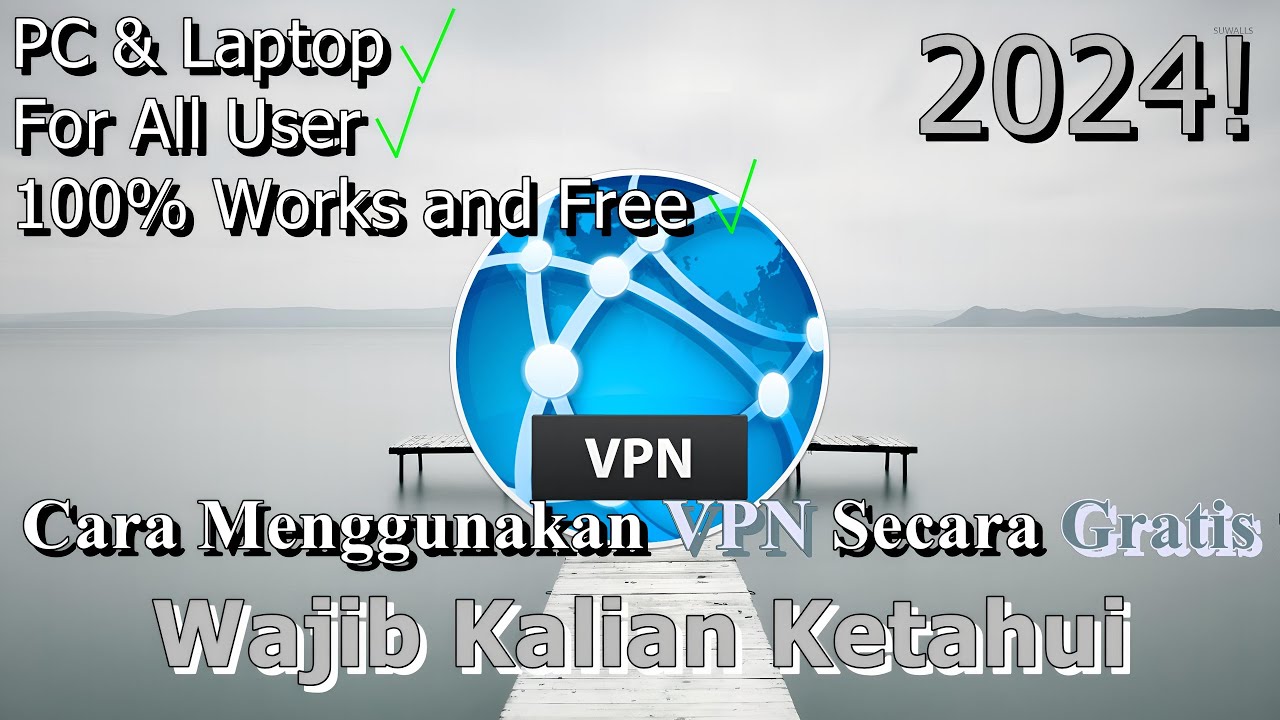
🔧Cara Menggunakan VPN Secara Gratis Pada PC & Laptop ✅ Wajib Kalian Ketahui | 2024! (Updated)

Network Interconnection with IP Tunnel - MIKROTIK TUTORIAL [ENG SUB]

Build Your Own VPN | Free VPN
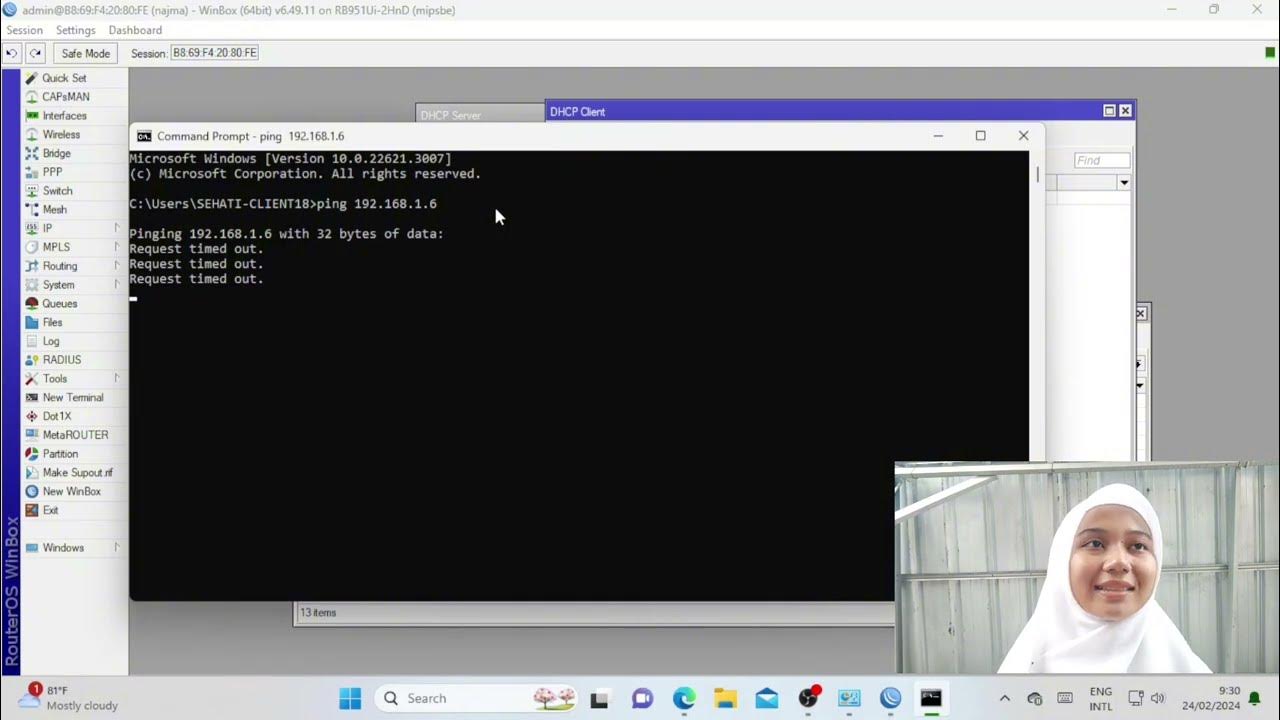
Troubleshooting Keamanan Jaringan Pada Jaringan WAN ( UJIKOM TKJ PKET 4 )
5.0 / 5 (0 votes)
