Distribute IP Public Made EASY with Mikrotik VPN! - MIKROTIK TUTORIAL [ENG SUB]
Summary
TLDRIn this video, the presenter demonstrates how to distribute a public IP address via a VPN, specifically using PPTP and Bridge Control Protocol (BCP) between two MikroTik routers. The scenario involves connecting remote office locations with a public IP, bypassing the need for expensive fiber optic connections. The video covers the setup of VPN servers and clients, configuration of routing, NAT, and firewall settings, and ensures that the public IP address can be used seamlessly across both offices. A practical and cost-effective solution for remote network connections with secure IP address distribution.
Takeaways
- 😀 You can distribute a public IP address via VPN using PPTP and MikroTik routers.
- 😀 PPTP is chosen because it’s the easiest VPN to set up without the need for certificates, although more secure protocols like SSTP or L2TP can be used for better security.
- 😀 The BCP (Bridge Control Protocol) feature allows two MikroTik routers to be on the same network segment via a VPN connection.
- 😀 For remote locations, using a VPN to bridge public IP addresses is a more cost-effective and quicker solution than setting up physical connections like fiber optics.
- 😀 Router 1 (R1) in the head office gets a public IP from the ISP, which is then used to configure the PPTP VPN server.
- 😀 Router 2 (R2) in the branch office can then connect to R1’s PPTP VPN and receive a public IP (103.x.x.30/24) for internet access.
- 😀 The process involves setting up a bridge interface, creating a PPTP profile, and configuring PPP secrets (username and password) for the connection.
- 😀 Custom routing on R2 ensures that traffic is routed through the public IP allocated from R1 once the VPN connection is established.
- 😀 You must configure NAT (Network Address Translation) to allow R2’s traffic to exit through the public IP of R1, ensuring secure internet access.
- 😀 After configuring the VPN and routing, you can verify the setup using a ping test, traceroute, and by checking the public IP on websites like whatismyip.com.
Q & A
What is the main purpose of this video?
-The main purpose of the video is to demonstrate how public IP addresses can be distributed via VPN using MikroTik routers, specifically utilizing PPTP and the Bridge Control Protocol (BCP) feature.
Why is PPTP chosen for the VPN setup in this video?
-PPTP is chosen because it is the easiest VPN protocol to configure. It doesn't require complex certificates, making it suitable for this demonstration. However, other VPN protocols like SSTP, L2TP, or OpenVPN could be used for more secure connections.
What is the role of the BCP (Bridge Control Protocol) in this setup?
-The BCP feature is used to bridge the VPN interface between two routers (R1 and R2) so that they can share the same network segment, allowing the public IP to be utilized on both ends. This is essential for the configuration to work properly.
Why does the video focus on using a VPN between two remote offices?
-The video explores the use of a VPN as a practical and faster solution for connecting two remote offices, avoiding the high cost and long time required for setting up a fiber optic link between locations.
How does the router R1 receive the public IP address in this scenario?
-Router R1 receives the public IP address through the ISP, where it is configured with VLAN99 that connects to the ISP. This public IP address is then added to the br-public interface using a /24 prefix.
What is the significance of the /24 subnet in this configuration?
-The /24 subnet allows for a larger range of IP addresses to be allocated, which in this case enables multiple IPs, including 103.x.x.30, to be assigned to different routers in the network.
How does the PPP Secret configuration work in the VPN setup?
-A PPP Secret is used to define the credentials for the PPTP connection. In this case, 'branch1' is used as the username and password, allowing Router R2 to authenticate with Router R1 for the VPN tunnel.
What basic configurations are done on Router R2 for the VPN setup?
-Router R2 is configured with a DHCP client to receive an IP address from its ISP. Additionally, NAT masquerading is set up to allow R2 to access the internet. The PPTP client is then configured to connect to Router R1 using the PPP Secret created earlier.
What is the role of the 'Bridge' interface in Router R2?
-The Bridge interface on Router R2 ensures that the PPTP interface is part of the same network segment as the public IP address. This is critical for ensuring that both Router R1 and Router R2 can communicate seamlessly over the VPN.
How is the public IP used for outbound traffic in Router R2?
-To route outbound traffic through the public IP assigned to Router R2, custom routing and NAT configurations are created. The traffic is directed to go through the VPN tunnel and exit using Router R1’s public IP address.
Outlines

This section is available to paid users only. Please upgrade to access this part.
Upgrade NowMindmap

This section is available to paid users only. Please upgrade to access this part.
Upgrade NowKeywords

This section is available to paid users only. Please upgrade to access this part.
Upgrade NowHighlights

This section is available to paid users only. Please upgrade to access this part.
Upgrade NowTranscripts

This section is available to paid users only. Please upgrade to access this part.
Upgrade NowBrowse More Related Video

Implementasi Static Routing pada Jaringan VPN

Cisco Packet Tracer Could Configuration

CARA BLOK SITUS DENGAN LAYER 7 PROTOCOL DI MIKROTIK
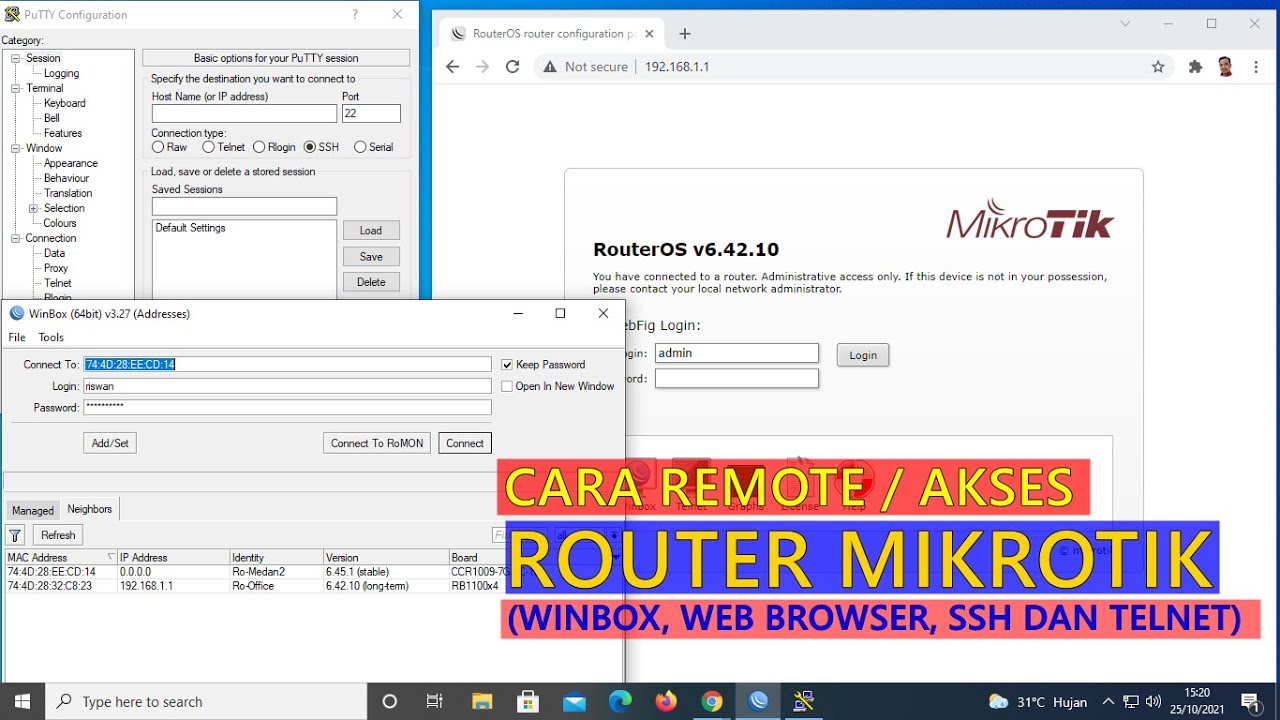
CARA REMOTE/AKSES ROUTER MIKROTIK (WINBOX, WEB BROWSER, TELNET DAN SSH)

Configurações Básicas - Mikrotik RouterOS - P1
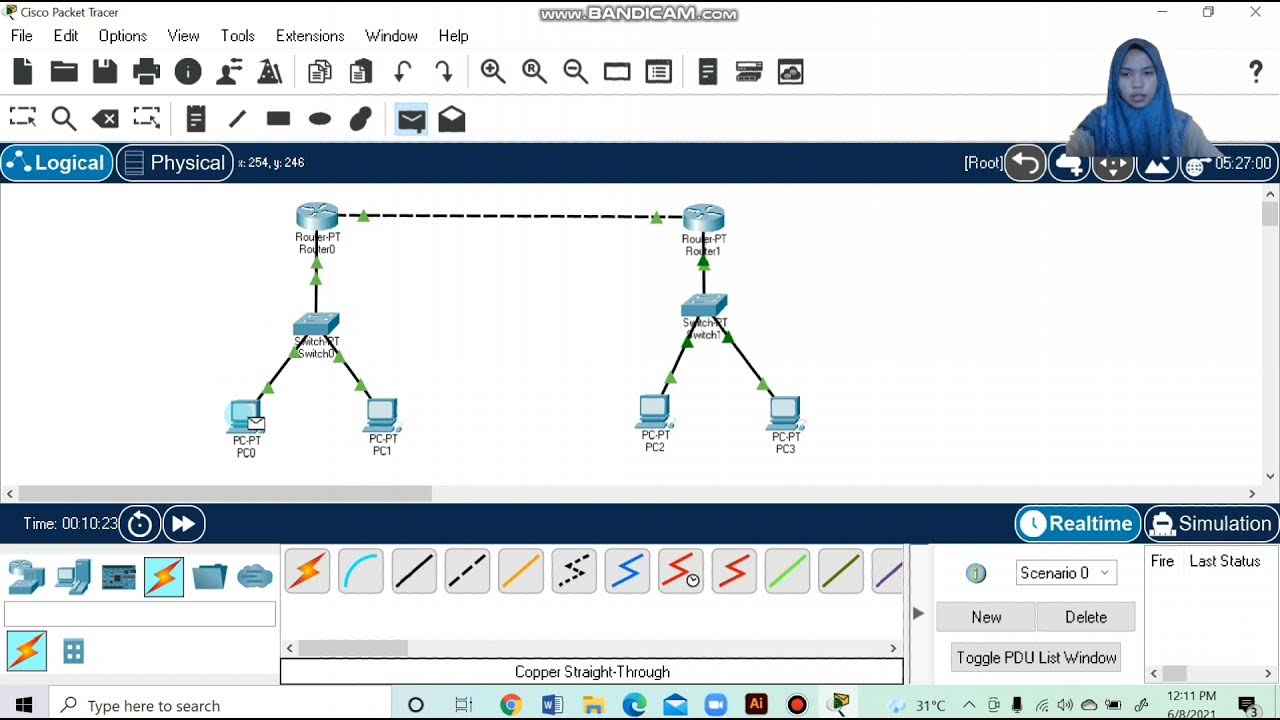
Topologi Jaringan Menghubungkan 2 Router 2 Switch dan 4 PC Packet Tracer
5.0 / 5 (0 votes)