Cara Membuat Media Pembelajaran Penjumlahan dan pengurangan Siswa SD || Media Pembelajaran Siswa
Summary
TLDRIn this engaging educational video, Ibu Wiwin demonstrates how to create a creative counting box for teaching addition and subtraction. Using simple materials like cardboard, colored sticks, and manila paper, she guides viewers through the process of making the counting box. The video includes step-by-step examples for adding and subtracting numbers, showcasing how to visually represent calculations with color-coded sticks for units, tens, and hundreds. This hands-on approach not only makes math interactive but also helps students grasp fundamental arithmetic concepts effectively.
Takeaways
- 📦 Create a counting box using recycled materials to teach basic arithmetic.
- ✂️ Gather materials such as cardboard, manila paper, and colorful sticks for the project.
- 🎨 Color-code the sticks: red for units, yellow for tens, and green for hundreds.
- ➕ Demonstrate addition using the counting box by visually representing numbers with sticks.
- 🔢 For example, 34 + 25 is represented with appropriate sticks to find the total of 59.
- ➖ Show subtraction using the counting box to help visualize the process.
- 🌟 For instance, in 54 - 31, sticks are removed to demonstrate the calculation, resulting in 23.
- 👩🏫 Engage students by encouraging them to participate in counting and manipulating the sticks.
- 📊 Reinforce learning through hands-on practice, making math more interactive and enjoyable.
- 👍 Conclude by motivating viewers to create their own counting boxes at home for further practice.
Q & A
What is the main objective of the video?
-The main objective of the video is to teach viewers how to create a creative media box for practicing addition and subtraction using simple materials.
What materials are required to create the media box?
-The required materials include a used cardboard box, colored papers (Buffalo and Manila), craft sticks (red, yellow, and green), Styrofoam, a pen, scissors, a glue gun, and ice cream sticks.
How are the craft sticks used in the media box?
-The craft sticks are color-coded: red sticks represent units (ones), yellow sticks represent tens, and green sticks represent hundreds, helping visually represent numbers and operations.
What example addition problem is solved in the video?
-The video solves the addition problem 34 + 25 using the media box.
What steps are involved in solving the addition problem 34 + 25?
-To solve 34 + 25, the video demonstrates using red sticks for units (4 from 34 and 5 from 25) and yellow sticks for tens (3 from 34 and 2 from 25), combining and counting all sticks to find the sum.
What example subtraction problem is demonstrated?
-The video demonstrates the subtraction problem 54 - 31.
How does the video explain the subtraction process?
-The video explains the subtraction process by visually representing 54 with yellow and red sticks, removing the sticks that represent 31, and counting the remaining sticks to find the difference.
What additional problems are suggested for practice?
-The video suggests practicing with additional problems such as 321 + 435 and 54 - 31.
How does the media box enhance the learning experience?
-The media box enhances the learning experience by making math interactive and engaging, allowing students to physically manipulate objects to understand addition and subtraction better.
What is the conclusion of the video?
-The conclusion encourages viewers to try creating the media box at home and reinforces the idea that learning math can be fun.
Outlines

此内容仅限付费用户访问。 请升级后访问。
立即升级Mindmap

此内容仅限付费用户访问。 请升级后访问。
立即升级Keywords

此内容仅限付费用户访问。 请升级后访问。
立即升级Highlights

此内容仅限付费用户访问。 请升级后访问。
立即升级Transcripts

此内容仅限付费用户访问。 请升级后访问。
立即升级浏览更多相关视频
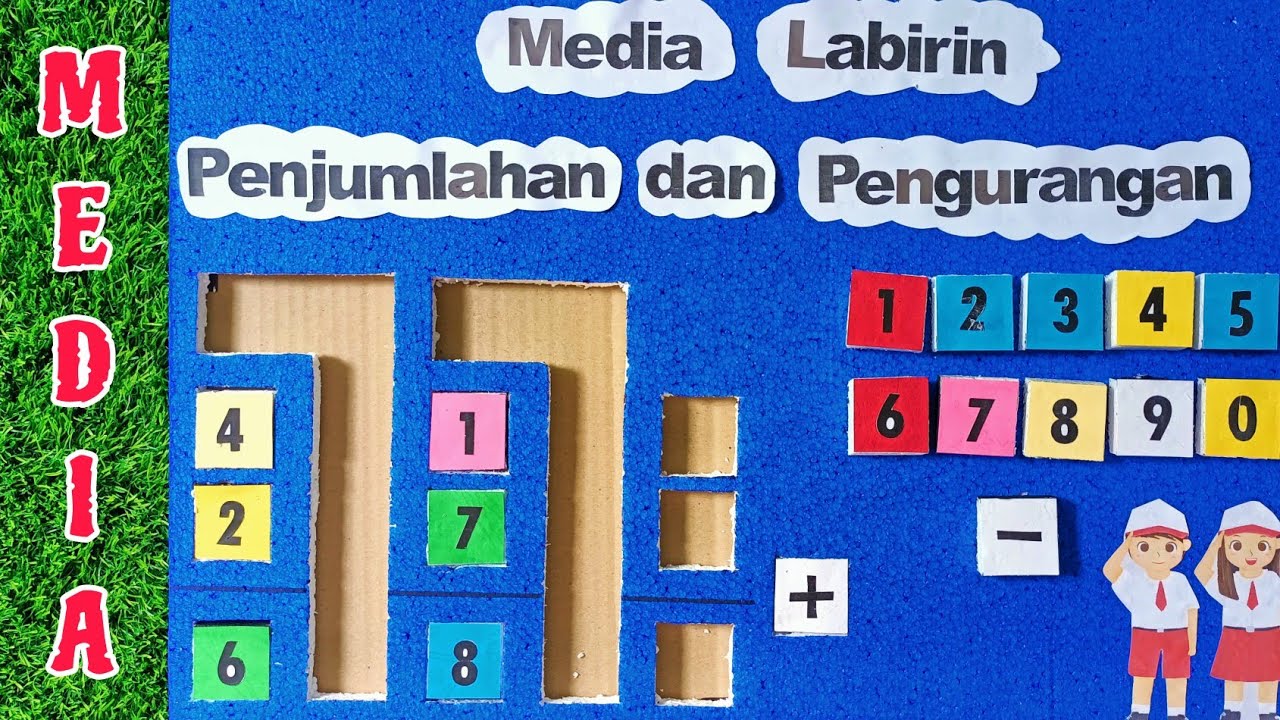
Cara Membuat Media Pembelajaran Penjumlahan dan pengurangan unik dan kreatif

Media Pembelajaran atau Alat Peraga "PAPAN JURANG" Papan Penjumlahan dan Pengurangan

Cara Efektif Mengajarkan Konsep Dasar Penjumlahan dan Pengurangan kepada Siswa MI atau SD

Addition and Subtraction with Dinosaurs - Math for Kids - Math Operations

Video Pembelajaran Bermakna ( Deep Learning Focus ) dengan mapel Matematika kelas 1 SDN 6 Boja.

Cara Membuat Media Pembelajaran Kantong Perkalian Siswa SD
5.0 / 5 (0 votes)
