7-2 Project Two - Packet Tracer
Summary
TLDRIn this instructional video, a junior security analyst outlines the setup of a network involving multiple subnets, routers, and switches. The presenter details the organization of essential components, including IP addressing and routing protocols, while demonstrating a clear approach to creating a functional network system. They emphasize personal preferences in network layout, guide through configuration processes, and stress the importance of proper IP assignments and static routing. The session concludes with successful connectivity tests among various network components, encouraging viewers to document their configurations and results.
Takeaways
- 😀 The project involves setting up a network with two subnet networks and various components including a server, routers, and switches.
- 🔧 Participants can organize their network layout in a way that suits their preferences, ensuring essential components are connected for functionality.
- 📊 An Excel sheet with IP addresses and details for the project is provided to aid in the setup process.
- 🖥️ Network components should include proper IP addressing, subnet masks, DHCP, NAT, and necessary protocols.
- 📡 The configuration includes connections between PCs, printers, and switches, ensuring correct port assignments.
- 🔄 The script emphasizes the importance of renaming devices for clarity and organization in the network setup.
- 🗺️ Static routing and RIP (Routing Information Protocol) need to be configured correctly for proper network communication.
- 🚀 Testing network connectivity involves sending messages between devices to verify successful communication.
- ⚙️ Ensure that all default gateways and DNS settings are correctly configured for all PCs in the network.
- 📄 A final Word document should be created to explain the setup process, including screenshots of the network configuration.
Q & A
What is the main objective of the project discussed in the transcript?
-The main objective is to set up a functional network that includes two subnet networks and a server, using essential networking components.
What components are necessary for the network setup mentioned in the transcript?
-The necessary components include IP networking, subnet masks, DHCP, NAT, and routing protocols.
How does the speaker prefer to organize the network components?
-The speaker prefers to organize the components in a visually appealing and logical manner, even creating a heart shape for organization.
What is the recommended IP address range for the PCs in Network A?
-The recommended IP address range for PCs in Network A is 192.168.1.X, where 'X' can be any number as per the user's choice.
What configuration steps are taken for the routers in the network?
-The routers are configured with specific IP addresses and connected via serial and crossover cables. Static routing and RIP configurations are also established.
What troubleshooting method does the speaker use when the message fails to send?
-The speaker checks the IP address configurations and ensures that all necessary devices are powered on and configured correctly.
What does the speaker do to verify the successful setup of the network?
-The speaker sends test messages between PCs and checks for successful connections, pausing the simulation as necessary to confirm all settings.
What additional document is suggested to accompany the network setup?
-The speaker suggests creating a Word document that includes explanations and screenshots of the network setup process.
How is DHCP utilized in the network configuration?
-DHCP is used to assign IP addresses to the PCs automatically, simplifying the configuration process for the network.
What is the significance of setting the default gateway for the PCs?
-Setting the default gateway allows PCs to communicate with devices outside their local subnet, enabling broader network connectivity.
Outlines

此内容仅限付费用户访问。 请升级后访问。
立即升级Mindmap

此内容仅限付费用户访问。 请升级后访问。
立即升级Keywords

此内容仅限付费用户访问。 请升级后访问。
立即升级Highlights

此内容仅限付费用户访问。 请升级后访问。
立即升级Transcripts

此内容仅限付费用户访问。 请升级后访问。
立即升级浏览更多相关视频
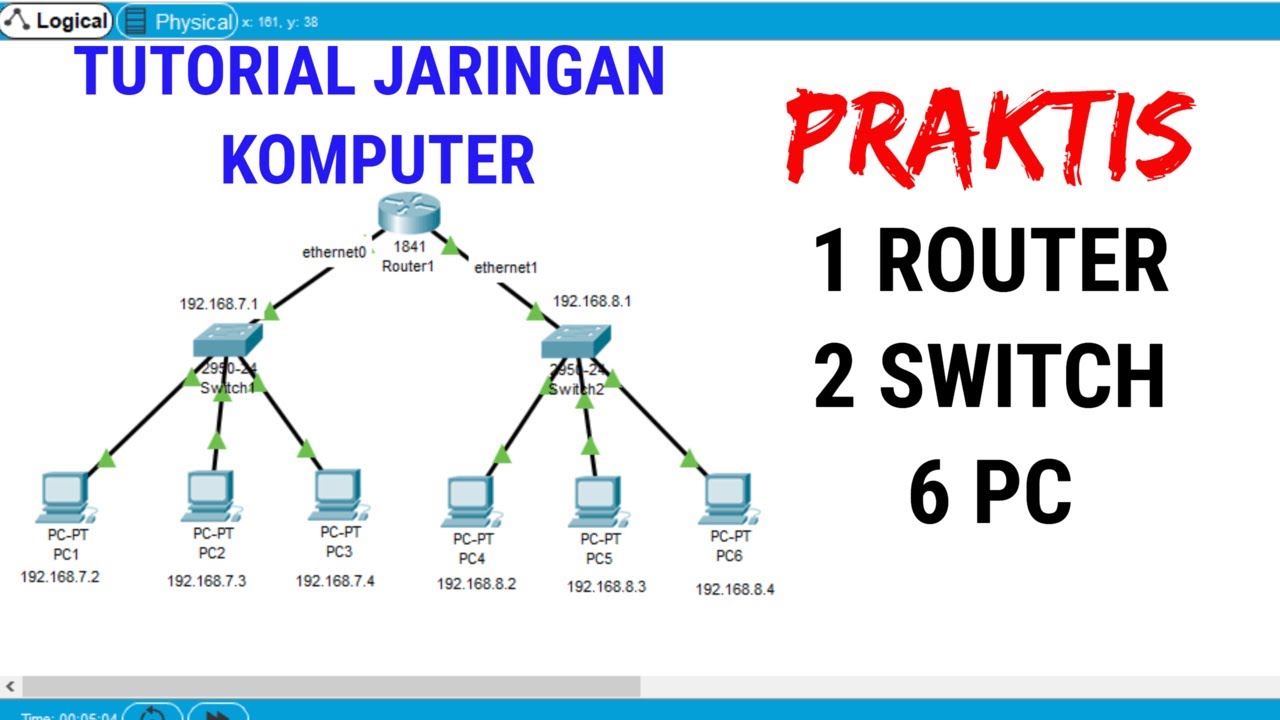
Tutorial Packet Tracer 1 router 2 switch 6 PC #packettracer

Basics of Networking for Beginners | Getting Started With Networking | Computer Networks|Simplilearn
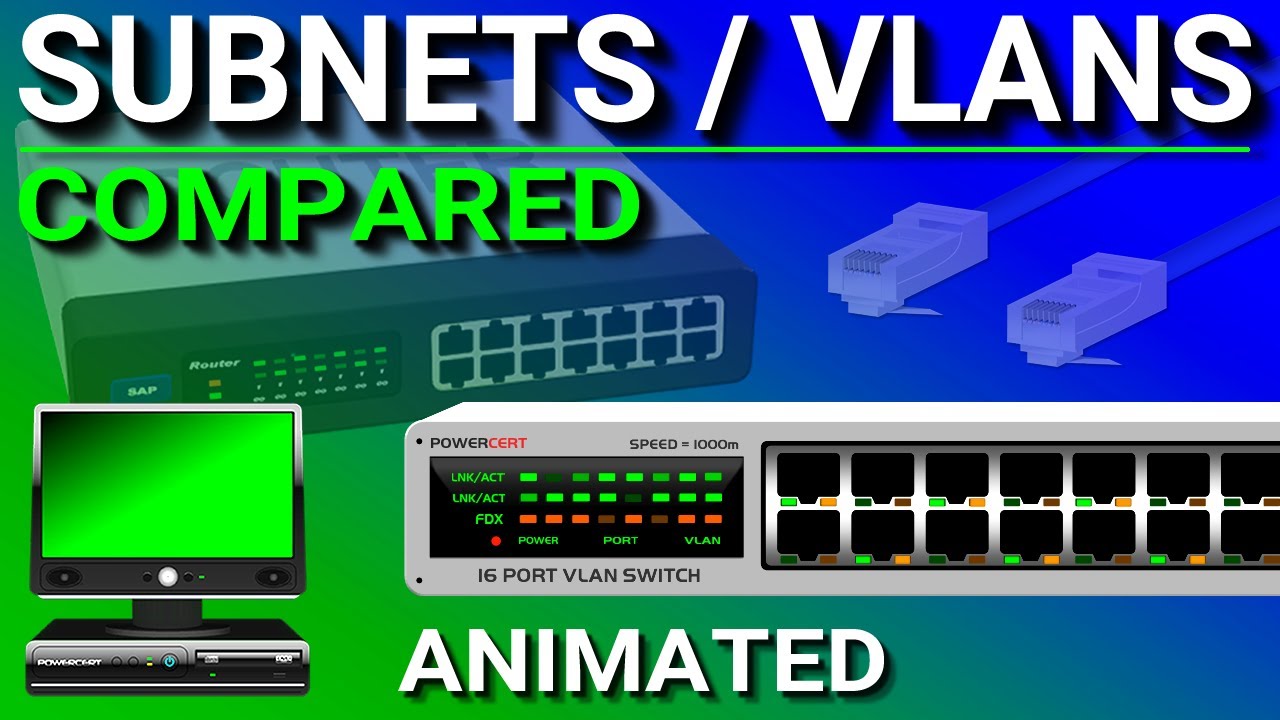
Subnets vs VLANs

How to Configure Static Routing 2 Router Base CLI in Cisco Packet Tracer
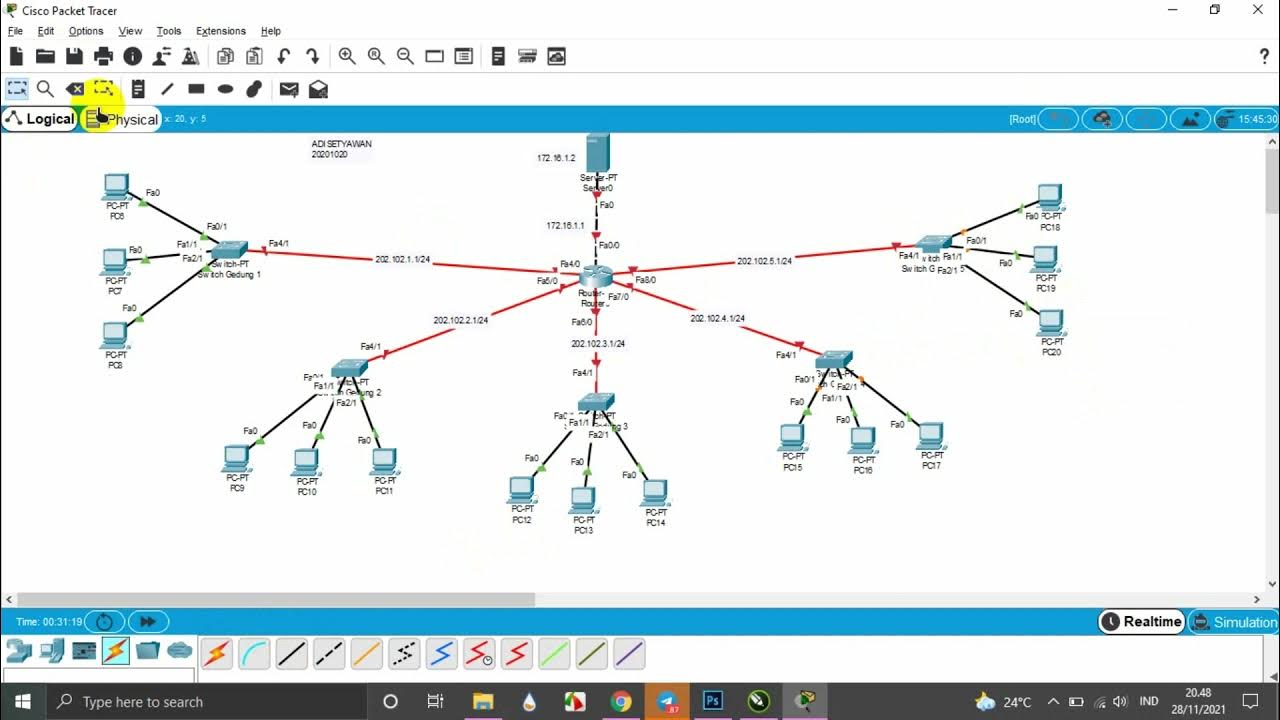
TUTORIAL MEMBUAT TOPOLOGI JARINGAN STAR DI GEDUNG 5 LANTAI MENGGUNAKAN CISCO PAKET TRACER

Tutorial Cisco Packet Tracer - DHCP Server dan Menghubungkan 2 LAN
5.0 / 5 (0 votes)
