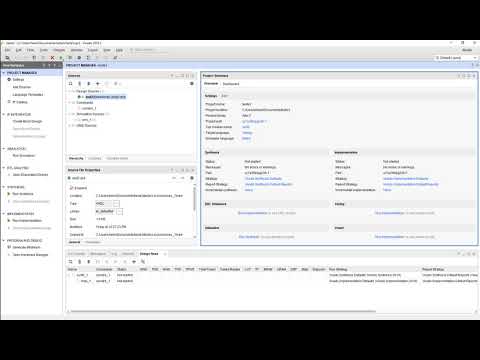FLUTTER 10 Extract Widget (Tutorial Flutter Bahasa Indonesia)
Summary
TLDRIn this tutorial, the presenter discusses the extraction of widgets to optimize code in creating a project similar to WhatsApp. Starting with the setup in Visual Studio Code, the video walks through building various widgets, including avatars and subtitles. It emphasizes simplifying the code by extracting widget components and demonstrates how to use a package for generating fake data. The session concludes with tips on efficiently adding multiple items using builders, making it a valuable resource for developers looking to enhance their app development skills.
Takeaways
- 😀 The tutorial focuses on extracting widgets in a Flutter project to optimize and simplify code.
- 😀 The aim is to create a chat-like interface similar to WhatsApp, utilizing multiple widgets.
- 😀 The initial setup involves creating a new project in Visual Studio Code and removing default code.
- 😀 Various widgets, including titles, subtitles, and avatars, are demonstrated for building the interface.
- 😀 The importance of using the 'faker' package for generating dummy data is highlighted.
- 😀 Custom widgets are created to streamline the code, reducing redundancy and improving readability.
- 😀 The tutorial emphasizes the significance of constructors in defining widget properties.
- 😀 A method for implementing image URLs in the widgets is discussed, along with data handling.
- 😀 The use of builders is suggested for efficiently generating multiple instances of widgets.
- 😀 The overall goal is to create a scalable and maintainable code structure for Flutter applications.
Q & A
What is the primary purpose of extracting widgets as discussed in the video?
-The primary purpose of extracting widgets is to optimize and streamline the code used in a project, making it more efficient and manageable.
What software is used to create the project in the video?
-The project is created using Visual Studio Code, a popular code editor for web development.
How does the speaker suggest starting a new project?
-The speaker suggests starting by creating a new project in Visual Studio Code and removing all default content to build from scratch.
What is a factory package, and how is it used in the tutorial?
-A factory package is a tool used to generate fake data. In the tutorial, it is used to create sample data for the widgets to demonstrate how they can be populated dynamically.
Can you describe the structure of the custom widgets mentioned in the video?
-Custom widgets in the video consist of various components, including titles, subtitles, images, and specific styling to resemble chat items, similar to those found in messaging apps.
What kind of data does the speaker suggest using for the widgets?
-The speaker suggests using placeholder data, such as fake names and images, generated by the factory package to populate the widgets effectively.
What is the significance of customizing the widgets in this project?
-Customizing the widgets is significant because it allows developers to create unique user interfaces tailored to specific functionalities, enhancing user experience.
What method does the speaker describe for displaying multiple widgets?
-The speaker describes using a builder method to create multiple instances of widgets easily, facilitating the management and display of various items.
How does the speaker propose handling widget parameters?
-The speaker proposes handling widget parameters by defining them clearly within the widget's constructor and using appropriate data types for each attribute.
What overall outcome does the speaker aim to achieve by the end of the video?
-By the end of the video, the speaker aims to demonstrate a complete process of extracting and implementing widgets efficiently, resulting in a functional and visually appealing application interface.
Outlines

此内容仅限付费用户访问。 请升级后访问。
立即升级Mindmap

此内容仅限付费用户访问。 请升级后访问。
立即升级Keywords

此内容仅限付费用户访问。 请升级后访问。
立即升级Highlights

此内容仅限付费用户访问。 请升级后访问。
立即升级Transcripts

此内容仅限付费用户访问。 请升级后访问。
立即升级浏览更多相关视频
5.0 / 5 (0 votes)