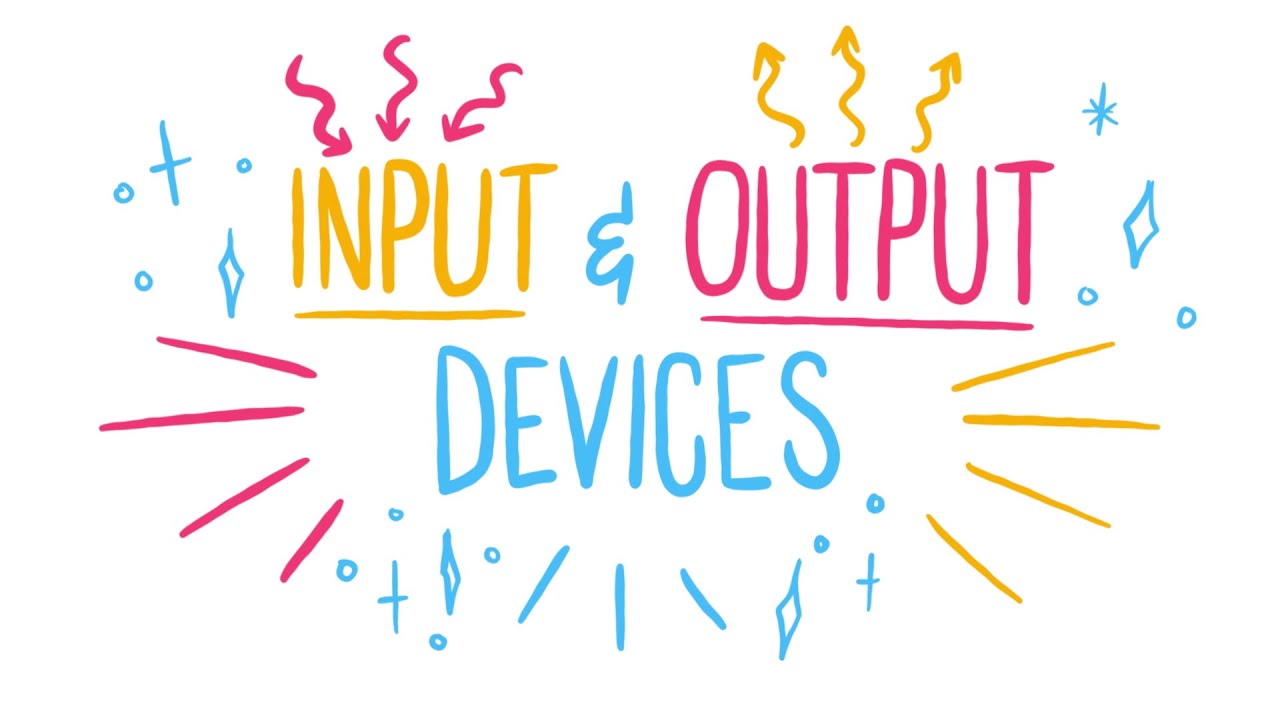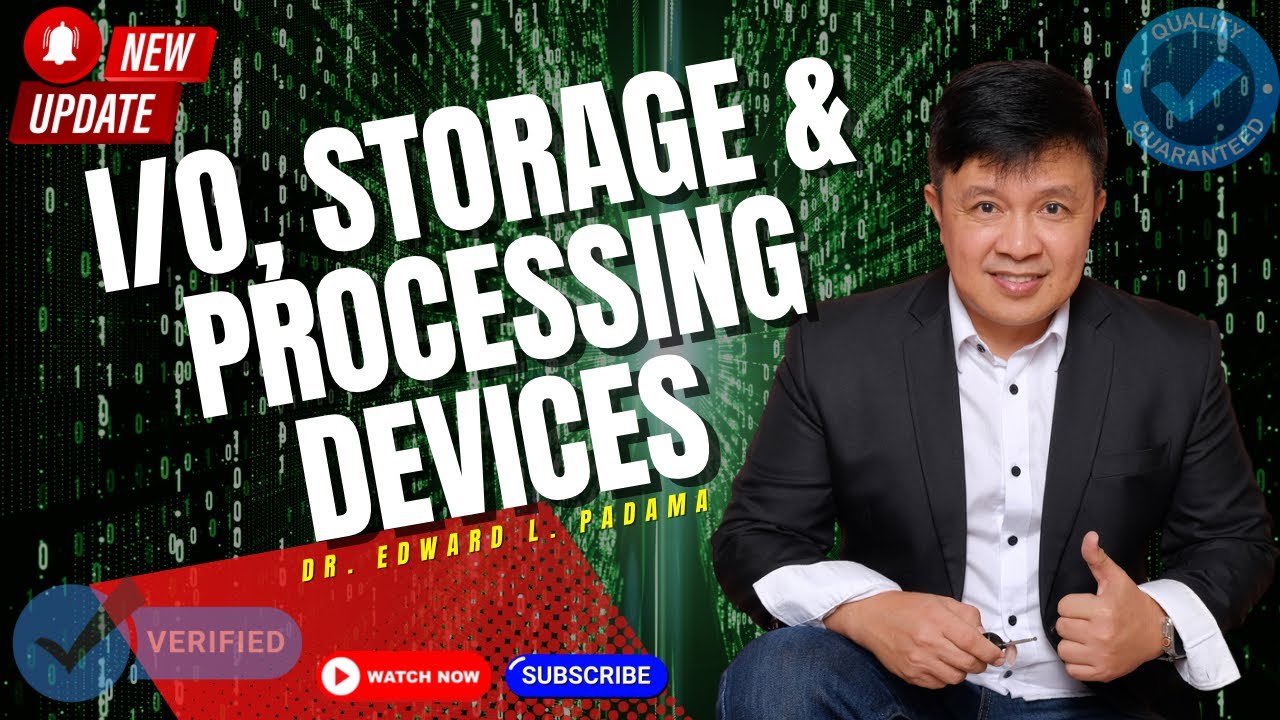Information Technology: Input Devices | keyboard, scanner, joystick and mouse
Summary
TLDRThis video discusses various input devices used in computing, drawing parallels to how humans receive information. It covers essential devices such as keyboards, which facilitate typing; mice for pointer control and image drawing; scanners that digitize text and images; joysticks for gaming; microphones for sound recording; and light pens for direct drawing on screens. Each device's functionality is explained, highlighting their significance in enhancing user interaction with computers.
Takeaways
- 😀 Input devices provide information and data to computers.
- 😀 The human body uses senses like eyes and ears to input information into the brain.
- 😀 A keyboard is a commonly used input device for typing letters, numbers, and special characters.
- 😀 A mouse serves as a pointing device for selecting objects on the monitor and can be used for drawing.
- 😀 A scanner converts text or images into electronic representations viewable on a monitor.
- 😀 Scanned images can be utilized in various documents, functioning like a photocopier.
- 😀 A joystick is an input device primarily used for playing computer and video games.
- 😀 A microphone allows users to record their voice or other sounds into a computer.
- 😀 A light pen functions similarly to a mouse, enabling users to draw figures directly on the computer screen.
- 😀 Different input devices cater to various tasks, enhancing user interaction with computers.
Q & A
What are input devices in a computer?
-Input devices are hardware that provide information and data to a computer.
How does information enter the human brain?
-In the human body, information enters the brain through the eyes, ears, nose, tongue, and skin.
What is the primary function of a keyboard?
-A keyboard is used for typing letters, numbers, and special characters.
What is a mouse and what is its purpose?
-A mouse is a pointing device used to interact with objects on a monitor and can also be used for drawing images.
How does a scanner work?
-A scanner converts text or images into electronic representations that can be viewed on a monitor.
What is the role of a joystick in computing?
-A joystick is used as an input device primarily for playing computer and video games, featuring one or more buttons.
What can you do with a microphone connected to a computer?
-A microphone allows you to record your voice or other sounds into the computer.
How is a light pen similar to a mouse?
-A light pen is similar to a mouse in that it is used to draw figures directly on the computer screen.
Can you name some common input devices?
-Some common input devices include keyboards, mice, scanners, joysticks, microphones, and light pens.
Why might someone choose to use a scanner instead of a photocopier?
-A scanner can convert documents into digital formats that can be easily edited and integrated into various electronic documents, unlike a photocopier that produces physical copies.
Outlines

此内容仅限付费用户访问。 请升级后访问。
立即升级Mindmap

此内容仅限付费用户访问。 请升级后访问。
立即升级Keywords

此内容仅限付费用户访问。 请升级后访问。
立即升级Highlights

此内容仅限付费用户访问。 请升级后访问。
立即升级Transcripts

此内容仅限付费用户访问。 请升级后访问。
立即升级5.0 / 5 (0 votes)