Materi Pertemuan 2 PTI PJJ PAI
Summary
TLDRThis video script provides an introduction to the fundamental concepts of computers, focusing on key components such as input devices (keyboard, mouse), output devices (monitor, printer), memory (RAM, hard disk), and processing. The script explains how humans interact with computers through input, processing, and output, using various technologies like touch screens, speech recognition, and hand-writing recognition. It also highlights different types of input methods, including batch and interactive inputs, and discusses the evolution of keyboards, from traditional ones to advanced projection and finger recognition systems. The script emphasizes the importance of these components in efficiently manipulating data and generating outputs.
Takeaways
- 😀 Understanding computers involves learning about the key components: input devices, memory, processing, and output devices.
- 😀 Input devices such as keyboards, mice, and touchscreens allow users to interact with the computer by providing data.
- 😀 Output devices like screens, printers, and scanners display or print the processed information for the user.
- 😀 Computers use both short-term (RAM) and long-term (hard drives, CDs, DVDs) memory to store and process data.
- 😀 Processing refers to how computers handle and manipulate data quickly and efficiently, akin to how the human brain works.
- 😀 The interaction style with computers differs depending on the device, such as using a tablet versus a desktop PC.
- 😀 Batch input is a process where data is automatically handled by the computer without user intervention, while interactive input requires user action to proceed.
- 😀 Special keyboards, including projection and gesture-based keyboards, are examples of futuristic input devices.
- 😀 Speech recognition software enables users to input data by voice, though its effectiveness depends on clarity and context.
- 😀 Touchscreens and trackpads are examples of modern input devices that allow more intuitive and versatile interaction with digital interfaces.
- 😀 The evolution of computer input methods, from physical keyboards to voice and gesture recognition, shows how technology is becoming more integrated into daily life.
Q & A
What is the primary purpose of a computer according to the script?
-The primary purpose of a computer is to help humans in performing tasks, particularly by interacting with humans through inputs, processing data, and providing outputs in the form of information.
What are the four main components of a computer mentioned in the script?
-The four main components of a computer are input devices (such as keyboards and mice), output devices (like printers and screens), memory (both temporary and permanent), and processing units that handle data manipulation.
What is the difference between random access memory (RAM) and long-term memory in computers?
-RAM is temporary memory that stores data while the computer is on but is erased when the computer is turned off. Long-term memory, such as hard drives or CDs, stores data permanently.
How does input and output work in a computer system?
-Input is provided to the computer by humans using devices like keyboards and mice. The computer then processes this data, stores it temporarily or permanently, and outputs the result via output devices like screens or printers.
What is the function of a keyboard in a computer system?
-A keyboard serves as an input device that allows users to enter text and commands into a computer by pressing keys.
What are the different types of keyboards mentioned in the script?
-The script mentions several types of keyboards: standard keyboards, projection keyboards (like those seen in science fiction), finger-based keyboards, and specialized keyboards designed for specific functions.
What role does the mouse play in human-computer interaction?
-The mouse is an input device that allows users to interact with the computer's graphical user interface by moving a pointer on the screen and selecting options through clicks.
How does speech recognition technology work in a computer system?
-Speech recognition technology converts spoken words into text by analyzing audio waves and translating them into digital data. It is useful for dictating text without typing.
What is the difference between direct and indirect input devices?
-Direct input devices, like a keyboard or mouse, directly send information to the computer. Indirect input devices, like scanners, require additional equipment before the data is processed by the computer.
How has technology improved the way humans interact with computers?
-Technology has introduced various methods of interacting with computers beyond traditional keyboards and mice, such as touch screens, voice commands, and gesture-based controls, making interactions more intuitive and efficient.
Outlines

This section is available to paid users only. Please upgrade to access this part.
Upgrade NowMindmap

This section is available to paid users only. Please upgrade to access this part.
Upgrade NowKeywords

This section is available to paid users only. Please upgrade to access this part.
Upgrade NowHighlights

This section is available to paid users only. Please upgrade to access this part.
Upgrade NowTranscripts

This section is available to paid users only. Please upgrade to access this part.
Upgrade NowBrowse More Related Video

Pengenalan Komputer dan Perangkatnya | Video Pembelajaran

Perangkat Keras Komputer Materi TIK Kelas 10

TYPES OF HARDWARE || INTERNAL HARDWARE || EXTERNAL HARDWARE || COMPUTER FUNDAMENTALS
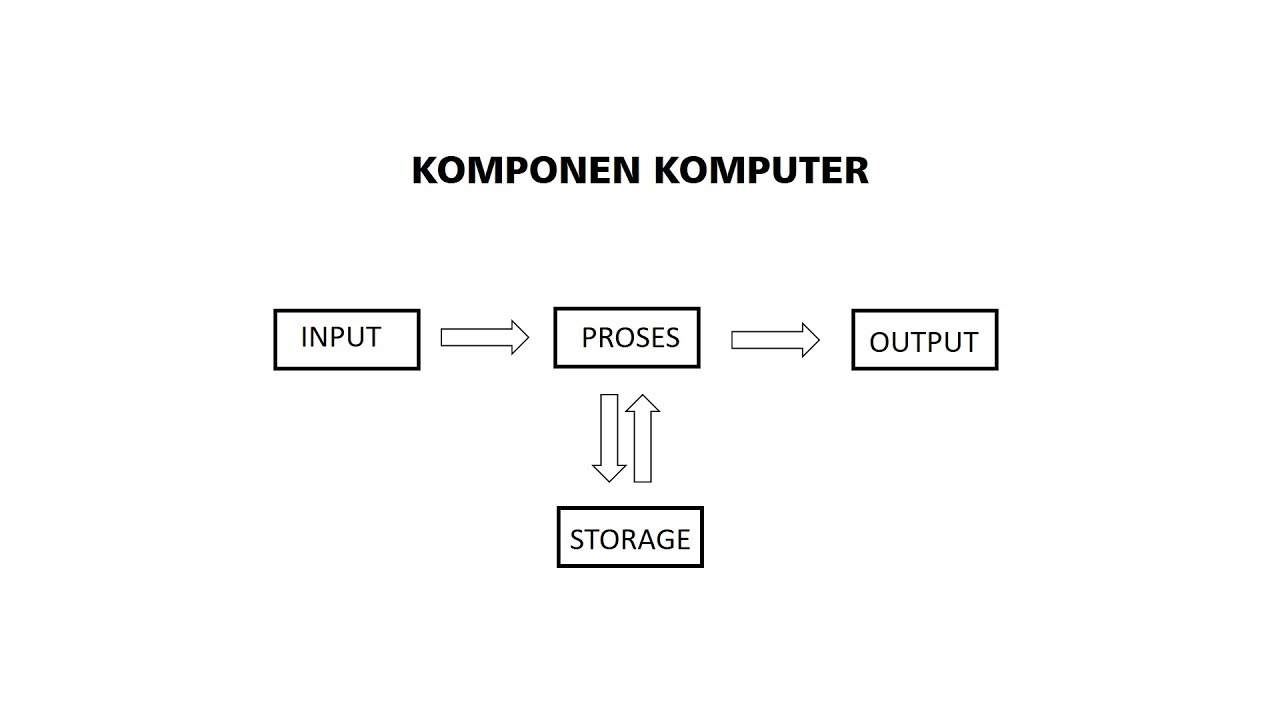
PENGERTIAN KOMPONEN KOMPUTER INPUT PROSES OUTPUT STORAGE
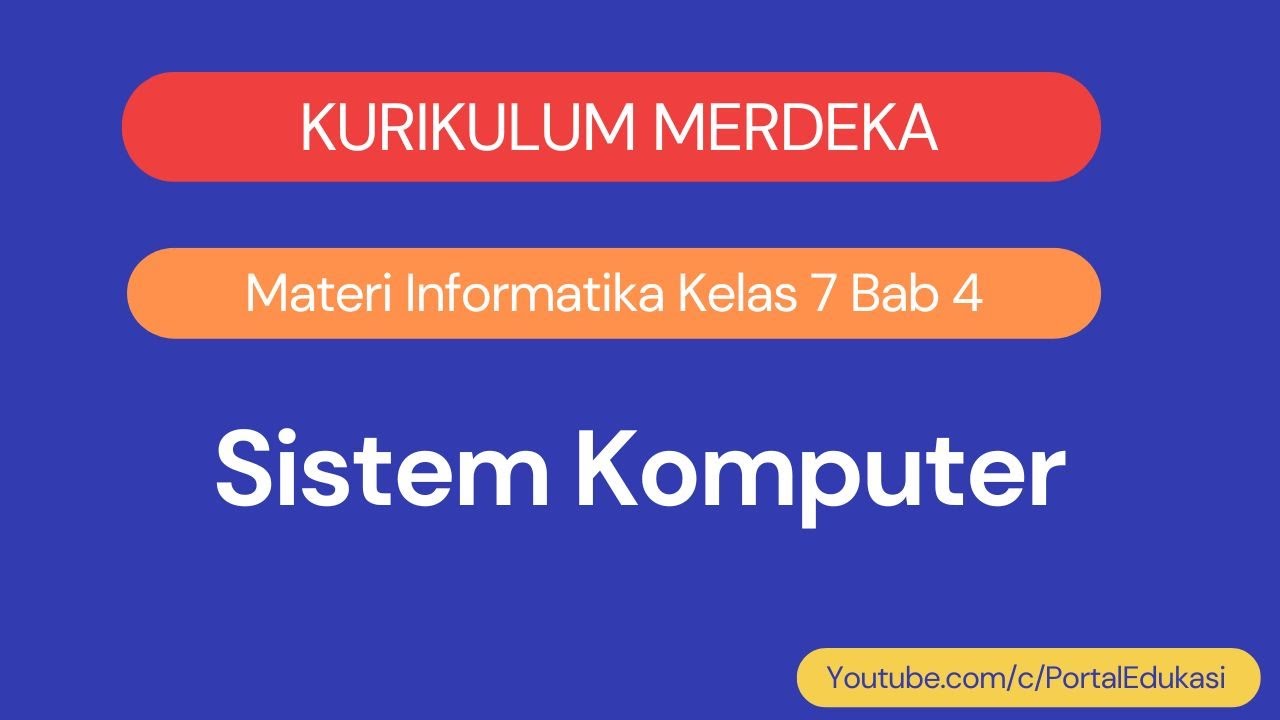
Kurikulum Merdeka Materi Informatika Kelas 7 Bab 4 Sistem Komputer

Sistem Komputer - Perangkat Keras Komputer (Hardware) | Materi IKM Informatika SMP Kelas 7
5.0 / 5 (0 votes)