Day 2 Dialux evo Training - Facade & Landscape 2
Summary
TLDRThis Dialux Evo training session emphasizes the importance of importing clean CAD files and checking scale settings for accurate site development planning. Participants learn to navigate the software, import elevation views, and create detailed landscaping elements like roads, pathwalks, and fences using the Extrusion Volume tool. The session highlights techniques for adjusting object heights and ensuring precision in design, fostering a deeper understanding of creating a well-structured site plan. Overall, the tutorial encourages patience and attention to detail, preparing users for effective landscaping design in Dialux Evo.
Takeaways
- 😀 Ensure to check the scale of your CAD file before importing it into Dialux Evo, as this is crucial for accurate design.
- 🗂️ Always clean your CAD file by removing unnecessary elements to prevent confusion when importing.
- 🔍 Zooming in on your drawing helps ensure you accurately position elements relative to the X and Y axes.
- 📏 Elevation and section views must be properly scaled; adjust their size as needed after importing.
- 🚧 Sequentially build your site development plan, including elements like pathways, roads, and fences.
- 🔨 Utilize the Extrusion Volume feature in Dialux Evo to create detailed landscape features like walkways and fences.
- 📏 Set realistic heights for design elements, such as making pathways 10-15 cm high and fences 2 meters high.
- 💡 Be patient and meticulous when drawing curves and complex shapes; this will improve the quality of your design.
- 🔄 Utilize the undo button to correct mistakes quickly while designing your site plan.
- 🌳 Aim for a cohesive design that connects your project with the surrounding area for improved landscaping.
Q & A
What is the first step in starting a site development design in Dialux Evo?
-The first step is to open the Dialux Evo software by clicking its icon and then importing a cleaned CAD file.
Why is it important to use a clean CAD file before importing it into Dialux Evo?
-A clean CAD file is crucial because it prevents confusion and ensures accurate design calculations by eliminating unnecessary elements that can affect positioning.
How do you ensure the scale is set correctly in Dialux Evo?
-You should verify that the scale is set to meters before starting the design, as this affects the accuracy of the project.
What should you do if the imported CAD file appears too small or misaligned?
-If the CAD file is misaligned, ensure it is cleaned properly. Check the positioning relative to the X and Y axes to correct any placement issues.
What elements can you add to your site development design in Dialux Evo?
-You can add elements such as roads, pathways, fences, and landscaping features like grass and contours to create a comprehensive site plan.
How do you create a pathway using the Dialux Evo software?
-To create a pathway, select the 'Furniture and Objects' tab, choose 'Extrusion Volume,' and then draw the pathway with the desired dimensions.
What is the default height for the extrusion volume, and how can it be adjusted for pathways?
-The default height for the extrusion volume is 1 meter. For pathways, it should be adjusted to 0.1 meters to reflect realistic dimensions.
What should you do if you make a mistake while drawing in Dialux Evo?
-If a mistake is made while drawing, you can use the 'Undo' button to revert to the previous state and make the necessary corrections.
What height should be set for the fence in the site development design?
-The height for the fence should be set to 2 meters to accurately represent the typical height of a fence.
How can you enhance the detail in your design when using curves?
-To enhance the detail in designs with curves, add more points along the arcs. The more points you add, the smoother the curve will appear.
Outlines

此内容仅限付费用户访问。 请升级后访问。
立即升级Mindmap

此内容仅限付费用户访问。 请升级后访问。
立即升级Keywords

此内容仅限付费用户访问。 请升级后访问。
立即升级Highlights

此内容仅限付费用户访问。 请升级后访问。
立即升级Transcripts

此内容仅限付费用户访问。 请升级后访问。
立即升级浏览更多相关视频
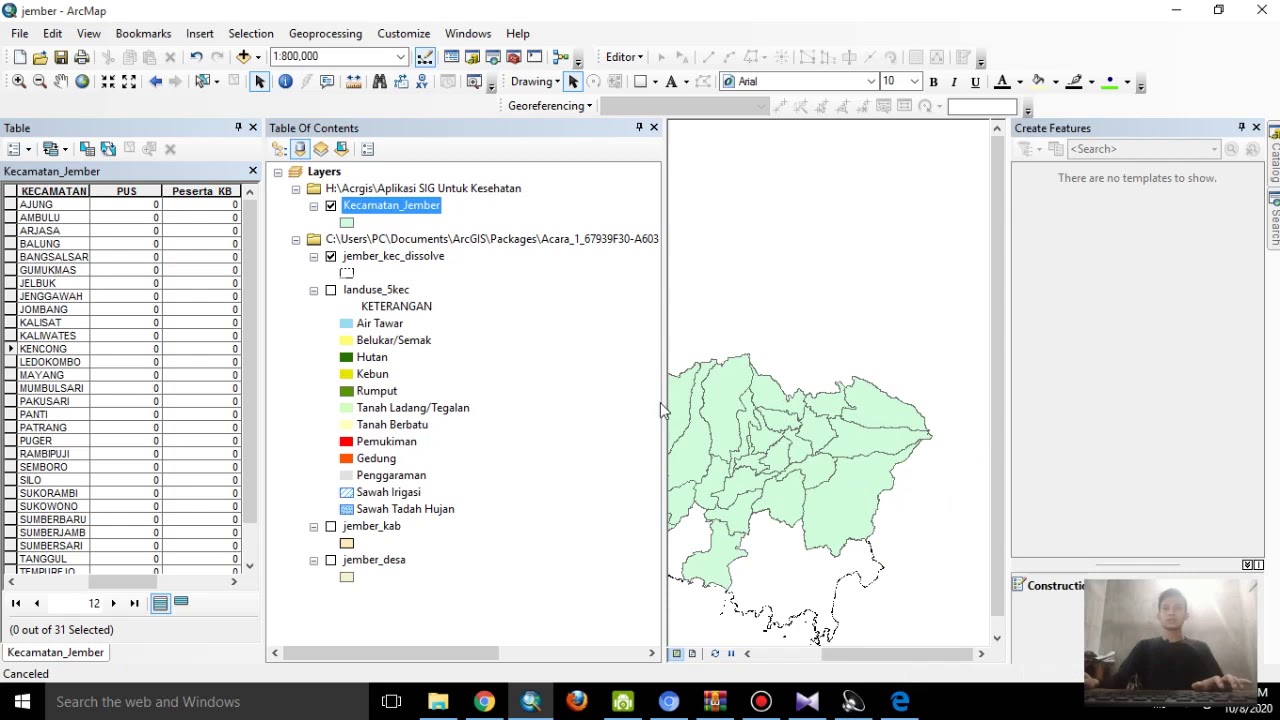
Aplikasi SIG Untuk Kesehatan Part 1 | CARA INPUT DATA KESEHATAN
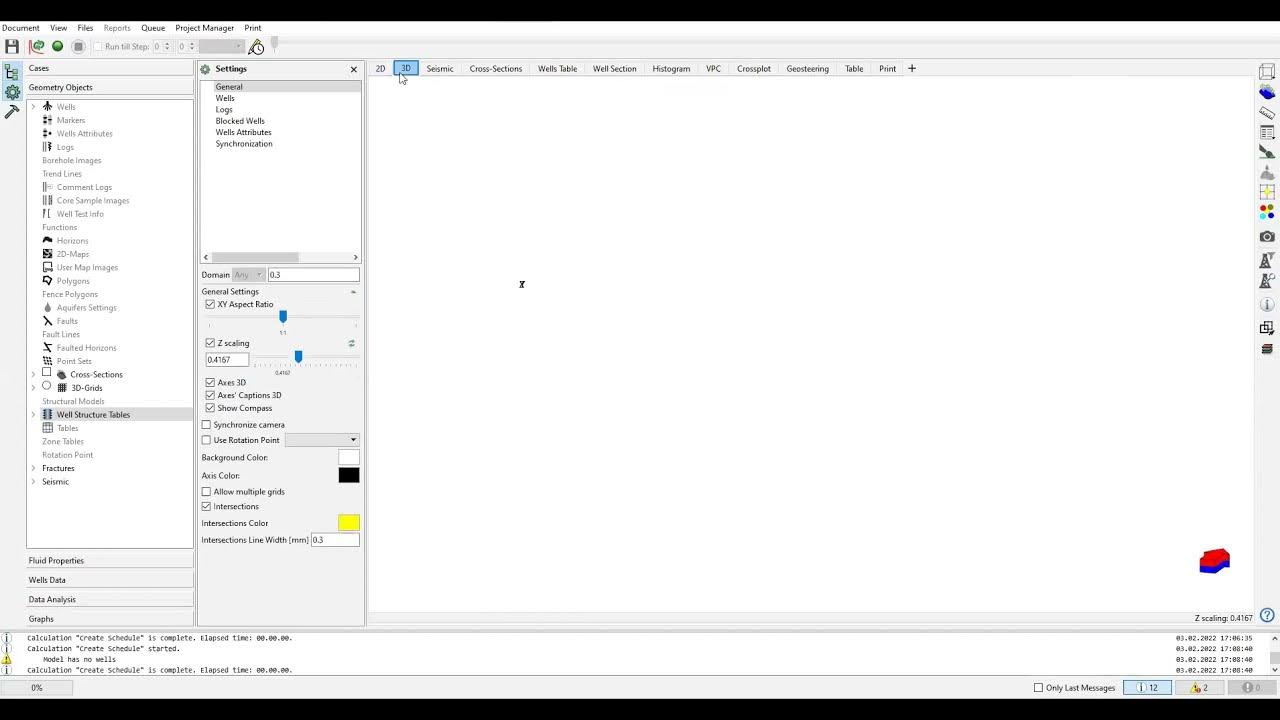
tNavigator 7: Importing Rescue File

8 SDL Trados Studio: Exporting from/Importing into TMs & Options Menu

SAP BASIS --TMS (IMPORT PROCESS)
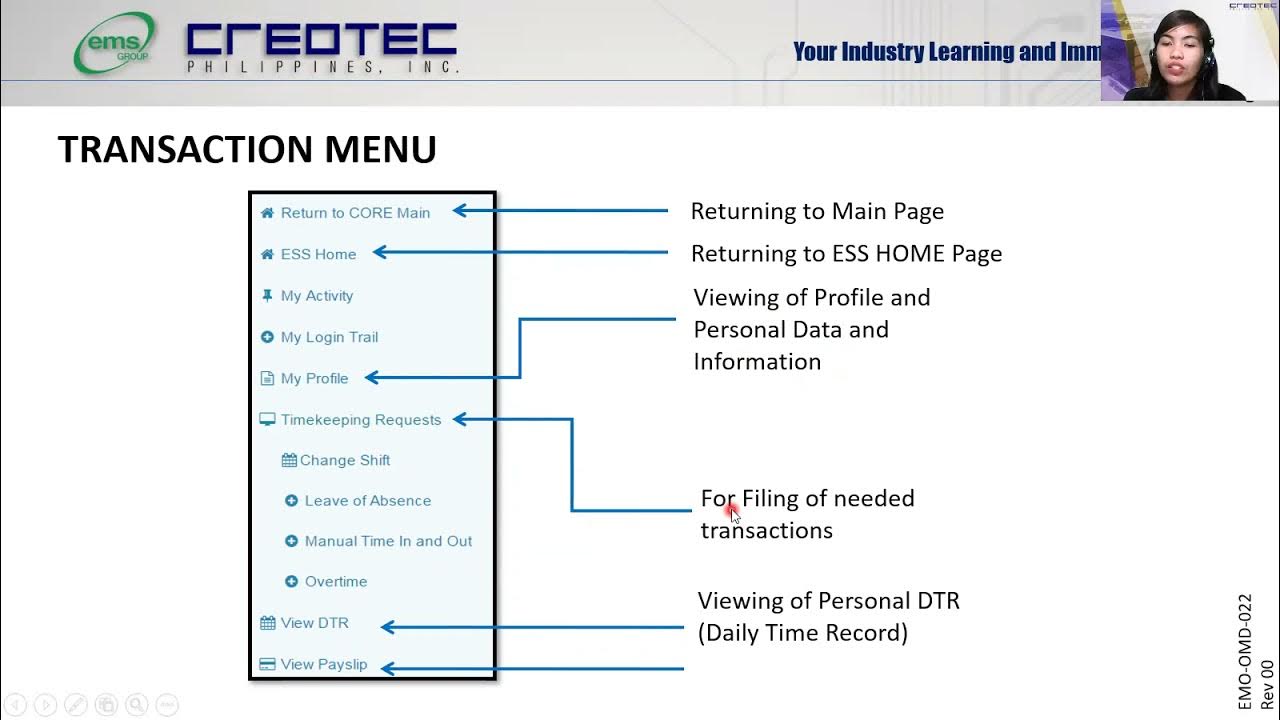
1 CORE Employee Self Service Part 1

WIUM CMT PBST "Mitigasi Kesehatan dan Keselamatan" (MEDI 100) MG Astrid Sabbathtini, MG Osvald T
5.0 / 5 (0 votes)
