SAP BASIS --TMS (IMPORT PROCESS)
Summary
TLDRThis video script delves into the backend processes of SAP transport systems, focusing on the critical roles of tp.exe and R3trans.exe in exporting and importing data. It outlines the steps involved in a transport request, from selecting files to the execution of background jobs, and emphasizes the importance of the TP profile for successful operations. The script provides troubleshooting tips, including checking the existence of files, the functionality of TP, and the status of TRBAT and TRJOB tables in the database, ensuring a comprehensive understanding of transport system mechanics.
Takeaways
- 📚 Understanding the backend processes of exporting and importing in SAP is crucial for effective troubleshooting.
- 🔍 Two key executable files in SAP handle exporting and importing: tp.exe and R3trans.exe, with tp.exe initiating the process and R3trans.exe performing the actual work.
- 🔑 The TP profile is essential for tp.exe to function correctly; it contains information about host names, database names, and transport routes.
- 🔄 When importing a transport request, the process involves reading the profile, copying the go file to the temp directory, and initiating R3trans.exe to perform the import.
- 🔧 Troubleshooting transport issues involves checking the existence of go and data files, the functionality of tp.exe, and the status of the temp directory and log files.
- 📈 The RS TP test report (transaction code SC38) is used to verify the functionality of tp.exe and to ensure that the transport process is not encountering issues.
- 🗂️ At the database level, the TRBAT and TRJOB tables are important for transport troubleshooting, as they store the job names needed for importing data.
- 🕒 The R3trans.exe initiates the rdd impdp job, which is responsible for checking and performing import tasks at scheduled intervals.
- 📝 Logs are generated and stored in the log subdirectory, providing a record of the import process's success or failure.
- 🛠️ If transport is hanging or not progressing, checking the temp directory for running jobs and the log directory for any generated logs can provide insights into the issue.
- 🚫 Clearing old entries from the TRBAT and TRJOB tables and ensuring that the rdd impdp job is scheduled correctly can resolve transport importation problems.
Q & A
What are the two executable files in SAP responsible for exporting and importing?
-The two executable files in SAP responsible for exporting and importing are tp.exe and R3trans.exe. tp.exe initiates the process, while R3trans.exe does the actual work of connecting with the database and performing the export and import tasks.
What is the purpose of the TP profile in the context of transport requests in SAP?
-The TP profile contains all the necessary information such as hostnames, database names, and transport route information that participate in TMS and transport layers. It is essential for tp.exe to know what steps to perform during the import process.
How can you check the application connectivity between the application and the database in SAP?
-You can check the application connectivity between the application and the database in SAP by using the R3trans.exe with the -D command, which checks the link between the application and the database.
What happens at the backend when you import a transport request in SAP?
-When you import a transport request, the tp.exe reads the co-file from the profile subdirectory to understand the necessary steps, then copies the go file from the cofile subdirectory to the temp subdirectory, and initiates R3trans.exe to perform the import job.
Why is the temp directory used during the import process in SAP?
-The temp directory is used as a temporary storage area for the execution of background jobs that are needed during the import process. It is essential for the temporary storage of data and logs during the import operation.
What is the significance of the TRFM table in transport troubleshooting?
-The TRFM table is not mentioned in the script, but it is likely a typo for TRFM (Transport File Management), which is crucial in transport troubleshooting as it contains information about the transport requests and files.
How can you verify if tp.exe is working correctly in SAP?
-You can verify if tp.exe is working correctly in SAP by running the RS TP test report through transaction code SC38. If everything is working fine, you should see a green check mark.
What are the two tables in the database level that are important for transport troubleshooting in SAP?
-The two tables in the database level that are important for transport troubleshooting in SAP are the TRBAT table, which contains the necessary jobs for import, and the TRJOB table, which records the execution of these jobs.
What is the role of the R3trans.exe in the import process?
-The R3trans.exe reads the control information from the temp directory, performs the necessary actions as defined in the TP profile, and leaves logs in the temp directory, which are then moved to the log subdirectory by tp.exe.
What should you do if the transport importation is taking too long or hanging?
-If the transport importation is taking too long or hanging, you should check the temp directory for running jobs, verify the existence of go and data files, check if tp.exe is working correctly, and ensure that the TRBAT and TRJOB tables do not have old entries that might be causing issues.
How can you ensure that the import dispatcher job (RDD IMPDP) is scheduled in all SAP systems?
-You should check the system's job scheduler to ensure that the import dispatcher job (RDD IMPDP) is set to run at the specified interval, which is typically every minute according to the system's parameters.
Outlines

This section is available to paid users only. Please upgrade to access this part.
Upgrade NowMindmap

This section is available to paid users only. Please upgrade to access this part.
Upgrade NowKeywords

This section is available to paid users only. Please upgrade to access this part.
Upgrade NowHighlights

This section is available to paid users only. Please upgrade to access this part.
Upgrade NowTranscripts

This section is available to paid users only. Please upgrade to access this part.
Upgrade NowBrowse More Related Video
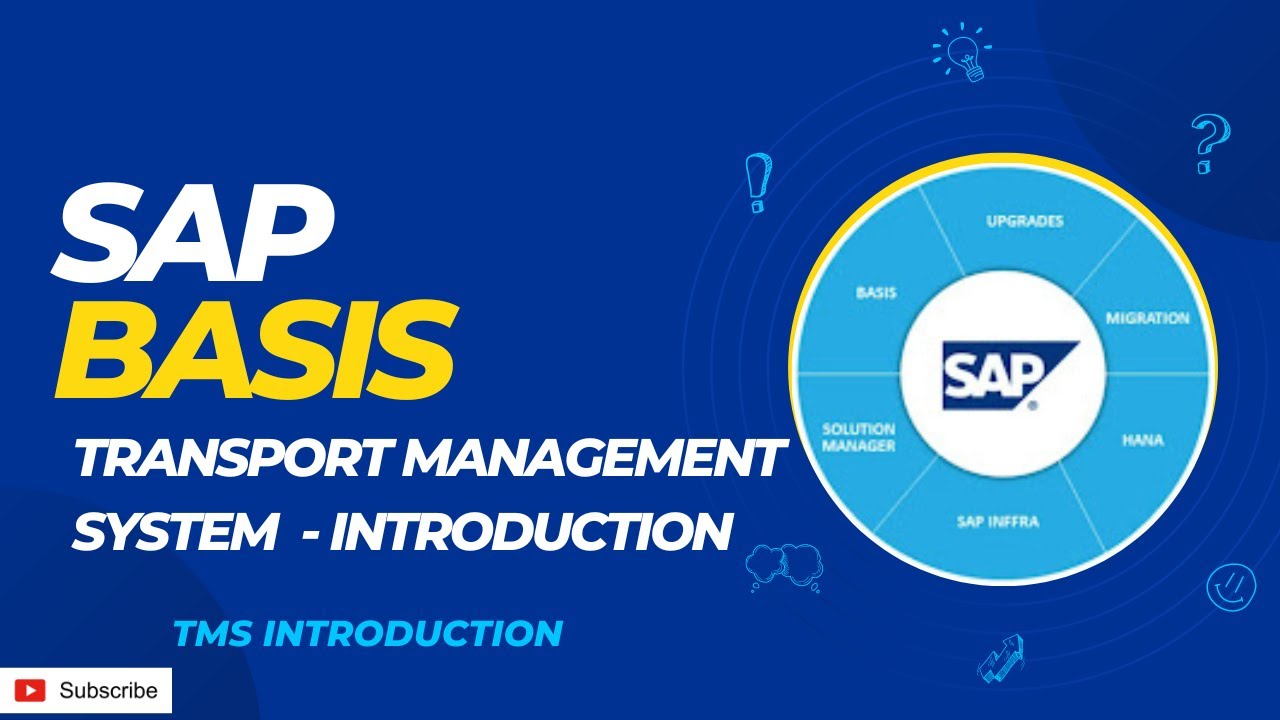
SAP BASIS -- TMS (TRANSPORT MANAGEMENT SYSTEM) INTRODUCTION

In Da Club - Membranes & Transport: Crash Course Biology #5

Cell Membrane Transport - Transport Across A Membrane - How Do Things Move Across A Cell Membrane

Plant organs | The basic structure and function of each

BIOLOGI SMA Kelas 12 - Metabolisme Part 2 (Katabolisme) | GIA Academy

BIOLOGI Kelas 11 - Bioproses Sel (Transpor Membran) | GIA Academy
5.0 / 5 (0 votes)