Cara Membuat Website Gratis di Canva
Summary
TLDRIn this video, Andika demonstrates how to create a website for free using Canva. He guides viewers through the process of selecting templates, customizing designs, and adding links to social media and personal websites. Users are encouraged to use a computer for better navigation and are shown how to group elements for easier management. Andika emphasizes the importance of shortening URLs with Bitly for a neater presentation. By the end of the tutorial, viewers are empowered to create and share their own bio link websites easily, making it a valuable resource for personal or business use.
Takeaways
- 😀 You can create a website for free using Canva, without spending any money.
- 📱 It's recommended to use Canva on a laptop or desktop for a better experience compared to mobile.
- 🖌️ Canva offers a variety of templates for creating websites, including options for bio links and mobile-first designs.
- 🔗 You can customize templates by adding buttons and links to your content, such as social media profiles.
- ✏️ Grouping elements like text and buttons in Canva makes it easier to manage your design.
- 💻 After completing your design, you can publish and share your website easily with a generated link.
- 🔍 You can choose different presentation types for your website, like standard, scroll, or classic formats.
- 📝 To tidy up your link, you can use URL shorteners like Bitly, making it easier to share.
- 📈 Bitly allows you to create and save short links, making it convenient to manage your URLs.
- 💡 The video encourages experimentation with Canva's features to create an effective online presence for your business.
Q & A
What is the main purpose of the video?
-The main purpose of the video is to teach viewers how to create a website for free using Canva, without spending any money on domains or hosting.
Why does the speaker recommend using a laptop or computer over a mobile phone?
-The speaker recommends using a laptop or computer because the screen is larger, making it easier to navigate and design the website compared to using a mobile phone.
What type of website template does the speaker choose to demonstrate?
-The speaker chooses to demonstrate how to create a 'bio link' website using a template from Canva.
How can users customize the website template in Canva?
-Users can customize the website template by modifying buttons, changing text, grouping elements, and adding links to their social media or other relevant sites.
What steps are involved in adding links to elements on the website?
-To add links, users can click on the text or button they want to link, select the link option, and enter the desired URL.
What options does Canva provide for publishing the website?
-Canva provides options to publish the website in different formats, such as presentation, scroll, classic, or standard.
How can users obtain the link to their published website?
-Users can obtain the link by navigating to the sharing options, clicking on the three dots, and selecting 'share link' to copy the generated URL.
What does the speaker suggest to do with the long URL generated by Canva?
-The speaker suggests using a URL shortening service like Bitly to create a cleaner and more manageable link before sharing it.
What is the importance of testing the website link?
-Testing the website link is important to ensure that it works correctly before sharing it on social media platforms.
What final advice does the speaker give regarding the use of Canva for website creation?
-The speaker encourages viewers to utilize Canva for creating a free website, highlighting its ease of use and accessibility for personal or business purposes.
Outlines

此内容仅限付费用户访问。 请升级后访问。
立即升级Mindmap

此内容仅限付费用户访问。 请升级后访问。
立即升级Keywords

此内容仅限付费用户访问。 请升级后访问。
立即升级Highlights

此内容仅限付费用户访问。 请升级后访问。
立即升级Transcripts

此内容仅限付费用户访问。 请升级后访问。
立即升级浏览更多相关视频
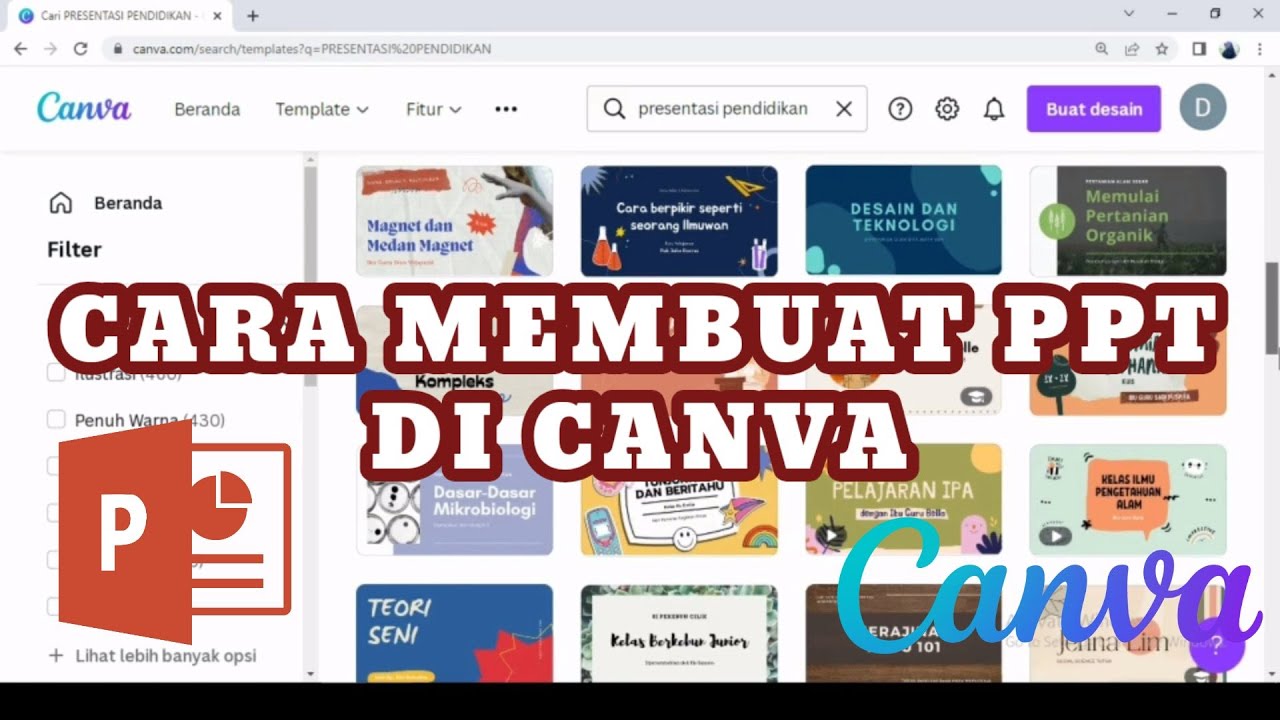
MEMBUAT POWERPOINT PPT DI CANVA II MEMBUAT PRESENTASI DI CANVA II CARA MEMBUAT PPT II DIAHS UTAMI

04 How to Use ChatGPT to create Assignment Rubrics

Membuat Website Gratis dengan Canva II Mudah, Praktis, dan Tanpa perlu Ribet Ngoding

NOVA INTELIGÊNCIA ARTIFICIAL pra criar MÚSICA Jingle Político GRÁTIS ILIMITADA (Música com I.A)

Make over $500 with a Free Website and Landing Page Using Canva: Canva Tutorial for Beginners 2024

Create a Hollywood-level Thriller Movie Poster for FREE with AI!
5.0 / 5 (0 votes)
