COMPUTER HARDWARE AND SOFTWARE || COMPUTER FUNDAMENTALS FOR CHILDREN
Summary
TLDRThis video explains the fundamental concepts of computer hardware and software. It defines hardware as the tangible components of a computer, such as the CPU, monitor, and motherboard, while software refers to the instructions that direct hardware actions, created by programmers in high-level languages. The interdependence of hardware and software is highlighted, emphasizing that hardware cannot function without software and vice versa. The video also encourages viewers to subscribe for weekly updates, making learning about computing accessible and engaging.
Takeaways
- 🖥️ Hardware refers to the physical components of a computer that you can see and touch.
- 🧠 Examples of computer hardware include the CPU, monitor, mouse, keyboard, speakers, printer, and motherboard.
- 🔌 Hardware is termed 'hard' because it is rigid and cannot be easily changed.
- 💻 Software consists of instructions that can be stored and executed by hardware.
- 📜 Software is developed by programmers using high-level languages, making it easier to modify.
- 🔄 Hardware and software work together; hardware cannot function without software, and vice versa.
- 🔍 Examples of software include MS Word, MS Excel, PowerPoint, Google Chrome, Windows, and MS Paint.
- 🔗 A combination of hardware and software forms a usable computing system.
- 📅 The video encourages viewers to subscribe for weekly updates.
- 🔔 Viewers are reminded to click the notification bell for alerts on new videos.
Q & A
What is computer hardware?
-Computer hardware refers to the physical components of a computer that you can see and touch, such as the CPU, monitor, keyboard, mouse, speakers, printer, and motherboard.
Why is hardware referred to as 'hard'?
-Hardware is called 'hard' or rigid because it consists of tangible components that do not change easily compared to software.
What is the role of software in a computer system?
-Software provides the set of instructions that direct the hardware to perform tasks. It is responsible for managing the hardware's operations.
What language do hardware components understand?
-Hardware can only understand low-level languages or machine languages, which are specific to the hardware architecture.
What are some examples of software?
-Examples of software include MS Word, MS Excel, PowerPoint, Google Chrome, Windows operating system, and MS Paint.
Why is software considered 'soft'?
-Software is referred to as 'soft' because it can be easily modified or updated compared to the rigid nature of hardware.
What happens if hardware is used without software?
-Hardware cannot perform any tasks on its own; it requires software to provide instructions and direct its operations.
Can software run without hardware?
-No, software cannot be executed without hardware, as it needs the physical components to run and perform tasks.
How do hardware and software work together?
-Hardware and software work together to form a usable computing system, with software instructing hardware on what tasks to perform.
Who develops software?
-Software is designed and developed by experienced programmers using high-level programming languages.
Outlines

此内容仅限付费用户访问。 请升级后访问。
立即升级Mindmap

此内容仅限付费用户访问。 请升级后访问。
立即升级Keywords

此内容仅限付费用户访问。 请升级后访问。
立即升级Highlights

此内容仅限付费用户访问。 请升级后访问。
立即升级Transcripts

此内容仅限付费用户访问。 请升级后访问。
立即升级浏览更多相关视频
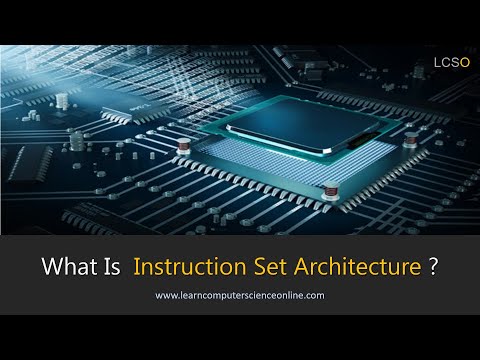
What Is Instruction Set Architecture ? | Computer Organization And Architecture COA
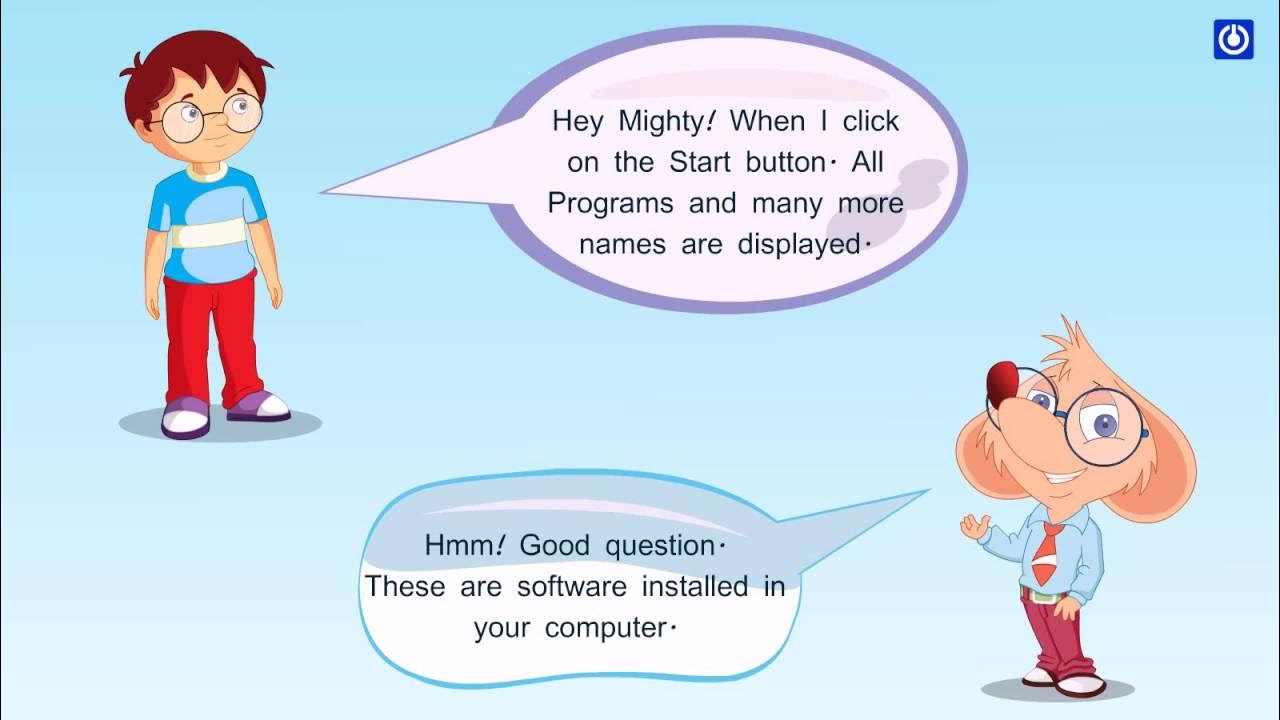
Hardware and Software
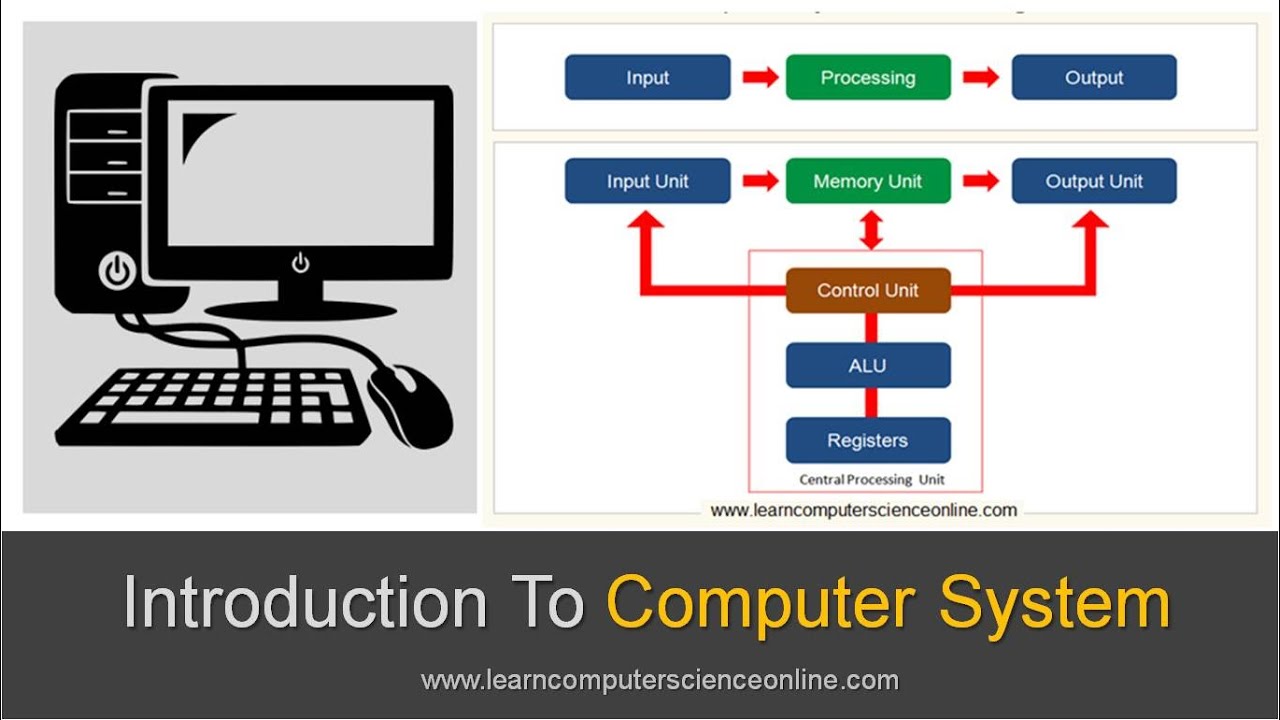
Introduction To Computer System | Beginners Complete Introduction To Computer System

How Computer Works ? Complete Beginners Guide.

#1 Sistem Komputer Kelas 8-Informatika Kumer (Komponen SK, Pengalamatan Memory dengan Heksadesimal)
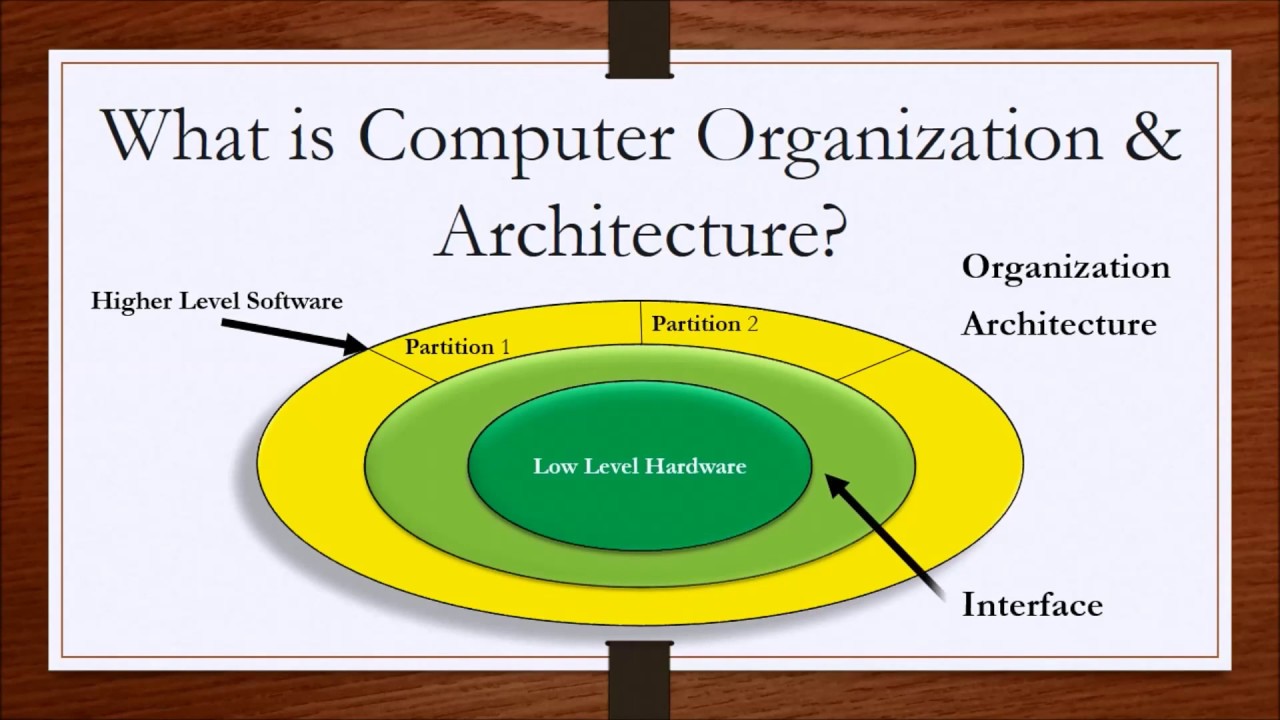
Computer Organization and Architecture Lesson 1 - Introduction
5.0 / 5 (0 votes)
