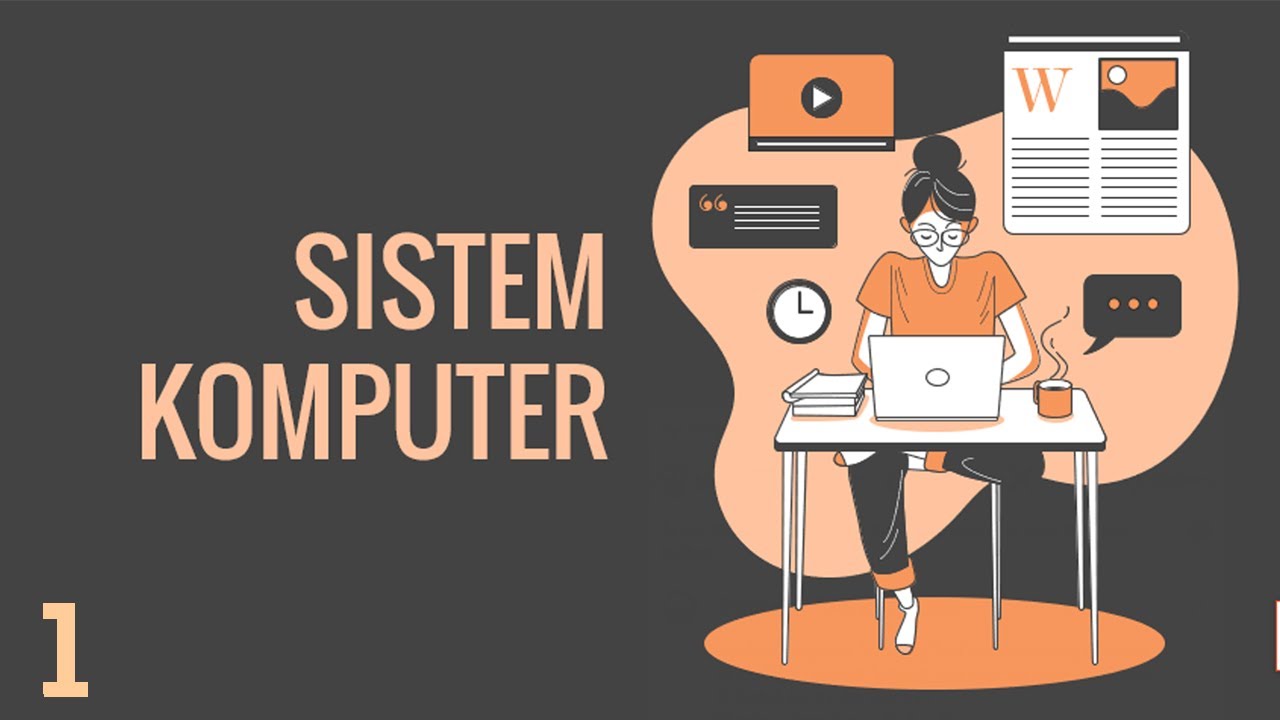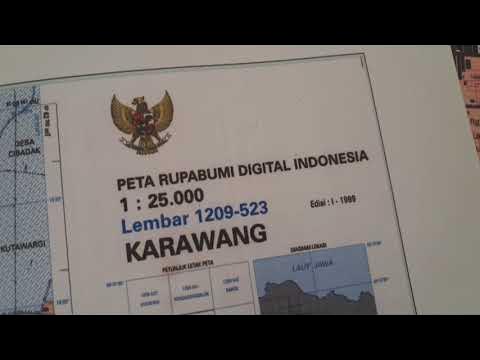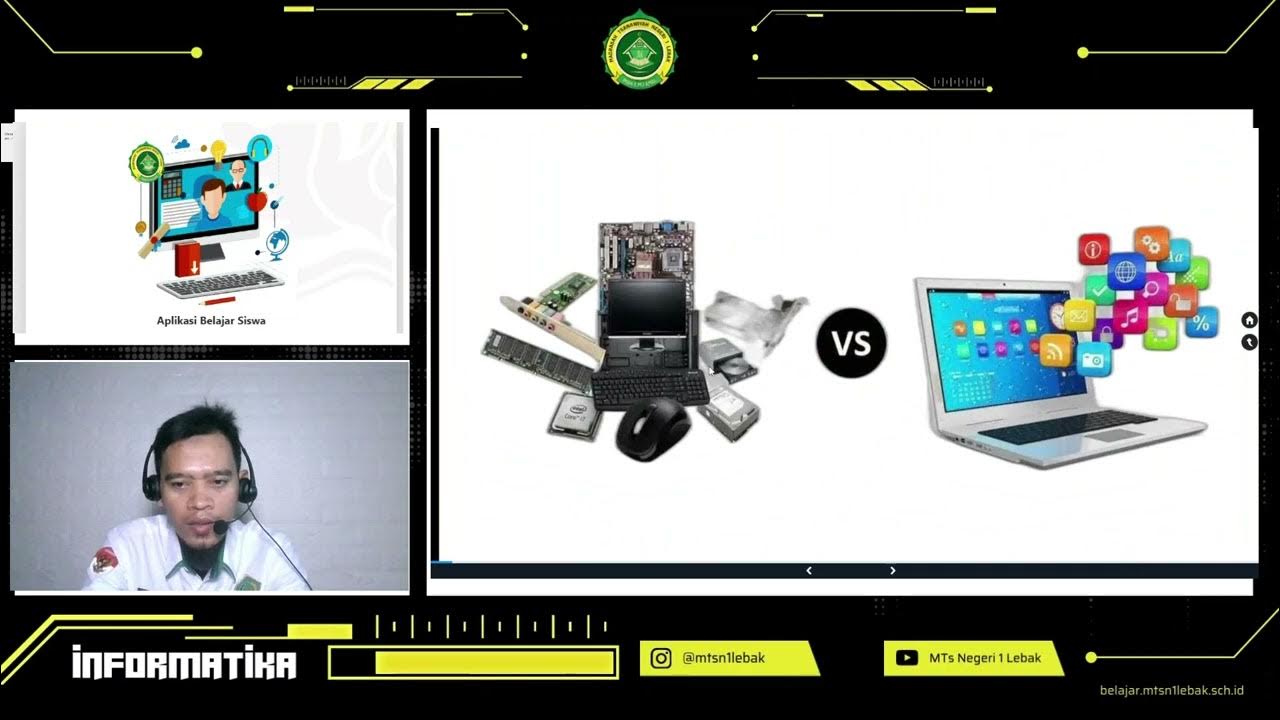Introduction To Computer System | Beginners Complete Introduction To Computer System
Summary
TLDRThis tutorial offers a simplified introduction to computer systems, tailored for beginners. It covers the definition of a computer, its hardware and software components, and the fundamental concepts of how computers work. The video explains the architecture of a computer system, highlighting the key functional units: input, memory, CPU, and output. It also discusses the computer's characteristics, such as speed and accuracy, and features like programmability and data processing. The importance of compilers in translating high-level programming languages into machine code is also emphasized, providing a comprehensive foundation for understanding computer systems.
Takeaways
- 💻 A computer system is a programmable electronic device that processes input data according to programmed instructions and presents the output for meaningful use.
- 🔧 The computer system comprises two main components: hardware (physical parts like keyboard, monitor, CPU) and software (programs and operating systems).
- 🖥️ Hardware components are the physical parts of a computer, including input devices like keyboard and mouse, and internal components like the CPU and monitor.
- 📚 Software components are essential for the computer to function, including application software for user tasks and system software like the operating system to manage hardware.
- 🔄 The architecture of a computer system can be divided into four major functional units: input, memory, central processing unit (CPU), and output.
- 🔠 The CPU, often referred to as the processor or microprocessor, is the brain of the computer, executing program instructions and providing processing power.
- 💾 Memory units consist of various types of storage, including RAM, cache, and disk memory, which are used to store data and program instructions during execution.
- 📈 The computer system has key characteristics such as speed, accuracy, storage capacity, fast decision-making, and the ability to perform repeated tasks without error.
- 🛠️ A computer is programmable, meaning it performs tasks directed by a set of instructions known as a computer program.
- 🔢 Computers process data, converting raw data into meaningful information, which is essential for decision-making and various applications.
- 🔢 The computer operates as a digital electronic machine, understanding and executing binary machine instructions, which are sequences of zeros and ones.
- 🔄 Program compilation is the process of converting high-level programming languages into low-level machine code that the CPU can execute, facilitated by a compiler.
Q & A
What is a computer system as defined in the video?
-A computer system is defined as a programmable electronic device that can be programmed to accept input data, process it as per the program instructions, and then present the processed data to the user as an output.
What are the two main types of components in a computer system?
-The two main types of components in a computer system are hardware components and software components.
Can you name some hardware components mentioned in the video?
-Some hardware components mentioned in the video include the keyboard, display monitor, mouse, CPU, and other physical parts of the computer.
What are the two types of software components in a computer system?
-The two types of software components in a computer system are application software and system software.
What is the role of the operating system in a computer system?
-The operating system is the most important system software that provides an interface for the user to interact with the system, and it manages and operates the various hardware components connected to the system.
What are the four major functional units of a computer system as described in the video?
-The four major functional units of a computer system are the input unit, memory unit, central processing unit (CPU), and output unit.
What is the function of the memory unit in a computer system?
-The memory unit in a computer system stores data and program instructions during program execution. It includes various types of memory such as disk memory, RAM, cache memory, and CPU registers.
How does the CPU contribute to the functioning of a computer?
-The CPU, also known as the brain of the computer, provides processing power by executing computer programs and handling all arithmetic and logical operations.
What are some important characteristics of a computer system?
-Important characteristics of a computer system include speed, accuracy, storage capacity, ability to make fast decisions, and the ability to perform repeated tasks continuously.
Why is the computer referred to as a 'digital electronic machine'?
-The computer is referred to as a 'digital electronic machine' because it contains electronic components and operates using digital signals, understanding only binary language (0 and 1).
What is the role of a compiler in a computer system?
-The compiler translates high-level human-readable programming languages into low-level machine code in binary, which the CPU can directly execute. This process is called program compilation.
Outlines

This section is available to paid users only. Please upgrade to access this part.
Upgrade NowMindmap

This section is available to paid users only. Please upgrade to access this part.
Upgrade NowKeywords

This section is available to paid users only. Please upgrade to access this part.
Upgrade NowHighlights

This section is available to paid users only. Please upgrade to access this part.
Upgrade NowTranscripts

This section is available to paid users only. Please upgrade to access this part.
Upgrade NowBrowse More Related Video
5.0 / 5 (0 votes)