DESBLOQUEIO PS4 TV BOX RÁPIDO
Summary
TLDRIn this informative video, the presenter demonstrates how to unlock a TV Box using just a mobile phone, eliminating the need for adapters or a computer. By installing a specific rooting application directly on the TV Box, users can easily root their device and access various functionalities. The tutorial includes a step-by-step guide on connecting to the internet, testing the setup, and successfully unlocking the device. Viewers will appreciate the simplicity of the process and the ability to use the TV Box seamlessly with devices like the PlayStation. This method offers a quick and efficient solution for TV Box users.
Takeaways
- 📱 You can unlock your TV Box using your smartphone without needing adapters or OTG cables.
- 🚀 The unlocking process is simple and can be done directly on the TV Box.
- 🔧 No computer is required for the unlocking process; just use the TV Box.
- 🌐 Ensure your network settings are correctly configured to facilitate the unlocking process.
- ⚡ A specific app can root the TV Box quickly, making it ready for use.
- 🖥️ You can test the internet connection to verify that the unlocking was successful.
- 🎮 The setup allows you to connect the TV Box directly to a PlayStation console.
- 🖱️ You can navigate and operate the setup using straightforward commands.
- 🎉 The unlocking method eliminates the need for complex procedures typically associated with rooting.
- 💾 Keeping the app on a USB drive enables automatic startup when the PS4 is turned on.
Q & A
What is the main focus of the video?
-The video focuses on unlocking a TV box using a mobile phone without the need for additional adapters or a computer.
Do you need an OTG adapter to unlock the TV box?
-No, the method shown in the video does not require an OTG adapter.
How is the TV box unlocked according to the video?
-The TV box is unlocked by downloading a specific application directly onto the TV box, which allows for quick and easy unlocking.
Is it necessary to have two HDMI ports for this process?
-No, the video explains that you do not need to use two HDMI ports to unlock the TV box.
What initial steps are mentioned for setting up the TV box?
-The initial steps include ensuring that the TV box is connected via HDMI and configuring the network settings appropriately.
What does rooting the TV box accomplish in this process?
-Rooting the TV box allows for additional permissions that enable the unlocking application to function effectively.
What is the significance of the 'test' mentioned in the video?
-The 'test' refers to checking the internet connection to ensure the unlocking process can proceed successfully.
What should you do if you want to connect the TV box to a PlayStation?
-You can connect the TV box directly to the PlayStation, and when the PlayStation is turned on, it will also power on the TV box.
What happens after successfully unlocking the TV box?
-Once successfully unlocked, the user can access various applications and games without needing a computer for future unlocks.
What type of device is the video primarily targeting?
-The video primarily targets users of TV boxes who are looking for a straightforward method to unlock their devices.
Outlines

此内容仅限付费用户访问。 请升级后访问。
立即升级Mindmap

此内容仅限付费用户访问。 请升级后访问。
立即升级Keywords

此内容仅限付费用户访问。 请升级后访问。
立即升级Highlights

此内容仅限付费用户访问。 请升级后访问。
立即升级Transcripts

此内容仅限付费用户访问。 请升级后访问。
立即升级浏览更多相关视频

How To Access Your Localhost Website Running With XAMPP From Another Devices (Like Android Phone)

How to Transfer Data between Mobile & Computer Wirelessly without any Software on PC | Android 🛜 PC
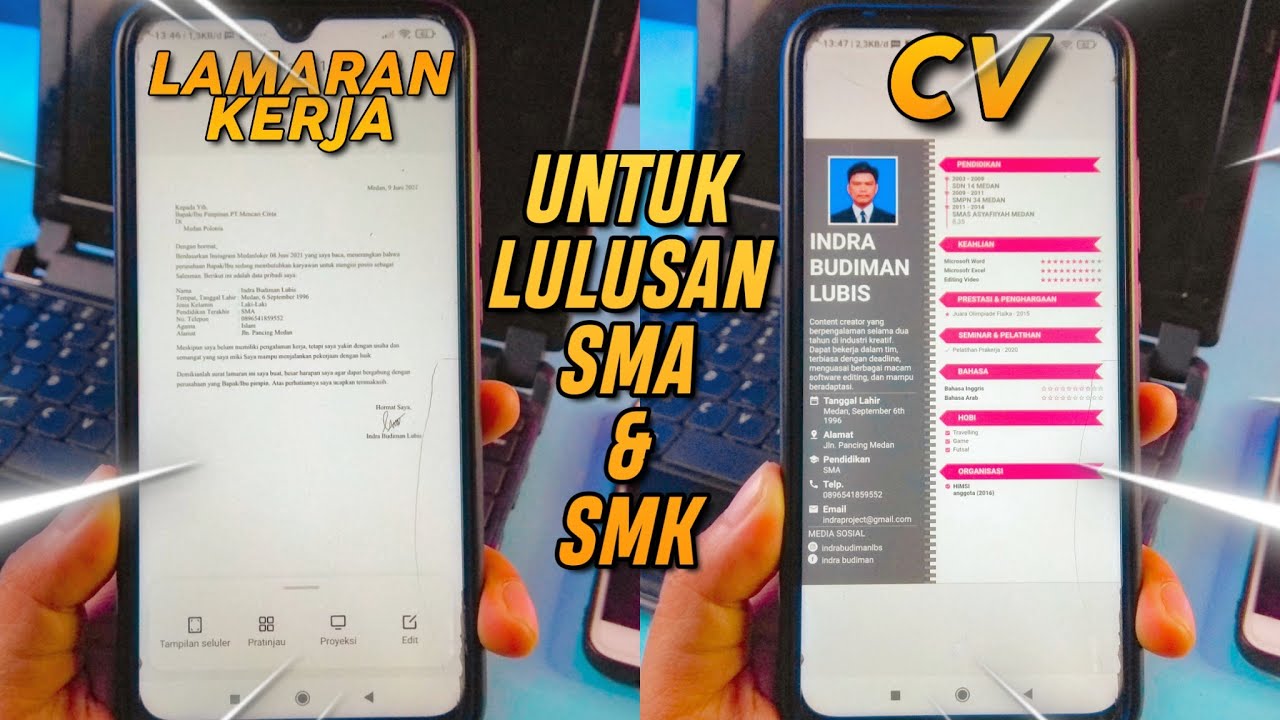
Cara Membuat CV dan Surat Lamaran Kerja Untuk Lulusan SMA & SMK di Hp Android
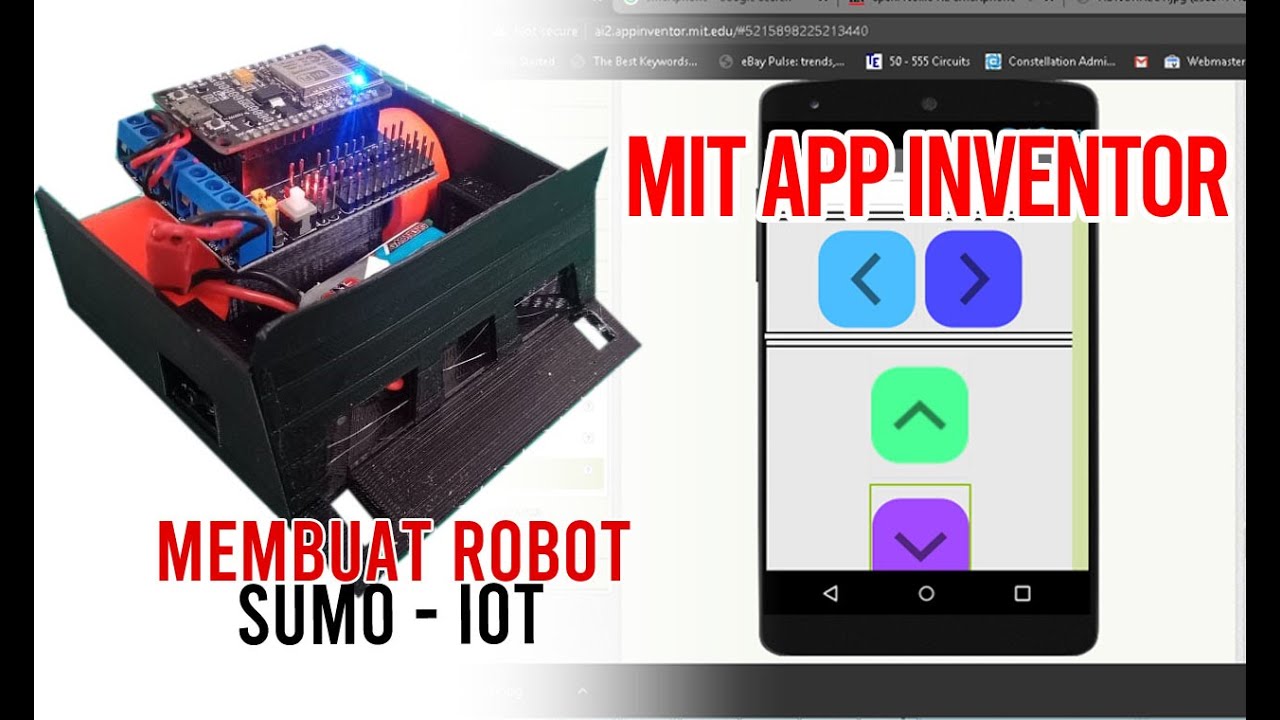
Membuat Robot SUMO IOT ESP8266 dan Aplikasi Android

Print Sablon DTF Pakai Desain dari HP ?
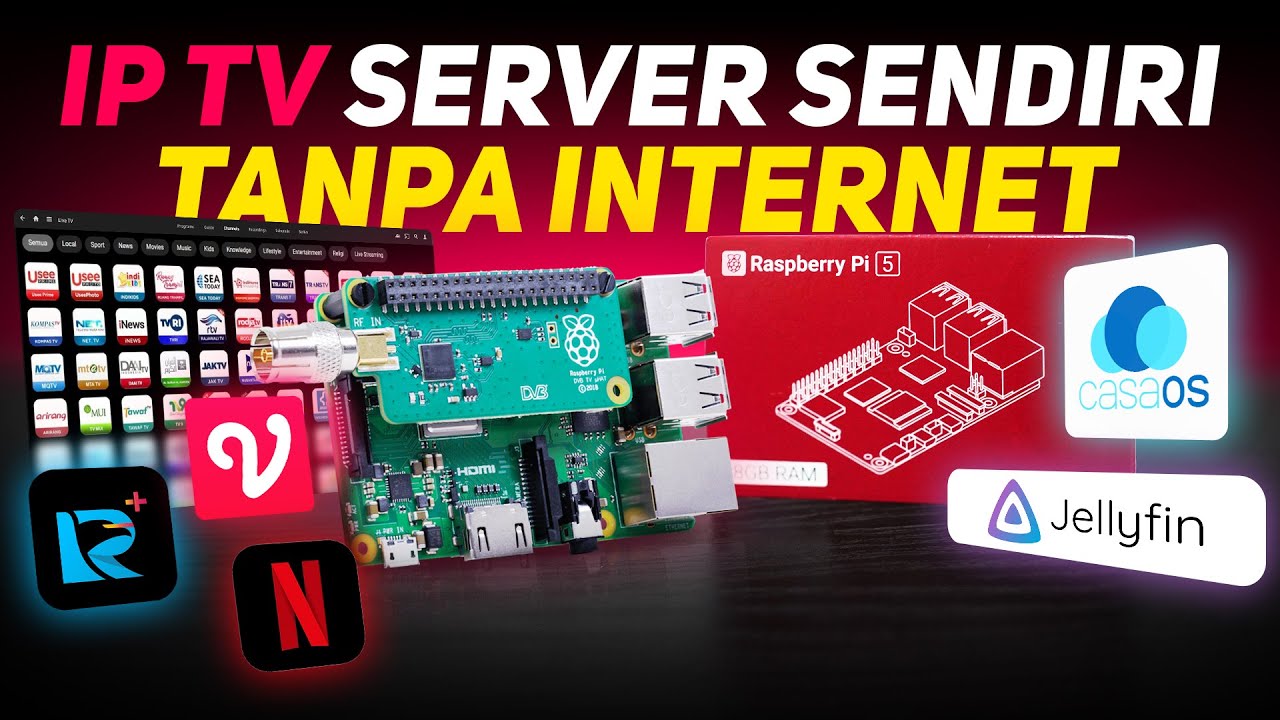
Membuat IP TV Server Dengan Casa OS dan Jellyfin , Ala-ala Ne*TFL*1x Offline
5.0 / 5 (0 votes)
