Google Ads Enhanced Conversions | Step by Step
Summary
TLDRThis tutorial explains how to set up enhanced conversions for Google Ads using lead forms and transaction data on a Squarespace website. Enhanced conversions improve conversion tracking by sending user-provided information, such as email addresses, to Google Ads. The guide covers the steps to configure enhanced conversions using Google Tag Manager, including capturing email data from form submissions and order confirmations, setting up variables and triggers, and testing the implementation with Tag Assistant. By following these steps, users can optimize their Google Ads campaigns by tracking multi-device conversions more accurately.
Takeaways
- 😀 Enhanced conversions help improve conversion tracking by sending customer data like email addresses to Google Ads.
- 📝 The tutorial covers setting up enhanced conversions for both lead forms and transactions.
- 🌐 The demo uses a Squarespace site, but the same techniques can be applied to other platforms.
- 🔗 Google recommends using email addresses to pass customer data for enhanced conversions.
- 🔧 Google Tag Manager is used to capture and send email addresses during form submissions and transactions.
- 📨 For lead forms, an email address is captured using a user-defined variable and passed to Google Ads.
- ⚙️ For transactions, email addresses are captured from the order confirmation page using code injection in Squarespace.
- 🛠️ Variables and triggers are configured in Google Tag Manager to capture and send user-provided data.
- 🛒 The process includes creating a custom trigger for purchase events and sending transaction details to Google Ads.
- 🎯 Once the setup is verified in the Tag Assistant, changes can be published in Google Tag Manager for live tracking.
Q & A
What are enhanced conversions in Google Ads?
-Enhanced conversions allow you to send customer information, such as email addresses, to Google Ads, improving the accuracy of conversion tracking and recognizing conversions across multiple devices.
What examples does the video cover for setting up enhanced conversions?
-The video covers setting up enhanced conversions for both a lead form submission and for a transaction on a Squarespace demo site.
Why is it important to send customer email addresses to Google Ads?
-Sending customer email addresses helps Google Ads to better attribute conversions, which can increase the accuracy of conversion tracking and the effectiveness of ads across devices.
How does the video suggest capturing the email address on the lead form submission page?
-The email address is captured using Google Tag Manager by creating a custom variable that collects the email when the form is submitted.
What is an AJAX Listener, and why is it used in this setup?
-The AJAX Listener is a custom solution used to track form submissions on Squarespace sites because Google Tag Manager’s built-in form tracking doesn’t work with Squarespace’s form validation.
How do you configure Google Tag Manager to send the captured email address to Google Ads?
-You create a user-defined variable for the email address, then enable user-provided data in the Google Ads conversion tag, selecting the email variable for enhanced conversion tracking.
What steps are involved in setting up enhanced conversions for a transaction?
-For transactions, you modify the code on the order confirmation page to capture the customer email, then configure Google Tag Manager with a variable for the email and set up triggers and tags to send this information to Google Ads.
What additional information does the video recommend including in Google Ads for transaction tracking?
-The video suggests including the transaction value, ID, currency, and item details in Google Ads for more comprehensive transaction tracking.
How can you verify that enhanced conversions are set up correctly?
-You can use the Google Tag Assistant in preview mode to check that the conversion tag fires correctly and that the email address is being sent to Google Ads.
What is the final step after confirming the enhanced conversions setup?
-The final step is to publish the changes in Google Tag Manager once everything is working as expected.
Outlines

此内容仅限付费用户访问。 请升级后访问。
立即升级Mindmap

此内容仅限付费用户访问。 请升级后访问。
立即升级Keywords

此内容仅限付费用户访问。 请升级后访问。
立即升级Highlights

此内容仅限付费用户访问。 请升级后访问。
立即升级Transcripts

此内容仅限付费用户访问。 请升级后访问。
立即升级浏览更多相关视频
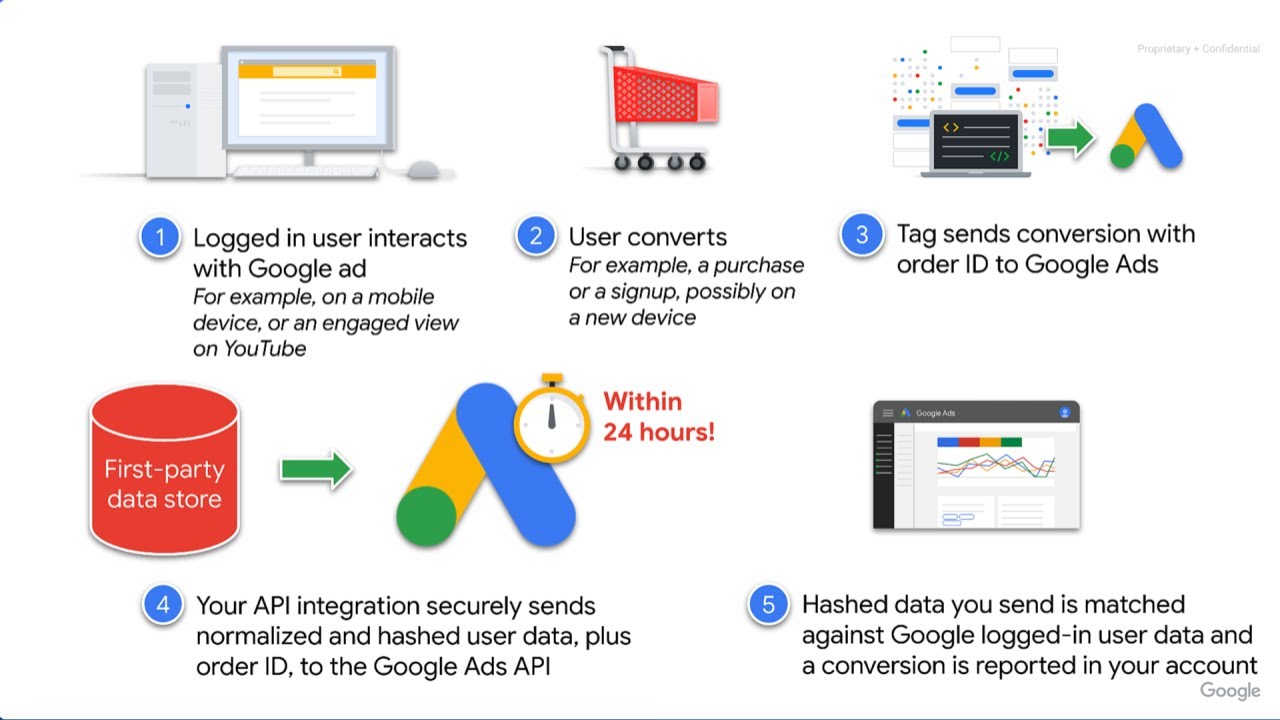
Enhanced Conversions for Web in the Google Ads API – Introduction

Panduan Cara Menggunakan Google Analytics Pemula (Step by Step)

How To Use Google Ads | Google Ads Tutorial 2025

Setting Up Google Tag Manager: Complete Tutorial

How To Fix Inactive Conversion Tracking in Google Ads - Full Guide (2024)

Tutorial Search Engine Marketing (SEM) - Google Adwords 2021
5.0 / 5 (0 votes)
