New AI Tool by Google - Notebooklm Review
Summary
TLDRGoogle has introduced a new AI platform called Notebook LM, powered by Gemini AI. This platform helps users save time, streamline research, and stay organized by allowing them to upload or create notes. Users can import content from Google Drive, PDFs, text files, or copy and paste text into their notebooks. Once notes are uploaded, the platform lets users ask questions, extract insights, and view citations from their sources. Notebook LM is designed to enhance productivity for businesses, brands, and clients by leveraging AI-driven tools for note management and research.
Takeaways
- 💡 Google just released a new AI platform called Notebook LM, designed to help with research, note organization, and saving time.
- 📝 You can create a new notebook or use example notebooks provided by Notebook LM to explore its features.
- 📂 The platform allows you to upload files in multiple formats, such as Google Drive documents, PDFs, text files, and copy-pasted text.
- 🤖 Notebook LM is powered by Google Gemini AI and connected to the user's Google account for easy integration.
- 🔍 Users can ask questions based on their uploaded content and receive insights or summaries from their notes.
- 📑 There is a citation feature that helps users find specific references or notes relevant to their research.
- 🖊️ Users can add new notes or write fresh content directly in the platform alongside uploading existing notes.
- 📚 The platform makes it easier to manage and cross-reference multiple sources of information within one workspace.
- 🚀 Notebook LM is designed to optimize personal productivity by integrating various note-taking and research processes.
- ✨ The combination of Google Gemini AI and Notebook LM aims to assist users in achieving better outcomes for their work, brand, or clients.
Q & A
What is Google Notebook LM and what is its primary purpose?
-Google Notebook LM is a new AI-powered platform designed to help users save time, improve research, and stay organized. It allows users to upload their notes or create new ones, leveraging AI to assist in managing and extracting insights from their content.
How can you access Notebook LM for the first time?
-To access Notebook LM, go to Google, search for 'Notebook LM,' and click on 'Try Notebook LM.' This will present the option to create a new notebook or explore example notebooks provided by the platform.
What are the different ways you can upload content to Notebook LM?
-There are four ways to upload content to Notebook LM: uploading files from Google Drive, uploading a PDF from your computer, uploading a text file, or copying and pasting text directly into the platform.
What AI technology powers Notebook LM and how does it integrate with your Google account?
-Notebook LM is powered by Google’s Gemini AI. It is also connected to the user's selected Google account, making it easy to access files and content from Google Drive.
How can you select and interact with different sources in Notebook LM?
-Once you've uploaded content, you can select sources either individually or by selecting all. After selecting a source, you can ask questions about the content by typing in the text bubble, and Notebook LM will provide insights or summaries based on the selected source.
What happens when you ask Notebook LM a question about a specific source?
-When you ask a question about a specific source, Notebook LM uses its AI to analyze the content and provides a brief summary or insights based on the information within that source.
How can you retrieve citations from the notes in Notebook LM?
-You can click on 'Citations' within Notebook LM, which will find and display specific notes or relevant information that could be useful for your research or project.
What is the benefit of using Notebook LM for research?
-Notebook LM saves time by organizing your notes and providing AI-powered insights, making it easier to manage large amounts of information and extract key points without manually going through everything.
Can you create new notes directly within Notebook LM?
-Yes, in addition to uploading notes, you can also create new notes directly within Notebook LM by clicking 'Add Notes' and typing your content.
How can Notebook LM be useful for businesses and personal projects?
-Notebook LM helps businesses and individuals by organizing their notes, assisting with research, and using AI to derive insights, making it a valuable tool for managing information, streamlining tasks, and improving productivity.
Outlines

此内容仅限付费用户访问。 请升级后访问。
立即升级Mindmap

此内容仅限付费用户访问。 请升级后访问。
立即升级Keywords

此内容仅限付费用户访问。 请升级后访问。
立即升级Highlights

此内容仅限付费用户访问。 请升级后访问。
立即升级Transcripts

此内容仅限付费用户访问。 请升级后访问。
立即升级浏览更多相关视频
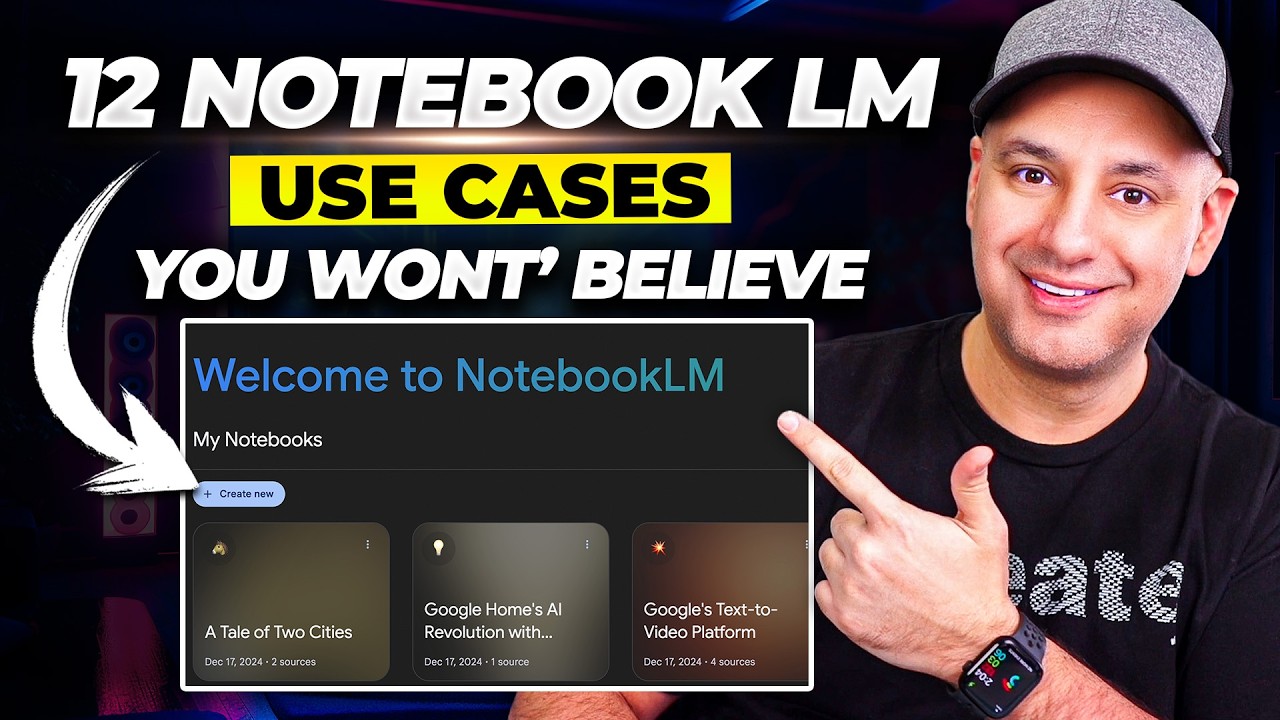
12 NotebookLM Epic Use Cases You Must Try

Google Launched Free AI Tools & Android 16 ! *Bye Bye ChatGPT*

10 New AI Tools by GOOGLE!
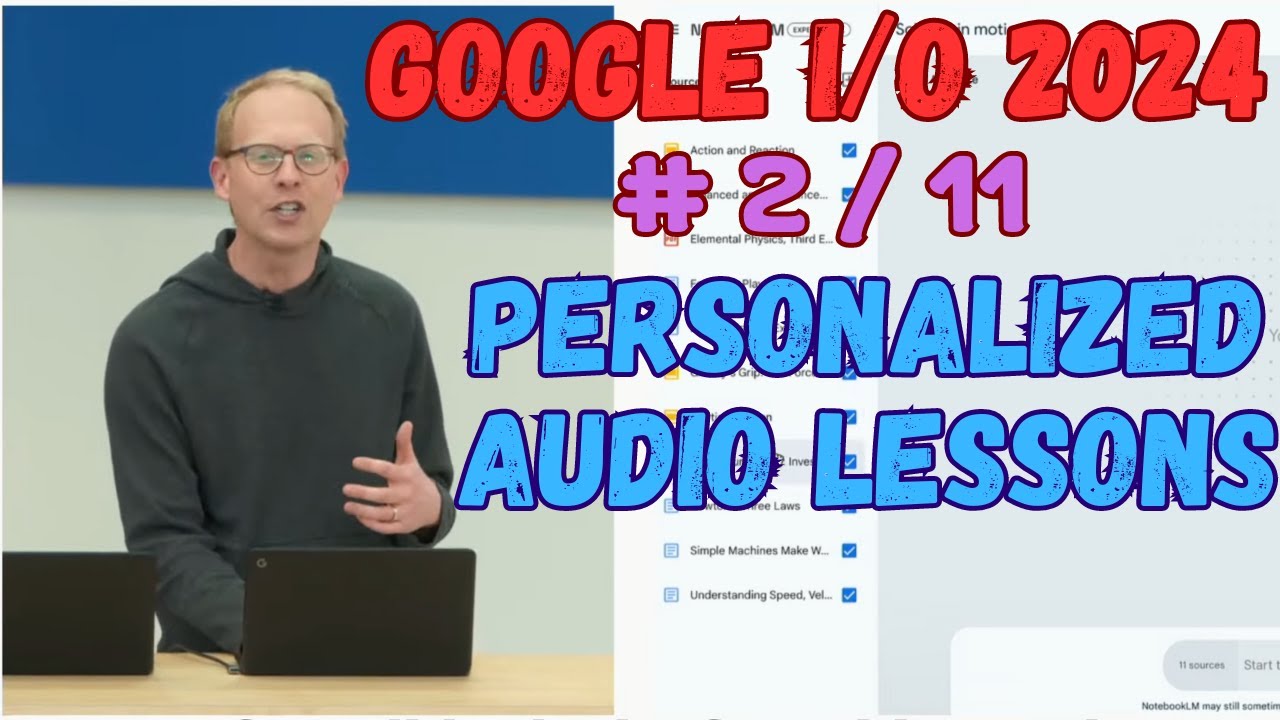
Google I/O 2024 - Revolutionary AI Tutor: Transforming Education Personalized Audio Lessons - 2/11
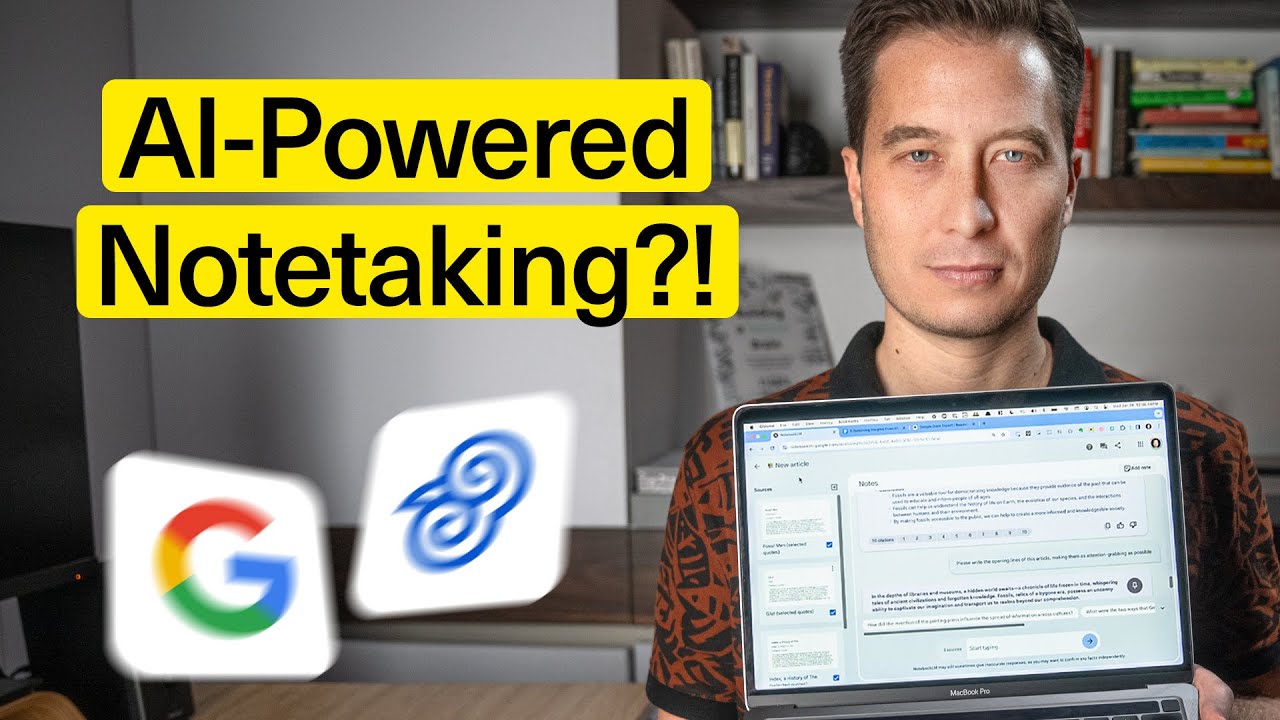
How to Use NotebookLM (Google's New AI Tool)

NotebookLM + Perplexity + Google Gemini is INSANE!
5.0 / 5 (0 votes)
