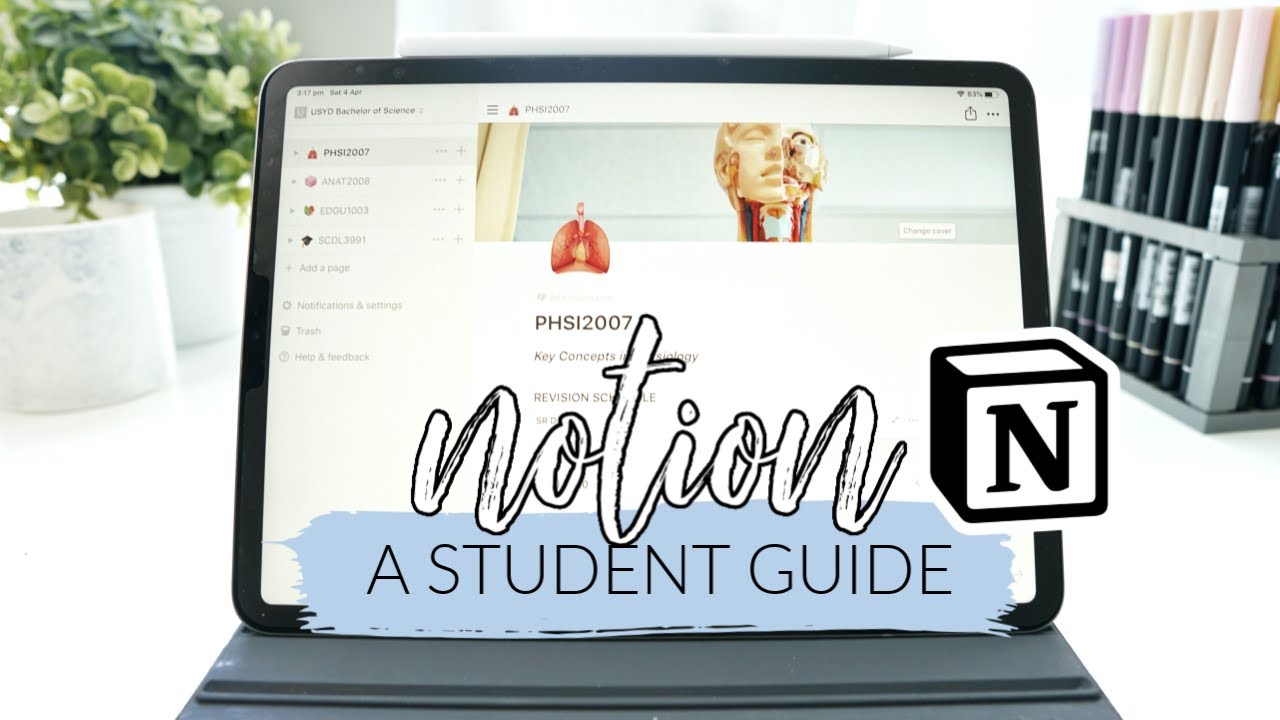ULTIMATE Personal Finance Tracker (budget, expenses, debt tracker) | Notion Template Tour
Summary
TLDRThis video showcases how Notion can be a powerful personal finance tool using an ultimate finance tracker template. The template allows users to track monthly, quarterly, and yearly finances, including income, expenses, debt, and bank accounts. It provides features for managing recurring costs, credit cards, loans, and cash withdrawals. The video offers a detailed walkthrough on setting up accounts, creating monthly and quarterly reports, and organizing personal financial goals. It also demonstrates how to handle currency changes and track financial data effectively. The template ensures efficient financial management for users.
Takeaways
- 💼 Notion can be used as a powerful personal finance tool with templates for tracking finances monthly, quarterly, and yearly.
- 📊 The template includes sections for managing bank accounts, credit cards, cash, investments, and debt tracking.
- 💰 Users can set up different accounts like bank accounts, credit cards, and cash with options to track balances and transfers.
- 📅 Monthly reports show a breakdown of budgeted vs. actual expenses, along with income and spending goals.
- 🔄 Recurring expenses, like subscriptions, can be tracked monthly with automated reminders for due dates.
- 📝 The template helps manage debt by tracking original amounts, interest rates, payments, and remaining balances.
- 💳 Users can track credit card expenses and payments, with options to transfer balances from other accounts to settle dues.
- 💡 Income and expenses can be categorized and tagged to specific months and quarters for easy tracking.
- 📈 Quarterly reports are automatically generated to summarize income, expenses, and transfers for the period.
- 💱 The template allows currency customization by manually changing display formats and offers cover photo options for personalization.
Q & A
What features does the Notion personal finance tracker template include?
-The template includes monthly, quarterly, and yearly tracking, as well as tools for managing debts, bank accounts, recurring expenses, and transfers between accounts.
How does the template handle different types of financial accounts?
-The template allows users to create and manage different types of accounts like bank accounts, credit cards, cash, and investments. Users can input account details, starting balances, and track ongoing transactions.
What is the process for adding a new account in the Notion template?
-To add a new account, the user can either click 'add new' or manually input details like account type (bank, credit card, cash, investment), starting balance, and account status. The account will then be tracked in the template.
How are recurring expenses managed in the Notion finance template?
-Recurring expenses, such as subscriptions, can be added by specifying the type of expense, amount, and the due date. The template will track these expenses and notify the user when payments are due.
How can users track their credit card spending and payments?
-Users can track credit card spending by tagging payments with their corresponding credit card account. They can also transfer money from their bank account to pay off credit card balances, which is reflected in the template's balances.
What does the template offer for managing debt payments?
-Users can add debt accounts, input loan amounts, interest rates, and payment details. The template automatically calculates the remaining balance and shows how much has been paid over time.
How do monthly and quarterly reports function in the template?
-Monthly and quarterly reports are automatically generated by the template, showing expenses paid, income received, and the remaining balances. Users can add new months and quarters to track finances over time.
How are income and expenses categorized in the template?
-Income and expenses are categorized based on type (e.g., salary, groceries, utilities) and tagged to monthly and quarterly reports. This ensures that all transactions are properly tracked in financial summaries.
Can the currency be changed in the Notion template?
-Yes, the currency can be changed manually by editing the currency symbols. Users need to ensure they don’t modify the underlying formulas that calculate the finances.
How does the template handle financial transfers between accounts?
-Transfers between accounts, such as paying off a credit card or withdrawing cash, are logged as separate transactions. The template automatically updates the balances of the involved accounts accordingly.
Outlines

此内容仅限付费用户访问。 请升级后访问。
立即升级Mindmap

此内容仅限付费用户访问。 请升级后访问。
立即升级Keywords

此内容仅限付费用户访问。 请升级后访问。
立即升级Highlights

此内容仅限付费用户访问。 请升级后访问。
立即升级Transcripts

此内容仅限付费用户访问。 请升级后访问。
立即升级浏览更多相关视频
5.0 / 5 (0 votes)