#24 ngClass Directive | Angular Components & Directives | A Complete Angular Course
Summary
TLDRThis lecture focuses on Angular's NG class directive, which allows developers to dynamically apply or remove CSS classes based on a TypeScript expression. The instructor explains how to enable or disable a search button depending on user input, applying different styles using NG class. The lecture also demonstrates how TypeScript expressions are evaluated to determine whether certain CSS classes should be applied. The video covers truthy and falsy values in TypeScript and their role in determining conditional styling, providing practical examples for better understanding.
Takeaways
- 💡 The NG Class directive in Angular is a built-in attribute directive used to dynamically add or remove CSS classes based on TypeScript expressions.
- 🔍 The NG Class directive is similar to the NG Style directive but applies classes instead of styles.
- ✍️ An example discussed: disabling a search button if the search box is empty, and enabling it once the user types something.
- 🚀 The disabled attribute of the button is dynamically bound using square brackets with a TypeScript expression.
- ❌ The search button becomes disabled when the search text property is an empty string, a falsy value, and enabled otherwise.
- 🎨 NG Class can be used to apply different CSS classes dynamically based on conditions. For example, different styles for enabled and disabled buttons.
- ⚙️ The NG Class directive uses property binding, where classes are added or removed based on Boolean expressions.
- 🛠️ Curly braces inside NG Class are used to define classes and the conditions under which they are applied.
- 🌐 In the example, BTN class is always applied, while BTN Search or another class is conditionally applied based on whether the search text is empty or not.
- 🧠 TypeScript and JavaScript have falsy values like empty strings, null, undefined, and 0, which are typecasted to Boolean values.
Q & A
What is the purpose of the `ngClass` directive in Angular?
-The `ngClass` directive is an attribute directive in Angular that allows you to add or remove CSS classes dynamically to or from an HTML element based on a given TypeScript expression.
How does the `ngClass` directive differ from the `ngStyle` directive?
-While the `ngClass` directive is used to dynamically add or remove CSS classes, the `ngStyle` directive is used to dynamically set inline CSS styles on an HTML element.
How can you disable an HTML button element using Angular directives?
-You can disable an HTML button element by using the `disabled` attribute bound to a TypeScript expression with property binding (square brackets). If the expression returns `true`, the button will be disabled; otherwise, it will be enabled.
What are truthy and falsy values in TypeScript or JavaScript?
-In TypeScript or JavaScript, a truthy value is any value that evaluates to `true` in a Boolean context, such as non-empty strings and numbers other than zero. A falsy value is one that evaluates to `false`, including values like `false`, `null`, `undefined`, `0`, and empty strings.
How can you conditionally apply CSS classes using the `ngClass` directive?
-You can conditionally apply CSS classes using the `ngClass` directive by wrapping the directive in square brackets (property binding) and providing an object with key-value pairs. Each key is a CSS class name, and its corresponding value is a TypeScript expression that evaluates to `true` or `false`.
What will happen if a TypeScript expression in `ngClass` does not return a Boolean value?
-If a TypeScript expression in `ngClass` does not return a Boolean value, it will be typecasted to a Boolean. Truthy values (e.g., non-empty strings) will be converted to `true`, and falsy values (e.g., empty strings or `null`) will be converted to `false`.
What is the significance of using the not (`!`) operator in the provided example?
-The not (`!`) operator is used in the example to invert the Boolean value of the `searchText` property. If `searchText` is empty (a falsy value), applying the `!` operator will return `true`, thereby disabling the button.
What is the effect of using `ngClass` with the property binding (`[ngClass]`) syntax?
-Using `ngClass` with the property binding syntax allows you to dynamically evaluate and apply CSS classes based on a given TypeScript expression, rather than applying static class names as string values.
What will happen if the `searchText` property is an empty string in the example provided?
-If the `searchText` property is an empty string, it will be considered a falsy value. As a result, the button will be disabled, and the specified CSS class for the disabled state will be applied.
How can you always apply a specific CSS class using `ngClass`?
-To always apply a specific CSS class using `ngClass`, set the value of that class to `true` in the object passed to `[ngClass]`. This ensures that the class is always applied, regardless of other conditions.
Outlines

此内容仅限付费用户访问。 请升级后访问。
立即升级Mindmap

此内容仅限付费用户访问。 请升级后访问。
立即升级Keywords

此内容仅限付费用户访问。 请升级后访问。
立即升级Highlights

此内容仅限付费用户访问。 请升级后访问。
立即升级Transcripts

此内容仅限付费用户访问。 请升级后访问。
立即升级浏览更多相关视频
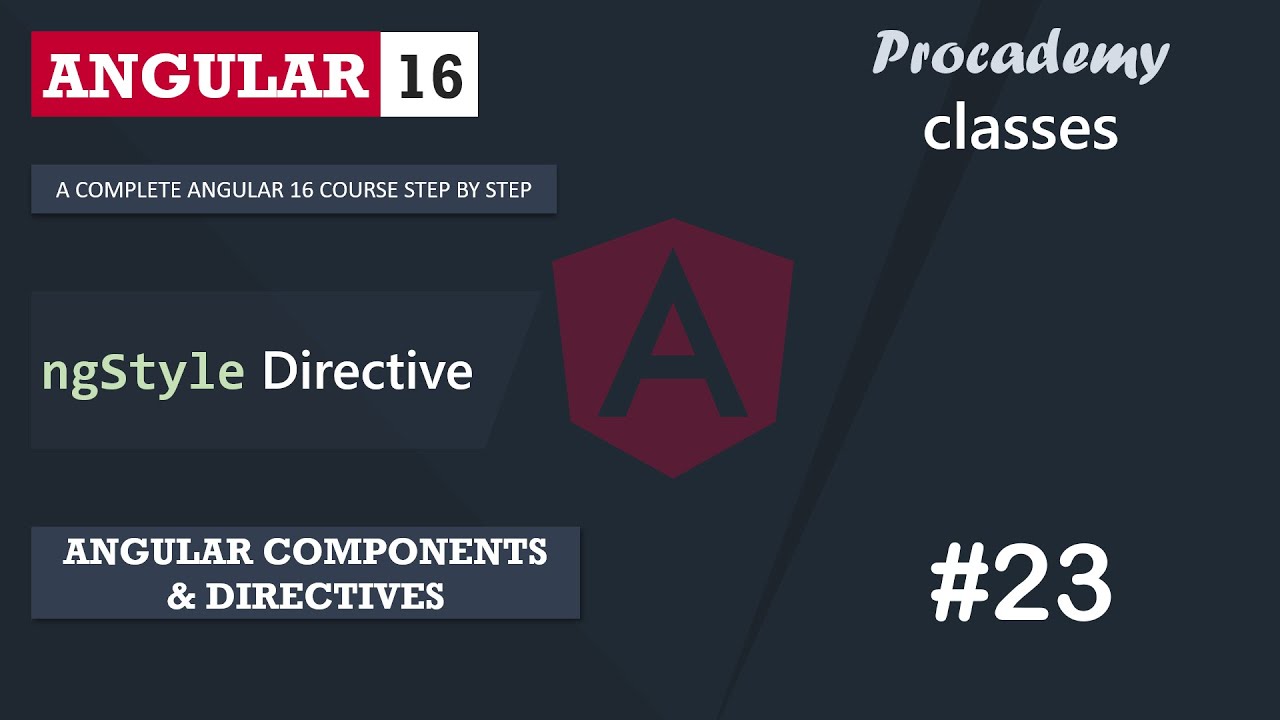
#23 ngStyle Directive | Angular Components & Directives | A Complete Angular Course

#19 Understanding Directives | Angular Components & Directives | A Complete Angular Course

#22 ngIf Directive | Angular Components & Directives | A Complete Angular Course

JS DOM Manipulation - styling elements || JavaScript Series 2024
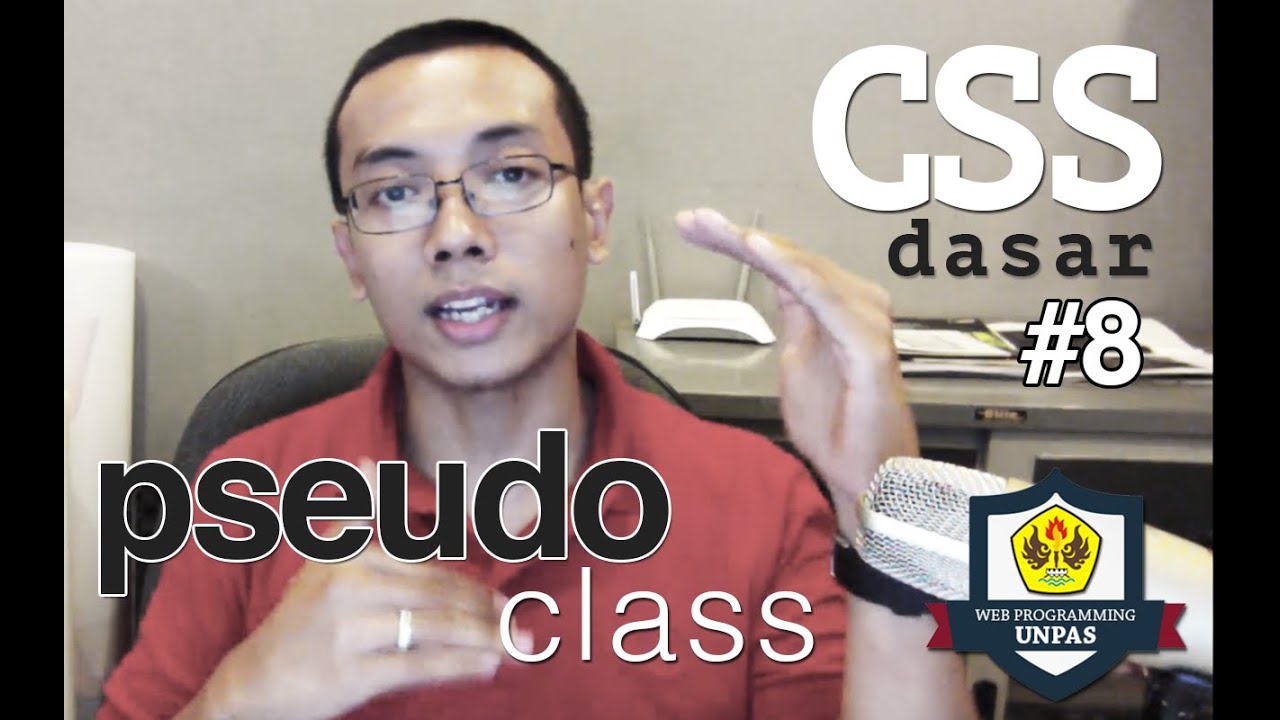
CSS Dasar - 8 - Pseudo Class

Vue Unit Testing #5 - Icon component test
5.0 / 5 (0 votes)
