#13 Types of Component Selector | Angular Components & Directives | A Complete Angular Course
Summary
TLDRThis lecture explains how to use Angular component selectors in different ways beyond the typical HTML tag format. It demonstrates using a component selector as an HTML attribute, CSS class, and even an ID. The presenter modifies the 'top-header' component in the 'app.component.html' file to illustrate these concepts, showing how changes in the selector's declaration affect the component's rendering in the web page's DOM.
Takeaways
- 😀 Component selectors can be used like HTML tags, attributes, CSS classes, or IDs.
- 💡 By wrapping the selector in square brackets, it can be used like an HTML attribute instead of a tag.
- 🛠️ Changing the selector usage from an HTML tag to an attribute requires updating the HTML structure accordingly.
- 🔧 Using a component selector as an HTML attribute changes its rendering structure, replacing the element tag with a div containing the component’s template.
- 🎨 A component selector can be used like a CSS class by prefixing it with a dot (.) and adding it to a class attribute.
- 🆔 Component selectors can also be used as IDs by prefixing them with a pound sign (#), then using it in the HTML as an ID.
- 📝 Angular components are typically used as HTML tags, but selectors are employed as attributes when working with Angular directives.
- 📚 The lecture emphasizes understanding the various ways to use selectors before delving into Angular directives.
- 🔄 The script illustrates how to switch between different selector types and revert to the default HTML tag usage.
- 🎯 Attribute selectors are mainly used in Angular directives, which will be covered in more depth in future lessons.
Q & A
What is the default way to use a component's selector in Angular?
-The default way to use a component's selector in Angular is like an HTML tag. This means that the selector is used in the template as if it were a standard HTML element.
How can you use a component's selector as an HTML attribute?
-To use a component's selector as an HTML attribute, you wrap the selector in square brackets in the component's `@Component` decorator, like `[top-header]`. In the template, you can then apply the selector as an attribute to any HTML element, such as `<div top-header></div>`.
What happens if you try to use a selector as an HTML tag when it's defined as an attribute?
-If you try to use a selector as an HTML tag after defining it as an attribute, Angular will throw an error, stating that the selector is not a known element. The selector must be used as an attribute in this case.
How can you change a component's selector to be used as a CSS class?
-To use a selector as a CSS class, you prefix the selector with a dot (.) in the `@Component` decorator, like `.top-header`. In the template, you can apply the selector as a class, such as `<div class="top-header"></div>`.
What changes occur in the HTML structure when using a selector as a CSS class?
-When using a selector as a CSS class, the component's view template is rendered inside a div with the class applied. The component’s name will no longer appear as an HTML element but as a class attribute.
How can you use a component's selector as an ID in Angular?
-To use a selector as an ID, you prefix the selector with a pound sign (#) in the `@Component` decorator, like `#top-header`. In the template, you can apply the selector as an ID, such as `<div id="top-header"></div>`.
In which scenario would you most commonly use a selector as an HTML attribute in Angular?
-Selectors are most commonly used as HTML attributes when creating Angular directives. Directives often use attribute selectors to apply specific behavior to existing HTML elements.
Why is using selectors like attributes, classes, or IDs not the common practice for components in Angular?
-Using selectors as attributes, classes, or IDs is uncommon for components because components are usually designed to represent self-contained UI elements, making HTML tag selectors the most intuitive and common choice. Attribute selectors are more typical for directives that modify behavior rather than rendering UI elements.
What is the main purpose of the lecture described in the script?
-The main purpose of the lecture is to demonstrate how a component's selector in Angular can be used in different ways—such as an HTML tag, an attribute, a CSS class, or an ID—and to explain when and why each type of selector might be used.
What does the lecturer suggest about understanding attribute selectors before discussing directives?
-The lecturer suggests that understanding how to use attribute selectors is important before discussing directives, as Angular directives often rely on attribute selectors to apply specific functionality to elements in the DOM.
Outlines

此内容仅限付费用户访问。 请升级后访问。
立即升级Mindmap

此内容仅限付费用户访问。 请升级后访问。
立即升级Keywords

此内容仅限付费用户访问。 请升级后访问。
立即升级Highlights

此内容仅限付费用户访问。 请升级后访问。
立即升级Transcripts

此内容仅限付费用户访问。 请升级后访问。
立即升级浏览更多相关视频
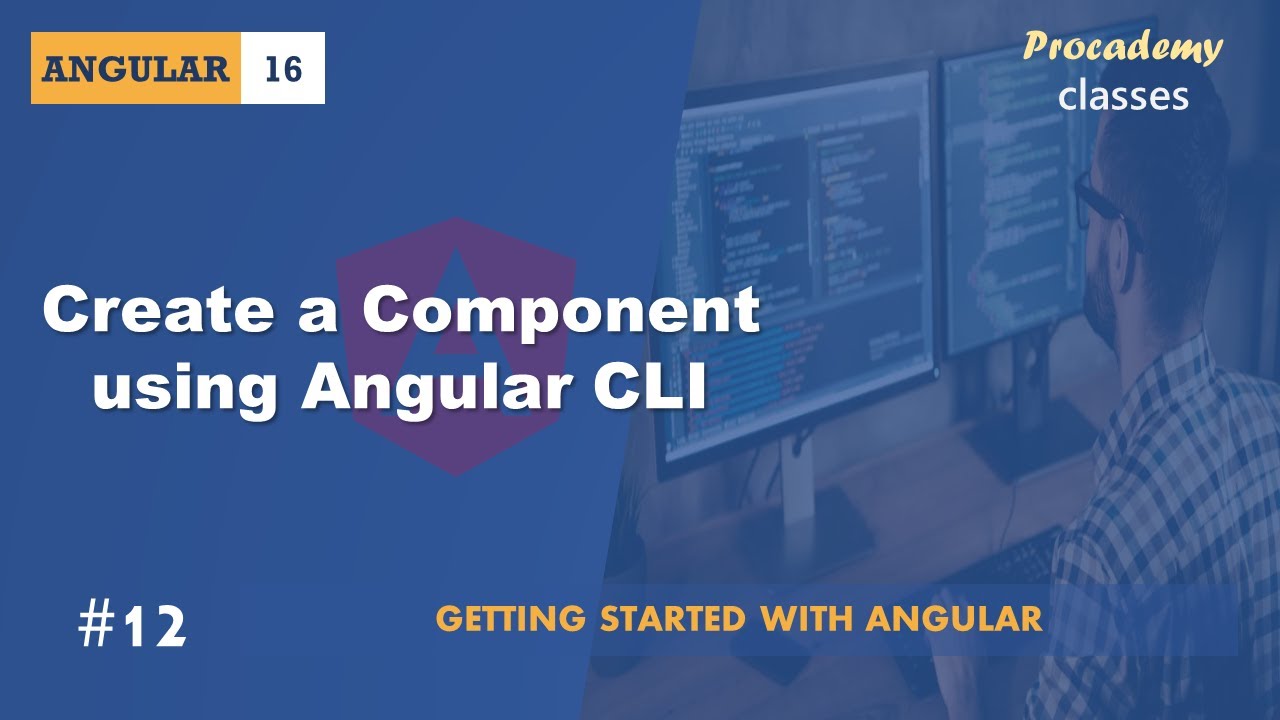
#12 Create Component using Angular CLI | Angular Components & Directives | A Complete Angular Course

#08 View Template of Component | Angular Components & Directives| A Complete Angular Course

Belajar Web Dasar [CSS] - Episode 06 - Latihan CSS - 1

Belajar HTML Untuk Pemula | Variabel Pada HTML

#09 Styling View Template | Angular Components & Directives| A Complete Angular Course

#07 What is a Component | Angular Components & Directives| A Complete Angular Course
5.0 / 5 (0 votes)
