SAP SD Intercompany Sales / Billing process with Configuration
Summary
TLDRThis tutorial covers the process of intercompany sales and billing in SAP's Sales and Distribution module. It explains the configuration steps, including setting up organizational units, defining internal customer numbers, and assigning sales organizations and distribution channels. The presenter also details the creation of sales orders, deliveries, and invoices, emphasizing the importance of maintaining the correct pricing procedures and condition types for intercompany transactions.
Takeaways
- 😀 The video discusses the process of intercompany sales and distribution in SAP's Sales and Distribution module.
- 🏭 The presenter explains how to configure mandatory settings for intercompany sales within SAP.
- 📑 The script outlines the process of creating a sales order, delivery, and billing within the same company code and sales area.
- 🌐 It describes scenarios where goods are sold from different company codes and plants to meet customer demands.
- 🔄 The concept of intercompany billing is introduced, where one company code invoices another for goods sold.
- 🛒 The video shows how to create an intercompany customer in the system and link them to a specific sales area.
- 🔧 Configuration steps in the SAP IMG (Implementation Guide) are detailed for setting up intercompany billing.
- 🔢 The importance of assigning the correct organizational units, like plants, to sales organizations is emphasized.
- 📈 The script mentions the need to define internal customer numbers by sales organization and extend them with delivering sales areas.
- 💼 The role of pricing procedures in intercompany sales is highlighted, with specific condition types and pricing processors discussed.
- 📊 The presenter demonstrates how to create sales orders, deliveries, and invoices, showing the system transactions and outcomes.
Q & A
What is the main topic discussed in the video?
-The main topic discussed in the video is the process of intercompany sales and billing in the SAP Sales and Distribution module.
What are the key steps covered in the video regarding intercompany sales?
-The key steps covered include mandatory configuration, creating a sales order, delivery, and intercompany billing.
Why might a company choose to send goods from another company code within the same country instead of their own?
-A company might choose to send goods from another company code within the same country to save on expenses or because they have a plant there with the required stock.
What is the significance of the customer's location in the sales process described?
-The customer's location in Germany is significant because it influences the decision to send goods from a plant within the same country to save on delivery charges.
How does the video explain the concept of a 'plant' in the context of SAP?
-In the context of SAP, a 'plant' refers to a physical location or warehouse where goods are stored and from which deliveries are made.
What is the role of the 'company code' in intercompany transactions as discussed in the video?
-The 'company code' represents a separate legal entity within the SAP system, and different company codes can be involved in intercompany transactions, with each having its own accounts and financial processes.
What is the purpose of creating an intercompany customer in the SAP system?
-Creating an intercompany customer allows for the tracking of transactions between different company codes within the same corporate group, facilitating intercompany billing.
How is the intercompany billing process initiated in the video?
-The intercompany billing process is initiated by creating an intercompany invoice from one company code to another, reflecting the transfer of goods and services between them.
What is the importance of configuring the correct pricing procedure in SAP for intercompany transactions?
-Configuring the correct pricing procedure ensures that the right pricing conditions are applied to intercompany transactions, which is crucial for accurate financial reporting and compliance.
What is the role of the 'IMG' in configuring intercompany sales in SAP?
-The 'IMG' (Implementation Guide) is used to configure the necessary settings for intercompany sales in SAP, including defining organizational units, assigning plants, and setting up pricing procedures.
How does the video demonstrate the creation of a sales order in SAP?
-The video demonstrates the creation of a sales order in SAP by entering details such as the ordering party, sales area, customer, material, and quantity, and then saving the order.
Outlines

此内容仅限付费用户访问。 请升级后访问。
立即升级Mindmap

此内容仅限付费用户访问。 请升级后访问。
立即升级Keywords

此内容仅限付费用户访问。 请升级后访问。
立即升级Highlights

此内容仅限付费用户访问。 请升级后访问。
立即升级Transcripts

此内容仅限付费用户访问。 请升级后访问。
立即升级浏览更多相关视频
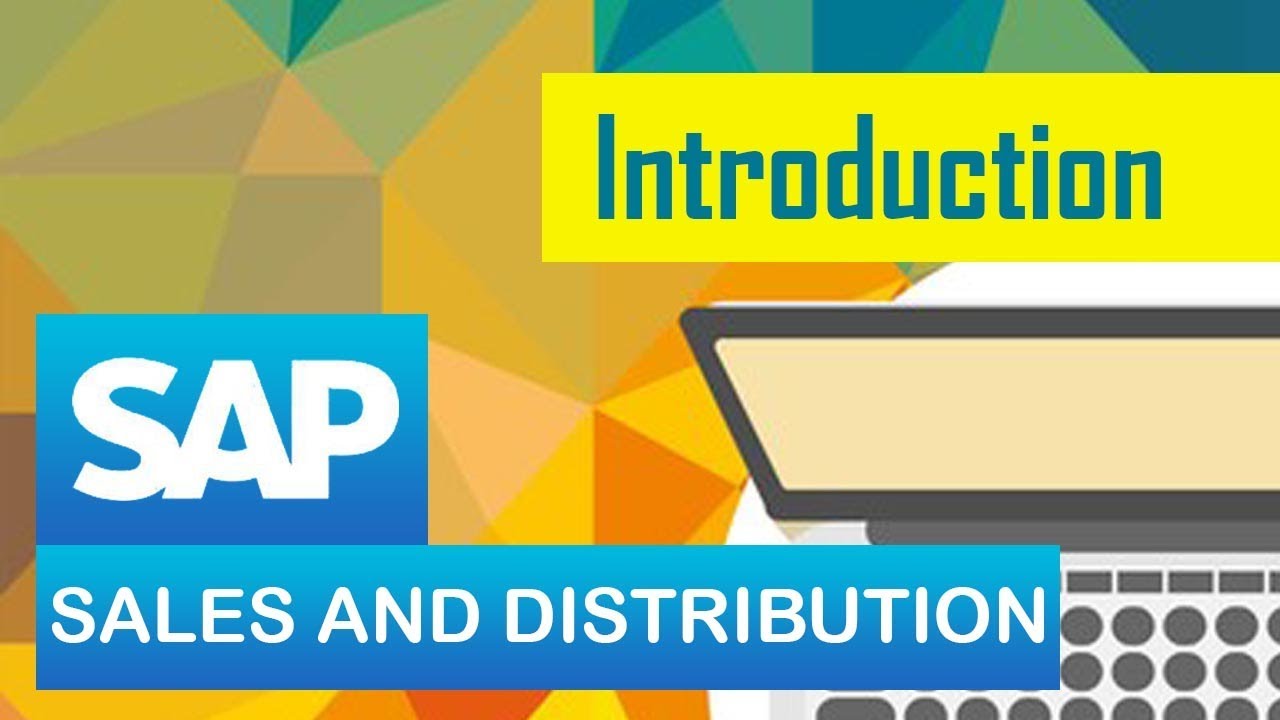
SAP SD | Introduction to SD module in SAP | Sales & Distribution | SAP ERP
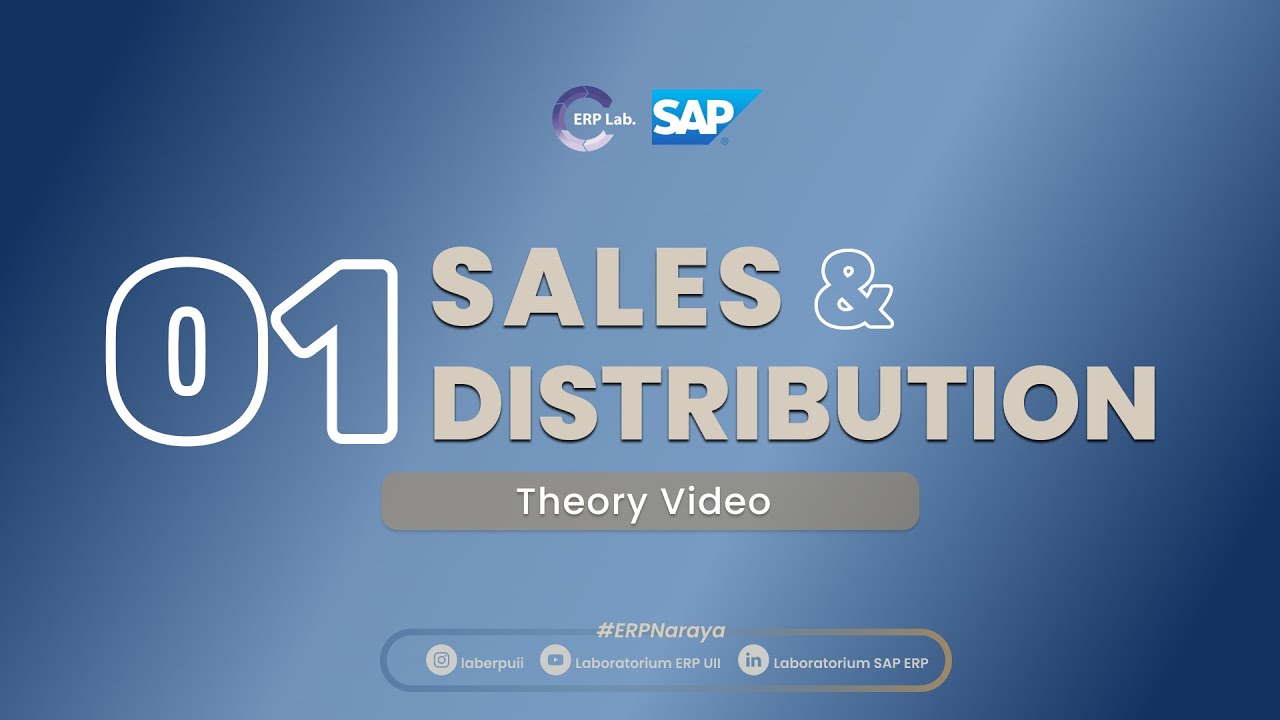
01. Sales & Distribution - Theory
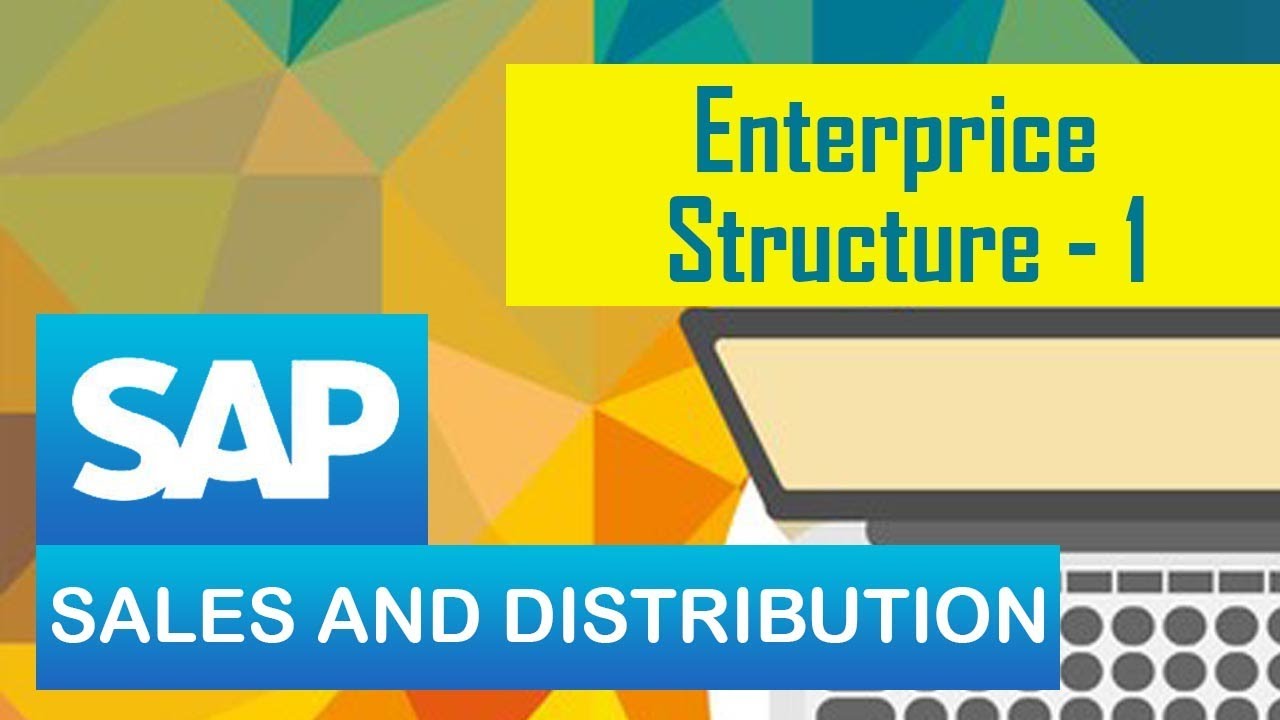
SAP SD | Configuration & definition of Enterprise structure | Enterprise Structure | Part 1
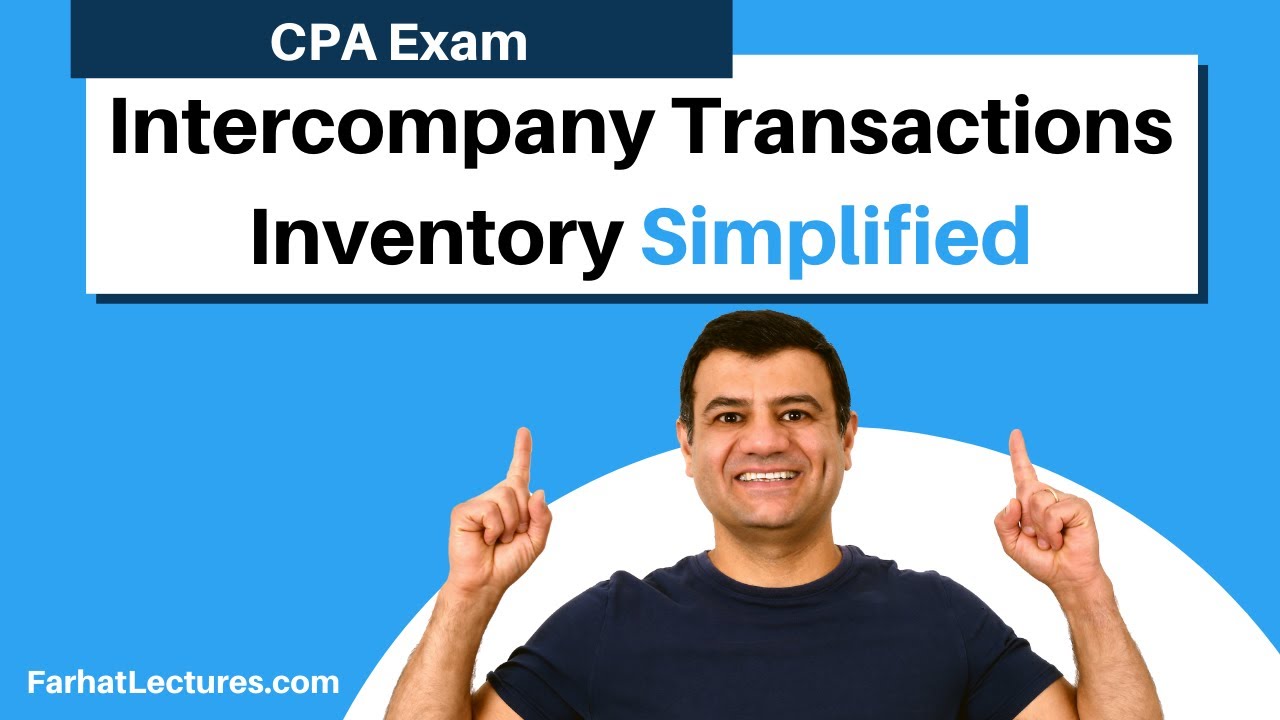
Intercompany Transactions: Inventory Transactions. CPA Exam

Order to Cash (O2C) Overview: SAP S4HANA Full Demo (GUI / FIORI)
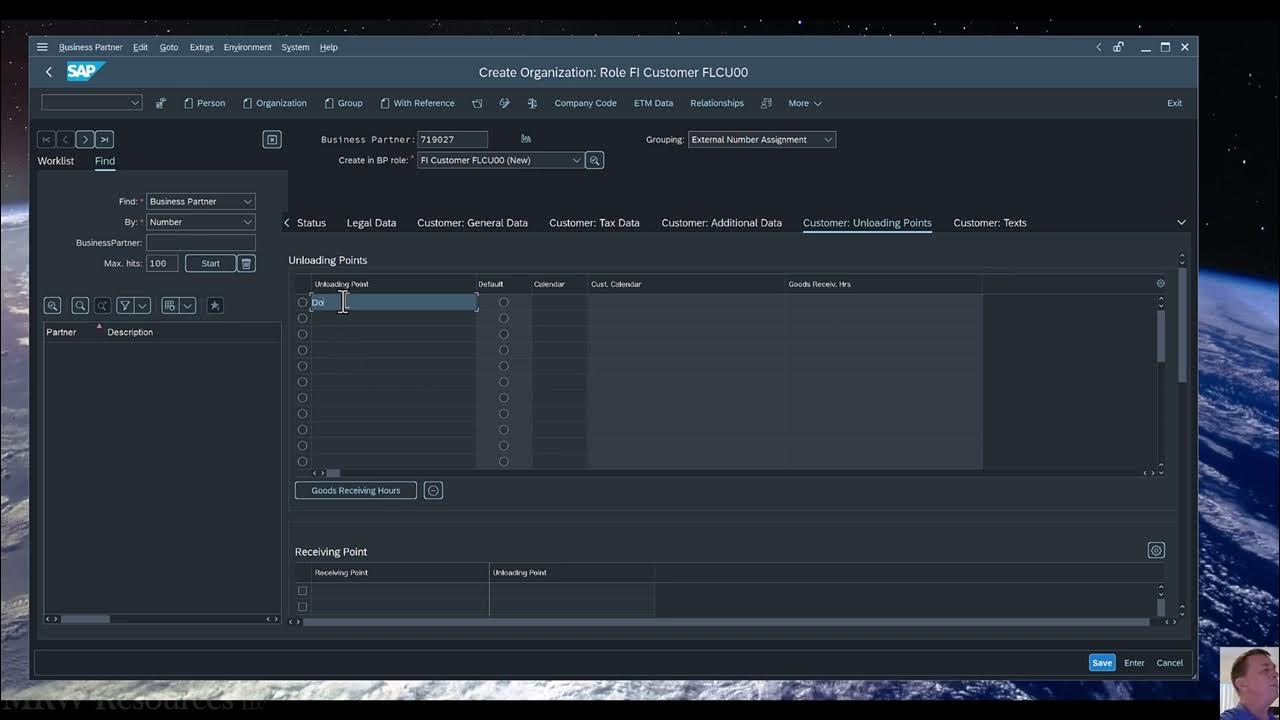
SAP - Create a Customer Master (XD01)
5.0 / 5 (0 votes)
