ID: Apps Pod 01: What Are Apps?
Summary
TLDRThis interactive design lecture introduces the concept of mobile apps, distinguishing between web, hybrid, and native apps. It emphasizes the importance of native apps for optimal user experience and performance. The lecture also covers app design considerations, such as user interface expectations, input methods, high-resolution displays, time constraints, limited screen real estate, context of use, and the necessity of wireframing in app development.
Takeaways
- 📱 An app is a piece of software designed for small devices like phones and tablets.
- 🌐 There are three types of apps: web apps (HTML5), hybrid apps, and native apps.
- 🌀 Web apps are responsive web designs that scale to small screens and are delivered over the internet through a browser.
- 🔧 Hybrid apps combine elements of native and web apps, embedding a mobile website within a native app framework.
- 🏭 Native apps are coded specifically for a platform (iOS or Android) and optimize device capabilities for a superior user experience.
- 📈 Research shows that mobile experience significantly impacts how users interact with a brand.
- 🎯 Native apps are generally preferred for their robust performance and user experience compared to HTML5 apps.
- 📊 The most popular app categories are games, business, education, and utilities.
- 🔢 On average, users have about 80 apps installed and use 9 daily, interacting with around 30 apps monthly.
- 🛠️ Key differences in app design include user expectations for familiar UI controls, primary input method being touch, and the need for high-resolution design.
- ⏰ Time is short for mobile users, so app interfaces must be quick and easy to navigate.
Q & A
What is the primary difference between a web app and a native app?
-A web app is a responsive design delivered over the internet through a browser interface, similar to a website, while a native app is coded specifically for a platform like iOS or Android and offers a more optimized and engaging user experience with faster load times and access to device capabilities.
What are the three types of applications for mobile devices mentioned in the script?
-The three types of applications for mobile devices mentioned are web apps or HTML5, hybrid apps, and native apps.
Why might a hybrid app be considered just a 'mobile site wrapped in sheep's clothing'?
-A hybrid app embeds a mobile website inside a native app framework, allowing development using web technologies. Despite being downloadable from an app store, it essentially functions like an HTML5 app, inheriting the same user experience issues as web apps.
What is the significance of knowing the type of application (HTML5, hybrid, or native) when designing an app?
-Knowing the type of application is significant because it dictates the development process, user experience, performance, and the extent to which the app can utilize device-specific features.
How does the user experience differ between HTML5 and native apps?
-HTML5 apps often provide an inferior user experience with slower performance, while native apps offer a superior experience with faster load times, robust performance, and better integration with device features.
What is the average number of apps a person uses daily according to the script?
-The average person uses nine mobile apps on a daily basis.
What are the most popular app categories in the Apple App Store as of the data mentioned in the script?
-The most popular app categories in the Apple App Store are games, business, education, and utilities.
Why is it important to consider the context in which users will interact with an app?
-Considering the context is important because users may interact with apps in various environments, such as outdoors, in transit, or at home. Design considerations should account for factors like visibility in bright sunlight or ease of navigation while on the move.
What are some of the unique challenges faced by app designers compared to web designers?
-App designers face unique challenges such as designing for touch input instead of mouse and keyboard, dealing with high-resolution displays, optimizing for short usage sessions, managing limited screen real estate, and considering the varied contexts in which apps are used.
Why is wireframing considered even more essential in app design than in web design?
-Wireframing is essential in app design because it helps plan the interface layout efficiently before moving on to more detailed mockups. The production process for apps is often quicker, making the ability to plan and iterate on wireframes a critical skill.
What is the role of high-resolution displays in app design?
-High-resolution displays present a challenge for designers as they require sharp and detailed graphics. Designers must consider the resolution of various devices when creating app interfaces to ensure compatibility and clarity across different screen sizes and resolutions.
Outlines

此内容仅限付费用户访问。 请升级后访问。
立即升级Mindmap

此内容仅限付费用户访问。 请升级后访问。
立即升级Keywords

此内容仅限付费用户访问。 请升级后访问。
立即升级Highlights

此内容仅限付费用户访问。 请升级后访问。
立即升级Transcripts

此内容仅限付费用户访问。 请升级后访问。
立即升级浏览更多相关视频

Ayush Newatia - Use Turbo Native to make hybrid apps that don't suck
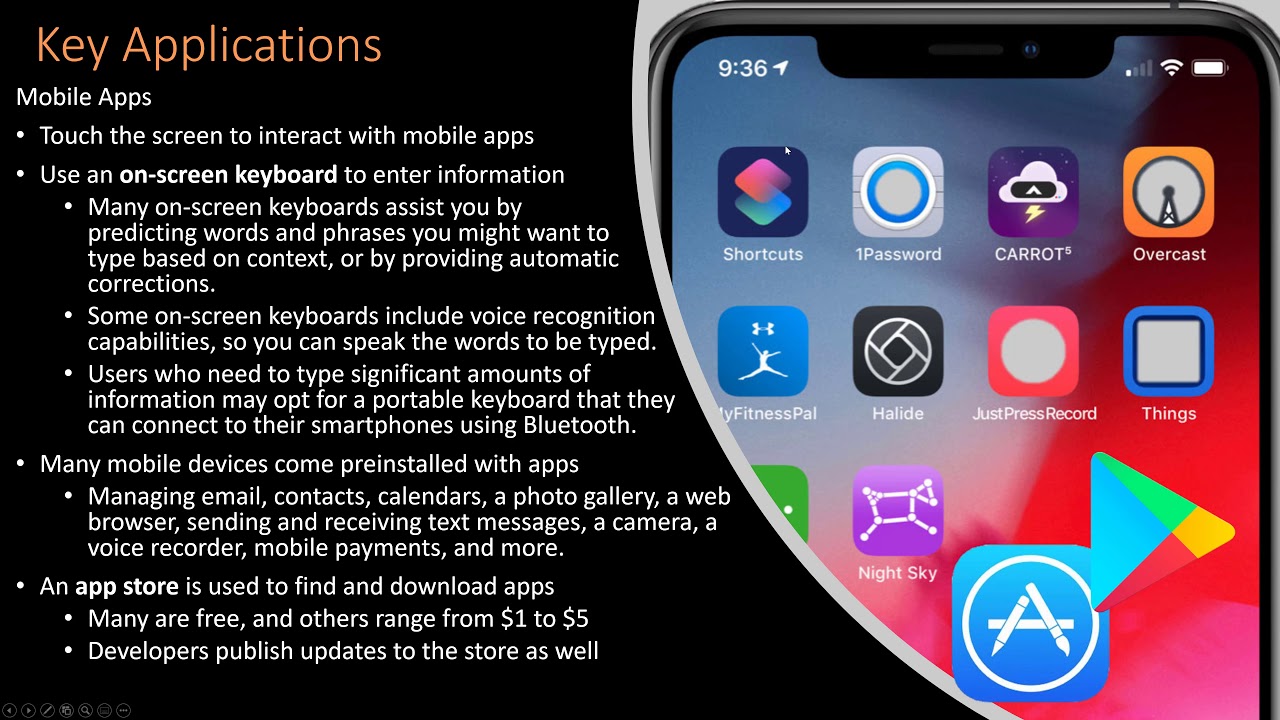
Computer Concepts - Module 5: Software and Apps Part 1 (4K)

Lecture 1 - Introduction to Mobile Application Development
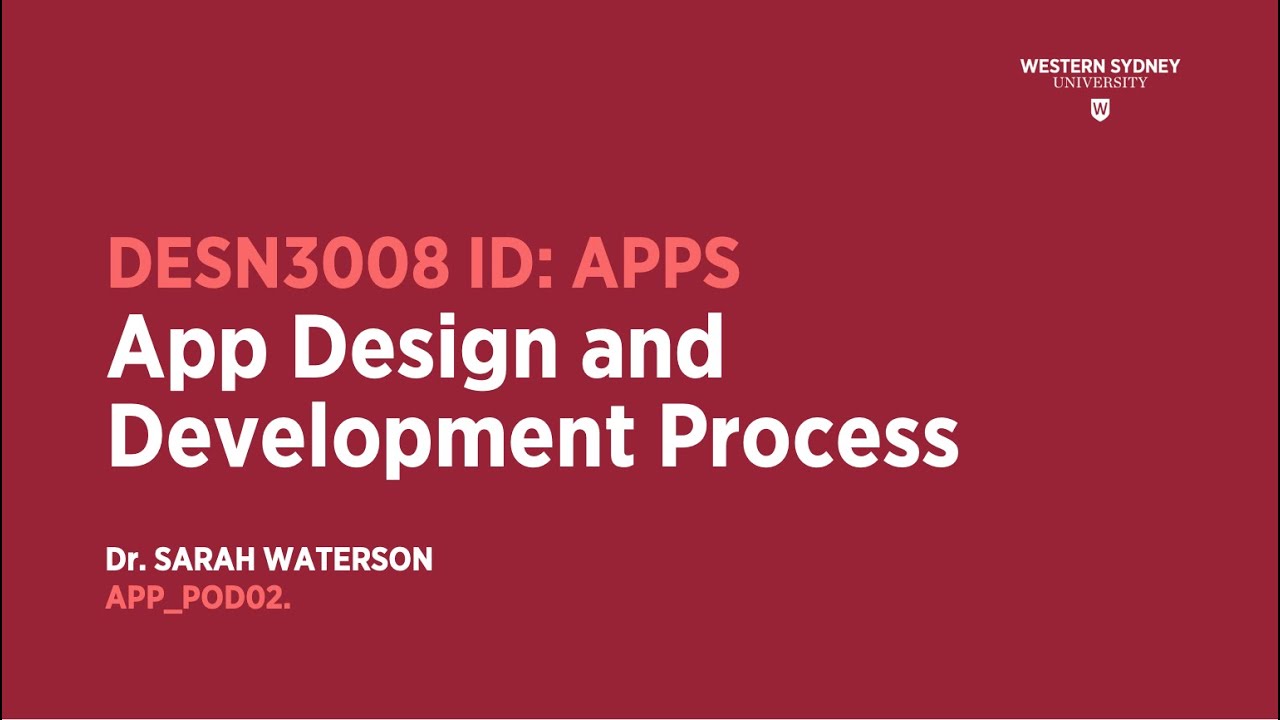
ID: Apps Pod 02

IT140P Module 1 Lecture Intro to Application Development Part 1
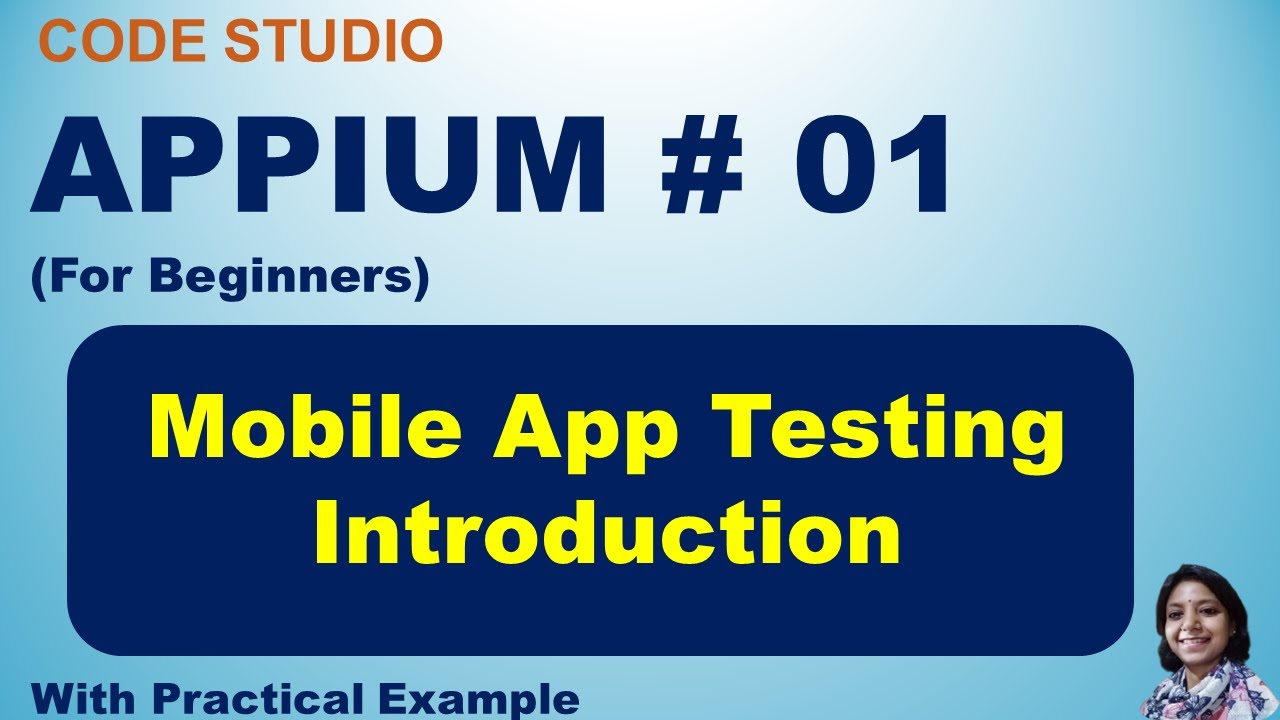
Appium Tutorial 01 :Introduction To Mobile App Testing | Appium
5.0 / 5 (0 votes)
